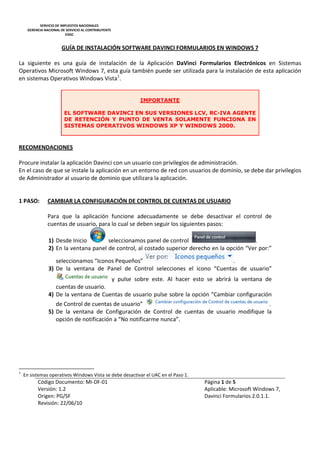
Guia davinci w_vista_v.1.3
- 1. SERVICIO D DE IMPUESTOS NACI IONALES G GERENCIA NACIONAAL DE SERVICIO AL C CONTRIBUYENTE EOGC GUÍA DE I INSTALACIÓÓN SOFTWA ARE DAVINC CI FORMULA ARIOS EN WWINDOWS 7 7 La s siguiente es una guía de instala a ación de la Aplicación DaVinci Formularios Electróni a n icos en Sistemas Opeerativos Miccrosoft Windows 7, est ta guía también puede ser utilizad da para la in nstalación d de esta apliccación 1 en s sistemas Op perativos Wi indows Vista . I IMPORTAN NTE EL SOFT TWARE DA AVINCI EN SUS VERS N SIONES LC RC-IVA AGENTE CV, A DE RET TENCIÓN Y PUNTO D VENTA SOLAMEN DE A NTE FUNC CIONA EN SISTEM MAS OPERA ATIVOS WIINDOWS X Y WIND XP DOWS 200 00. REC COMENDACIONES Proc cure instalar la aplicació ón Davinci ccon un usua ario con privvilegios de a administración. En e el caso de que se instalee la aplicaci ión en un en ntorno de re ed con usuaarios de dom minio, se de ebe dar privi ilegios de A Administraddor al usuari io de domin nio que utiliz zara la aplic cación. 1 PA ASO: CAM MBIAR LA CO ONFIGURAC CIÓN DE CO ONTROL DE CUENTAS D DE USUARIO O Para que la aplicación fu a uncione addecuadamen se deb desactiva el contr de nte be ar rol cuentas de usuario, para loo cual se de eben seguir los siguientes pasos: 1) D Desde Inicio o seleccionamo os panel de ccontrol . 2) E En la ventan na panel de e control, al costado su uperior dere opción “Ver por:” echo en la o s seleccionam mos “Iconos Pequeños” . 3) D la venta De ana de Pan de Con nel ntrol selecc ciones el ic cono “Cuen ntas de usu uario” y pulse sob este. Al hacer est se abrirá la ventan de y bre to á na c cuentas de u usuario. De la ventana de Cuen 4) D ntas de usua ario pulse s sobre la opc ción “Cambiar configur ración d de Control d de cuentas dde usuario” . 5) D la venta de Con De ana nfiguración de Control de cuenta de usuario modifiq la as que o a “No notificarme nunc opción de notificación a ca”. 1 En sistemas ope erativos Windo ows Vista se debe desactiva ar el UAC en el l Paso 1. Código D Documento: MI‐DF‐01 Página 1 de 5 Versión: 1.2 Aplicable: Microsoft W Windows 7, PG/SF Origen: P Davinci Formularios 2.0 0.1.1. Revisión: 22/06/10
- 2. SERVICIO D DE IMPUESTOS NACI IONALES G GERENCIA NACIONAAL DE SERVICIO AL C CONTRIBUYENTE EOGC Pulse sobre aceptar y cierre todas las ventana 6) P as abiertas. 7) R Reinicie el e equipo. 2 PA ASO: DESSACTIVACIÓÓN DEL FIREW WALL DE WWINDOWS 7 7 Conntinuando con los p pasos para instalar adecuadam mente Davi inci Formuularios deberemos des sactivar el F Firewall de W Windows 7, , para lo cual seguirem mos las sigui ientes instrucciones: 1) D Desde Inicio o seleccionamo os panel de c control . 2) D la venta de Pan de Cont De ana nel trol seleccio ones el ico ono “Firewa de Wind all dows” , pulsando este. Al hacer esto se abrirá la ventan de o á na F Firewall de W Windows. 3) D la izquie De erda de la ventana de Firewall d Windows pulsamos sobre la o e de s opción “ “Activar o desactivar Firewall de W Windows” . 4) D De la ventanna de Persoonalizar Con nfiguración desactive e e Windows tanto el firewall de p para la red d doméstica ccomo la red pública. Código D Documento: MI‐DF‐01 Página 2 de 5 Versión: 1.2 Aplicable: Microsoft W Windows 7, PG/SF Origen: P Davinci Formularios 2.0 0.1.1. Revisión: 22/06/10
- 3. SERVICIO D DE IMPUESTOS NACI IONALES G GERENCIA NACIONAAL DE SERVICIO AL C CONTRIBUYENTE EOGC 5) P Pulse sobre aceptar y cierre todas las ventana as abiertas. 6) R Reinicie el e equipo. 3 PA ASO: INSTTALACIÓN D DE MICROSOFT FRAME EWORK 1.1 Por defecto W Windows 7 trae instalad Framework 3.5 por lo cual pa poder u do r ara utilizar Davvinci formulaarios electróónicos es ne ecesario rea la versión 1.1 y el alizar la instalación de l Servvice Pack 1 d de este Fram mework. sted tiene e Si us el CD de Inst vinci Punto de Venta p talación Dav podrá instala ar esta aplic cación y su u Service Pacck de la sigu uiente ruta: a) Framew work 1.1: Un nidad CDROM (DaVinci) )FrameWork SP1dotn netfx.exe b) Service Pack 1 pa Framew ara Unidad CDROM (DaVinci)Frame work 1.1: U eWork SP1ND DP1.1sp1‐KB B867460‐X86 6.exe Código D Documento: MI‐DF‐01 Página 3 de 5 Versión: 1.2 Aplicable: Microsoft W Windows 7, PG/SF Origen: P Davinci Formularios 2.0 0.1.1. Revisión: 22/06/10
- 4. SERVICIO D DE IMPUESTOS NACI IONALES G GERENCIA NACIONAAL DE SERVICIO AL C CONTRIBUYENTE EOGC Si no o cuenta co on un CD de e instalación n de Davinci i Punto de V Venta podrá á descargar tanto el Fr ramework 1 1.1 como el Service Pac ck 1 de la sig guientes dir recciones: a) Framew work 1.1: http://wwww.micros soft.com/doownloads/details.aspx? ?displaylangg=es&Family yID=2 62D25E E3‐F589‐484 42‐8157‐034 4D1E7CF3A3 3 b) Service Pack 1 para a Framewor rk 1.1: http://wwww.micros soft.com/doownloads/details.aspx? ?familyid=A8F5654F‐08 88E‐4 0B2‐BBD DB‐A833536 618B38&dis splaylang=ees Una vez que t a tenga los archivos de instalación primero in nstalara el Framework 1.1., k seguuirá las instrucciones c correspondientes y pos steriormente instalara el Service P Pack 1 del Framework k 1.1. 4 PA ASO: INSTTALACIÓN D DAVINCI FO ORMULARIO OS Paraa terminar l la instalació ón de Davinci Formular rios en Windows Vista deberá culminar estee proceso sigguiendo las s siguientes instrucciones: a) Deberá descargar la aplicació Davinci 2.0.1.0. de Sitio We del SIN en la ón el eb siguientte dirección: http://ww ww.impuesto os.gov.bo/SSoftware/Da aVinciAux.php#B b) Deberá también descargar la actualizaci 2.0.1.1 del Softwa Davinci de la a ión are siguientte dirección: http://ww ww.impuesto os.gov.bo/SSoftware/Da aVinciAux.php#A Código D Documento: MI‐DF‐01 Página 4 de 5 Versión: 1.2 Aplicable: Microsoft W Windows 7, PG/SF Origen: P Davinci Formularios 2.0 0.1.1. Revisión: 22/06/10
- 5. SERVICIO D DE IMPUESTOS NACI IONALES G GERENCIA NACIONAAL DE SERVICIO AL C CONTRIBUYENTE EOGC Una vez que d a descarguem ambos archivos iniciaremos el proceso de instala mos o ación, prim mero instala amos la ap plicación Da 1.0, una ve terminad la instalación avinci 2.0.1 ez da proccedemos a instalar la actualizació 2.0.1.1. Es importante que mi ón ientras real lice la instalación de esta actua alización la aplicación Davinci F a n Formularios no debe estar s inici iada en el coomputador. Paraa finalizar re einiciamos e el ordenado or. Código D Documento: MI‐DF‐01 Página 5 de 5 Versión: 1.2 Aplicable: Microsoft W Windows 7, PG/SF Origen: P Davinci Formularios 2.0 0.1.1. Revisión: 22/06/10