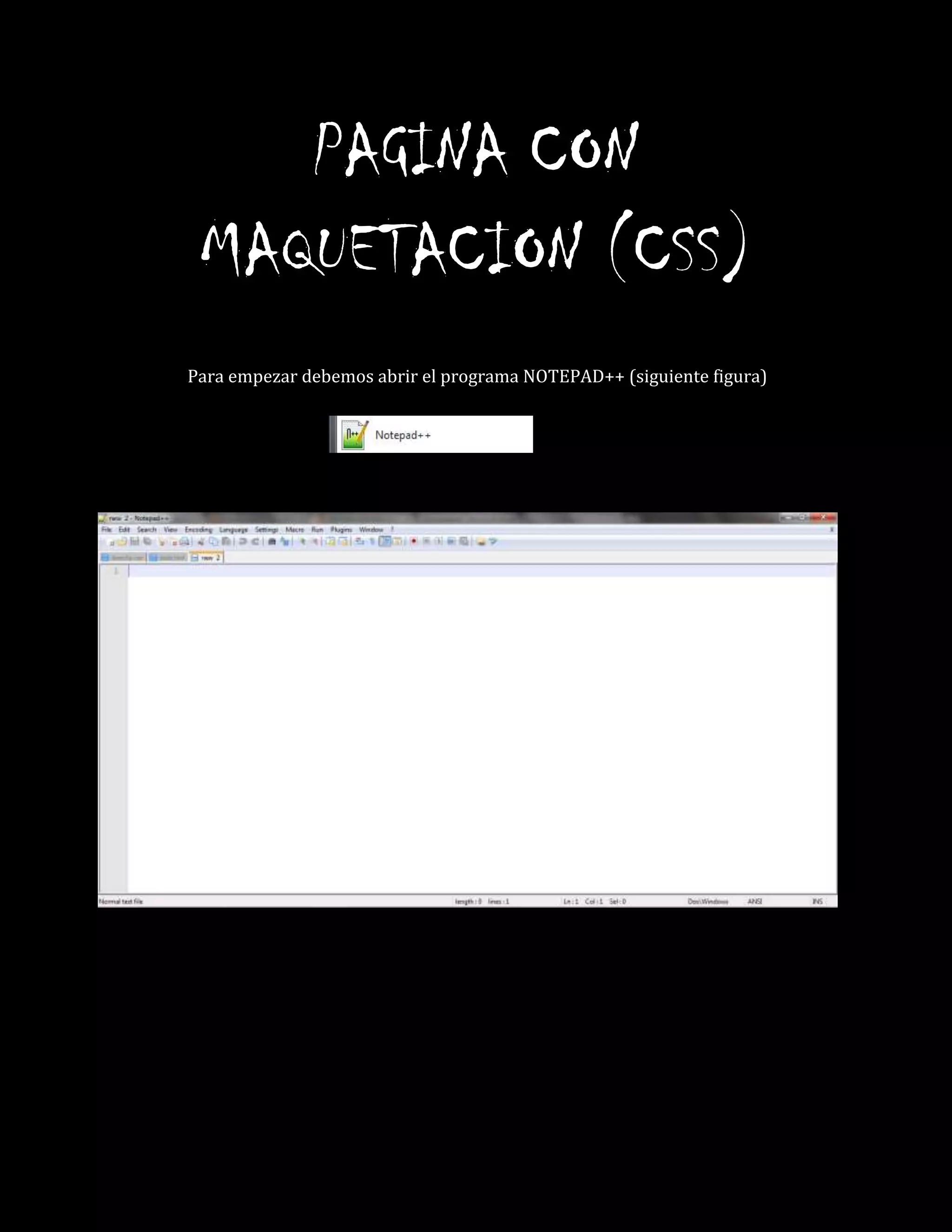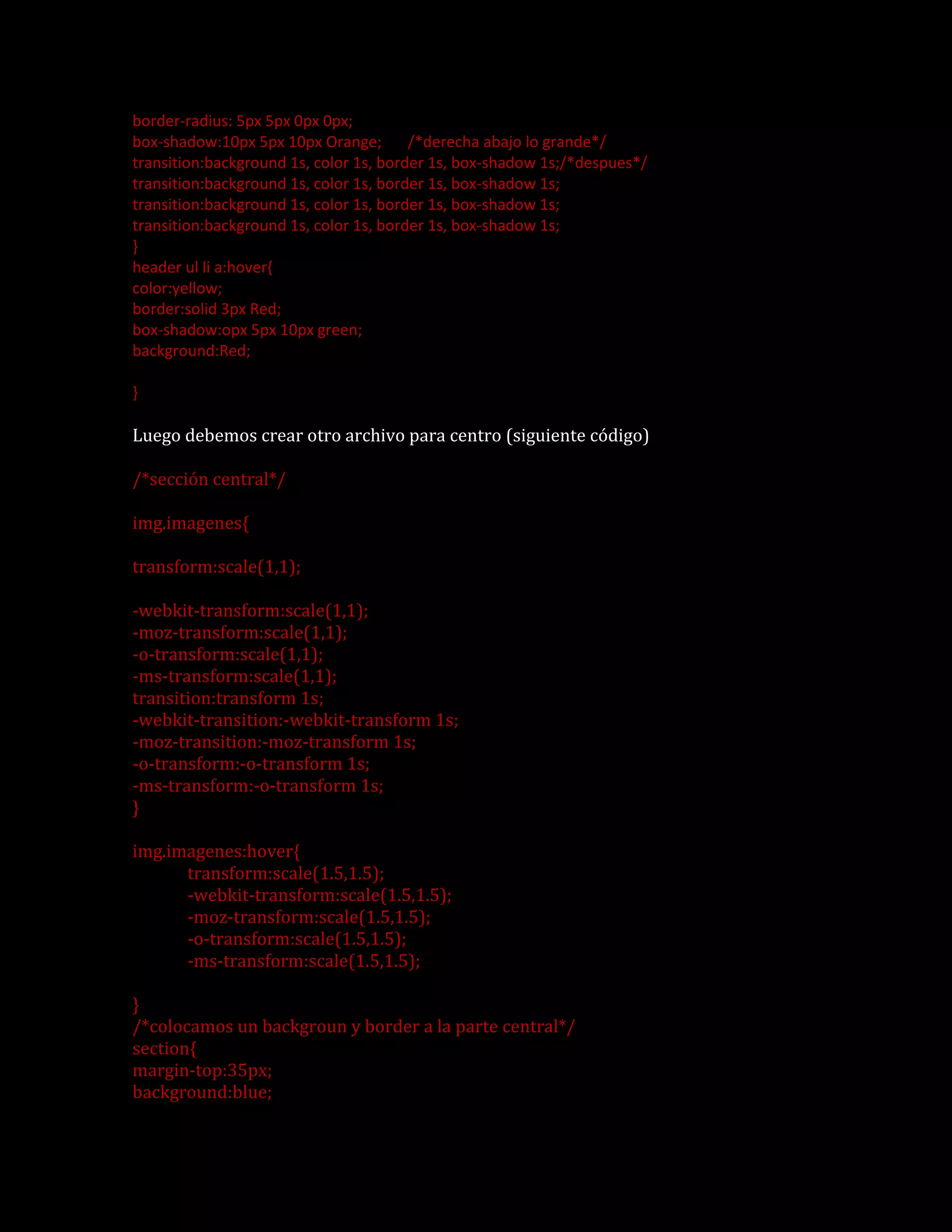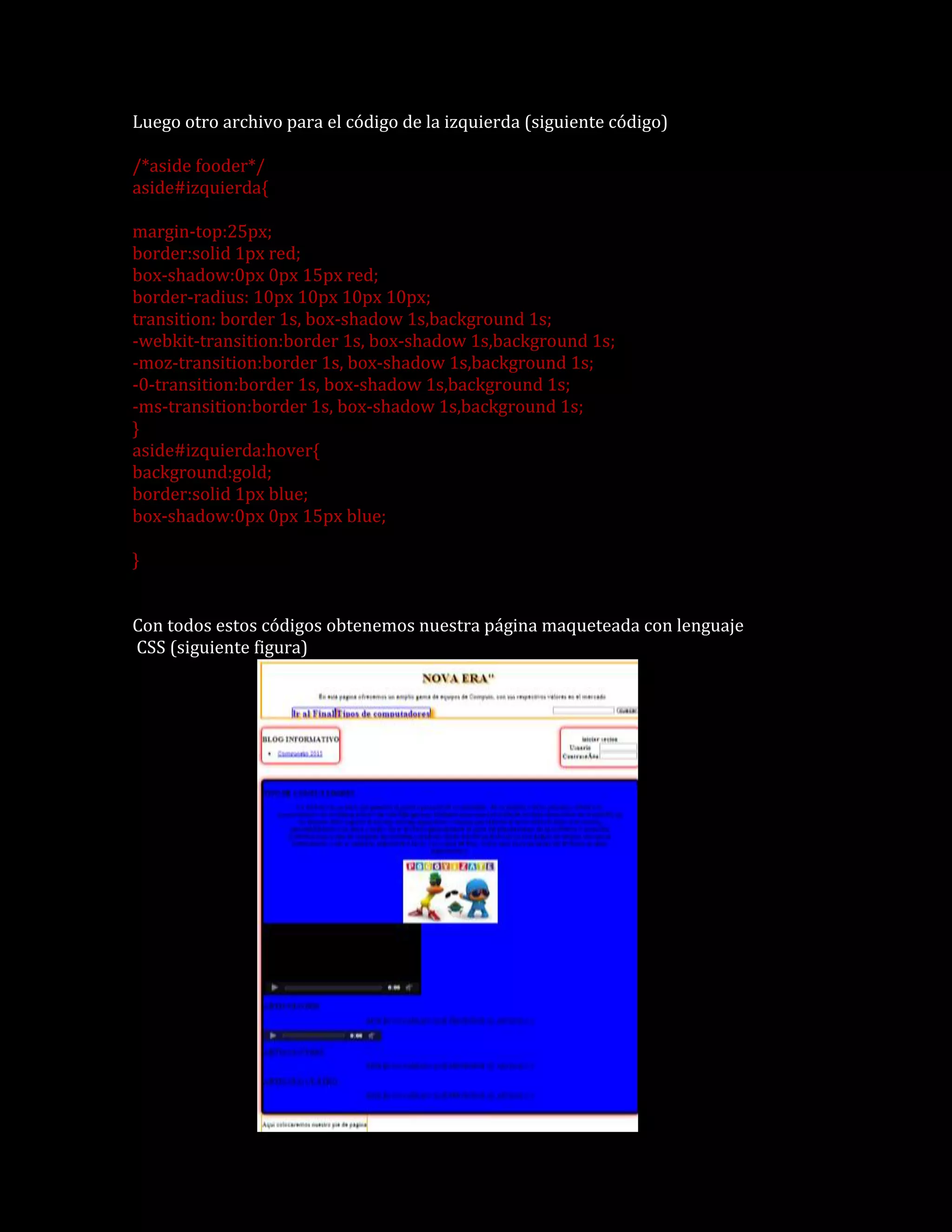Este documento proporciona instrucciones para crear una página web maquetada con CSS. Explica cómo crear archivos HTML y CSS por separado y vincularlos, y proporciona código de ejemplo para la estructura básica de la página, encabezados, secciones y elementos de diseño como imágenes y formularios. También incluye código CSS específico para partes como la cabecera, el contenido central, y los bloques laterales izquierdo y derecho.