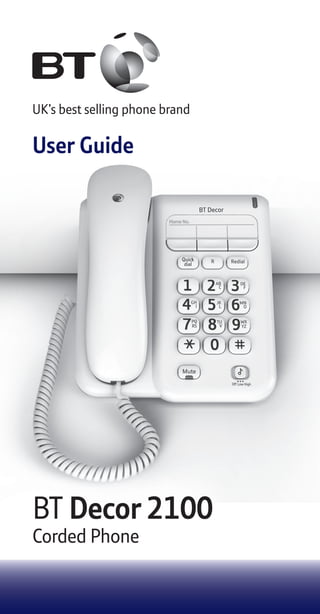
BT Decor 2100 Corded Telephone User Guide
- 1. BT Decor 2100 Corded Phone UK’s best selling phone brand User Guide
- 2. If you experience any problems, please visit www.bt.com/producthelp1 Mute Welcome …. to your BT Decor 2100 Corded Telephone • 3 one-touch memory buttons – for easy dialling of your 3 most important numbers • 10 number quickdial memory – so you can store a further 10 useful telephone numbers • Mute – mutes your voice so you can talk to someone else in the room without your caller hearing you • Last number redial – easy, one touch dialling of the last number called • Ringer volume and tone control options This User Guide provides you with all the information you need to get the most from your phone. Before you make your first call you will need to set up your phone. Follow the simple instructions in ‘Getting started’, on the next few pages.
- 3. If you experience any problems, please visit www.bt.com/producthelp2 Getting started Location You need to place your BT Decor 2100 within 3 metres of a telephone socket so that the cable will reach. Setting up 1 Plug the telephone line cord into the telephone wall socket.
- 4. If you experience any problems, please visit www.bt.com/producthelp3 Getting to know your ph Quickdial memory card Use to make a note of your quickdial memory numbers. Quick dial Use to store one-touch and quickdial telephone numbers in the memory and to dial quickdial memory numbers. Mute (with LED indicator) During a call, mutes your voice so your caller cannot hear you. The red LED illuminates when the mute function is onandflasheswhenstoring anumberintheone-touch or quickdial memory.
- 5. If you experience any problems, please visit www.bt.com/producthelp4 hone Mute Ringer tone switch (located onbackofbase) Use to set the ringer tone: R1, R2 or R3. Incoming call LED indicator Red LED flashes to indicate an incoming call. One-touch memory card Use to make a note of your 3 one-touch memory numbers. Redial Press to redial the last number called. R (Recall) Used with switchboard services and certain BT Calling Features. Ringer volume switch Use to select the ringer volume: High, Low or Off. One-touch memory buttons Use to store and dial your one- touch memory numbers.
- 6. If you experience any problems, please visit www.bt.com/producthelp5 Using the phone Make a call 1. Lift the handset and wait for the dial tone. 2. Enter the telephone number. End a call 1. Replace the handset on the base. Receive a call 1. When you receive a call, the telephone rings and the red incoming call LED will flash. Simply pick up the handset to answer the call. Last number redial 1. Lift the handset and press the button. The last number called will be redialled. Note: a redial number can only be 32 digits long. If the last number redialled was longer than 32 digits only the first 32 digits will be dialled out. Mute 1. During a call, press and release the Mute button to mute the handset microphone. The red LED on the mute button will illuminate to indicate that the mute feature is on. Your caller now cannot hear you speak. 2. To switch mute off, press and release the Mute button again. The red LED will turn off and your caller will now be able to hear you.
- 7. If you experience any problems, please visit www.bt.com/producthelp6 Adjust the ringer volume There are 3 volume levels to choose from: High, Low or Off. The default setting is High. 1. Adjust the switch on the base to the volume you want. Adjust the ringer tone There are 3 tones to choose from: R1, R2 or R3. The default setting is R1. 1. Adjust the switch on the back of the base to the ringer tone you want. One-touch memory You can store 3 of your most important telephone numbers under the one-touch memory buttons , and . There is a memory card located above the one-touch memory buttons so you can make a note of the number or contact associated with the number you have stored. You’ll need to lift the plastic plate up so you can write on the card. Note: one-touch memory telephone numbers can be a maximum of 32 digits. If you enter more than 32 digits you will hear an error tone. Store a one-touch number 1. Lift the handset. 2. Press and hold the button for 2 seconds until you hear a confirmation tone, then release.
- 8. If you experience any problems, please visit www.bt.com/producthelp7 3. Press a button to assign a number, either: M1 , M2 or M3 or to . A confirmation tone will be heard. 4. Dial the number you want to store. 5. Press and release the button. You will hear a confirmation tone. 6. Replace the handset on the base. Note: if you wish to cancel storing a number, replace the handset on the base. The storing process will be cancelled and any number that was previously stored will be retained. Dial a one-touch number 1. Lift the handset and wait for the dial tone. 2. Press the one-touch button , or under which the number you want is stored. The number will be dialled out automatically. Delete a one-touch number 1. Lift the handset. 2. Press and hold the button until you hear a confirmation tone, then release. The red LED on the mute button will flash. 3. Press the one-touch button that you want to delete. 4. Press the button. You will hear a confirmation tone. Replace the handset on the base.
- 9. If you experience any problems, please visit www.bt.com/producthelp8 Quickdial memory You can store 10 of your most frequently dialled telephone numbers under the quickdial memory buttons to . There is a quickdial memory card located on the base of the telephone so you can make a note of the number or the contact associated with the number you have stored. You’ll need to lift the plastic plate up so you can write on the card. Note: quickdial memory telephone numbers can be a maximum of 32 digits. If you enter more than 32 digits you will hear an error tone. Store a number in the quickdial memory 1. Lift the handset. 2. Press and hold the button until you hear a confirmation tone, then release. The red LED on the mute button will flash. 3. Press the quickdial memory location button to under which you want to store the telephone number. 4. Enter the telephone number you want to store including the area code. (If you want to insert a pause in the number, see ‘To insert a pause’ on page 14). 5. Press the button. You will hear a confirmation tone. Replace the handset on the base.
- 10. If you experience any problems, please visit www.bt.com/producthelp Note: if you wish to cancel storing a number, replace the handset on the base. The storing process will be cancelled and any number that was previously stored will be retained. Dial a quickdial memory number 1. Lift the handset and wait for the dial tone. 2. Press the button. 3. Press the quickdial memory location button to under which the number you want is stored. The number will be dialled out automatically. Delete a number stored in the quickdial memory 1. Lift the handset. 2. Press and hold the button until you hear a confirmation tone, then release. The red LED on the mute button will flash. 3. Press the quickdial memory location button to that you want to delete. 4. Press the button. You will hear a confirmation tone. Replace the handset on the base. 9
- 11. If you experience any problems, please visit www.bt.com/producthelp General information Safety - Only use the telephone line cord supplied otherwise your telephone may not work. - Do not open the handset or base of the telephone. This could expose you to high voltages or other risks. - Do not stand your product on carpets or other surfaces that generate fibres, or place it in locations preventing the free flow of air over its surfaces. - Do not expose to direct sunlight. - Do not submerge any part of your product in water and do not use it in damp conditions, such as bathrooms. - Do not expose your product to fire, explosive or other hazardous conditions. Cleaning Clean the telephone with a damp (not wet) cloth, or an anti-static wipe. Never use household polish as this will damage the product. Never use a dry cloth as this may cause a static shock. 10
- 12. If you experience any problems, please visit www.bt.com/producthelp Product disposal instructions The symbol shown here and on the product means that the product is classed as Electrical or Electronic Equipment and should not be disposed with other household or commercial waste at the end of its working life. The Waste of Electrical and Electronic Equipment (WEEE) Directive (2002/96/EC) has been put in place to recycle products using best available recovery and recycling techniques to minimize the impact on the environment, treat any hazardous substances and avoid the increasing landfill. Product disposal instructions for residential users When you have no further use for it, please dispose of the product as per your local authority’s recycling processes. For more information please contact your local authority or the retailer where the product was purchased. Product disposal instructions for business users Business users should contact their suppliers and check the terms and conditions of the purchase contract and ensure that this product is not mixed with other commercial waste for disposal. 11
- 13. If you experience any problems, please visit www.bt.com/producthelp Guarantee Your BT Decor 2100 is guaranteed for a period of 12 months from the date of purchase. Subject to the terms listed below, the guarantee will provide for the repair of, or at BT’s or its agent’s discretion, the option to replace the BT Decor 2100 or any component thereof, which is identified as faulty or below standard, or as a result of inferior workmanship or materials. Products over 28 days old from the date of purchase may be replaced with a refurbished or repaired product. Within the 12 month guarantee period: Prior to returning your product, please visit www.bt.com/producthelp to view answers to Frequently Asked Questions. Outside the 12 month guarantee period: If your product needs repair after the guarantee period has ended, the repair must meet the approval requirements for connection to the telephone network. We recommend that you contact BT’s approved repair agent Discount Communications Ltd on 0800 980 8999 or a local qualified repairer. 12
- 14. If you experience any problems, please visit www.bt.com/producthelp Returning your phone Where possible, pack the product in its original packaging. Please remember to include all parts, including the telephone line cord. For guarantee purposes proof of purchase is required so please keep your receipt. How many telephones can I have? All items of telephone equipment have a Ringer Equivalence Number (REN), which is used to calculate the number of items which may be connected to any one telephone line. Your BT Decor 2100 has a REN of 1. A total REN of 4 is allowed. If the total REN of 4 is exceeded, the telephones may not ring. With different telephone types there is no guarantee of ringing, even when the REN is less than 4. Switchboard compatibility This product is intended for use within the UK for connection to the public telephone network and compatible switchboards which support tone dialling and timed break recall. If in doubt, please consult your network service provider. Switchboard external line access code When connected to an internal switchboard, you may need to enter an access code e.g. 9 to get an outside line. So that the switchboard has time to pick up an outside line, you may also need to add a Pause after the access code. A Pause lasts 2.5 seconds. 13
- 15. If you experience any problems, please visit www.bt.com/producthelp To insert a pause 1. When storing a number in the one-touch or quickdial memory, press the button in the place you want a pause inserted. Recall The button is used when connected to certain switchboards e.g. to transfer calls and for some BT Calling Features or other services available from your network provider. R&TTE This product is intended for use within the UK for connection to the public telephone network and compatible switchboards. This equipment complies with the essential requirements for the Radio Equipment and Telecommunications Terminal Equipment Directive 1999/5/EC. Declaration of Conformance Hereby, BT declares that this BT Decor 2100 is in compliance with the essential requirements and other relevant provisions of Directive 1999/5/EC. If you would like a copy of the Declaration of Conformance, please visit www.bt.com/producthelp User Guide formats This document is also available in other formats, such as Large print, Braille and Audio CD. If you would like a copy, please visit www.bt.com/producthelp 14
- 16. Offices worldwide The services described in this publication are subject to availability and may be modified from time to time. Services and equipment are provided subject to British Telecommunications plc’s respective standard conditions of contract. Nothing in this publication forms any part of any contract. © British Telecommunications plc 2012. Registered Office: 81 Newgate Street, London EC1A 7AJ. Registered in England No. 1800000. Printed in China. Designed and produced by The Art & Design Partnership Ltd. BT Decor 2100 (12/12) Issue 3 For a Better Future We’re always looking to make our products last longer and use less power, so we don’t have such a big impact on the environment. To find out about what we are doing, visit bt.com/betterfuture
