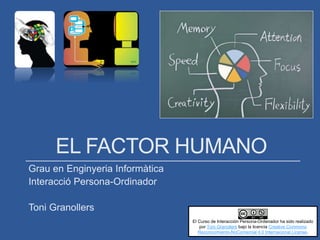
2. El Factor Humano
- 1. EL FACTOR HUMANO Grau en Enginyeria Informàtica Interacció Persona-Ordinador Toni Granollers El Curso de Interacción Persona-Ordenador ha sido realizado por Toni Granollers bajo la licencia Creative Commons Reconocimiento-NoComercial 4.0 Internacional License.
- 2. Presentación • En el pasado los diseñadores de sistemas no daban ninguna importancia al elemento humano • Sabemos por experiencia que el uso de sistemas son muchas veces difíciles, complicados y frustrantes • Es importante conocer los aspectos humanos de la interacción para mejorarla El Factor Humano - GEInformàtica, IPO 2 / 110
- 3. Objetivos • Conocer los tipos de percepciones más relevantes desde el punto de vista interactivo que tiene la persona • Conocer como se ha realizado el proceso de comprensión y los modelos de memoria • Comprender que el modelo de memoria condiciona el diseño de la interfaz • Ver la importancia que tiene la limitación de la memoria de trabajo El Factor Humano - GEInformàtica, IPO 3 / 110
- 4. The Psychologist’s View of UX Design 1. People Don't Want to Work or Think More Than They Have To 2. People Have Limitations 3. People Make Mistakes 4. Human Memory Is Complicated 5. People are Social 6. Attention (is a key to designing an engaging UI) 7. People Crave Information 8. Unconscious Processing 9. People Create Mental Models 10. Visual System http://uxmag.com/articles/the- psychologists-view-of-ux- design?goback=%2Egde_72842_member_ 213335291 El Factor Humano - GEInformàtica, IPO 4 / 110
- 5. http://unbounce.com/online-marketing/32-bullseye-ux-posts-to-hit-your-conversion-targets/ El Factor Humano - GEInformàtica, IPO 5 / 110
- 6. El Factor Humano - GEInformàtica, IPO 6 / 110
- 7. Un modelo simple del procesamiento de información INPUT percepciones OUTPUT Motor/comportamiento El Factor Humano - GEInformàtica, IPO 7 / 110
- 8. Psicología cognitiva • Disciplina científica que estudia el sistema de procesamiento de la información en la mente humana • Cognición: Adquisición, mantenimiento y uso del conocimiento repetición El Factor Humano - GEInformàtica, IPO 8 / 110
- 9. El Factor Humano - GEInformàtica, IPO 9 / 110
- 10. Actividades cognitivas de un usuario El Factor Humano - GEInformàtica, IPO 10 / 110
- 11. Modelo procesamiento humano El Factor Humano - GEInformàtica, IPO 11 / 110
- 12. Modelo procesamiento humano • A muy alto nivel, podemos describir una persona como un procesador de información del cual se distinguen: • Dos partes: 1. El conjunto de memorias y procesadores 2. El conjunto de principios de operación • Tres subsistemas con mutua interacción: 1. El sistema perceptivo, tiene sensores y memorias buffer; transforma las entradas en códigos simbólicos que son almacenados 2. El sistema cognitivo, que recibe los códigos simbólicos del sistema perceptivo, situándolos en la memoria de trabajo, y utiliza esta, y la memoria a largo plazo para tomar decisiones 3. El sistema motor, que ejecuta las respuestas • Disponemos de • un procesador perceptivo, • un procesador cognitivo, y • un procesador motor • Las memorias se describen a partir de • la capacidad de almacenamiento • el tiempo de decaída (de un concepto almacenado) • el tipo principal de código (visual, físico, ...) Que según las tareas trabajan secuencialmente, o en paralelo El Factor Humano - GEInformàtica, IPO 12 / 110
- 13. Modelo procesamiento humano El Factor Humano - GEInformàtica, IPO 13 / 110
- 14. Sistemas sensoriales • En la transmisión de información del ordenador a la persona hemos de considerar los sistemas sensoriales humanos Entrada • Percepción a través de los sentidos • Vista • Oído • Tacto • Gusto • Olfato Salida • Acciones a través de los actuadores (efectores) • Extremidades • Miembros • Dedos • Ojos • Cabeza • Sistema vocal El Factor Humano - GEInformàtica, IPO 14 / 110
- 15. Sensación: Los canales de entrada • El conocimiento del mundo lo construimos con la vista, oído, tacto, dolor, sensación de movimientos corporales • La percepción comienza en las células receptoras que son sensibles a uno u otro tipo de estímulos • Las vías sensoriales conectan al receptor periférico con las estructuras centrales del procesamiento • El cerebro no registra el mundo externo simplemente como una fotografía tridimensional sino que construye una representación interna después de analizar sus componentes El Factor Humano - GEInformàtica, IPO 15 / 110
- 16. Los canales de entrada. Sistema visual • Ver es obtener información a partir de la energía electromagnética que llega a los ojos • De la estructura espacial del mundo que nos rodea y los distintos aspectos que pueden distinguirse en él • La luz es la porción del espectro electromagnético que puede ser detectado por el sistema visual humano El Factor Humano - GEInformàtica, IPO 16 / 110
- 17. El sistema visual y la IPO • Sensación • Es la captación del estímulo físico y su transformación en impulso nervioso • Percepción • Asignación de significado al estímulo que ha entrado en nuestro sistema cognitivo • En el nivel sensorio visual hablaremos de color e iluminación • Las personas trabajamos en un ambiente luminoso que influye en como se ve la información presentada en la interfaz El Factor Humano - GEInformàtica, IPO 17 / 110
- 18. El sistema visual • Our visual system is much more sensitive to differences in color and brightness (to contrasting edges) than to absolute brightness levels They are the same exact shade of red but the different backgrounds make the one on the left appear darker to our contrast-sensitive visual system. El Factor Humano - GEInformàtica, IPO 18 / 110
- 19. El sistema visual. Limitations • Three presentation factors affect our ability to distinguish colors from each other: • Paleness: The paler (less saturated) two colors are, the harder it is to tell them apart. • Color patch size: The smaller or thinner objects are, the harder it is to distinguish their colors. • Text is often thin, so the exact color of text is often hard to determine. • Separation: The more separated color patches are, the more difficult it is to distinguish their colors, especially if the separation is great enough to require eye motion between patches. El Factor Humano - GEInformàtica, IPO 19 / 110
- 20. El sistema visual. Limitations. El Factor Humano - GEInformàtica, IPO 20 / 110
- 21. El sistema visual. Limitations. • Color-blindness ≠ inability to see colors. • One or more of the color subtraction channels don’t function normally, making it difficult to distinguish certain pairs of colors • The most common type of colorblindness is red/green • Others: • dark red from black • blue from purple • light green from white http://www.dasplankton.de/ContrastA El Factor Humano - GEInformàtica, IPO 21 / 110
- 22. El sistema visual. External factors. • External factors that influence the abolity to distinguish colors: • Variation among color displays • Grayscale displays • Display angle • Ambient illumination • These external factors are usually out of the software designer’s control. • BUT designers should keep in mind and follow some recommendations (see next slide). El Factor Humano - GEInformàtica, IPO 22 / 110
- 23. El sistema visual. Recomendations (guidelines) • Distinguish colors by saturation and brightness as well as hue • Use distinctive colors • Avoid color pairs that color- blind people cannot distinguish • Use color redundantly with other cues • Color + a symbol better !! • Separate strong opponent colors • Use light colors for the peripheral information Pale combination Dark over dark Ren over green Yellow over dark-blue White over black Black over orange El Factor Humano - GEInformàtica, IPO 23 / 110
- 24. El sistema visual. Recomendations (guidelines). Example NO Bad color combination (text against background) worsened by the size of text. SI El Factor Humano - GEInformàtica, IPO 24 / 110
- 25. El sistema visual. Recomendations (guidelines). BAD Example El Factor Humano - GEInformàtica, IPO 25 / 110
- 26. El sistema visual. Interpretation of colours • What colours come to mind when you think of • a Success message? • doing something wrong? I actually thought I made an error somehow (without reading the message – my bad) then went back and repeated the task before I realized I was being told I had successfully completed the task. In ‘warning red‘. http://spyrestudios.com/the-user-experience-and-psychology-of-colour El Factor Humano - GEInformàtica, IPO 26 / 110
- 27. El sistema visual. Interpretation of colours Twitter uses a range of colours to communicate different meanings with regards to passwords, starting with a red- ish colour, and progressing to green to show different levels of security for your passwords. Really simple, visual way to communicate their message. El Factor Humano - GEInformàtica, IPO 27 / 110
- 28. http://www.interaction- design.org/members/imagelibrary/zoom.html?g=L21lbWJlcnMvaW1hZ2VsaWJ yYXJ5L2ltYWdlcy9jb2xvcmVtb3Rpb25ndWlkZTIuanBn El Factor Humano - GEInformàtica, IPO 28 / 110
- 29. El sistema visual. Fovea vs periphery • The spatial resolution of the human visual field drops greatly from the center to the edges • Special consideration when locating feedback messages in the interfaces • Ex. Error messages El Factor Humano - GEInformàtica, IPO 29 / 110
- 30. El sistema visual. Fovea vs periphery El Factor Humano - GEInformàtica, IPO 30 / 110
- 31. El sistema visual. Fovea vs periphery • Recomendations for making message visible • Put it where users are looking • When people click a button or link, designers can assume users to be looking directly at it (at least for a few moments afterward). • Use this predictability to position error messages near where they expect users to be looking • Mark the error • Use an error symbol • Reserve red color for errors • In our society, red connotes alert, danger, problem, error, ... • CARE: Chinese consider red is a auspicious or positive color !!! El Factor Humano - GEInformàtica, IPO 31 / 110
- 32. El sistema visual. Fovea vs periphery • STRONGER METHODS for making message visible • Use pop-up message in error dialog box • Use sound • When a computer beeps, that tells its user something has happened that requires attention • Use wiggling or flashing messages briefly when they want to ensure that users see them Use all of these “heavy artillery” methods sparingly, only for critical messages El Factor Humano - GEInformàtica, IPO 32 / 110
- 33. Sistema auditivo • La audición es crucial para la comunicación humana • Núcleo de interacciones sociales y transmisión del conocimiento • Existen menús auditivos • IPO • Estudiar las interfaces auditivas y las multimodales El Factor Humano - GEInformàtica, IPO 33 / 110
- 34. ARA, 23-3-14 http://www.ara.cat/premium/su plements/emprenem/Cotxes- internet-matrimoni- dificil_0_1106889316.html El Factor Humano - GEInformàtica, IPO 34 / 110
- 35. S.O. SYNC : Microsoft + Ford S.O. CarPlay: Apple + Volvo S.O. Android Auto: Google + multimarca Use voice commands, steering wheel buttons or touch screen. http://mashable.com/2015/03/20/googles-android-auto El Factor Humano - GEInformàtica, IPO 35 / 110
- 36. El tacto • ¿Por qué nos hemos de preocupar? • Vital en dispositivos TÁCTILES (cómo los móviles) • Es un canal sensitivo importantísimo en el diseño de sistemas de realidad virtual • El usuario explora mundos virtuales con las manos • Clases de receptores • La piel es nuestro sistema sensorial más grande • Termoreceptores: Temperatura • Nocireceptores: Estímulos dolorosos • Mecanoreceptores: Presión • Sentidos que detectan acciones del cuerpo • El Sentido cinescético • Proporciona información sobre lo que ocurre en la superficie y el interior del cuerpo; • Incluye sensaciones que provienen de la posición y el movimiento de las partes corporales • Es un sentido somático (articulaciones y huesos) • El sentido vestibular • Proporciona información acerca de la orientación, el movimiento, la aceleración • Funciones • Equilibrio • Mantenimiento de la cabeza en posición erguida • Ajuste de los movimientos de los ojos para compensar los movimientos de la cabeza El Factor Humano - GEInformàtica, IPO 36 / 110
- 37. Dolor • Dos componentes importantes • Componente sensorial • Componente emocional • Umbral del dolor • La menor intensidad de estimulación a la cual percibimos dolor • Tiene un papel constructivo El Factor Humano - GEInformàtica, IPO 37 / 110
- 38. Temperatura • Es posible identificar puntos separados para el frío y el calor en nuestra piel • Los umbrales de temperatura están influidos por factores como la parte del cuerpo, la cantidad de piel expuesta y la velocidad de cambio de la temperatura • Con la exposición repetida se produce una adaptación térmica en la que disminuye la intensidad percibida • Las personas no localizan bien la temperatura ni la miden con precisión El Factor Humano - GEInformàtica, IPO 38 / 110
- 39. El Olfato • Realidad virtual • Posibilidad que ofrecen los olores para crear mundos virtuales parecidos a los reales • Interfaces emocionales • Tiene conexiones nerviosas directas con el sistema límbico, el encargado de procesar las emociones • Adaptación • Si los receptores son expuestos durante mucho tiempo a un mismo olor pierden selectivamente la sensibilidad a ese olor • Gran variación individual • En la sensibilidad al olor, lo que hace que sea difícil diseñar interfaces olfativas para que sean usadas universalmente http://www.google.com/nose http://www.micro- scent.net/index.html Olfactory Interfaces https://augmentedbody.wordpress.com/2010/11/0 5/olfactory-interfaces El Factor Humano - GEInformàtica, IPO 39 / 110
- 40. http://sensoree.com/smell-interfaces Human Olfactory Displays and Interfaces: Odor Sensing and Presentation Takamichi Nakamoto Tokyo Institute of Technology (Japan) https://gigaom.com/2013/04/13/how-technology-is- slowly-developing-its-sense-of-smell El Factor Humano - GEInformàtica, IPO 40 / 110
- 41. Perception • Our perception of the world around us is not a true depiction of what is actually there. We perceive, to a large extent, what we expect to perceive. • Our expectations —and therefore our perceptions— are biased by three factors: • the past: our experience • the present: the current context • the future: our goals El Factor Humano - GEInformàtica, IPO 41 / 110
- 42. Perception • (from previous examples) When your perceptual system has been primed to see building shapes, you see building shapes, and the white areas between the buildings barely register in your perception. When your perceptual system has been primed to see text, you see text, and the black areas between the letters barely register. • BUT, experience can also bias other types of perception, such as sentence comprehension Multipage dialog box The “Next” button is perceived to be in a consistent location, even when it isn’t Biased by the past our experience El Factor Humano - GEInformàtica, IPO 42 / 110
- 43. Perception • Users of computer software and Web sites often click buttons or links without looking carefully at them. • Their perception of the display is based more on what their past experience leads them to expect than on what is actually on the screen. • This sometimes confounds software designers, who expect users to see what is on the screen. But that isn’t how perception works • Ex: previous “Next” & “Back” buttons … many people would not immediately notice the switch on the last “page”. • Even after unintentionally going backward a few times, they might continue to perceive the buttons in their standard locations. • This is why “place controls consistently” is a common user interface design guideline. • Experience tunes us to look for expected features in expected locations Biased by the past: our experience El Factor Humano - GEInformàtica, IPO 43 / 110
- 44. Perception • Text Links • While blue is still the safest link color, other colors work just as well as long as the links stand out clearly from the body text. If you don’t have a particular reason to prefer another color, we still recommend blue as the safest choice. ….. • The position of links can help you determine whether or not underlining is necessary. • Static items should not have the same color as hyperlinks. • Don’t use blue text (or underline text) for nonclickable items. • Apply the same treatment consistently throughout your site. Biased by the past: our experience The miscues on this page create confusion. The blue headings are not clickable. The images are clickable, but they look like static images. The instructions at the top of the page tell you what to click on —a sure sign of design fail. Beyond Blue Links: Making Clickable Elements Recognizable, by Hoa Loranger on March 8, 2015 http://goo.gl/79Y4E0 El Factor Humano - GEInformàtica, IPO 44 / 110
- 45. Perception • PERCEPTION BIASED BY EXPERIENCE • Imagine that you own a large insurance company. You are meeting with a real estate manager, discussing plans for a new campus of company buildings. • The campus consists of a row of five buildings, the last two with T-shaped courtyards providing light for the cafeteria and fitness center. • If the real estate manager showed you the map shown next figure, you would see five black shapes representing the buildings Biased by the present: the current context El Factor Humano - GEInformàtica, IPO 45 / 110
- 46. Perception • PERCEPTION BIASED BY EXPERIENCE • Now imagine that you are meeting with an advertising manager. • You are discussing a new billboard ad to be placed in certain markets around the country. • The advertising manager shows you the same image, but in this scenario the image is a sketch of the ad, consisting of a single word. • In this scenario, you see a word, clearly and unambiguously Biased by the present: the current context El Factor Humano - GEInformàtica, IPO 46 / 110
- 47. Visual Perception • Visual perception —reading in particular— is not strictly a bottom-up process. It includes top-down influences too • bottom-up process: combining basic features such as edges, lines, angles, curves, and patterns into figures and ultimately into meaningful objects • Example: the word in which a character appears may affect how we identify the character Biased by the past: our experience El Factor Humano - GEInformàtica, IPO 47 / 110
- 48. Visual Perception • Our overall comprehension of a sentence or of a paragraph can even influence what words we see in it • Example: the same letter sequence can be read as different words depending on the meaning of the surrounding paragraph Fold napkins. Polish silverware. Wash dishes. French napkins. Polish silverware. German dishes. Biased by the present: the current context El Factor Humano - GEInformàtica, IPO 48 / 110
- 49. Visual Perception El Factor Humano - GEInformàtica, IPO 49 / 110
- 50. Perception • The biasing of perception by the surrounding context works between different senses too. • Perceptions in any of our five senses may affect simultaneous perceptions in any of our other senses. • For example: • What we see can be biased by what we are hearing, and vice versa • What we feel with our tactile sense can be biased by what we are hearing, seeing, or smelling El Factor Humano - GEInformàtica, IPO 50 / 110
- 51. Perception • PERCEPTION BIASED BY GOALS • In addition to being biased by our past experience and the present context, our perception is influenced by our goals and plans for the future • our goals filter our perceptions • For example, when navigating through software or a Web site, seeking information or a specific function, people don’t read carefully. They scan screens quickly and superficially for items that seem related to their goal. They don’t simply ignore items unrelated to their goals; they often don’t even notice them Biased by the future: our goals El Factor Humano - GEInformàtica, IPO 51 / 110
- 52. Perception • PERCEPTION BIASED BY GOALS Excercise: look in next image for a scisors Now, did you spot the scissors? And, can you say whether there is a screwdriver in the toolbox too? Biased by the future: our goals El Factor Humano - GEInformàtica, IPO 52 / 110
- 53. Perception • PERCEPTION BIASED BY GOALS • This filtering of perception by our goals is particularly true for adults, who tend to be more focused on goals than children are. • Children are more stimulus driven: their perception is less filtered by their goals, then: • Children are more distractible than adults, but • it also makes them less biased as observers Biased by the future: our goals El Factor Humano - GEInformàtica, IPO 53 / 110
- 54. Perception • Perceptual filtering can also be seen in how people navigate Web sites Enhorabona!! La teva entrada a la web serà recompensada amb un premi de 100€. Passa per secretaria de direcció per recollir-lo. Look for the departments structure of EPS Have you seen that you won 100€ ?? NO? Because it was not related to your goal !! Biased by the future: our goals El Factor Humano - GEInformàtica, IPO 54 / 110
- 55. Perception • What is the mechanism by which our current goals bias our perception? There are two: • Influencing where we look. • Perception is active, not passive. • We constantly move our eyes, ears, hands, and so on. • We more or less ignore anything unrelated to our goal. • Sensitizing our perceptual system to certain features. • When we are looking for something, our brain can prime our perception to be especially sensitive to features of what we are looking for. El Factor Humano - GEInformàtica, IPO 55 / 110
- 56. Perception. DESIGN IMPLICATIONS 1. Avoid ambiguity • Avoid ambiguous information displays • Test your design to verify that all users interpret the display in the same way • Where ambiguity is unavoidable • rely on standards or conventions to resolve it, or • prime users to resolve the ambiguity in the intended way 2. Be consistent • Place information and controls in consistent locations. • Controls and data displays that serve the same function on different pages should be placed in the same position on each page on which they appear. • They should also have the same color, text fonts, shading, and so on. 3. Understand the goals • Users come to a system with goals they want to achieve. • Designers should understand those goals. User Centred Design El Factor Humano - GEInformàtica, IPO 56 / 110
- 57. Gestalt Principles. Human Vision is OPTIMIZED to See Structure • Human vision is holistic: • The visual system automatically imposes structure on visual input and is wired to perceive whole shapes, figures, and objects rather than disconnected edges, lines and areas. Gestalt principles of visual perception http://www.scholarpedia.org/article/Gestalt_principles http://en.wikipedia.org/wiki/Gestalt_psychology http://www.slideshare.net/chelsc/gestalt-laws-and-design-presentation • Today’s theories of visual perception tend to be based heavily on the neurophysiology of the eyes, optic nerve, and brain • BUT, Gestalt principles are still valid • at least as a framework for describing visual perception explanations • Also provides useful basis for guidelines for graphic and UI design El Factor Humano - GEInformàtica, IPO 57 / 110
- 58. • Similarity — Similar objects are often perceived as a group. • Continuation — Continuation occurs when the human eyes follow the direction from one object to another, perceiving separate objects as one. • Closure — When gaps appear between shapes, people tend to mentally close those gaps and form a perception of a whole object. • Proximity — Objects placed close together are often perceived as a group. • Figure and Ground — Different shapes that are formed by the foreground (figure) and background (ground). http://yusylvia.wordp ress.com/tag/gestalt El Factor Humano - GEInformàtica, IPO 58 / 110
- 59. Gestalt Principles. Human Vision is OPTIMIZED to See Structure • Proximity Items that are closer appear grouped. Left: rows, Right: columns Distribution List Membership dialog box, list buttons are in a group box, separate from the window-control buttons El Factor Humano - GEInformàtica, IPO 59 / 110
- 60. Gestalt Principles. Human Vision is OPTIMIZED to See Structure • Proximity poorly spaced radiobuttons look grouped in vertical columns El Factor Humano - GEInformàtica, IPO 60 / 110
- 61. Gestalt Principles. Human Vision is OPTIMIZED to See Structure • Similarity Items appear grouped if they look more similar to each other than to other objects Mac OS Page Setup dialog box: The Similarity and Proximity principles are used to group the Orientation settings. El Factor Humano - GEInformàtica, IPO 61 / 110
- 62. Gestalt Principles. Human Vision is OPTIMIZED to See Structure • Similarity Online form at Elsevier.com: - Similarity makes the text fields appear grouped - The four menus, in addition to being data fields, help separate the text field groups. - By contrast, the labels are too far from their fields to seem connected to them. El Factor Humano - GEInformàtica, IPO 62 / 110
- 63. Gestalt Principles. Human Vision is OPTIMIZED to See Structure • Continuity • visual perception is biased to perceive continuous forms rather than disconnected segments We see a slider as a single slot with a handle somewhere on it, not as two slots separated by a handle. (A) Mac OS, (B) ComponentOne El Factor Humano - GEInformàtica, IPO 63 / 110
- 64. Gestalt Principles. Human Vision is OPTIMIZED to See Structure • Clousure • related to Continuity • our visual system automatically tries to close open figures so that they are perceived as whole objects rather than separate pieces El Factor Humano - GEInformàtica, IPO 64 / 110
- 65. Gestalt Principles. Human Vision is OPTIMIZED to See Structure • Figure/Ground • human mind separates the visual field into the figure (the foreground) and ground (the background) and it is influenced by characteristics of the scene In UI design, this principle is often used to place an impression-inducing background “behind” the primary displayed content It is also often used to pop up information over other content. Content that was formerly the figure —the focus of the users’ attention— temporarily becomes the background for new information, which appears briefly as the new. El Factor Humano - GEInformàtica, IPO 65 / 110
- 66. Gestalt Principles. Human Vision is OPTIMIZED to See Structure. Figure/Ground El Factor Humano - GEInformàtica, IPO 66 / 110
- 67. More Gestalt Principles Human Vision is OPTIMIZED to See Structure • Simetry and order Symmetry gives us a feeling of solidity and order, which we tend to seek. It’s our nature to impose order on chaos. The human visual system tries to resolve complex scenes into combinations of simple, symmetrical shapes El Factor Humano - GEInformàtica, IPO 67 / 110
- 68. More Gestalt Principles Human Vision is OPTIMIZED to See Structure • previous Gestalt principles concerned perception of static (un-moving) figures and objects. • Common Fate concerns moving objects. • It is related to the Proximity and Similarity principles: Like them it affects whether we perceive objects as grouped. • Objects that move together are perceived as grouped or related. El Factor Humano - GEInformàtica, IPO 68 / 110
- 69. Gestalt Principles. Human Vision is OPTIMIZED to See Structure • Of course, in real-world visual scenes, the Gestalt principles work in concert, not in isolation • Recommendation: • after designing a UI, try to view it with each of the Gestalt principles in mind to see if the design suggests any relationships between elements that you do not intend El Factor Humano - GEInformàtica, IPO 69 / 110
- 70. Perceiving Structure • Perceiving structure in our environment helps us make sense of objects and events quickly This website buries the important information in repetitive prose. New version, page with repetition eliminated and better visual structure Structured presentation of airline reservation information is easier to scan and understand El Factor Humano - GEInformàtica, IPO 70 / 110
- 71. Perceiving Structure • Structure also enhances people’s ability to scan long numbers • Segmenting data fields can provide useful visual structure even when the data to be entered is not, strictly speaking, a number Easy: (415) 123-4567 Hard: 4151234567 Easy: 1234 5678 9012 3456 Hard: 1234567890123456 Segmented data fields provide useful structure El Factor Humano - GEInformàtica, IPO 71 / 110
- 72. Perceiving Structure • Visual hierarchy lets people focus on the relevant information Visual hierarchy is equally important in interactive control panels and forms -perhaps even more so. El Factor Humano - GEInformàtica, IPO 72 / 110
- 73. Perception. READING • Speaking and undestanding spoken language is a NATURAL human ability, Reading IS NOT • Learning to read involves training our brain (& our visual system) to recognize patterns Reading involves recognizing features and patterns • Feature-driven (bottom-up or context-free) reading • The brain’s ability to recognize basic features (lines, edges, angles, etc.) is built in and therefore automatic from birth. • Recognition of morphemes, words, and phrases has to be learned. • Context-driven (top-down) reading • The visual system starts by recognizing high-level patterns (words, phrases, and sentences) or by knowing the text’s meaning in advance. • It then uses that knowledge to figure out (or guess) what the components of the high-level pattern must be. … Context [is] important, but it’s a more important aid for the poorer reader who doesn’t have automatic context-free recognition instantiated El Factor Humano - GEInformàtica, IPO 73 / 110
- 74. 4QU357M15547G353RV31XP3R4 PR0V4RQU3 L4N057R4M3N7 35F4N74571C41 P07F3RC0535 M3R4V3LL0535!1MPR35510N4N7S! 4LC0M3NÇ4M3N7P0753R37C0574,P3R04R4L4 73V4M3N7LL3G31X4U70M471C4M3N7,53N53 74N50L5P3N54R-H1! N0M35UN5QU4N75P0D3N LL3G1R41X0. 3NG4NX4-H04L 73UMURS1 H0P075 LL3G1R Perception: READING: pattern recognition (top-down processing) • Can you read this text?? (in catalan) • Or these? THE WORK MUST GET DONE. WORK THE WORK MUST GET DONE. WORK El Factor Humano - GEInformàtica, IPO 74 / 110
- 75. Perception: READING • Careful with geek terminology (especially in system or error messages) • with difficult scripts & typefaces • with tiny fonts Your session has expired. Please reauthenticate. login again. ALL CAPS hard to read (letters look more similar to each other) Outline typefaces complicate feature recognition Human–computer Interaction (HCI) is the study, planning, and design of the interaction between people (users) and computers. It is often regarded as the intersection of computer science, behavioral sciences, design and several other fields of study. Interaction between users and computers occurs at the user interface (or simply interface), which includes both sw and hw. El Factor Humano - GEInformàtica, IPO 75 / 110
- 76. Modelo procesamiento humano El Factor Humano - GEInformàtica, IPO 76 / 110
- 77. Memoria sensorial • La información llega a nuestros sentidos de una forma continua y muy rápida • Los procesos encargados de analizarla en la memoria de trabajo necesitan tiempo para realizar su función y puede ocurrir que la pierdan antes de almacenarla • Por esta razón, los canales sensoriales tienen asociados memorias donde la información se almacena por cortos períodos de tiempo (milésimas de segundo) • La función de estas memorias es retener la información para que pueda ser transferida a la Memoria de Trabajo antes de que desaparezca El Factor Humano - GEInformàtica, IPO 77 / 110
- 78. Memoria sensorial • Actúa como buffer de los estímulos recibidos a través de los sentidos • Existe una memoria para cada canal, y se actualizan constantemente • La información se almacena durante periodos muy cortos • Este almacenamiento nos permite predecir la procedencia del sonido (se percibe por cada oído con un cierto desfase), o un fogonazo en la oscuridad (persistencia de la imagen tras haber cesado el estímulo). • Existen tantas Memorias sensoriales como sentidos tenemos. • Sin embargo, las que mejor conocemos actualmente son: • Memoria Icónica, ligada al canal visual • Memoria Ecoica, ligada al canal auditivo El Factor Humano - GEInformàtica, IPO 78 / 110
- 79. Memoria sensorial. Almacenes • Icónico: • Recibe la información visual • La información que se recibe es de carácter perceptual y no categorial • Permite mantener 9 elementos durante aprox. 250 mseg • Se transfieren los elementos a los que el usuario preste atención • Ecoico: • Almacena los estímulos auditivos • Almacenamiento de • Sonidos individuales durante 250 mseg • Palabras con significado durante 2 o más segundos El Factor Humano - GEInformàtica, IPO 79 / 110
- 80. Modelo procesamiento humano El Factor Humano - GEInformàtica, IPO 80 / 110
- 81. Memoria de Trabajo (MT) (Memoria Operativa). Short-Term Memory (STM) • Short-term memory is not a store —it is not a place where memories and perceptions go to be worked on. • It is not a temporary repository for information just brought in from the sensory system or retrieved from long-term memory. • Instead, short-term memory is a combination of phenomena arising from perception and attention. • Each of our perceptual senses has its own very brief short-term “memory” that is the result of residual neural activity after a perceptual stimulus El Factor Humano - GEInformàtica, IPO 81 / 110
- 82. Memoria de Trabajo (MT) (Memoria Operativa). Short-Term Memory (STM) • STM is equal to the focus of our attention. Whatever is in that focus is what we are conscious of at any moment. • Right now you are conscious of the last few words and ideas you’ve read, but probably not the color of the wall in front of you. • But now that I’ve shifted your attention, you are conscious of the wall’s color, and may have forgotten some of the ideas you read on the previous page • The primary characteristics of STM are its low capacity and its volatility El Factor Humano - GEInformàtica, IPO 82 / 110
- 83. Memoria de Trabajo (MT) (Memoria Operativa). Short-Term Memory (STM) • Designing a menú (web, phone, ...): • How many options should have? • A few? ... But, how many options is “few” ?? • The magical number 7±2, Miller • Tiempo de acceso: 70 mseg • Tiempo en la memoria: 20 seg • BUT: People can only remember about 3-4 items at a time. The "7 plus or minus 2" rule is an urban legend. Research shows the real number is 3-4. from http://uxmag.com/articles/the-psychologists-view-of-ux- design?goback=%2Egde_72842_member_213335291 El Factor Humano - GEInformàtica, IPO 83 / 110
- 84. Memoria de Trabajo (MT) (Memoria Operativa). Short-Term Memory (STM) • La carga de información en STM y la probabilidad de un fallo en la recuperación de información almacenada en ella dependen de las demandas de almacenamiento y del procesamiento de las tareas. • Los menús profundos y estrechos demandan más capacidad de procesamiento. • En ellos, una opción en el nivel superior de la estructura de menús está poco relacionada con la descripción de la tarea, generando mayor demanda de procesamiento. • El usuario necesita recorrer un mayor camino para encontrar la opción que necesita. El Factor Humano - GEInformàtica, IPO 84 / 110
- 85. Memoria de Trabajo (MT) (Memoria Operativa). Short-Term Memory (STM) • En términos de almacenamiento y procesamiento, en la interacción con los menús telefónicos se generan grandes demandas de STM por tres razones: 1. E 2. El ritmo de presentación de las opciones es marcado por la interfaz y no por él. Este ritmo genera una presión temporal que incrementa las demandas de procesamiento en MT. 3. No existen ayudas externas como ocurre en los menús visuales. El usuario debe monitorizar el estado de un ambiente estimular en constante cambio (la presentación de las opciones de cada menú). El usuario debe notar los cambios en ese ambiente porque eso le permite la evaluación de las alternativas para la elección de las siguientes opciones y porque esos cambios le dan un feedback sobre la eficacia de las opciones ya elegidas. El Factor Humano - GEInformàtica, IPO 85 / 110
- 86. Memoria de Trabajo (MT) (Memoria Operativa). Short-Term Memory (STM) UI DESIGN implications • The capacity and volatility of short-term memory have many implications for the design of interactive computer systems. • UI should help people remember essential information from one moment to the next. • Don’t require people to remember system status or what they have done, because their attention is focused on their primary goal and progress toward it. There are two things that every designed screen must do well: describe the current step and describe the next step. It’s as simple…and hard…as that. http://bokardo.com/archives/designing-for-the-next-step El Factor Humano - GEInformàtica, IPO 86 / 110
- 87. POBLACIÓ 2 POBLACIÓ 1 El Factor Humano - GEInformàtica, IPO 87 / 110
- 88. UI DESIGN implications • Regular dropdown menus in large, multi-level sites typically hide some or many of the options from the user. • This requires them to scroll, search or remember where particular options are within the user interface, • more interactively demanding (i.e. more clicking is required) • more cognitively demanding (i.e. recall from short-term memory is required) Mega Dropdown menu (Fat menu) http://www.nngroup.com/articles/mega-menus-work-well El Factor Humano - GEInformàtica, IPO 88 / 110
- 89. Modelo procesamiento humano El Factor Humano - GEInformàtica, IPO 90 / 110
- 90. Memoria de Largo Plazo (MLP). Long-Term Memory (LTM) • It actually is a MEMORY STORE • the capacity of human long-term memory seems almost unlimited • weaknesses: • error-prone, • impressionist (weighted by emotions), • free-associative, • idiosyncratic (muy personal), • retroactively alterable, • easily biased by a variety of factors at the time of recording or of retrieval. Testing is easier: - What was your previous phone number (or car identification)? - What was your first grade teacher’s name? Second grade? Third grade? … - What Web site was presented earlier that show …? - An exam, - ….. El Factor Humano - GEInformàtica, IPO 91 / 110
- 91. Memoria de Largo Plazo (MLP). Long-Term Memory (LTM) • The main thing that the characteristics of long-term memory imply is that people need tools to augment it. • Humankind has a need for technologies that augment memory • software designers should try to provide software that fulfills that need. • designers should avoid developing systems that burden longterm memory • Familiar paths (patterns): • well-learned routes can be done fairly automatically and does not consume attention and short-term memory. • They are stored in LTM El Factor Humano - GEInformàtica, IPO 92 / 110
- 92. Memoria de Largo Plazo (MLP). Long-Term Memory (LTM) This kind of registration burdens long-term memory: users may have no unique, memorable answer for any of the questions El Factor Humano - GEInformàtica, IPO 93 / 110
- 93. Memoria de Largo Plazo (MLP). Long-Term Memory (LTM) UI DESIGN implications • Recognition is easy; Recall is hard • Recognition is essentially perception + LTM working in concert. • If a perception comes in that is similar to an earlier one and the context is close enough, it easily stimulates a similar pattern of neural activity, resulting in a sense of recognition. • Recall is LTM reactivating (old) neural patterns without immediate similar perceptual input. Much harder than reactivating a neural pattern with the same or similar perceptions. • Our brain did not evolve to recall facts humans develop methods and technologies to help them remember facts and procedures • Ex.: a sheet of paper or a power point presentation usually is a recall resource • The relative ease with which we can recognize things rather than recall them is the basis of the GUI [Johnson et al., 1989, The xerox star: A retrospective. IEEE Computer] El Factor Humano - GEInformàtica, IPO 94 / 110
- 94. Memoria de Largo Plazo (MLP). Long-Term Memory (LTM) UI DESIGN implications • Recognition vs Recall, golden rules: 1. See and choose is easier than recall and type See & choose Remember & type C> copy doc1 doc2 C> remove fileA See & choose El Factor Humano - GEInformàtica, IPO 95 / 110
- 95. Memoria de Largo Plazo (MLP). Long-Term Memory (LTM) UI DESIGN implications • Recognition vs Recall, golden rules: 2. Use pictures where possible to convey function El Factor Humano - GEInformàtica, IPO 96 / 110
- 96. Memoria de Largo Plazo (MLP). Long-Term Memory (LTM) • La memoria de largo plazo almacena todo nuestro conocimiento • Las principales características son: • Gran capacidad (casi ilimitada) • Acceso más lento (1/10 s) • Las pérdidas ocurren más lentamente • Tipos: • Procedimental • Declarativa El Factor Humano - GEInformàtica, IPO 97 / 110
- 97. Memoria de Largo Plazo (MLP). Long-Term Memory (LTM) • Why • most smart phones make a shutter sound when you close a camera to take a picture? • when you read a book on a tablet seems that "turning the pages"? link to “the past” However, increasingly, some of the objects that serve as reference are disappearing from memory of users. The younger generation of iPad users, • will there ever be operated analog clocks, calendars, notebooks paper or yellow pages? • In the near future, how many of them have passed the pages of a real book? El Factor Humano - GEInformàtica, IPO 98 / 110
- 98. And be aware about • Our STM decreases with age. • However, we can draw on much more background knowledge in our LTM. Model Human Processor El Factor Humano - GEInformàtica, IPO 99 / 110
- 99. Affordance (captación intuitiva) • Las affordances son las funciones de un objeto que el observador percibe directamente a partir de su imagen. • Una buena affordance atrae al usuario, lo invita a interactuar con el sistema sin necesidad de consultar la ayuda http://www.grihotools.udl.cat/mpiua/affordances http://en.wikipedia.org/wiki/Affordance Everyday designs “intuitivos”: manecilla para abrir la puerta del coche El Factor Humano - GEInformàtica, IPO 100 / 110
- 100. Affordance (captación intuitiva) • Requisitos para maximizar la efectividad de las affordances • Forma funcional • un usuario al percibir un botón, la primera impresión que tiene es la de estar ante un objeto “para ser presionado” • Visibilidad al usuario • Elementos como los “links emergentes” que tan solo aparecen cuando el usuario sitúa encima de los mismos el puntero del ratón, no son aconsejables en la medida en que no hacen visible su función a primera vista • Acción coherente • Un botón para acceder a un menú oculto que se identifique con una flecha señalando abajo, deberá presentar el menú desde ese punto y hacia abajo • Relatividad del observador: un problema de las affordances es que no suscitan la misma función a todo tipo de población • un banco en un parque puede presentar el affordance “sentarse en él” para un anciano, y “escalarlo” para un niño pequeño El Factor Humano - GEInformàtica, IPO 101 / 110
- 101. Affordance. The Principle of 'Visibility' • VISIBILITY is an important design principle • if a user cannot see the means of achieving their goals, they will either • waste time searching for them, or • simply seek alternative websites, devices or designs that do not impede their productivity in such a way El Factor Humano - GEInformàtica, IPO 102 / 110
- 102. Affordance (captación intuitiva) • un usuario al percibir un botón, la primera impresión que tiene es la de estar ante un objeto “para ser presionado” El círculo también da una área de acierto, pero es menor y el usuario se suele apoyar en los contornos Install Now El cuadrado proporciona un área mayor de acierto para el usuario buscar Si no pintamos el área de acierto, el usaurio tiene que apuntar muy bien para acertar el botón Install Now El Factor Humano - GEInformàtica, IPO 103 / 110
- 103. Confusing Affordance • Which one can or should be pressed? • All three look like a button, which means we can press on it. The fact is, only the middle one is a button El Factor Humano - GEInformàtica, IPO 104 / 110
- 104. Affordance & graphic methafors (icons) • In the battle of clarity between icons and labels, labels always win. http://bokardo.com/archives/labels-always-win Progressive Reduction: http://layervault.tumblr.com/post/42361 566927/progressive-reduction familiarity El Factor Humano - GEInformàtica, IPO 105 / 110
- 105. Affordance & graphic methafors (icons) • Cuando enviamos un video por Whatsapp, se muestra un cuadro del video con un widget en el centro que indica el progreso en el envío. • El widget se compone de: • un círculo que se muestra con un fondo negro transparente y • una circunferencia en blanco que va completándose conforme progresa el envío, • además de un cuadrado plano que funciona como símbolo de stop. • Cuando el video ha sido descargado, • el círculo cambia a un blanco transparente con un triángulo que funciona como símbolo de play. • Muy interesante la doble función comunicativa conseguida en este diseño a pesar de su simpleza • por un lado, comunica el progreso en el envío, por el otro, refleja su affordance como botón. Además, un usuario de Whatsapp sabrá que algo salió mal en la descarga del vídeo si la circunferencia nunca se completa El Factor Humano - GEInformàtica, IPO 106 / 110
- 106. Non affordance: Lack of Hover State on Touch Devices • On touch devices users lack the subtle but crucial mouse hover states which provide instant indication if something is clickable or not • Touch devices do not have the affordance for “instant indication if something is clickable or not” • This proved a major problem during user testing of the mobile sites; • especially on complex, navigation heavy sites such as mobile commerce sites http://baymard.com/blog/mobile-product-list-hit-areas El Factor Humano - GEInformàtica, IPO 107 / 110
- 107. Conclusiones • La persona percibe información a través de los sentidos • Vista, oído, tacto, ... • Guarda, manipula y utiliza información • Reacciona a la información recibida • Una comprensión de les capacidades y limitaciones de las personas nos ayudará en el diseño de las interfaces de los sistemas interactivos 10 things every designer should know about people http://www.uxforthemasses.com/10-things-every-designer-should- know-about-people Lectura recomendada El Factor Humano - GEInformàtica, IPO 108 / 110
- 108. Bibliografía • Norman, D. A. (2002). The Design of Everyday Things. Basic Books. • Anderson, J.R. (1995). Cognitive Psychology and its implications. NY. • Card, S.K., Moran, T.P. y Newell, A. (1983). The Psychology of Human-Computer Interaction. Lawrence Erlbaum Associates. • Cañas, J.J. (2004). Personas y Máquinas. El diseño de su interacción desde la ergonomía cognitiva. • Miller, G.A. (1956). The magical number seven plus or minus two: Some limits on our capacity for processing information. Psychological Review, 63, 81-97. Designing with the Mind in Mind: Simple Guide to Understanding User Interface Design Rules Jeff Johnson Morgan Kaufmann (2010) El Factor Humano - GEInformàtica, IPO 109 / 110 100 Things Every Designer Needs to Know About People Susan Weinschenk New Riders (2011)
- 109. El Curso de Interacción Persona-Ordenador ha sido realizado por Toni Granollers bajo la licencia Creative Commons Reconocimiento- NoComercial 4.0 Internacional License. El Factor Humano - GEInformàtica, IPO 110 / 110
Notas del editor
- 5.- El Factor Humà
- Several years ago, the online travel Web site ITN.net used two pale colors —white and pale yellow— to indicate which step of the reservation process the user was on (see Fig. 5.5). Some site visitors couldn’t see which step they were on.
- La protanopia es la carencia de sensibilidad al color rojo, una disfunción visual relacionada con la percepción del color. Se denomina también dicromacia roja. Consiste en la ausencia de actividad funcional de los protoconos, que son sensibles a la porción roja del espectro visible. Por tanto, los individuos que sufren protanopia padecen una pérdida clara de sensibilidad a la luminosidad del extremo rojo del espectro cromático. La deuteranopía o deuteranopsia es una disfunción visual consistente en alteración para la percepción del color. Los conos de la retina responsables de la recepción de luz con longitud de onda correspondiente al color verde están ausentes o no son funcionales. Por tanto existe una deficiencia a la hora de discriminar entre verde y rojo. La tritanomalía es una anomalía visual congénita que afecta a la visión de los colores. El individuo que la presenta tiene reducida capacidad para distinguir la diferencia entre algunos tonos de azul y amarillo. Es una variante poco frecuente de discromatopsia o daltonismo que presenta el 0.01 % de la población.1 El daltonismo es un defecto genético que ocasiona dificultad para distinguir los colores. La palabra daltonismo proviene del físico y matemático John Dalton que padecía este trastorno.1 El grado de afectación es muy variable y oscila entre la falta de capacidad para discernir cualquier color (acromatopsia) y un ligero grado de dificultad para distinguir algunos matices de rojo y verde. A pesar de que la sociedad en general considera que el daltonismo pasa inadvertido en la vida diaria, supone un problema para los afectados en ámbitos tan diversos como: valorar el estado de frescura de determinados alimentos, identificar códigos de colores de planos, elegir determinadas profesiones para las que es preciso superar un reconocimiento médico que implica identificar correctamente los colores (militar de carrera, piloto, capitán de marina mercante, policía, etc.). Puede detectarse mediante test visuales específicos como las cartas de Ishihara.2 El defecto genético es hereditario y se transmite generalmente por un alelo recesivo ligado al cromosoma X. Si un varón hereda un cromosoma X con esta deficiencia será daltónico. En cambio en el caso de las mujeres, que poseen dos cromosomas X, sólo serán daltónicas si sus dos cromosomas X tienen la deficiencia. Por ello el daltonismo afecta aproximadamente al 1.5 % de los hombres y solo al 0,5 % de las mujeres.3 El término discromatopsia se utiliza en medicina también para describir la dificultad en la percepción de los colores, pero tiene un significado más general. La discromatopsia puede ser de origen genético, en cuyo caso se denomina discromatopsia congénita o daltonismo. También pueden producirse discromatopsias que no son de origen genético y se presentan en algunas enfermedades de la retina o el nervio óptico.4 5
- http://spyrestudios.com/the-user-experience-and-psychology-of-colour
- http://spyrestudios.com/the-user-experience-and-psychology-of-colour
- The spatial resolution of the human visual field drops greatly from the center to the edges. Each eye has approximately six million retinal cone cells. They are packed much more tightly in the center of our visual field—a small region called the fovea— than they are at the edges of the retina (see Fig. 6.1).
- Utilitzeu-amb moderació
- PERCEPTION BIASED BY GOALS In addition to being biased by our past experience and the present context, our perception is influenced by our goals and plans for the future. Specifically, our goals filter our perceptions: things unrelated to our goals tend to be filtered out preconsciously, never registering in our conscious minds. For example, when people navigate through software or a Web site, seeking information or a specific function, they don’t read carefully. They scan screens quickly and superficially for items that seem related to their goal. They don’t simply ignore items unrelated to their goals; they often don’t even notice them. To see this, flip briefly to the next page and look in the toolbox (Fig. 1.6) for scissors, and then immediately flip back to this page. Try it now. Did you spot the scissors? Now, without looking back at the toolbox, can you say whether there is a screwdriver in the toolbox too? Our goals filter our perceptions in other perceptual senses as well as in vision. A familiar example is the “cocktail party” effect. If you are conversing with someone at a crowded party, you can focus your attention to hear mainly what he or she is saying even though many other people are talking near you. The more interested you are in the conversation, the more strongly your brain filters out surrounding chatter. If you are bored by what your conversational partner is saying, you will probably hear much more of the conversations around you. The effect was first documented in studies of air-traffic controllers, who were able to carry on a conversation with the pilots of their assigned aircraft even though many different conversations were occurring simultaneously on the same radio frequency, coming out of the same speaker in the control room (Arons, 1992). Research suggests that our ability to focus on one conversation among several simultaneous ones depends not only on our interest level in the conversation but also on objective factors such as the similarity of voices in the cacophony, the amount of general “noise” (e.g., clattering dishes or loud music), and the predictability of what your conversational partner is saying (Arons, 1992). This filtering of perception by our goals is particularly true for adults, who tend to be more focused on goals than children are. Children are more stimulus driven: their perception is less filtered by their goals. This characterisitic makes them more distractible than adults, but it also makes them less biased as observers. A parlor game demonstrates this age difference in perceptual filtering. It is similar to the “look in the toolbox” exercise. Most households have a catch-all drawer for kitchen implements or tools. From your living room, send a visitor to the room where the catch-all drawer is, with instructions to fetch you a specific tool, such as measuring spoons or a pipe wrench. When the person returns with the tool, ask whether another specific tool was in the drawer. Most adults will not know what else was in the drawer. Children—if they can complete the task without being distracted by all the cool stuff in the drawer—will often be able to tell you more about what else was there. Perceptual filtering can also be seen in how people navigate Web sites. Suppose I put you on the home page of New Zealand’s University of Canterbury (see Fig. 1.7) and asked you to print out a map of the campus showing the computer science department. You would scan the page and probably quickly click one of the links that share words with the goal that I gave you: Departments (top left), Departments and Colleges (middle left), or Campus Maps (bottom right). If you’re a “search” person, you might instead go right to the Search box (middle right), type words related to the goal, and click “Go.” Whether you browse or search, it is likely that you would leave the home page without noticing that you were randomly chosen to win $100 (bottom left). Why? Because that was not related to your goal. What is the mechanism by which our current goals bias our perception? There are two: l Influencing where we look. Perception is active, not passive. We constantly move our eyes, ears, hands, and so on, so as to sample exactly the things in our environment that are most relevant to what we are doing or about to do (Ware, 2008). If we are looking on a Web site for a campus map, our eyes and pointercontrolling hand are attracted to anything that might lead us to that goal. We more or less ignore anything unrelated to our goal. l Sensitizing our perceptual system to certain features. When we are looking for something, our brain can prime our perception to be especially sensitive to features of what we are looking for (Ware, 2008). For example, when we are looking for a red car in a large parking lot, red cars will seem to pop out as we scan the lot, and cars of other colors will barely register in our consciousness, even though we do in some sense “see” them. Similarly, when we are trying to find our spouse in a dark, crowded room, our brain “programs” our auditory system to be especially sensitive to the combination of frequencies that make up his or her voice.
- To see this, flip briefly to the next page and look in the toolbox (Fig. 1.6) for scissors, and then immediately flip back to this page. Try it now. Did you spot the scissors? Now, without looking back at the toolbox, can you say whether there is a screwdriver in the toolbox too? Our goals filter our perceptions in other perceptual senses as well as in vision. A familiar example is the “cocktail party” effect. If you are conversing with someone at a crowded party, you can focus your attention to hear mainly what he or she is saying even though many other people are talking near you. The more interested you are in the conversation, the more strongly your brain filters out surrounding chatter. If you are bored by what your conversational partner is saying, you will probably hear much more of the conversations around you.
- Perceptual filtering can also be seen in how people navigate Web sites. Suppose I put you on the home page of New Zealand’s University of Canterbury (see Fig. 1.7) and asked you to print out a map of the campus showing the computer science department. You would scan the page and probably quickly click one of the links that share words with the goal that I gave you: Departments (top left), Departments and Colleges (middle left), or Campus Maps (bottom right). If you’re a “search” person, you might instead go right to the Search box (middle right), type words related to the goal, and click “Go.” Whether you browse or search, it is likely that you would leave the home page without noticing that you were randomly chosen to win $100 (bottom left). Why? Because that was not related to your goal.
- What is the mechanism by which our current goals bias our perception? There are two: l Influencing where we look. Perception is active, not passive. We constantly move our eyes, ears, hands, and so on, so as to sample exactly the things in our environment that are most relevant to what we are doing or about to do (Ware, 2008). If we are looking on a Web site for a campus map, our eyes and pointercontrolling hand are attracted to anything that might lead us to that goal. We more or less ignore anything unrelated to our goal. l Sensitizing our perceptual system to certain features. When we are looking for something, our brain can prime our perception to be especially sensitive to features of what we are looking for (Ware, 2008). For example, when we are looking for a red car in a large parking lot, red cars will seem to pop out as we scan the lot, and cars of other colors will barely register in our consciousness, even though we do in some sense “see” them. Similarly, when we are trying to find our spouse in a dark, crowded room, our brain “programs” our auditory system to be especially sensitive to the combination of frequencies that make up his or her voice.
- For example, on the left side of Figure 2.8, we automatically see two crossing lines—one blue and one orange. We don’t see two separate orange segments and two separate blue ones, and we don’t see a blue-and-orange V on top of an upsidedown orange-and-blue V. On the right side of Figure 2.8, we see a sea monster in water, not three pieces of one. A well-known example of the use of the Continuity principle in graphic design is the IBM® logo. It consists of disconnected blue patches, and yet it is not at all ambiguous; it is easily seen as three bold letters, perhaps viewed through something like venetian blinds (see Fig. 2.9). Slider controls are a user-interface example of the Continuity principle. We see a slider as depicting a single range controlled by a handle that appears somewhere on the slider, not as two separate ranges separated by the handle (see Fig. 2.10A). Even displaying different colors on each side of a slider’s handle doesn’t completely “break” our perception of a slider as one continuous object, although ComponentOne’s choice of strongly contrasting colors (gray vs. red) certainly strains that perception a bit (see Fig. 2.10B).
- Fate = destinació
- Find the advice about prominence in each of these displays. Prose text format (left) makes people read everything. Visual hierarchy (right) lets people ignore information irrelevant to their goals
- Context-driven reading is less likely to become fully automatic because most phrase-level and sentence-level patterns and contexts don’t occur frequently enough to allow their recognition to become burned into neural firing patterns. But there are exceptions, such as idiomatic expressions
- Ejemplos en el libro: pags. 86-89, corregir l’exercici fitxat-se en aquells
- Idiosyncratic molt personal idiosincrasia f. Rasgos y carácter propios y distintivos de un individuo o de una colectividad: el respeto a la naturaleza forma parte de la idiosincrasia de los pueblos indígenas.
- Since prehistoric times, people have invented technologies to help them remember things over long periods: notched sticks, knotted ropes, mnemonics, verbal stories and histories retold around campfires, writing, scrolls, books, number systems, shopping lists, checklists, phone directories, datebooks, accounting ledgers, oven timers, computers, portable digital assistants (PDAs), online shared calendars, etc.
- Since prehistoric times, people have invented technologies to help them remember things over long periods: notched sticks, knotted ropes, mnemonics, verbal stories and histories retold around campfires, writing, scrolls, books, number systems, shopping lists, checklists, phone directories, datebooks, accounting ledgers, oven timers, computers, portable digital assistants (PDAs), online shared calendars, etc.
- https://dribbble.com/shots/840686-THE-NEW-SAVE-ICON-PROCESS-INCLUDED?list=users
- podem aprofitar molt més el coneixement de fons en la nostra LTM
- http://inspiringux.com/2012/10/10/confusing-affordance
- Exemple de http://foroalfa.org/articulos/el-circulo-rey-del-diseno-plano
- 5.- El Factor Humà
- 5.- El Factor Humà
