Como compartir archivos en OneDrive
•Descargar como PPTX, PDF•
0 recomendaciones•43 vistas
Como compartir archivos en OneDrive
Denunciar
Compartir
Denunciar
Compartir
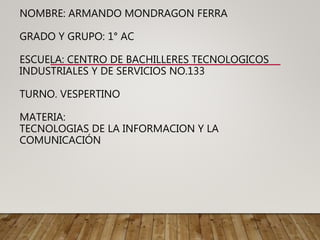
Recomendados
Más contenido relacionado
Más de Fernando Aranda
Más de Fernando Aranda (15)
Último
Último (6)
Unidad V. Disoluciones quimica de las disoluciones

Unidad V. Disoluciones quimica de las disoluciones
Como compartir archivos en OneDrive
- 1. NOMBRE: ARMANDO MONDRAGON FERRA GRADO Y GRUPO: 1° AC ESCUELA: CENTRO DE BACHILLERES TECNOLOGICOS INDUSTRIALES Y DE SERVICIOS NO.133 TURNO. VESPERTINO MATERIA: TECNOLOGIAS DE LA INFORMACION Y LA COMUNICACIÓN
- 2. AQUÍ LES VOY A MOSTRAR LOS PASOS QUE HICE PARA MANDAR ARCHIVOS POR LINEA PRIMERO LE TENEMOS QUE APRETAR A UNOS CUADRITOS QUE ESTAN DEL LADO SUPERIOR IZQUIERDO Y NOS VA A LLEVAR A UNA LISTA DE APLICACIONES EN INTERNET Y LE APRETAREMOS EN EXCEL
- 3. DESPUES ABRE OTRA PESTAÑA QUE NOS LLEVA A EXCEL Y AHÍ HACEMOS LO INDICADO
- 4. AQUÍ HACEMOS LO DE UNA COMBINACION DE CORRESPONDENCIA COMO UNA TIPO TABLA PARA HACER UNA CONSTANCIA DE TODOS LOS ALUMNOS QUE VAN A HACER ALGO U OTRA COSA EN ESPECIFICO
- 5. DESPUES LE DOY EN COMPARTIR LE DOY EN QUE SE PUEDA EDITAR Y ESO ES TODO PUSE EL CORREO DEL PROFESOR Y DE UN AMIGO Y ESO ES TODO