Denunciar
Compartir
Descargar para leer sin conexión
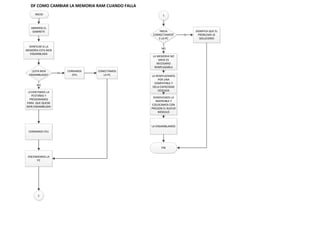
Más contenido relacionado
Más de Alan Ponce
Más de Alan Ponce (20)
Memoria ram
- 1. INICIO VERIFICAR SI LA MEMORIA ESTA BIEN ENSAMBLADA DF COMO CAMBIAR LA MEMORIA RAM CUANDO FALLA ¿ESTA BIEN ENSAMBLADA? CERRAMOS CPU SI ABRIMOS EL GABINETE CONECTAMOS LA PC LEVANTAMOS LA PESTAÑAS Y PRESIONAMOS PARA QUE QUEDE BIEN ENSAMBLADA NO CERRAMOS CPU ENCENDEMOS LA PC 1 1 INICIA CORRECTAMENT E LA PC SIGNIFICA QUE EL PROBLEMA SE SOLUCIONO SI LA MEMORIA NO SIRVE ES NECESARIO REMPLAZARLA NO LA REMPLAZAMOS POR UNA COMPATIBLE Y DELA CAPACIDAD DESEADA REMOVEMOS LA INSERVIBLE Y COLOCAMOS CON PRESION EL NUEVO MODULO LA ENSAMBLAMOS FIN