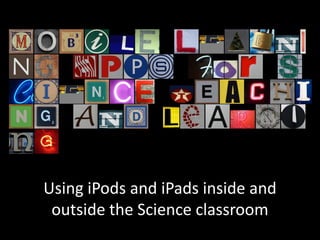
Mobile Learning apps for Science
- 1. Using iPods and iPads inside and outside the Science classroom
- 2. Mobile Learning Apps for Science Teaching and Learning Using iPods and iPads inside and outside the Science classroom
- 3. How to Organise? Bloom’s Taxonomy? e5 model? Subject based?
- 4. “Virtual Pedagogies for Contemporary Teaching”By Richard Olsen, Assistant Director of ideasLAB Connecting (eg. Content-based, Direct Instruction) Communicating (eg. Blogs and Digital portfolios) Collaborating (eg. web2.0 and personal learning networks) Learning Collectively (eg. PBL, social learning and Object-centered sociality) http://www.ideaslab.edu.au/wp-content/uploads/2011/06/Understanding-Virtual-Pedagogies_CKC_ideasLAB.pdf
- 5. Connecting Remembering or Engaging? Many apps are ‘mobile textbooks’ , games or ‘drill and kill’ style of learning. These may be of use for short periods of time, but you may like students to try three or four and then ask them to evaluate which was most beneficial for their learning. “3D Brain”, “HowStuffWorks” and “VideoScience” are similar to what you might find on the web and with limited interactivity.
- 6. Communicating Engage and Explore Combine the use of a information app with a quiz app like “Flashcardlet” for students to create their own word bank for definitions or quizzes. You can also search and save existing flashcard sets that others have created.
- 7. Engage and Explore These free apps allow students to explore the Aquarium and Museum using images and information, like a virtual excursion. The Museum Victoria’s Field Guide to Victorian Fauna has photos and facts, including distribution maps, of invertebrates, amphibians, birds, mammals, fish and reptiles. Use it to identify animals in their environment.
- 8. Communication with Images Find creative commons images on “Flickr” ,“Getty Images” or search http://creativecommons.org Take a screen shot and then crop the image with “Crop Suey”. Annotate the image with “Etch Lite” eg. Experimental equipment Draw diagrams with “Draw Free” or “Doodle Buddy” eg. Water Cycle Images can be sent by email to the teacher or to a “Posterous” blog.
- 10. “What did you learn today about photosynthesis?”
- 12. Explaining Biology Virtual dissections are possible with the iPad, for students who are squeamish, if you cannot obtain specimens or for practise prior to the real thing.
- 13. Explaining Biology “Biology glossary” for definitions – use to create flashcards for definitions or as a class reference. “Skeletal Systems” and “Body Systems” for learning bones, organs and systems. “Charles Darwin’s writings”
- 14. Explaining Cells iCell has annotated diagrams of plant, animal and bacterial cells (iPod only) 3D CellStain allows users to selectively stain different organelles. Vcell has animations about photosynthesis and the electron transport chain.
- 16. Explaining Chemistry “The Elements – A Visual Exploration” is a showcase app for Apple ($19.99). It includes the ‘chemical song’, images and information presented in an exciting interactive format. Many other free apps are available for exploring the periodic table.
- 18. Exploring with QR codes Use a mobile phone or iPad with a camera to scan a “quick response” code, which is similar to a bar code. It allows almost instant print to mobile to web messaging, with the code directing the user to a website. Information, such as names, addresses, phone numbers and URL’s, are stored in the code, which can hold up to 7,000 digits. There are web and mobile apps which generate QR codes, so students can create their own codes.
- 19. QR codes to learn chemistry
- 20. Exploring and Explaining Physics “Decibels” allow you to measure volume of sound. “Newton’s Cradle” demonstrates Newton’s famous desk toy.
- 23. Explore and Explain data Analyse data using “Easy Chart HD” Use “Stickyboard” to collect data (pass around the class) and compare results. Compare different stages with “LifeCycles” – includes the water cycle, carbon cycle, rock cycle and more. “Geotimescale” is an annotated history of the earth with all the different geological periods and important evolutionary events.
- 24. Explore and Explain Combine data about water storage and consumption with a graphing app to compare and analyse water use in different cities and states. Combine with “Maps” to analyse data for different latitudes.
- 25. Communicating what you know Use “Mindblowing” to create concept maps. For example, “What do you know about Simple Machines, Body Systems or Electricity?” “WordCloud” for brainstorming text and creating colourful word images.
- 26. Evaluating Understanding Use voice recording to assess understanding of science processes, experiments and demonstrations. “Dragon Dictation” turns voice into text, with the ability to edit. Great for reluctant and/or illegible writers
- 27. Evaluate Understanding Students can create their own images and videos using pictures stored in the device or Creative Commons images clipped from the internet. They can annotate photographs or other images from the Photo Album. Draw your own Water Cycle or diagram of experimental equipment and save it, email it or post it to a “Posterous” class blog.
- 28. Evaluate Understanding Students can create their own digital stories using text, images and audio. “Reel Director” is a movie making app using your own videos or images from the Photo Album and allows you to add your own audio, including music from iTunes. “Show Me” allows you to create ‘Khan-style’ video clips using drawing and audio recording.
- 29. Communicating and Collaborating Puppet Pals Comic Life Strip Designer Toontastic StoryMaker StoryKit All apps for creating digital stories.
- 30. Learning Collectively - PBL Sonic Pics Evernote iMovie Show Me Popplet FlipIt
- 31. Apps for Educators Apple iTunes Store has a section “Apps for Teachers” where you can find classroom tasks, curricula support, instructional tools and tools for personal organisation and apps for Reference.
- 32. Apps for Educators Multitudes of “productivity” apps for business and teachers, including absences, test scores and student and parent email addresses. Calendar can be used for timetable, meetings, holiday dates. Australian Curriculum has English, History, Maths, and Science Overview, Rationales, Aims and Organisational structure. “Teacher Pal” allows you to set up classes and record data for assessment and reporting. DropBox allows you to access and share files (documents, images, videos) with different computers and mobile devices.
- 33. More Apps for Teachers “Notes” is the pre-installed app where you can take notes and send them directly by email. You can install ‘bookmarklets’ on the iPad to save links to your Diigo account. “GoodReader” allows you to annotate documents.
