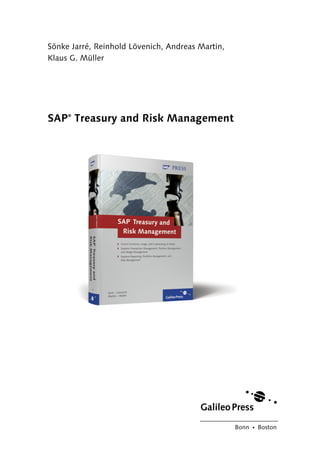
Sappress treasury and_risk
- 1. Sönke Jarré, Reinhold Lövenich, Andreas Martin, Klaus G. Müller SAP Treasury and Risk Management ® Bonn Boston
- 2. Contents at a Glance 1 Introduction ............................................................ 15 2 Master Data ............................................................ 31 3 Transaction Management ....................................... 55 4 Position Management ............................................ 139 5 Integration with Other Modules ............................ 257 6 Market Data ........................................................... 301 7 Hedge Management ............................................... 347 8 Reporting with the Information System ................. 415 9 Portfolio Controlling with the Analyzers ................ 475 10 Interfaces and Enhancements ................................. 641 11 Legal Regulations ................................................... 671 12 Integration and System Tools ................................. 681 A Bibliography ............................................................ 703 B The Authors ............................................................. 704 C Acknowledgements ................................................ 706
- 3. Contents 1 Introduction ............................................................. 15 1.1 Dear Reader ............................................................... 15 1.1.1 Target Audience ............................................. 16 1.1.2 Working with this Book ................................. 17 1.2 Topics of this Book ..................................................... 18 1.3 Overview of Financial Instruments .............................. 22 1.3.1 OTC Financial Instruments ............................. 22 1.3.2 Listed Financial Instruments ........................... 24 1.4 History of Treasury and Risk Management .................. 26 1.5 Development of Functions in Recent Releases ............ 27 1.5.1 New Developments in Release SAP R/3 Enterprise 2.0 ................................................ 27 1.5.2 New Developments in Release SAP ERP 2004 .............................................................. 28 1.5.3 New Developments in Release SAP ERP 6.0 ... 28 1.5.4 A Look Ahead ................................................ 29 2 Master Data ............................................................. 31 2.1 Central Customizing Terms ......................................... 32 2.1.1 Types and Categories ..................................... 32 2.1.2 Product Type ................................................. 33 2.1.3 Transaction Type ............................................ 34 2.1.4 Company Code .............................................. 35 2.2 Product Master Data .................................................. 36 2.2.1 Entering Class Master Data ............................ 36 2.2.2 Customizing Securities Master Data ............... 43 2.3 Business Partners ........................................................ 45 2.3.1 House Banks .................................................. 45 2.3.2 Business Partner Roles ................................... 46 2.3.3 Standing Instructions ..................................... 48 2.4 Organizational Elements ............................................. 51 2.4.1 Securities Account ......................................... 51 2.4.2 Futures Account ............................................. 53 2.4.3 Portfolio ......................................................... 53 2.4.4 Other Organizational Elements ....................... 54 7
- 4. Contents 3 Transaction Management ........................................ 55 3.1 Financial Transaction .................................................. 56 3.1.1 Usage conventions ........................................ 57 3.1.2 Transaction Management, Entry Screen ......... 61 3.1.3 Data Screen ................................................... 65 3.1.4 Flows ............................................................ 71 3.1.5 Conditions ..................................................... 76 3.1.6 Underlying .................................................... 85 3.1.7 Listed Financial Instruments .......................... 87 3.1.8 Field Selection ............................................... 87 3.1.9 Activities ....................................................... 89 3.2 Trading ...................................................................... 90 3.2.1 Preparation ................................................... 91 3.2.2 Decision-Making Tools .................................. 93 3.2.3 Trading Functions .......................................... 94 3.2.4 Exercising Rights ........................................... 98 3.3 Back Office Processing ............................................... 98 3.3.1 Interest Rate Adjustment ............................... 99 3.3.2 Foreign Exchange Rate .................................. 103 3.3.3 Correspondence ............................................ 104 3.3.4 References .................................................... 108 3.3.5 Settlement .................................................... 110 3.3.6 Status Management ...................................... 110 3.3.7 Workflow ...................................................... 111 3.3.8 Change Documents ....................................... 113 3.4 Operative Reporting .................................................. 113 3.4.1 Control .......................................................... 114 3.4.2 Overview ...................................................... 116 3.5 Architecture ............................................................... 119 3.5.1 Database ....................................................... 119 3.5.2 Application Framework ................................. 120 3.5.3 Customer-Specific Tab ................................... 125 3.6 Specific Topics ........................................................... 128 3.6.1 Roles ............................................................. 128 3.6.2 Facility .......................................................... 130 3.6.3 Mirror Transactions ....................................... 131 3.6.4 Internal Foreign Exchange Trading ................. 133 3.6.5 Commodities ................................................. 136 8
- 5. Contents 4 Position Management .............................................. 139 4.1 Basic Terms ................................................................ 140 4.1.1 External and Internal Positions ....................... 140 4.1.2 Update Type .................................................. 142 4.1.3 Business Transaction ...................................... 145 4.1.4 Accounting Code ........................................... 146 4.1.5 Valuation Area ............................................... 147 4.2 External Position Management ................................... 147 4.2.1 Securities Account Management .................... 148 4.2.2 Corporate Actions .......................................... 165 4.2.3 Rights ............................................................ 170 4.2.4 Futures Account Management ....................... 177 4.3 Basic Principles of Internal Position Management ....... 182 4.3.1 Architecture of Internal Position Management ................................................. 183 4.3.2 Defining Valuation Areas ................................ 190 4.3.3 Valuation Classes ........................................... 192 4.3.4 Differentiation ............................................... 194 4.3.5 Position Indicators ......................................... 201 4.3.6 Position Management Procedure ................... 203 4.3.7 Derived Business Transactions ........................ 207 4.4 Processes of Internal Position Management ................ 213 4.4.1 Executing a Key Date Valuation ..................... 213 4.4.2 Impairments and Unscheduled Valuations ...... 216 4.4.3 Customizing the Valuation ............................. 218 4.4.4 Accruals/Deferrals .......................................... 240 4.4.5 Valuation Class Transfer ................................. 248 4.4.6 Account Assignment Reference Transfer ......... 252 5 Integration with Other Modules ............................. 257 5.1 Operative Valuation Area ........................................... 258 5.2 Financial Accounting .................................................. 259 5.2.1 Posting Processes ........................................... 259 5.2.2 Account Determination .................................. 268 5.2.3 Parallel Accounting Principles in Financial Accounting .................................................... 278 5.2.4 Customizing the Accounts Approach .............. 283 5.2.5 Customizing Options for the Ledger Approach in New G/L .................................................... 284 9
- 6. Contents 5.2.6 Customizing the Ledger Approach with Special Ledgers .............................................. 286 5.3 Processing Payments .................................................. 287 5.3.1 Customer Subledger ...................................... 288 5.3.2 Payment Requests ......................................... 290 5.3.3 In-House Cash ............................................... 295 5.4 Cash Management ..................................................... 297 6 Market Data ............................................................. 301 6.1 Foreign Exchange Rates and Foreign Exchange Swap Rates ................................................................ 301 6.2 Security Prices ............................................................ 303 6.2.1 Maintaining Security Prices ........................... 303 6.2.2 Security Price Calculation for Bonds ............... 305 6.2.3 Reading Security Prices .................................. 307 6.3 Reference Interest Rates and Yield Curves .................. 308 6.3.1 Reference Interest Rates ................................ 308 6.3.2 Yield Curves .................................................. 310 6.3.3 Market Data Maintenance for Interest Rates ............................................................. 315 6.4 Indexes ...................................................................... 319 6.4.1 Stock Indexes ................................................ 319 6.4.2 Price Indexes ................................................. 320 6.5 Volatilities ................................................................. 320 6.5.1 First Volatility Database ................................. 321 6.5.2 Central Volatility Database ............................ 323 6.5.3 Access Rules for Volatilities ........................... 325 6.6 Correlations ............................................................... 327 6.7 Net Present Value Repository .................................... 328 6.7.1 Net Present Value Repository ........................ 329 6.7.2 Maintaining Net Present Values .................... 330 6.7.3 Determination of Net Present Values ............ 330 6.8 Scenarios and Market Data Shifts ............................... 332 6.8.1 Scenarios ....................................................... 332 6.8.2 Market Data Shifts ........................................ 335 6.9 Market Data Interface ................................................ 335 6.9.1 Market Data Transfer via File Interface .......... 336 6.9.2 Datafeed ....................................................... 339 6.9.3 Market Data Transfer via Spreadsheet ........... 344 10
- 7. Contents 7 Hedge Management ................................................. 347 7.1 From Exposure to Hedge Accounting .......................... 348 7.1.1 Overview ....................................................... 348 7.1.2 Hedge Plan .................................................... 349 7.1.3 Exposure ........................................................ 351 7.1.4 Hedged Item .................................................. 353 7.1.5 Hedging Relationship ..................................... 355 7.1.6 Effectiveness Test ........................................... 357 7.1.7 Hedge Accounting in the Key Date Valuation . 360 7.1.8 End of the Hedging Relationship .................... 365 7.1.9 After the End of the Hedging Relationship ..... 370 7.1.10 Reporting in Hedge Management ................... 372 7.2 Customizing in Hedge Management and Hedge Accounting ................................................................. 373 7.2.1 Central Customizing: Hedge Management as Internal “Add-on” .......................................... 373 7.2.2 Settings for the Effectiveness Test ................... 375 7.2.3 Position Management Settings ....................... 385 7.3 Exposure Entry Types .................................................. 389 7.3.1 Direct Entry ................................................... 389 7.3.2 Exposure in the Financial Transaction Entry for Hedging Transactions ................................ 389 7.3.3 Transfer from Exposure Management ............. 393 7.3.4 Upload ........................................................... 393 7.3.5 Entry Using Generic Financial Transactions ..... 394 7.4 Exposure Management ............................................... 395 7.4.1 Architecture ................................................... 395 7.4.2 Customizing ................................................... 397 7.4.3 Exposure Planning Profile ............................... 400 7.4.4 Entering, Displaying, and Versioning Exposures ....................................................... 404 7.4.5 Exposure Analysis ........................................... 407 7.5 Implementation Guide ................................................ 411 7.5.1 Risk Category and Calculation Category .......... 411 7.5.2 Supported Hedging Instruments ..................... 413 8 Reporting with the Information System .................. 415 8.1 Logical Databases ....................................................... 416 8.1.1 FTI_TR_DEALS ............................................... 418 8.1.2 FTI_TR_POSITIONS ........................................ 427 11
- 8. Contents 8.1.3 FTI_TR_PERIODS ........................................... 440 8.1.4 FTI_TR_PL_CF ............................................... 448 8.1.5 FTI_TR_CASH_FLOWS ................................... 449 8.1.6 Performance and Parallelization of the Logical Databases .......................................... 450 8.1.7 Settings for Authorization Checks .................. 451 8.2 SAP Queries and Drilldown Reports ........................... 452 8.2.1 SAP Queries .................................................. 452 8.2.2 Drilldown Reports ......................................... 457 8.3 LDB_PROCESS and RAPIs .......................................... 458 8.3.1 LDB_PROCESS .............................................. 458 8.3.2 RAPIs ............................................................ 462 8.4 SAP NetWeaver BI ..................................................... 466 8.4.1 Extracting Position Data ................................ 468 8.4.2 Extracting Market Data ................................. 473 9 Portfolio Controlling with the Analyzers ................. 475 9.1 The Analyzer Family ................................................... 476 9.1.1 Market Risk Analyzer ..................................... 477 9.1.2 Portfolio Analyzer .......................................... 478 9.1.3 Credit Risk Analyzer ...................................... 478 9.2 Basic Principles, Architecture, and Data Retention ..... 479 9.2.1 Basic Concepts .............................................. 479 9.2.2 Financial Object Position Parts and Maintenance ................................................. 482 9.2.3 Analysis Characteristics and Analysis Structure ....................................................... 488 9.2.4 Characteristics in the Credit Risk Analyzer ..... 507 9.2.5 Financial object integration ........................... 507 9.2.6 Risk Objects and Generic Transactions ........... 518 9.3 Common Control and Structuring Entities .................. 520 9.3.1 Evaluation Type and Valuation Rules ............. 520 9.3.2 Filter ............................................................. 528 9.3.3 Portfolio Hierarchy ........................................ 534 9.4 Value at Risk .............................................................. 538 9.4.1 Overview of the Different Procedures ............ 539 9.4.2 Calculation of Net Present Value Changes ..... 541 9.4.3 Statistics Calculator ....................................... 542 9.4.4 Risk Hierarchy ............................................... 549 9.5 Online Analyses of the Market Risk Analyzer .............. 552 9.5.1 Net Present Value Analysis ............................ 552 12
- 9. Contents 9.5.2 Overview of Other Online Analyses ................ 555 9.6 The Results Database of the Market Risk Analyzer and Portfolio Analyzer ................................................ 557 9.6.1 Introduction to the Results Database ............. 557 9.6.2 Key Figures and Key Figure Categories ........... 562 9.6.3 Evaluation Procedures in the Market Risk Analyzer and Portfolio Analyzer ..................... 567 9.6.4 Maintenance of Key Figures and Evaluation Procedures ..................................................... 570 9.6.5 Calculation of the Single Records and Final Results ........................................................... 581 9.6.6 Portfolio Analyzer: Yield Methods and Determination ............................................... 588 9.6.7 Portfolio Analyzer: Benchmarking ................... 595 9.6.8 Portfolio Analyzer: Loading of Position Management Data ......................................... 602 9.6.9 Analyzer Information System .......................... 604 9.7 Credit Risk Analyzer .................................................... 613 9.7.1 Global Settings ............................................... 614 9.7.2 Attributable Amount Determination .............. 615 9.7.3 Limit Management ......................................... 627 9.7.4 Automatic Financial Object Integration .......... 632 9.7.5 Integrated Single Transaction Checking and End-of-Day Processing ................................... 633 9.7.6 Reporting ....................................................... 637 9.7.7 Additional Functions and Tools ...................... 639 9.8 Tools: Parallel Processing ............................................ 639 10 Interfaces and Enhancements .................................. 641 10.1 BAPI ........................................................................... 642 10.1.1 Introduction to BAPIs .................................... 642 10.1.2 Financial-Instrument-Specific BAPIs ............... 647 10.1.3 Cross-Financial-Instrument BAPIs ................... 648 10.1.4 BAPIs for Financial Transaction as a Whole .... 650 10.1.5 BAPIs for Master Data .................................... 652 10.1.6 BAPIs for Hedge Management ....................... 652 10.2 XI Message ................................................................. 653 10.2.1 TreasuryDealNotification ................................ 654 10.2.2 Routing and Mapping in XI ............................ 655 10.2.3 Mapping in the Target System ........................ 658 13
- 10. Contents 10.3 Enhancements ........................................................... 662 10.3.1 Customer Exit ................................................ 663 10.3.2 BAdI .............................................................. 665 10.3.3 Enhancement Spot ........................................ 668 11 Legal Regulations ..................................................... 671 11.1 Sarbanes-Oxley Act .................................................... 672 11.1.1 SAP Governance, Risk, and Compliance ......... 672 11.1.2 Management of the Internal Control System .......................................................... 673 11.1.3 Controls in the Treasury ................................ 673 11.2 Tax Authority Requirements ....................................... 674 11.2.1 The Tax Auditor in the System ....................... 675 11.2.2 Surrendering Tax-Relevant Data .................... 676 12 Integration and System Tools .................................. 681 12.1 The Attribute Derivation Tool .................................... 681 12.1.1 The Step Types .............................................. 682 12.1.2 Usage and Examples ...................................... 682 12.2 Legacy Data Transfer .................................................. 686 12.2.1 Legacy Data Transfer for OTC Transactions .... 686 12.2.2 Legacy Data Transfer for Securities ................ 688 12.2.3 Legacy Data Transfer for Futures and Listed Options ......................................................... 691 12.2.4 Customizing the Legacy Data Transfer ........... 691 12.3 Initialization ............................................................... 693 12.3.1 Initialization for OTC Transactions ................. 695 12.3.2 Initialization for Securities ............................. 696 12.3.3 Initialization of Futures, Listed Options, and Loans ...................................................... 697 12.4 Migration ................................................................... 697 12.5 Archiving ................................................................... 699 Appendix ......................................................................... 701 A Bibliography ......................................................................... 703 B The Authors ......................................................................... 704 C Acknowledgements .............................................................. 706 Index ........................................................................................... 707 14
- 11. Transaction management deals with the operative flow of financial transactions: trade, back-office processing, and operative reporting. It forms the basis for the other business processes within a company. 3 Transaction Management Financial transactions are agreements on financial rights and obliga- tions. Their operative flow is managed within transaction manage- ment. Treasury and Risk Management adopts the traditional division of transaction management into trade, back-office processing, and operative reporting. This chapter starts by introducing you to how different financial instruments are represented as financial transactions and how these transactions can be created and processed. It then examines trade that arises from the preparation and creation of transactions, as well as the exercising of rights. The section after that deals with back- office processing, which includes monitoring, controlling, and releasing transactions (e.g., settlement). Section 3.4 deals with operative reporting and how you can check deadlines, monitor the progress of transactions, and gain an over- view of existing transactions. This is followed by a brief introduction to the architecture of the transaction management using a sample implementation of the customer-specific tab. We then take a look at some special topics that go beyond the basics of transaction manage- ment. This chapter does not include any menu paths for system Transac- tions. Depending on the financial instrument used, these system Transactions can be found in the menu under Treasury and Risk Management Transaction Manager Money Market/Foreign Exchange/Derivatives/Securities/Debt Management and then in the corresponding subfolder — depending on the section you are read- ing. Due to the large number of system Transactions used in transac- 55
- 12. 3 Transaction Management tion management, omitting them from the text makes it much easier to read. We will only specify the path in a few exceptional cases. 3.1 Financial Transaction Definition of A financial transaction is a contract between at least two business financial partners governing the exchange of ownership of a financial instru- transaction ment or a right in the form of a financial instrument. The variety of different financial instruments is reflected by the variety of financial transactions. The structure of financial transactions in Treasury and Risk Management is made up of the description of the actions for a financial transaction and the description of the general components of a financial transaction. Creating and The actions for a financial transaction are divided into creating editing actions actions and processing actions. When creating, you refer to a finan- cial instrument via the context of the company code, transaction type, product type, partner, and possibly some other specific data. When processing, however, you use the unique ID based on the com- pany code and the financial transaction number to select an existing financial transaction. These two basic procedures are reflected by the system Transactions in transaction management. Most of these system Transactions are two-screen transactions. In the entry screen for transaction creation or processing, you must either specify the context (when creating a financial transaction) or select an existing financial transaction in order to process it. The second, data screen, is used for entering the financial transaction data. Data screen layout Because there is a great deal of financial transaction data, the data screen is structured using tabs. Most of these tabs contain character- istics and key figures required for every financial transaction that are independent of the characteristics of the financial instrument. These tabs are identical for all financial transactions. However, it is the structure data that distinguishes the different financial instruments. For this reason, every financial instrument has its own individual tabs. The structure data is set out in basically the same way and is based on flows, conditions, underlying data and/or master data. It is 56
- 13. Financial Transaction 3.1 the financial instrument itself that determines upon which data a financial instrument is based and how the data is set out. You can individually configure which fields are used for data entry in Field selection the corresponding tabs. You can use the field modification settings in Customizing to define whether a field is hidden, displayed, ready for input, or mandatory. A financial transaction has different status values as it passes through Activities different trade or back office processing functions. Activities are used to reflect and represent these clearly. The financial cash flow is assigned to an activity in the form of flows and conditions, making it clearer and easier to follow. 3.1.1 Usage conventions The system Transactions within transaction management, especially those involving the creation and processing of financial transactions, follow certain conventions of use. As soon as you have learned these, you will find it relatively easy to use new system Transactions with- out any further instruction being necessary. These conventions include the use of icons on buttons for quick rec- ognition of their function, specification of precise dates using inclu- sive and month-end indicators, as well as input help using shortcuts for dates and amounts. This section describes these conventions in greater detail. Using Icons As is standard in SAP systems, buttons in transaction management also use icons. The icons are generally self-explanatory, rendering the use of additional text on the buttons unnecessary. Moving the cursor over a button will display a tool tip text with a short descrip- tion of the function. Figure 3.1 displays the most commonly used icons in transaction management. 57
- 14. 3 Transaction Management Figure 3.1 Commonly Used Icons in Transaction Management Date Inclusive and Both the flows and the conditions include a great deal of data infor- month-end mation. In order to make these clear when the system is making cal- indicators culations, a date field often has an inclusive indicator that specifies whether the date entered is also included in the period it delimits. In some cases, there may also be a month-end indicator. This indicates whether the date falls on the last day of the month. Example of period The most important example of the use of inclusive and month-end calculation indicators is period calculation. If April 30, 2007, is set as a period end with a monthly frequency and the inclusive indicator is selected, the following period ends will be May 30, 2007, inclusive, June 30, 2007, inclusive, etc. If the month-end indicator is also selected with a monthly frequency, then the period ends would be May 31, 2007, inclusive and month-end, June 30, 2007, inclusive and month-end, etc. 58
- 15. Financial Transaction 3.1 Period Calculation in February For interest calculation methods based on 30 days and a period end of February 28, 2007, inclusive, interest is applied to February with 28 days. Where period end is February 28, 2007, exclusive and month-end, inter- est is applied to 29 days. Where the period end is February 28, 2007, inclusive and month-end, interest is applied to 30 days. Input Help When creating financial transactions, many fields are already Preassignment assigned values that make sense in the relevant context. For example, the start of term is already set as the current date. If, in your particu- lar case, different preassigned values would make more sense, you can use BAdIs to change them in some cases. In other cases, you can only change preassigned values by modifying the standard SAP cod- ing. Preassignments can also be imported from Customizing (e.g., payment details from the standing instructions for a business part- ner). In the user settings you can configure the date format (e.g., Date MM/DD/YYYY). In transaction management, a date can be entered as an absolute value. Abbreviated notations are also recognized (e.g., 021307 as 02/13/2007). A date can also refer to another date. For example, the end of term is relative to the start of term. This refer- ence to date fields is not visible on the screen, but it is stored within the system. You can use various shortcuts to specify the direction of a relative date entry (see Table 3.1). Shortcut Meaning + Following day ++ Following month +++ Following year - Previous day -- Previous month --- Previous year Table 3.1 Shortcuts for Date Entries Shortcuts can be used alone or they can be combined (see Table 3.2). 59
- 16. 3 Transaction Management Example Meaning 0 Same day +2 In two days --4 Four months ago +++1++3 In one year and three months Table 3.2 Examples of Shortcuts for Date Entries Amount For amounts, you can define which abbreviations you want to use for thousands and millions in Customizing, under Treasury and Risk Management Transaction Manager General Settings Organiza- tion Define User Data. In the standard system these settings are preassigned with the abbreviations listed in Table 3.3. Abbreviation Meaning T Thousand M Million Table 3.3 Abbreviations for Amounts Here too, it is possible to combine shortcuts (see Table 3.4). Example Meaning 2T 2,000 5.2M 5,200,000 3M20T 3,020,000 Table 3.4 Example of Shortcuts for Amounts The shortcut is calculated after you press Enter or execute an action. You can check whether it corresponds to the required entry. Example: Even though System Transaction FTR_CREATE for creating financial foreign exchange transactions is not explained until the next section, we are using its data screen here to provide an example of shortcut usage. We are performing a forward exchange transaction on 02/13/2007 involv- ing the exchange of 100,000 EUR into USD on 03/13/2007 at a rate of 1.3. The value date is a relative date entry and we use a standard abbreviation for the amount (see Figure 3.2). 60
- 17. Financial Transaction 3.1 Figure 3.2 Data Screen for Foreign Exchange Transaction 3.1.2 Transaction Management, Entry Screen The entry screen of transaction management for creating and processing financial transactions can be accessed via many different system Transactions and functions. The user will proceed differently depending on the activity they are currently pursuing. The following section describes the most important system Transactions. Creating a Financial Transaction The main way of accessing the screen for creating a financial transac- FTR_CREATE tion is via the Create Financial Transaction (FTR_CREATE) System Transaction, from which you can create a financial transaction for every financial instrument defined in transaction management (see Figure 3.3). Also, every financial instrument has its own system Transactions for creating a financial transaction. These are no longer listed in the menu, however. 61
- 18. 3 Transaction Management Figure 3.3 Creating a Financial Transaction via Transaction FTR_CREATE System Transaction FTR_CREATE allows you to enter the values you want directly via the keyboard. However, the fields are also provided with input help. You can use the list box on the right to restrict the values at the level of financial instruments so that only fields relevant to the current financial instrument are available for input and you only view input help relevant to that specific financial instrument. Processing a Financial Transaction FTR_EDIT The main way of accessing the screen for processing a financial trans- action is via the Process Financial Transaction (FTR_EDIT) system Transaction. When using this system Transaction, you not only enter the financial transaction you want to process, you also select the action you want to perform. The list box allows you to restrict the displayed actions to those relevant for the current financial instru- ment (see Figure 3.4). As is the case with financial transaction creation via FTR_CREATE, every financial instrument has a separate system Transaction for each action. In these cases, the entry screen is identical with the Company code and Transaction number fields. You can also use these system Transactions, although they are not listed in the menu. 62
- 19. Financial Transaction 3.1 Figure 3.4 Processing a Financial Transaction via System Transaction FTR_EDIT Collective Processing As an alternative to central or financial instrument-specific entry transactions, you can also access financial transaction processing screen via the collective processing function. Collective processing dis- plays an overview list of financial transactions and gives you the option to navigate directly from the list to financial transaction processing. The following collective processing functions are available for the different financial instruments: Money market (TM00) Foreign exchange (TX06) OTC options (TI91) Interest rate derivatives (TI92) Futures and tradeable options (TI00) Repos (TF00) Securities lending (TSL00) Securities (TS00) 63
- 20. 3 Transaction Management Central Collective Processing FTR_00 There is also central Collective processing Transaction Manager (FTR_00), which provides an overview of the financial transactions across all financial instruments. You can also use this system Transac- tion for operative reporting (e.g., using variants and their compre- hensive selection options — see Figure 3.5). Figure 3.5 Selection Screen for Central Collective Processing FTR_00 In this case, bear in mind that the characteristics of the financial instruments are so different that they cannot be represented in a standardized way. Therefore, the result screen contains a field speci- fying the most important characteristics of a financial instrument as body text (see Figure 3.6). 64
- 21. Financial Transaction 3.1 Figure 3.6 Result Screen for Central Collective Processing FTR_00 Fast Entry Some financial instruments also offer a Fast entry option. This com- bines the data from the entry screen and the data screen on a single screen. Both the input-ready data and the functionality are restricted so that you can create simple “standard financial transactions” using fast entry. The following fast entry transactions are available: Fixed term deposit — fast entry (TM0F) Deposit at notice — fast entry (TM1F) Commercial paper — fast entry (TM3F) Fast Processing You can process the financial instruments, fixed term deposit and deposit at notice using the Money market: fast processing (TM20) System Transaction for fast processing. Several fixed-term deposits and deposits at notice are displayed on the same screen, and you can change the amount, interest rate, end of term, interest rate handling with rollover, and interest capitalization. 3.1.3 Data Screen Once you have accessed the financial transaction creation or process- Data screen layout ing entry screen, you reach the Data screen. The screen has the same 65
- 22. 3 Transaction Management layout for all financial instruments. The financial transaction header is displayed at the top of the screen. Depending on the financial instrument, this includes information on the company code, the financial transaction number, the activity, the product type, the transaction type, and the security identification number (see Figure 3.7). The area below the header contains the tabs. In principle, all finan- cial transactions have the same tabs, but the system only displays the tabs that are needed for the financial instrument. For example, the Interest rate adjustment tab is only displayed for financial instru- ments with variable interest rate calculation and is hidden for other financial instruments. Figure 3.7 Data Screen for the Fixed Term Deposit Financial Instrument Field selection You can also change the settings in Customizing under Treasury and Risk Management Transaction Manager General Settings Trans- action Management Define Field Selection to hide unwanted tabs (except the Structure tab). Structure Tab In this tab, you can enter the structure features to differentiate financial instruments from one another. We will describe these in greater detail in Sections 3.1.4 to 3.1.7. The system also displays the business partner at the top of the financial transaction and provides the option to go to business partner administration. At the bottom, 66
- 23. Financial Transaction 3.1 you can enter contract data such as the contract date and time, con- tact person, trader, and an external reference. Because the Structure tab sometimes isn’t sufficient to enter all the features for a financial instrument, you can also use up to three addi- tional tabs for this purpose. When this option is used (as displayed in Table 3.5), the additional tabs can also be named “Structure.” Financial instrument Tab Tab Tab Securities Trade Structure Facility Fees Profiles Rules Listed transaction Trade Structure OTC option Underlying Securities lending Security Table 3.5 Additional Tabs for Structure Features Hedge Management Tab The Hedge Management tab is displayed if the financial transaction is part of a hedging relationship. The data for the hedging relation- ship is displayed via an SAP List Viewer (ALV). Double-clicking on a line will display the hedging relationship. For further information on hedge management, see Chapter 7, Hedge Management. Customer-Specific Tab There are two tabs in which you can use BAdI technology to include your own screens and display, enter, and save data for a financial transaction. For more information, see Section 3.5.3. Administration Tab The Administration tab provides data for managing financial trans- actions. Under Position assignment, you use the general valuation class to classify the financial transactions by assets (e.g., short-term assets). You can use the Additional fields to mark a financial transac- tion or specify connections with other financial transactions. You can use Authorization to define authorization groups so that only spe- 67
- 24. 3 Transaction Management cific individuals are allowed to process this financial transaction. Under Rating, you specify data on the business partner and the eval- uating credit rating institute. Other flows Tab You can use the Other flows tab to represent flows other than nomi- nal, interest, or repayment. These could be fees or taxes, for instance. In this case, you must have maintained corresponding flow types in Customizing using the Other flow/condition flow category. After entering the flow type, the direction, the payment amount, the currency, as well as the payment date, it is possible to navigate to a detail screen by double-clicking and then storing calculation bases. For more information on other flows, see Section 3.1.4. Payment details Tab The Payment details tab contains details on payment transactions with the corresponding business partner. This data is not entered separately for every flow, but applies generally for the entire finan- cial transaction. An ID with the direction and the currency, as well as a possible restriction to the validity and flow type, is used to assign the payment details to the flows. If several different payment details are possible for a flow, the payment detail with the most precise ID is selected. For example, say you have specified two different payment details, the first with direction “+” and currency “EUR” and the second with the same direction and currency but also with flow type “1900”. With the appropriate direction and currency, only the first payment detail is possible for an interest flow with flow type “1200” and it is assigned to the flow. For another flow with flow type 1900 and the appropriate direction and currency, both payment details are possi- ble, but the second, more specific payment detail is assigned. You double-click on a line to navigate to the detail screen. This is where you can enter more specific details on the posting, as well as the payment request. When doing this, you can use a repetitive code that stands for the data that remains unchanged in a payment trans- fer and thereby reduces the administrative workload for recurring payments with the same payment details. 68
- 25. Financial Transaction 3.1 Payment details must be created for all the payment-relevant curren- cies and directions of a financial transaction. You are supported in this task as the payment details in the business partner’s standing instructions are displayed as preassigned values when you create a new financial transaction. Cash flow Tab The Cash flow tab provides an overview of all flows for a financial transaction. It is displayed via an ALV. You can use filters to hide unwanted flows. A filter is set by default, Filters displaying only structure flows. You can, however, delete or change this filter in order to also show accrual/deferral flows, valuation flows, and transfer posting flows. You can use variants to specify which features and key figures are vis- Variants ible for flows. Some variants are delivered in the standard SAP sys- tem. You can use these as templates for your own variants or you can create completely new variants. Double-clicking on a flow will take you to the flow detail screen, Flow detail which displays further information. You can use the Flows button or the Edit flow context menu to change a flow manually. It is also possible to flag posted flows for reversal in the same manner. Both functions are subject to the status of the transaction or the flow. If the transaction or flow status do not permit the functions, you will not be able to select them. Outgoing and Incoming Tabs For swap transactions such as swap for OTC interest derivatives, you can divide the cash flow into the outgoing cash flow and the incom- ing cash flow. This is covered by the tabs Outgoing and Incoming. The Cash flow tab is not affected by this and is also displayed. Interest rate adjustment Tab All OTC interest rate derivatives have interest applied variably and the interest can also be applied variably to the interest rate instru- ment. An overview of interest rate adjustments performed and pend- 69
- 26. 3 Transaction Management ing for these transactions is displayed on the Interest rate adjust- ment tab. For further details on interest rate adjustment, see Section 3.3.1. Just as for cash flow, the data is displayed in an ALV for which you can also create your own variants. Double-clicking on the icon in the Interest fixing column will display the detailed data for this line in the area below the ALV. Memos Tab You can use the Memos tab to store additional information on a financial transaction in plain text format. To do this, you must have maintained the corresponding memo types in Customizing under Treasury and Risk Management Transaction Manager General Settings Transaction Management Define Memo Book. The memos represent a central function provided by SAP Basis. Therefore, you may well have already learned how to use this func- tion in other areas. Partner Assignment Tab The Partner assignment tab provides a partner overview with all rel- evant data on the corresponding partner for the financial transaction. You can navigate directly to business partner administration, make additional partner assignments, or create partners for the financial transaction. Status Tab Correspondence Depending on the business partner, you can use Customizing to define whether external correspondence is to be carried out in the form of a confirmation and, if necessary, a counterconfirmation. The system displays the correspondence status and thus implicitly the Customizing setting. Activity The system displays the current activity category for the financial transaction, as well as its status. Financial The system displays the processing category, status, active activity, transaction release status, creator, and last changed by information for the finan- 70
- 27. Financial Transaction 3.1 cial transaction. It also provides you with the option to navigate to status management. Transaction management is linked to general status management (see Status Section 3.3.6). This is where you are provided with information on management the status. You can also find out which business activities are possible for the financial transaction. Tabs for the Financial Object The tabs for the financial object are only used for OTC transactions. For standardized financial transactions, the corresponding data is created in the background for external positions. For active financial object integration, a separate tab is displayed for each of the financial object components, Analysis parameters and Default risk limit. You can use these to maintain the corresponding data of the financial object corresponding to the financial transac- tion. For further information, see Section 9.2.5. 3.1.4 Flows A flow is the transfer of an amount between different accounts on a Classification specific date. This transfer can be made between business partners as well as internally. All flows together represent the cash flow and are displayed on the Cash flow tab. By default, a filter is set for the Cash flow tab, displaying only struc- ture flows. Without this filter, it is possible to view all flows. These flows are roughly classified into four categories: Structure flows Transfer posting flows Valuation flows Accrual/deferral flows As of SAP ERP 6.0, transfer posting flows and valuation flows are no longer used in the transaction management, but in position manage- ment instead. Due to legacy data transfer, these flows could still exist for some financial transactions in the transaction management. Until Release Enterprise 1.10, when exercising options, the option pre- mium could be set in the financial transaction being performed, due 71
- 28. 3 Transaction Management to the Customizing settings. Also until Release Enterprise 1.10, valu- ation was performed in transaction management and valuation flows were also created there. Accrual/deferral flows are derived from accruals/deferrals. These flows result from performing a financial transaction. By contrast, structure flows represent a description of the financial transaction. The following sections describe the different forms of structure flows in greater detail. Maintaining the For the category of structure flows, you must maintain the flow types flow type in Customizing and assign them to the transaction type. For example, you can define flow types for money market under Treasury and Risk Management Transaction Manager Money Market Transac- tion Management Flow Types Define Flow Types. For main flows, the Principal increase or Principal decrease flow category is required, for other flows you need flow category Other flow/condi- tion. You must then assign the flow category to the transaction type under Treasury and Risk Management Transaction Manager Money Market Transaction Management Flow Types Assign Flow Types to Transaction Type. Assigning a Condition-Based Flow Type to a Transaction Type It is not necessary to assign flow types to the transaction type for flows created from conditions. This is already done implicitly via the condition type. Main Flows The main flows contain the amount-based structure of a transaction. Therefore, they are also called changes in capital structure or nomi- nal changes. There are flows for both increasing and decreasing the amount-based structure of a financial transaction. If a financial instrument has main flows, you will see them on the Structure tab. The tab displays the first main flow (chronologically). You can enter or change the amount, the currency, and (to a certain extent) the flow type. Example: An example of this is the creation of a fixed-term deposit of 100,000 fixed-term deposit EUR on 02/13/2007 for one year at 4 %. The data is entered on the Structure tab in the Investment section (see Figure 3.8). 72
- 29. Financial Transaction 3.1 Figure 3.8 Main Flow on the Structure Tab You can use the Other changes in capital structure button to navi- gate to the overview screen for main flows. This is where you can enter more main flows. A color-coded button display on the Struc- ture tab indicates whether other main flows already exist in the transaction. On the overview screen, you can select a flow type stored in Custom- izing. After entering the payment amount, the currency and the pay- ment date, you can also define a different calculation date for some financial instruments. Main Flow for Fixed-Term Deposits For the fixed-term deposit financial instrument, the main flow entered on the Structure tab is not displayed on the overview screen and can only be viewed using the Detail button in Figure 3.8. We will demonstrate this by continuing our example from above. Example: For the fixed-term deposit, the capital amount increases by 25,000 fixed-term deposit EUR to 125,000 EUR on 08/13/2007. The data is displayed in Figure 3.9. Figure 3.9 Overview Screen of Main Flows From the overview screen, you can double-click or use the Detail Detail screen button to navigate to the detail screen. This displays more informa- tion on the main flow (see Figure 3.10). 73
- 30. 3 Transaction Management Figure 3.10 Detail Screen for Main Flow If the payment currency is not the local currency, an additional area is displayed. In this area, you can specify a fixed rate or fixed amount, or you can specify the use of a current rate from the rate table. Other Flows You can use other flows to represent flows other than nominal, inter- est, or repayment, such as fees or taxes. There is a separate tab for other flows, which includes an overview screen of existing other flows. This is where you can enter the side, the direction, the flow type, the amount, the currency, and the pay- ment date. Example: For our fixed-term deposit, an acquisition fee of 300 EUR needs to be fixed-term deposit paid at the start of term of 08/13/2007 (see Figure 3.11). Figure 3.11 Other Flows Tab 74
- 31. Financial Transaction 3.1 From the Other flows tab, you can double-click or use the Detail but- Detail screen ton to navigate to the detail screen. This is where you can enter fur- ther calculation details. For the purposes of this example, the acquisition fee is relevant for Example: fixed- interest accrual for the entire period from 02/13/2007 to term deposit 02/13/2008 (see Figure 3.12). Figure 3.12 Detail Screen for Other Flow Derived Flows Derived flows are flows that are calculated from flows. This could, for example, be the trader’s commission on a stock sale or the stock exchange tax. Derived flows also belong to the Other flow/condition flow cate- Maintaining the gory. To create these flows, you must create rules in Customizing derivation under Treasury and Risk Management Transaction Manager Money Market Transaction Management Flow Types Derived Flows Define Derivation Procedures and Rules. These rules deter- mine the flow type from which they are derived and the structure that they have. You must also make additional settings in business partner administration for the business partners in the Counterparty role in the corresponding company code. Assign the derivation pro- cedure to the product type on the SI: Derived Flows tab. 75
- 32. 3 Transaction Management Display of Derived Flows Even though derived flows belong to other flows, they are not displayed on the Other flows tab. Instead, they can only be seen in the cash flow. They can also be changed there. 3.1.5 Conditions Condition category Conditions are unique calculation rules for flows. They are used for regularly recurring flows with an amount-based structure that depends on the amount of the capital. A condition category is a cate- gorization of conditions. The condition categories include interest, repayment, and, for some financial instruments, premiums. You cannot define two parallel conditions for a condition category. This is why every condition has a valid-from date. A condition is valid until there is a new condition with the same condition category and a more up-to-date valid-from date (i.e., a Subsequent condition). This makes it possible, for example, to express a changed interest rate with a subsequent condition. The valid-from date also has an inclusive indicator. This is not, how- ever, visible on a screen, but is determined from the inclusive indi- cator of the start of term or of the previous interest period. In this way, it is possible for you to specify the valid-from date as 02/13/2007, but because this is assumed to be exclusive, the interest period actually doesn’t start until 02/14/2007. Calculation Conditions are also used in other areas (e.g., loans). Therefore, flow calculation in terms of conditions is applied generally in financial mathematics (FIMA). If a financial instrument has conditions, you will see them on the Structure tab. For some condition categories, this tab provides infor- mation on the first condition (chronologically). The condition cate- gories for which this applies and the information provided are differ- ent depending on the financial instrument in question. Condition You can use the Condition button in the menu bar or follow the overview menu to navigate to an overview screen of all conditions for the financial transaction (see Figure 3.13). 76
- 33. Financial Transaction 3.1 Figure 3.13 Overview Screen for the Conditions You can double-click or use the Detail button to go to the detail Condition details screen. Alternatively, the Structure tab provides a Detail button next to the information on the first condition of a condition category that allows you to navigate directly to the detail screen. The detail screen allows you to navigate to possible subsequent or previous condi- tions, or to create subsequent conditions. You must define condition types and then assign them to the trans- Maintaining the action type in Customizing (e.g., for the money market) under Treas- condition type ury and Risk Management Transaction Manager Money Market Transaction Management Condition Types Define Condition Types. When defining the condition type, you specify which flow type is to be created. You no longer need to assign this flow type to the transaction type. This is done implicitly via the condition type. Interest Condition On the detail screen for the interest condition, you can select the required condition type from all the condition types assigned to the financial instrument for nominal interest rates and interest capitali- zation. In the interest structure area, you must specify the interest calcula- Interest structure tion method, the type of interest calculation, as well as the form of interest clearing. There are also three different types of interest struc- ture, although all three types are not necessarily available for every financial instrument. The first type of interest structure is a Fixed amount. The amount has to be entered here. Because the first and last periods can be short- ened, you must specify whether the fixed amount is to be included in full, proportionally, or not at all in these periods. The second interest structure type, Fixed interest, requires a percent- age that specifies the fixed level of interest. Specifying a payment rate can be used to specify how much of the calculated interest is actually paid. 77
- 34. 3 Transaction Management The third type of interest structure is Variable interest. Here, you specify a reference interest rate with a possible spread. If this is not sufficient, you can even create an entire formula for calculating the amount of interest. Some predefined formulas are provided for this. If necessary, you can change these in the formula editor to create your own formulas.1 You can also enter a different payment rate for variable interest. Conditional Formulas With SAP Note 945683, it is also possible to use conditional formulas (IF <logical expression> THEN <arithmetical formula> ELSE <arithmetical for- mula>). Interest period You need two recurring date sequences for an interest condition. and due dates One for the interest period end and one for the due date. The update method determines how these date sequences are calculated. The regular update rule method makes it possible to specify both date sequences independent of one another, each by specifying the first date as well as a shared frequency. For the Adjusted and Unadjusted update rule methods, both date sequences are specified in relation to one another. For Adjusted, a frequency is specified for one date sequence, while the other date sequence is relative according to the working day date shift. This is identical for Unadjusted, except that the relative entry is made before the working day date shift. The Standard radio button is used to define that the interest period end is calculated relative to the due date. Conversely, the Special radio button causes the due date to be calculated relative to the interest period end. The other update methods are self-explanatory either due to their names or the explanations already provided for methods. Date Preview You can use the Date preview button on the detail screen to see what date information will be calculated by the settings made for date sequences. 1 See also SAP Note 594637. 78
- 35. Financial Transaction 3.1 For the purposes of an example, let’s use the creation of an interest Example: rate instrument of 100,000 EUR, starting on 02/13/2007 for a year. interest rate instrument Variable interest will apply as 1.5 times the reference interest rate of EUR_03_J_M minus 1 %. Interest is due every three months and the interest period end is supposed to be one day before the due date (see Figure 3.14). Figure 3.14 Data Screen for the Interest Rate Instrument You can use the Detail button in the Interest structure area to navi- gate to the detail screen for the interest condition, where you can make the additional entries (see Figure 3.15). The interest structure described can only be performed using a for- mula. You can use the Formula button to select existing formulas. The standard version includes the formulas V1*V2+V3 and V1*V2+V3*V4. After choosing the required formula, you must navi- gate to the screen for entering the formula values (see Figure 3.16). 79
- 36. 3 Transaction Management Figure 3.15 Detail Screen for Interest Condition Figure 3.16 Detail Screen for Formula 80
- 37. Financial Transaction 3.1 Interest Rate Adjustment Condition An interest rate adjustment condition specifies when the interest rate is defined for a reference interest rate (via Interest rate fixing) and when this interest rate becomes valid for the financial transac- tion (via Interest rate adjustment). Of course, interest rate adjustment conditions are only needed for transactions with variable interest rates. These include interest rate instruments with variable interest rates as interest structures, as well as all OTC interest derivatives. The interest rate adjustment condition comprises two date sequences Interest rate — one for interest rate adjustment and one for interest rate fixing. adjustment and interest rate fixing Absolute specifications of the Regular update rule, as well as relative specification of a reference date are both possible. In our sample interest rate instrument, we want the interest rate Example: adjustment for the reference interest rate EUR_03_J_M to take place interest rate instrument at the start of the period, but we want interest rate fixing to happen two days before (see Figure 3.17). Figure 3.17 Detail Screen for Interest Rate Adjustment Capitalized Interest Payment Condition For interest capitalization the interest is added to the capital that is Interest reduced again during repayment. The capitalized interest is paid capitalization back by the last repayment at the latest. In the area of OTC interest derivatives, it is often the case that the capital isn’t exchanged at all, but merely serves as a basis for calcula- tion. In this case, the repayments are not relevant for payment 81
- 38. 3 Transaction Management either. Nevertheless, to enable interest capitalization, the Capitalized Interest Payment condition category was implemented especially for OTC interest derivatives. If you use this condition category, the cap- italized interest is still assigned to the capital and is not relevant for posting. However, it is not reduced with repayment, but via the new condition category, which has a posting-relevant flow. This means that it is also possible to pay back capitalized interest during the validity period. Example: For the purposes of this example, we want to create an EONIA swap EONIA swap which represents a special case of a compound swap. The validity period runs from 02/13/2007 to 03/13/2007. On the incoming side, there is a fixed interest rate of 4 % for 100,000 EUR, which is paid at the end of the period. On the outgoing side, the same amount has variable interest via interest reference EONIA, which is also paid at the end of the period, but which is subject to a daily interest rate adjustment. On weekends, the interest rate for Friday is used. The detail screen for the outgoing interest is shown in Figure 3.18. Figure 3.18 Detail Screen for Interest Condition 82
- 39. Financial Transaction 3.1 After entering a condition type for which interest capitalization is configured in Customizing, another button is provided in the Struc- ture tab, allowing you to navigate to the detail screen for the capital- ized interest payment. The interest for EONIA swap is calculated from an average value rounded to four digit places (see Figure 3.19). Figure 3.19 Detail Screen for the Capitalized Interest Payment Condition Premium Condition For the cap and floor financial instruments, the premium is repre- sented as a condition. For these financial instruments, there is either a one-time premium payment or a recurring premium for every hedging period. We can use the creation of a cap as an example. The period runtime Example: cap is from 02/13/2007 to 02/13/2008 with a nominal of 100,000 EUR. The interest reference EUR_03_J_M is hedged with a three-month period with an upper limit of 4 %. A premium of 200 EUR is paid at every period start. The detail screen for the premium is shown in Fig- ure 3.20. 83
- 40. 3 Transaction Management Figure 3.20 Detail Screen for Premium Repayment Condition Repayment Repayments are used to reduce the capital for a financial transaction. categories Most financial instruments use the final repayment upon which the entire capital is repaid at the end of term. The interest rate instru- ment also uses Installment repayments, where a fixed amount is repaid at regular intervals. Interest rate instruments also use Annuity repayments, in which a repayment is made at regular intervals of an amount that always comes to the same total when added to the inter- est amount. On the detail screen for the final repayment, you can only change the flow type and, for some financial instruments, the payment date. For installment repayments and annuity repayments, the entire capital is paid back at the end of term. If the capital has been repaid in full before the end of term, the amount of the last installment is adjusted to the remaining capital. Example: For the purposes of this example, let’s use the creation of an interest interest rate rate instrument of 100,000 EUR on 02/13/2007 for a year. Fixed instrument interest of 4 % is applied and it must be paid at the end of term. Also, the capital is repaid monthly at 5,000 EUR (see Figure 3.21). 84
- 41. Financial Transaction 3.1 Figure 3.21 Detail Screen for Repayment 3.1.6 Underlying The structure for the OTC option financial instrument consists of information on the exercise, the premium, and the underlying. The exercise types European and American are both supported. In the Customizing section for the product type of the option, you must specify the product type and transaction type for the underlying. If Cash settlement is configured for the settlement, a payment for the value of the underlying is made when the option is exercised. If, however, Physical exercise is configured for the settlement, the underlying becomes a financial transaction when the option is exer- cised. Therefore, the underlying is represented on its own Underly- ing tab, which is very similar to the Structure tab for the correspond- ing financial instrument. An example of an underlying is the completion of a currency option Example: on 02/13/2007 with European exercise deadline of one month and a currency option premium of 1,000 EUR on 02/14/2007 (see Figure 3.22). It is based on a forward exchange transaction for the exchange of 100,000 EUR into USD on 05/10/2007 at a rate of 1.3 (see Figure 3.23). This tab is similar to the Structure tab for a foreign exchange 85
- 42. 3 Transaction Management transaction displayed in Figure 3.2. Because the header of the data screen contains the option data, however, the general data for the underlying is displayed in a separate Underlying area. It is also not possible to perform cash settlement for the foreign exchange transac- tion, because it only exists as an underlying. Figure 3.22 Data Screen for Currency Option Figure 3.23 Underlying Tab 86
- 43. Financial Transaction 3.1 3.1.7 Listed Financial Instruments Listed financial instruments include securities, repos, futures, and listed options. The structure features for these financial instruments are stored in their class master data (see Chapter 2, Master Data). A class is uniquely identified via its securities identification number (SID), which must be specified when creating the financial transac- tion in the entry screen. For this reason, when entering data in the Structure tab on the transaction creation data screen, you only need to enter the price or rate, the quantity, the date, and the position affected, specifying the securities account or futures account. Further data on the financial transaction can be entered on the Trading data tab. An example of this is the purchase of 100 share of SAP stock with Example: securities identification number 716460 at a rate of 40.00 EUR on stock purchase 02/13/2007. They will be assigned to the securities account DEPOT4711 (see Figure 3.24). Figure 3.24 Data Screen for the Securities Transaction 3.1.8 Field Selection The fields on the data screen for transaction creation and transaction processing are preassigned. Because the data screen is used in differ- ent situations, however, it is important to be able to influence its appearance based on its application. For example, after posting a 87
- 44. 3 Transaction Management flow, the fields of the corresponding condition are set to Display and can no longer be changed. Maintaining Equally, the user can influence the display attributes for a field via the field selection Customizing, under Treasury and Risk Management Transaction Manager General Settings Transaction Management Define Field Selection, by setting a tab, a field group, or an individual field to Hide, Required entry, Optional entry, or Display. If conflicts arise between the application and the settings made by the user, the preassigned application settings will override the user settings. Example: If, for example, you are working with an OTC interest swap with field selection for product type 62A and company code 0001, and you want to define OTC interest swap that only fixed interest on the outgoing side can be swapped for var- iable interest on the incoming side, then you can proceed as follows. In Customizing Treasury and Risk Management Transaction Man- ager General Settings Transaction Management Define Field Selection you double click on Field selection definition. Click the New entries button to create a new field selection and assign the name SWAP_PAYER and product category 620. After double-clicking on the line, you set field groups 862 and 865 to Required entry, and field groups 863, 864, and 866 to Hide. Then save your entries. You are returned to the initial point in Customizing, Define field selection. Double-click on Assignment to product types and com- pany codes and press the New entries button to make a new entry with product type “62A”, company code “0001”, and field selection “SWAP_PAYER”. You can use the same method to set all fields for the Settlement activ- ity to Hide, for example. Finding an Active Field Selection To see whether a field selection is active in the data screen during trans- action creation, enter “FMOD” into the OKCODE field and press Enter. A message is displayed in the status line, specifying whether, and, if so, which field selection bar is active for the financial transaction. 88
- 45. Financial Transaction 3.1 3.1.9 Activities A financial transaction has different status values as it passes through different trading or back office processing functions. Activities are used to reflect and represent these clearly. A new activity is created as soon as a new status is reached. At any given point in time there is only one active activity, and during an activity transition the new activity is activated and the previous activity is deactivated. One exception to this rule is interest rate adjustment (see Section 3.3.1). Table 3.6 displays the possible activity types. Activity types Activity type Financial instrument Contract All Contract settlement All Order Securities, foreign exchange, OTC interest derivatives, listed transactions, options Fixing Foreign exchange Termination Deposits at notice, OTC interest derivatives, options, securities lending Termination settlement Deposits at notice, OTC interest derivatives, options, securities lending Rollover Fixed-term deposits, securities lending, foreign exchange Rollover settlement Fixed-term deposits, securities lending, foreign exchange Knock-in Options Knock-in settlement Options Knock-out Options Knock-out settlement Options Exercise Options Exercise settlement Options Expiration Securities, OTC interest derivatives, listed transactions, options Expiration settlement Options Interest rate adjustment OTC interest derivatives, interest rate instruments Table 3.6 Activity Types for Financial Instruments 89
- 46. 3 Transaction Management Activity type Financial instrument Underlying Securities, foreign exchange, options, OTC interest derivatives Offer Fixed-term deposits, foreign exchange Simulation Fixed-term deposits, foreign exchange Due date Repo Table 3.6 Activity Types for Financial Instruments (cont.) Processing In Customizing, you must specify a processing category when defining category the transaction type. This defines the possible activities and their sequence. If the possible processing categories for a financial instru- ment are stored in the system, then the sequence of order, contract, and termination is possible, for example. Because of the large number of possible activities, options also have a lot of different processing categories. You can use the processing categories to spec- ify the specific processes that you use. History You can display the current activity for every single financial transaction, as well as all previous activities, using trading function History. 3.2 Trading In transaction management, trading begins with the preparation of financial transactions that can be followed by a trading decision. A trading decision leads to a trading function, leading to the creation of transactions or the exercising of rights. To prepare financial transactions for the fixed-term deposit and foreign exchange financial instruments, you can solicit offers and perform sim- ulations. You also have a range of tools that you can use on all financial instruments to help you to make the right trading decision. With a trading decision, you can reach an agreement with your busi- ness partner on a new financial transaction or a change to an existing transaction. To implement the trading decision, you must perform a trading function. You can do this using the transaction creation and processing processes described in Section 3.1.2. 90
- 47. Index 0CFM_DELTA_POSITIONS 468 Aggregation category 551 0CFM_INIT_POSITIONS 468 AIMR 592 0CFM_MARKET_RATES 473 AIS Analyzer Information System 0CFM_MARKET_VALUES 473 AIS Audit Information System 0CFM_POSITIONS 468 ALE 646 Alert monitor 114 A ALV 454 Amortization 185, 205, 218, 227, 667 ABS 25 gross procedure 232 Account approach 283 incremental method 229 Account assignment reference 202, 252, LAC – linear amortized cost 230 268, 271, 275, 429 negotiation spread 185 historical 439 SAC – scientific amortized cost 230 Account assignment reference determina- Amortized acquisition value 187 tion 269 Amount Account assignment reference transfer flow 443 252, 271 period-specific 442 Account balances 364 Analysis (RM) 483 Account determination 268, 270, 283, Analysis active indicator 485 285, 286 Analysis characteristic 480, 487 legacy data transfer 693 sample customizing 506 overview 277 Analysis structure 487, 492, 496 Account symbol 254, 270, 275 activating 496 initialization 695 sample customizing 506 Accounting code 35, 146, 190 transport 497 Accounting principle 184, 282 Analyzer 21 Accounting valuation 213, 216 Analyzer Information System (AIS) 560, Accounts approach 280 607 Accrual/deferral 240 formulas 605 accrual 240 layout 604 difference procedure 240 Annuity repayments 84 method 244 Application framework 120 procedure 244 Archiving 699 reset procedure 240, 667 Assessment 386 Accrual/deferral flow 72 Assessment type 377 Accrued interest 186 Asset position 151 Acquisition value 187 Asset securities account 51, 151 Active definition 573, 574, 575 Asset-backed securities 25 Activity 89 Assignment variants 599, 602 Activity history 90 Asynchronous datafeed 339 Activity transition 89 Attributable amount 479, 620 Add-on factor 619, 624 Attributable amount determination 487, Adjustment run 582 613, 615 generic 584 Attribute derivation tool 682 manual 585 Attributes 396, 397, 401 707