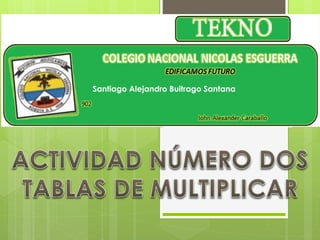
Cómo crear una tabla en Excel en 11 pasos
- 1. Santiago Alejandro Buitrago Santana
- 2. PASO UNO En el paso uno se importa el logo al trabajo en excel y se ajusta el tamaño y el lugar donde se quiere establecer
- 3. PASO DOS En el paso dos se aplica fondo de color a toda la cuadricula , este procedimiento se hace seleccionándola toda dándole clic sobre el cuadro que esta sobre el uno y al lado de la A y después se elige el color
- 4. PASO TRES EN EL PASO TRES SE SELECCIONAN LAS CELDAS DE DODNE SE QUIERE REALIZAR LA TABLA Y SE LE APLICAN TODOS LOS BORDES
- 5. PASO CUATRO EN EL PASO CUATRO SE LE CAMBIA EL COLOR A LAS CELDAS SELECCIONADAS Y SE OPRIME EN EL VALDE DE COLORES
- 6. PASO CINCO EN EL PASO CINCO SE SELCCIONAN LAS CELDAS DE ALREDEDOR DE LA TABLAY SE LES APLICA COLOR
- 7. PASO SEIS EN EL PASO SEIS SE SELECCIONAN LAS CELDAS DODNE LOS NUMEROS VAN EN NEGRITA Y SE LES APLICA LA NEGRITA
- 8. PASO SIETE EN EL PASO SIETE SE ESCIBEN LOS NUMEROS DE LA TABLA DEL CERO A LA DEL UNO Y SE DESLIZA EL MOUSE HORIZONTALEMNETE Y PARA ABAJO SOLO UN DOBLE CLIC
- 9. PASO OCHO EN ESTE PASO SE MODIFICA EL ANCHO Y ALTO DE LAS FILAS Y COLUMNA SE DEJAN DE 5 X 20
- 10. PASO NUEVE EN ESTE SE AGREGA LA TABLA DEL TRES
- 11. PASO 10 EN ESTE SE DESLIZA HACIA LOS LADOS PARA COMPLETAR LOS DATOS Y YA PODER IR FINALIZANDO
- 12. PASO 11 SE DESLIZA POR TODA LA TABLA Y AUTOMATICAMENTE EXCEL COMPLETA LOS DATOS