Tarea de diapositivas.
•Descargar como PPTX, PDF•
0 recomendaciones•140 vistas
Este documento proporciona instrucciones sobre cómo personalizar la pantalla inicial de una presentación y crear una nueva presentación en blanco en PowerPoint. Explica que la personalización permite cambiar las herramientas, botones y opciones disponibles y cómo hacer clic en la parte superior para desplegar un menú con opciones como Guardar y Abrir. También describe cómo crear una nueva presentación en blanco haciendo clic en Archivo > Nuevo y seleccionando Presentación en blanco.
Denunciar
Compartir
Denunciar
Compartir
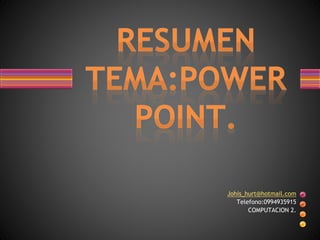
Recomendados
Computacion 

Este documento proporciona instrucciones para personalizar varios aspectos del escritorio de Windows, incluyendo cómo cambiar el fondo de escritorio, la resolución de la pantalla, los iconos y gadgets del escritorio, y conectarse a una pantalla externa. También explica cómo ocultar carpetas y crear nuevas carpetas en el escritorio.
Trbajo de douglas

Este documento proporciona instrucciones sobre cómo crear una tabla avanzada, usar un álbum de fotografías, crear un gráfico circular 3D en PowerPoint, y automatizar una presentación para que cambie a la siguiente diapositive cada 6 segundos. Explica los pasos a seguir en el menú Insertar y otras opciones para agregar estas características a una presentación.
Panel de control

Este documento explica cómo abrir y navegar el Panel de Control en Windows 8 para configurar diferentes aspectos del sistema operativo. Describe que deslizando el dedo desde el borde derecho o haciendo clic en Buscar y escribiendo "Panel de Control" se puede abrir. Una vez abierto, ofrece enlaces a configuración general, ayuda e información sobre aplicaciones actuales y opciones de configuración independientes de la ubicación en Windows.
Anthony mooremunipulated

Cyber Bullying, Manipulated images, Photoshop, Filters, Layers, Graphic Design, background, foreground,
Cyberbully Assignment #3 corrections

Technology has been responsible for the increase in cyber bullying. Social networks allow bullies to hurt others online under the guise of anonymity. Cyber bullying can lead to physical and mental health problems for victims such as self-harm and suicidal thoughts. Preventing cyber bullying must start at home, and addressing the issue is critical for society. However, targets have difficulty stopping the harmful behavior directed at them through electronic means.
CyberbullyAnthonyMooreFA27

Technology is responsible for the increase in cyber bullying, according to the document. Social networks allow bullies to hurt others online anonymously. Cyber bullying can lead to physical and mental health problems, self-harm, and suicidal thoughts in targets. Prevention of cyber bullying must start at home, and addressing bullying is critical for communities since targets have a difficult time stopping the harmful behavior directed at them through electronic means.
Recomendados
Computacion 

Este documento proporciona instrucciones para personalizar varios aspectos del escritorio de Windows, incluyendo cómo cambiar el fondo de escritorio, la resolución de la pantalla, los iconos y gadgets del escritorio, y conectarse a una pantalla externa. También explica cómo ocultar carpetas y crear nuevas carpetas en el escritorio.
Trbajo de douglas

Este documento proporciona instrucciones sobre cómo crear una tabla avanzada, usar un álbum de fotografías, crear un gráfico circular 3D en PowerPoint, y automatizar una presentación para que cambie a la siguiente diapositive cada 6 segundos. Explica los pasos a seguir en el menú Insertar y otras opciones para agregar estas características a una presentación.
Panel de control

Este documento explica cómo abrir y navegar el Panel de Control en Windows 8 para configurar diferentes aspectos del sistema operativo. Describe que deslizando el dedo desde el borde derecho o haciendo clic en Buscar y escribiendo "Panel de Control" se puede abrir. Una vez abierto, ofrece enlaces a configuración general, ayuda e información sobre aplicaciones actuales y opciones de configuración independientes de la ubicación en Windows.
Anthony mooremunipulated

Cyber Bullying, Manipulated images, Photoshop, Filters, Layers, Graphic Design, background, foreground,
Cyberbully Assignment #3 corrections

Technology has been responsible for the increase in cyber bullying. Social networks allow bullies to hurt others online under the guise of anonymity. Cyber bullying can lead to physical and mental health problems for victims such as self-harm and suicidal thoughts. Preventing cyber bullying must start at home, and addressing the issue is critical for society. However, targets have difficulty stopping the harmful behavior directed at them through electronic means.
CyberbullyAnthonyMooreFA27

Technology is responsible for the increase in cyber bullying, according to the document. Social networks allow bullies to hurt others online anonymously. Cyber bullying can lead to physical and mental health problems, self-harm, and suicidal thoughts in targets. Prevention of cyber bullying must start at home, and addressing bullying is critical for communities since targets have a difficult time stopping the harmful behavior directed at them through electronic means.
Perifericos de entrada salida y almacenamiento

Los dispositivos de entrada permiten introducir datos al ordenador, como teclados y memorias. Los dispositivos de almacenamiento guardan información para procesarla y usarla de respaldo, como las memorias y discos extraíbles. Los dispositivos de salida proyectan la información de forma física, como las impresoras.
Perifericos johis

Los dispositivos de entrada permiten introducir datos al ordenador, como teclados y memorias. Los dispositivos de almacenamiento guardan información para procesarla y usarla de respaldo, como las memorias y discos extraíbles. Los dispositivos de salida proyectan la información de forma física, como las impresoras.
Anthony mooremunipulated Corrections Official 

The document discusses cyberbullying and the role of technology. It presents research showing that social networks allow bullies to harm others online anonymously. Cyberbullying can have mental and physical health impacts like self-harm and suicidal thoughts. Preventing cyberbullying requires efforts at home and addressing the issue is critical on a national level. The targets of cyberbullying have difficulty stopping the behavior directed at them through electronic means.
Anthony Moore Assignment 3 Logotype for branding 

This document outlines Anthony Moore's third assignment researching logotypes. It lists the word "Scientific" and websites explored for logos including www.sciencecapital.co.uk, www.astralview.com, and www.fnal.gov. It concludes with noting a finished logo type was produced.
Anthony mooremunipulatedcorrection

The document discusses cyberbullying and the role of technology. It notes that social networks allow bullies to hurt others online anonymously. Cyberbullying can have mental and physical health impacts like self-harm and suicidal thoughts. Preventing cyberbullying needs to start at home by addressing bullying. Targets also have trouble stopping the behavior directed at them online due to technology.
Anthony Moore manipulated images cyber bullying 

The document describes a final combined image created by Anthony Moore using computer graphics. It includes sections labeled "Background Image" and "Foreground" that appear to contain multiple repeated images overlaid to form the final combined image.
Revista digital

El documento describe cómo las herramientas tecnológicas como PowerPoint y Slide pueden usarse para fomentar los pensamientos visibles y las rutinas de pensamiento entre los estudiantes. También discute las habilidades del siglo XXI, incluyendo ser capaz de guiar a los estudiantes en su propio aprendizaje y mejorar en las áreas donde tienen dificultades.
Assignment 5c and all other slides 

This document appears to be research and assignments completed by Anthony Moore for a project involving augmented reality glasses called Meta Space Glasses. The assignments include researching the product and company, generating a name and brand identity for a similar product called HolographicReality, designing logos and webpages, and creating an online prototype. Key aspects researched include social media branding, webpage layouts, visual designs, and taglines.
Atelier IE10 Google+ : le réseau social qui fédère les services “Google”

Salon e-tourisme Voyage En Multimédia - http://www.salon-etourisme.com/
Microsoft TechDays 2012 France - BPOS301 La réversibilité des données dans le...

Vous réfléchissez à votre migration vers le Cloud mais vous vous posez la question de la réversibilité des données? Au cours de cette session nous lèverons vos inquiétudes et aborderons les bonnes pratiques pour s'assurer un possible retour en arrière le plus fluide possible. Nous répondrons également à la problématique d'un environnement hybride on premise/ online et comment se préparer à cette évolution et à son administration.
Configurar el equipo de computo y sus dispositivos

El documento proporciona instrucciones para configurar varios elementos de una computadora, incluyendo cómo establecer la hora y fecha, configurar el mouse, teclado y pantalla, instalar una impresora y cómo instalar un programa. Se proveen pasos detallados para cada tarea con instrucciones claras sobre dónde hacer clic y qué opciones seleccionar para modificar la configuración de cada dispositivo o completar cada instalación.
Unidad 2 practica 2 operar equipo

El documento proporciona instrucciones para configurar diferentes elementos de un equipo de computo, incluyendo el entorno de trabajo, teclado, ratón, impresora, proyector y pantalla. Se explican los pasos para configurar cada dispositivo y ajustar sus propiedades como la distribución del teclado, velocidad del puntero del ratón, instalación e impresión de drivers, configuración de la resolución y colores de la pantalla.
Configurar el equipo de computo y sus dispositivos

El documento proporciona instrucciones para configurar varios elementos de una computadora, incluyendo cómo establecer la hora y fecha, configurar el mouse, teclado y pantalla, instalar una impresora y cómo instalar un programa. Se dan los pasos específicos para acceder a las opciones de configuración de cada elemento a través del menú de inicio y panel de control.
Autoinstruccional

Este documento proporciona instrucciones sobre cómo usar Microsoft PowerPoint, incluyendo cómo crear diapositivas, agregar formato, imágenes, tablas y animaciones, y guardar una presentación.
Inidad4

Este documento describe cómo crear y programar botones en Adobe Flash. Explica los pasos para dibujar un botón, convertirlo en un símbolo y asignarle un nombre. Luego describe cómo programar las propiedades y acciones del botón, incluido cómo abrir páginas web o controlar una película en curso mediante funciones como detener, reproducir y retroceder.
Inidad4

Este documento explica cómo crear y programar botones en Adobe Flash. Detalla los pasos para dibujar un botón, convertirlo en un símbolo y asignarle un nombre. Luego explica cómo programar las propiedades y acciones del botón, incluyendo cómo hacer que el botón abra una página web o controle una película Flash en ejecución mediante funciones como detener, reproducir o retroceder.
Inidad4

Este documento explica cómo crear y programar botones en Adobe Flash. Describe los pasos para dibujar un botón, convertirlo en un símbolo y asignarle un nombre. Explica cómo programar las propiedades y acciones del botón, incluyendo cómo configurar que el botón abra una página web o controle una película Flash en ejecución, como detenerla o reproducirla.
Más contenido relacionado
Destacado
Perifericos de entrada salida y almacenamiento

Los dispositivos de entrada permiten introducir datos al ordenador, como teclados y memorias. Los dispositivos de almacenamiento guardan información para procesarla y usarla de respaldo, como las memorias y discos extraíbles. Los dispositivos de salida proyectan la información de forma física, como las impresoras.
Perifericos johis

Los dispositivos de entrada permiten introducir datos al ordenador, como teclados y memorias. Los dispositivos de almacenamiento guardan información para procesarla y usarla de respaldo, como las memorias y discos extraíbles. Los dispositivos de salida proyectan la información de forma física, como las impresoras.
Anthony mooremunipulated Corrections Official 

The document discusses cyberbullying and the role of technology. It presents research showing that social networks allow bullies to harm others online anonymously. Cyberbullying can have mental and physical health impacts like self-harm and suicidal thoughts. Preventing cyberbullying requires efforts at home and addressing the issue is critical on a national level. The targets of cyberbullying have difficulty stopping the behavior directed at them through electronic means.
Anthony Moore Assignment 3 Logotype for branding 

This document outlines Anthony Moore's third assignment researching logotypes. It lists the word "Scientific" and websites explored for logos including www.sciencecapital.co.uk, www.astralview.com, and www.fnal.gov. It concludes with noting a finished logo type was produced.
Anthony mooremunipulatedcorrection

The document discusses cyberbullying and the role of technology. It notes that social networks allow bullies to hurt others online anonymously. Cyberbullying can have mental and physical health impacts like self-harm and suicidal thoughts. Preventing cyberbullying needs to start at home by addressing bullying. Targets also have trouble stopping the behavior directed at them online due to technology.
Anthony Moore manipulated images cyber bullying 

The document describes a final combined image created by Anthony Moore using computer graphics. It includes sections labeled "Background Image" and "Foreground" that appear to contain multiple repeated images overlaid to form the final combined image.
Revista digital

El documento describe cómo las herramientas tecnológicas como PowerPoint y Slide pueden usarse para fomentar los pensamientos visibles y las rutinas de pensamiento entre los estudiantes. También discute las habilidades del siglo XXI, incluyendo ser capaz de guiar a los estudiantes en su propio aprendizaje y mejorar en las áreas donde tienen dificultades.
Assignment 5c and all other slides 

This document appears to be research and assignments completed by Anthony Moore for a project involving augmented reality glasses called Meta Space Glasses. The assignments include researching the product and company, generating a name and brand identity for a similar product called HolographicReality, designing logos and webpages, and creating an online prototype. Key aspects researched include social media branding, webpage layouts, visual designs, and taglines.
Atelier IE10 Google+ : le réseau social qui fédère les services “Google”

Salon e-tourisme Voyage En Multimédia - http://www.salon-etourisme.com/
Microsoft TechDays 2012 France - BPOS301 La réversibilité des données dans le...

Vous réfléchissez à votre migration vers le Cloud mais vous vous posez la question de la réversibilité des données? Au cours de cette session nous lèverons vos inquiétudes et aborderons les bonnes pratiques pour s'assurer un possible retour en arrière le plus fluide possible. Nous répondrons également à la problématique d'un environnement hybride on premise/ online et comment se préparer à cette évolution et à son administration.
Destacado (15)
Atelier IE10 Google+ : le réseau social qui fédère les services “Google”

Atelier IE10 Google+ : le réseau social qui fédère les services “Google”
Microsoft TechDays 2012 France - BPOS301 La réversibilité des données dans le...

Microsoft TechDays 2012 France - BPOS301 La réversibilité des données dans le...
Similar a Tarea de diapositivas.
Configurar el equipo de computo y sus dispositivos

El documento proporciona instrucciones para configurar varios elementos de una computadora, incluyendo cómo establecer la hora y fecha, configurar el mouse, teclado y pantalla, instalar una impresora y cómo instalar un programa. Se proveen pasos detallados para cada tarea con instrucciones claras sobre dónde hacer clic y qué opciones seleccionar para modificar la configuración de cada dispositivo o completar cada instalación.
Unidad 2 practica 2 operar equipo

El documento proporciona instrucciones para configurar diferentes elementos de un equipo de computo, incluyendo el entorno de trabajo, teclado, ratón, impresora, proyector y pantalla. Se explican los pasos para configurar cada dispositivo y ajustar sus propiedades como la distribución del teclado, velocidad del puntero del ratón, instalación e impresión de drivers, configuración de la resolución y colores de la pantalla.
Configurar el equipo de computo y sus dispositivos

El documento proporciona instrucciones para configurar varios elementos de una computadora, incluyendo cómo establecer la hora y fecha, configurar el mouse, teclado y pantalla, instalar una impresora y cómo instalar un programa. Se dan los pasos específicos para acceder a las opciones de configuración de cada elemento a través del menú de inicio y panel de control.
Autoinstruccional

Este documento proporciona instrucciones sobre cómo usar Microsoft PowerPoint, incluyendo cómo crear diapositivas, agregar formato, imágenes, tablas y animaciones, y guardar una presentación.
Inidad4

Este documento describe cómo crear y programar botones en Adobe Flash. Explica los pasos para dibujar un botón, convertirlo en un símbolo y asignarle un nombre. Luego describe cómo programar las propiedades y acciones del botón, incluido cómo abrir páginas web o controlar una película en curso mediante funciones como detener, reproducir y retroceder.
Inidad4

Este documento explica cómo crear y programar botones en Adobe Flash. Detalla los pasos para dibujar un botón, convertirlo en un símbolo y asignarle un nombre. Luego explica cómo programar las propiedades y acciones del botón, incluyendo cómo hacer que el botón abra una página web o controle una película Flash en ejecución mediante funciones como detener, reproducir o retroceder.
Inidad4

Este documento explica cómo crear y programar botones en Adobe Flash. Describe los pasos para dibujar un botón, convertirlo en un símbolo y asignarle un nombre. Explica cómo programar las propiedades y acciones del botón, incluyendo cómo configurar que el botón abra una página web o controle una película Flash en ejecución, como detenerla o reproducirla.
Inidad4

Este documento explica cómo crear y programar botones en Adobe Flash. Detalla los pasos para dibujar un botón, convertirlo en un símbolo y asignarle un nombre. Luego explica cómo programar las propiedades y acciones del botón, incluyendo cómo hacer que el botón abra una página web o controle una película Flash en ejecución mediante funciones como detener, reproducir o retroceder.
Inidad4

Este documento describe cómo crear y programar botones en Adobe Flash. Explica los pasos para dibujar un botón, convertirlo en un símbolo y asignarle un nombre. Luego describe cómo programar las propiedades y acciones del botón, incluido cómo hacer que el botón abra una página web o controle una película Flash en ejecución mediante funciones como detener, reproducir o retroceder.
Inidad4

El documento explica cómo crear un botón en Flash mediante 4 pasos: 1) crear un nuevo documento, 2) dibujar algo que se convertirá en el botón, 3) seleccionar el dibujo, 4) convertirlo en un botón a través del menú contextual. Luego describe cómo programar las propiedades y acciones del botón, incluyendo cómo hacer que el botón detenga o controle una película Flash en ejecución.
Inidad4

Este documento proporciona instrucciones para crear un botón en 4 pasos: 1) crear un nuevo documento, 2) dibujar algo que se convertirá en un botón, 3) seleccionar el dibujo, 4) convertirlo en un botón a través del menú contextual. Explica cómo programar las propiedades y acciones del botón para que tenga diferentes aspectos y funciones como abrir páginas web o controlar una película.
Inidad4

Este documento proporciona instrucciones para crear un botón en 4 pasos: 1) crear un nuevo documento, 2) dibujar algo que se convertirá en un botón, 3) seleccionar el dibujo, 4) convertirlo en un botón a través del menú contextual. Explica cómo programar las propiedades y acciones del botón para que tenga diferentes aspectos y funciones como abrir páginas web o controlar una película.
Taller de estadistica y macros xxx

HRTTHWLJPIHPIPINGPNPNRGPNPRGNPEGPOJMPROGMLMEGMEPGMPMREGPEMLMOTMPOJPIJNOJNOBVOJBEOJVBOEJNLKNLVKNLKVNLNVKNPRKVNPERPOEJPGJPEJEJPEJPOJPOJEPOJRPOJEPOHJOTJHPMÑPMHÑRMÑLMRLBMRLMBPRMBPOTMPOMVPOEMVÓME´PFM´MS´PFQME´FMWEÓMG´WORMGÓEMÓETMHÓMH´TMHÓMTHRMTPHOJRPOHRPTMHPOMPEORMGEPKRNMGPERMPKERMHÉMRÓMRE´LEMRÉM´GOLMPGOMERPMEÑHKMTÑLHM EÑLMEÑRHMETÑHLMT´LOMTIRHUH4TUH3UHIHPIJPWJPIJIJPIJPOJPJÓJÓJÓJÓK´PK´PKMNGJNOJNLKnasldknAÑKDNÑLMÑLSDMK´{PK´FKWÉPKG´PKG´GLIEKJRPIEJPGOJEQPOHJÓTJHÓJRTPOJTPOJPOJPTOJHPOQJREPHOJQPEROJPOEJRPOEJRPHOJPQÉJPOJTPHOJPTOHJPROI
Noè

El documento proporciona instrucciones sobre cómo utilizar PowerPoint. Explica cómo insertar diapositivas nuevas, abrir archivos, cambiar el orden de las diapositivas, eliminar diapositivas, presentar una presentación, guardar archivos, insertar imágenes, efectos de animación y transición, y habilitar una contraseña de seguridad.
ªªªPuestos

El documento proporciona instrucciones sobre cómo agregar nuevos puestos en el sistema de nómina NOI. Explica que para agregar un nuevo puesto se debe ingresar a la sección de puestos a través del menú y seleccionar la opción de agregar, donde se podrá capturar la descripción del puesto, el salario diario y el salario máximo. También cubre cómo modificar la información de los puestos existentes y algunos problemas comunes y sus soluciones.
Configuración básica_ _de los ordenadores aplicando al icono de sistema

Este documento describe cómo configurar la pantalla, el sonido, las notificaciones, el inicio, apagado y suspensión, la batería y el almacenamiento de un computador. Explica cómo ajustar el brillo, color y modo nocturno de la pantalla, activar y desactivar sonidos de notificaciones, y establecer tiempos de suspensión e inicio. Además, muestra cómo ver el estado de la batería y liberar espacio en el almacenamiento eliminando archivos no deseados.
Similar a Tarea de diapositivas. (16)
Configurar el equipo de computo y sus dispositivos

Configurar el equipo de computo y sus dispositivos
Configurar el equipo de computo y sus dispositivos

Configurar el equipo de computo y sus dispositivos
Configuración básica_ _de los ordenadores aplicando al icono de sistema

Configuración básica_ _de los ordenadores aplicando al icono de sistema
Último
COMO EVOLUCIONO LAS WEB EN PLENO 2024.docx

Un pequeño resumen sobre como "Evoluciono las web" desde la 1.0 hasta la 5.0.
Trabajo
Oración a Pomba Gira María Padilha .docx

Oración A Pomba Gira María Padilha para que regrese el ser amado
COMUNIDADES DE APRENDIZAJE EN EL CURSO DE APLICACIONES PARA INTERNET

Trabajo monográfico sobre el tema Comunidades de Aprendizaje en línea
La revolución de Netflix redefiniendo las películas, la televisión, el arte y...

La revolución de Netflix redefiniendo las películas, la televisión, el arte y la música 1.docx
PPT_QUÍMICA GENERAL_TEO_SEM-09_SESIÓN-17_2024_Gases ideales (2).pdf

En 1974 la Crónica de la Organización Mundial de la
Salud publicó un importante artículo llamando la atención
sobre la importancia de la deficiencia de yodo como problema
de la salud pública y la necesidad de su eliminación, escrito por
un grupo de académicos expertos en el tema, Prof. JB Stanbury
de la Universidad de Harvard, Prof. AM Ermans del Hospital
Saint Pierre, Bélgica, Prof. BS Hetzel de la Universidad de
Monash, Australia, Prof. EA Pretell de la Universidad Peruana
Cayetano Heredia, Perú, y Prof. A Querido del Hospital
algunos casos de tirotoxicosis y el temor a su extensión con
(18)
distribución amplia de yodo . Recién a partir de 1930 varios
(19)
investigadores, entre los que destaca Boussingault , volvieron
a insistir sobre este tema, aconsejando la yodación de la sal para
su uso terapéutico.
Desórdenes por deficiencia de yodo en el Perú
Universitario, Leiden, Holanda .
(15)
En el momento actual hay suficiente evidencia que
demuestra que el impacto social de los desórdenes por
deficiencia de yodo es muy grande y que su prevención resulta
en una mejor calidad de vida y de la productividad, así como
también de la capacidad de educación de los niños y adultos.
Prevención y tratamiento de los DDI
Los desórdenes por deficiencia de yodo pueden ser
exitosamente prevenidos mediante programas de suplementa-
ción de yodo. A través de la historia se han ensayado varios
medios para tal propósito, pero la estrategia más costo-efectiva
y sostenible es el consumo de sal yodada. Los experimentos de
Marine y col.
(16, 17)
entre 1907 a 1921 probaron que la deficiencia
y la suplementación de yodo eran factores dominantes en la
etiología y el control del bocio endémico. El uso experimental
de la sal yodada para la prevención del bocio endémico se llevó
a cabo en Akron, Ohio, con resultados espectaculares y fue
seguida por la distribución de sal yodada en Estados Unidos,
Suiza y otros lugares. El uso clínico de este método, sin
embargo, fue largamente postergado por la ocurrencia de
La presencia de bocio y cretinismo en el antiguo Perú
antecedió a la llegada de los españoles, según comentarios en
crónicas y relatos de la época de la Conquista y el Virreinato. En
(20)
una revisión publicada por JB Lastres se comenta que Cosme
Bueno (1769), refiriéndose a sus observaciones entre los
habitantes del altiplano, escribió “los más de los que allí habitan
son contrahechos, jibados, tartamudos, de ojos torcidos y con
unos deformes tumores en la garganta, que aquí llaman cotos y
otras semejantes deformidades en el cuerpo y sus corres-
pondientes en el ánimo”. Y es lógico aceptar como cierto este
hecho, dado que la deficiencia de yodo en la Cordillera de los
Andes es un fenómeno ambiental permanente desde sus
orígenes.
Luego de la Independencia hasta los años 1950s, la
persistencia del bocio y el cretinismo endémicos en la sierra y la
selva fue reportada por varios autores, cuyos importantes
(20)
Análisis de Crowdfunding con el maestro Tapia de Artes

Este documento muestra un análisis de las diferentes plataformas de Crowdfunding que analizamos en clase
SLIDESHARE, qué es, ventajas y desventajas

slideshare es una plataforma qué permite subir archivos, como PDF, videos, infografías, documentos, etc
Sesión N°10 / Monografía sobre la inteligencia artifical

Presentando mi monografía sobre la inteligencia artificial, un tema muy interesante para nuestra generación.
Último (14)
COMUNIDADES DE APRENDIZAJE EN EL CURSO DE APLICACIONES PARA INTERNET

COMUNIDADES DE APRENDIZAJE EN EL CURSO DE APLICACIONES PARA INTERNET
La revolución de Netflix redefiniendo las películas, la televisión, el arte y...

La revolución de Netflix redefiniendo las películas, la televisión, el arte y...
PPT_QUÍMICA GENERAL_TEO_SEM-09_SESIÓN-17_2024_Gases ideales (2).pdf

PPT_QUÍMICA GENERAL_TEO_SEM-09_SESIÓN-17_2024_Gases ideales (2).pdf
FICHA DE EDUCACIÓN RELIGIOSA 17 DE CTUBRE LA oracion.docx

FICHA DE EDUCACIÓN RELIGIOSA 17 DE CTUBRE LA oracion.docx
Análisis de Crowdfunding con el maestro Tapia de Artes

Análisis de Crowdfunding con el maestro Tapia de Artes
ESTUDIANTES BENEFICIARIOS que se suman a los beneficios de la universidad

ESTUDIANTES BENEFICIARIOS que se suman a los beneficios de la universidad
Sesión N°10 / Monografía sobre la inteligencia artifical

Sesión N°10 / Monografía sobre la inteligencia artifical
Tarea de diapositivas.
- 2. PRESENTACION INICIAL. • UNA VEZ POSESIONADOS EN LA PANTALLA INICIAL. PODEMOS TENER LA OPCION DE PERSONALIZAR ESTA. • SIRVE PARA DAR UNA MEJOR VISTA A NUESTRA PRESENTACION. • EN QUE CONSISTE EL PODER PERSONALIZAR ESTA ENFOCADO AL CAMBIO QUE SE PRODUCE EN HERRAMIENTAS,BOTONES Y DEMAS OPCIONES.TODO ESTO LO PUEDES HACER CON SOLO DAR CLIC EN LA OPCION.
- 4. PRACTICA ESTE PROCEDIMIENTO. CLIC EN LA PARTE SUPERIOR SE DESPLIEGA UN MENU DONDE PODRAS COLOCAR LAS OPCIONES DESEADAS: GUARDAR ABRIR VISTA PREMILIMAR DESHACER REHACER…… CON UN ASTERISCO
- 5. PARA TRABAJAR, CON ESTA OPCION DEBEMOS CONOCER QUE ESTA ESTA PUESTA DE FORMA LOGICA Y EN FICHEROS,QUE ES LO QUE EN SI CONTIENE ESTA VENTANA: INICIO- INSERTAR Y VISTA SON UNA DE LAS USADAS.
- 6. SI TU DESEO ES PODER CREAR UNA PRESENTACION EN BLANCO, LO PUEDES HACIENDO UN BREVE CLIC EN BOTON ARCHIVO, OPCION NUEVO,DESPUES SELECCIONAR PRESENTACIONN EN BLANCO, DONDE HALLARAS UN INTERFAZ PARA ELEGIR OPCIONES DE:USO COMO SON PLANTILLAS, O TAMBIEN LA OPCION DE LAS PLANTILLAS MAS RECIENTES QUE PUEDEN HABER QUEDADO ALMACENADAS SEGÚN LA ULTIMA ACTIVIDAD QUE TUVO EL ORDENADOR.
- 7. • ESTA PESTAÑA SE DESTACA, POR TENER UN COLOR NARANJA AL MOMENTO DE PODER EJECUR LA ACCION. • PERO DEBES REVISAR PASO A PASO PODRAS ENCONTRAR OPCIONES COMO: *GUARDAR. *ABRIR. Y DEBES TENER EN CUENTA QUE ESTA OPCION NO CONTIENE HERRAMIENTAS DE MODIFICACION Y TRATAMIENTO DE CONTROL DE DATOS. COMO CREAR TU VISTA DE ARCHIVO
- 8. ESPERO ESTE TRABAJITO SEA DE SU AGRADO.