Tutorial
•
0 recomendaciones•146 vistas
Este documento proporciona instrucciones sobre cómo crear y guardar un nuevo documento en LibreOffice Writer, así como cómo hacer hipervínculos, cambiar el formato de texto, agregar tablas e imágenes, y revisar la ortografía y gramática. Explica los pasos para seleccionar opciones en la barra de herramientas para formato, estilo, alineación y más.
Denunciar
Compartir
Denunciar
Compartir
Descargar para leer sin conexión
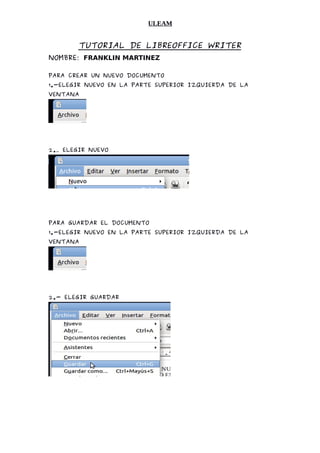
Más contenido relacionado
La actualidad más candente
La actualidad más candente (19)
Destacado
Destacado (18)
How to upgrade sensory potential of salmon by-product hydrolysates used as hi...

How to upgrade sensory potential of salmon by-product hydrolysates used as hi...
IMS-KÖEPFER, ESTEIRE, S.L. programa de fabricacion de IMS-KÖEPFER

IMS-KÖEPFER, ESTEIRE, S.L. programa de fabricacion de IMS-KÖEPFER
Tutorial
- 1. ULEAM TUTORIAL DE LIBREOFFICE WRITER NOMBRE: FRANKLIN MARTINEZ PARA CREAR UN NUEVO DOCUMENTO 1.-ELEGIR NUEVO EN LA PARTE SUPERIOR IZQUIERDA DE LA VENTANA 2._ ELEGIR NUEVO PARA GUARDAR EL DOCUMENTO 1.-ELEGIR NUEVO EN LA PARTE SUPERIOR IZQUIERDA DE LA VENTANA 2.- ELEGIR GUARDAR
- 2. ULEAM 3.- UBICAR NOMBRE Y UBICACION SELECCIONAR TODO EL TEXTO PARA MOSTRAR LA BARRA DE HERRAMIENTAS, REGLA, LIMITE DE TEXTO ,ETC. PARA REALIZAR HIPERENLACE 1.- MACAR EL TEXTO
- 3. ULEAM 2.- IR A INSERTAR Y SELECCIONAR MARCA DE TEXTO 3.- UBICAR NOMBRE Y ACEPTAR 3.-HACER EL HIPERVINCULO
- 4. ULEAM 4.- ELEGIR DOCUMENTO Y DESTINO (MARCA DE TEXTO) 5.- ELEGIR LA MARCA DE TEXTO DECEADA Y APLICAR TAMBIEN PODEMOS REALIZAR HIPERENLACE CON OTROS DOCUMENTOS, EN LA VENTANA NUEVO DOCUMENTO
- 5. ULEAM PARA CAMBIAR MAYUSCULAS A MINUSCULAS Y VICEVERSA PARA ELEGIR EL NUMERO DE COLUMNAS DEL PARRAFO ELEGIR COLUMNAS
- 6. ULEAM PARA CONFIGURAR Y DAR ESTILOS A LA PAGINA FONDO DE PANTALLA ENCABEZADO
- 7. ULEAM BORDE NUMERACION Y VIÑETAS PARA REVIZAR LA ORTOGRAFIA Y GRAMATICA CON ESTA MISMA OPCION PODEMOS CAMBIAR EL IDIOMA. CONTAR PALABRAS Y MUCHO MAS.
- 8. ULEAM UTILIZACION DE LOS ICONOS DE LA VENTANA ABRIR GUARDAR IMPRIMIR VISTA PRELIMINAR ORTOGRAFIA Y GRAMATICA NEGRILLA,CURSIVA Y SUBRAYADO COPIAR FORMATO CORTAR COPIAR Y PEGAR HIPERENLACE Y TABLA
- 9. ULEAM ALINACIONES DE PARRAFO TIPO DE FUENTE TAMAÑO DE FUENTE MOSTRAR FUNCIONES DE DIBUJO