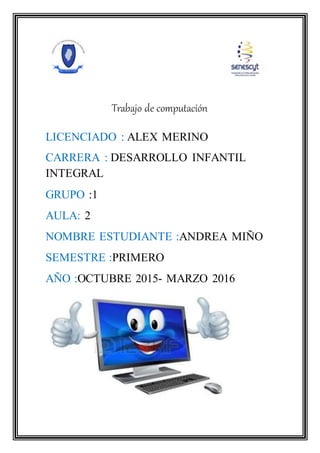
Trabajo de computación
- 1. Trabajo de computación LICENCIADO : ALEX MERINO CARRERA : DESARROLLO INFANTIL INTEGRAL GRUPO :1 AULA: 2 NOMBRE ESTUDIANTE :ANDREA MIÑO SEMESTRE :PRIMERO AÑO :OCTUBRE 2015- MARZO 2016
- 2. QUE ES WORD ? ES UN PROCESADOR DE DOCUMENTOS PARA QUE SIRVE WORD ? SIRVE PARA EDITAR DOCUMENTOS , CARTAS , TEXTOS. CUALES SON LOS TIPOS DE BARRAS? BOTON OFFICE BARRA DE HERRAMIENTAS DE ACCSESO RAPIDO BARRA DE TITULO BARRA DE OPCIONES BARRA DE DESPLAZAMIENTO BARRA DE ESTADO VISTA DE DOCUMENTO ZOOM WORD SE DIVIDE EN ? ARCHIVO INICIO INSERTAR DISEÑO DE PAGINA REFERENCIAS CORRESPONDENCIA REVISAR VISTA
- 3. QUE ES ARCHIVO ? ESTO SIRVE PARA GUARDAR Y LUEGO PODER MODIFICAR LA INFORMACION SI LO DESEAMOS EL ARCHIVO SE DIVIDE EN VARIAS PARTES COMO POR EJEMPLO 1. GUARDAR 2. GUARDAR COMO 3. ABRIR 4. CERRAR QUE TAMBIEN TIENE OTRO TIPO DE INFORMACION COMO ES : 1. RECIENTE 2. NUEVO 3. IMPRIMIR 4. GUARDAR 5. ENVIAR 6. AYUDA 7. OPCIONES 8. SALIR EN ESTE ARCHIVO NOS PERMITE ABRIR CERRAR MODIFICAR COMPROBAR SI NO EXISTE OTRO DOCUMENTO IGUAL Y TAMBIEN SIRVE PARA PROTEGER SIN QUE NINGUN OTRO USUARIO PUEDA VER MAS QUE SU PROPIO AUTOR O DUEÑO
- 4. QUE ES INICIO ? ESTA BARRA DE HERRAMIENTAS NOS SIRVE PARA MODIFICAR EL DOCUMENTO ESTA BARRA DE INICIO SE DIVIDE EN: FUENTE PEGAR: ESTO NOS SIRVE PARA AÑADIR UN TEXTO A NUESTRO DOCUMENTO TIPO DE LETRA: ESTO NOS SIRVE PARA AGREGAR EL TIPO DE LETRA QUE QUERAMOS AGREGAR A NUESTRO DOCUMENTO NUMERO DE LETRA : SIRVE PARA HACER PEQUEÑAS O GRANDES LAS LETRAS PARRAFO TENEMOS LA NEGRILLA ,CURSIVA,Y SUBRAYADA TENEMOS EL COLOR QUE PODEMOS AGRGAR A NUESTRO DOVUMENTO PODEMOS PONER EFECTOS DE TEXTOS RESALTAR EL TEXTO
- 5. TENEMOS VIÑETAS , NUMEROS, Y LISTA MULTINIVEL QUE NOS SIRVE PARA SEÑALAR COSAS IMPORTANTES DE NUSTRO TEXTO TENEMOS PARA ALINEAR , CENTRAR , Y JUSTIFICAR NUESTRO TEXTO EN NUESTRO TEXTO PODEMOS DISMINUIR Y AUMENTAR LA SANGRIA SEGÚN COMO NOS SUGIERA Y CORRESPONDA A NUESTRO DOCUMENTO ESTILOS AGREGAR TITULOS DE LA FORMA Y COLOR QUE PIDA EL ESTILO DE PODEMOS TEXTO EDICION NOS SIRVE PARA BUSCAR , REEMPLAZAR , Y SELECCIONAR OTRO TIPO DE TEXTOS ,DOCUMENTOS Y OBEJETOS. BARRA DE INICIO
- 6. INSERTAR: SIRVE PARA AGREGAR CIERTAS COSAS A NUESTRO DOCUMENTOS O TEXTOS COMO POR EJEMPLO: PAGINAS: NOS SIRVE PARA PONER PORTADAS ,`PAGINAS EN BLENCO O LO MAS RAPIDO PARA LLEGAR A OTRA PAGINA HACER SALTO DE PAGINAS LAS TABLAS : SIRVE PARA AGREGAR EL NUMERO DE TABLAS QUE DESEMOS PONER EN NUESTRO DOCUMENTO O TEXTO
- 7. ILUSTRACIONES:AQUÍ POODEMOS PONER IMÁGENES DE NUESTRO COMPUTADOR, PODEMOS PONER FORMAS,GRAFICOS CAPTURAS DE PANTALLA SEGÚN LO REQUIERA BUESTRO TEXTO LOS VINCULOS: NOS SIRVE PARA CREAR UNA PAGINA WEB UNA IMAGEN O UNA DIRECCION DE CORREO ELECTRONICO EL MARCADOR : SIRVE PARA RESALTAR ALGO IMPORTANTE DEL TEXTO
- 8. REFERENCIA CRUZADA :ES PARA HACER REFERENCIA A ELEMENTOS COMO ENCABEZADOS ILUSTRACIONES O TABLAS ENCABEZADO O PIE DE PAGINA ENCABEZADO : ES LO QUE APARECE EN LA PARTE SUPERIOR DEL DOCUMENTO
- 9. PIE DE PAGINA :APARECE EN ÑLA PÀRTE INFERIOR DEL TEXTO NUMERO DE PAGINA NOS INDICA CUANTAS PAGINAS TIENE NUESTRO TEXTO TEXTO
- 10. CUADRO DE TEXTOS :NOS INDICA CUANTOS TEXTOS HEMOS INSERTADO EN EL FORMATO ELEMENTOS RAPIDOS.SON PIEZAS DE CONTENIDO QUE SE PUEDEN VOLVER A UTILIZAR INCLUYENDO CAMPOS PROPIEDADES DE DOCUMENTOCOMO EL TITULO O EL AUTOR O CUALQUIER FRAGMENTO WORD ART :SIRVE PARA DECORAR NUESTRO FORMATO
- 11. SIMBOLOS : ESTOS SON SIMBOLOS MATEMATICOS COMO PARA ECUACIONES TAMBIEN HAY OTRO TIPOS DE SIMBOLOS QUE SIRVEN PARA CUANDO NO HAY EN EL TECLADO DISEÑO DE PAGINA
- 12. TEMAS :CAMBIA EL DISEÑO GENAERAL DE TODO EL DOCUMENTO Y TEXTO INCLUYENDO LOS COLORES EFECTOS Y FUENTES ESTO SE DIVIDE EN : COLORES:SE CASMBIA DE COLORES EL TEMA ACTUAL FUENTES:CAMBIA TIPO DE LETRA ,NUMERO DE LETRA Y COLOR DE LETRA DE NUESTRO TEMA ACTUAL
- 13. EFECTOS:CAMBIA LOS EFECTOS DEL TEMA ACTUAL CONFIGURAR PAGINA MARGENES: SELECCIONA LOS TAMAÑOS DE LOS MARGENES PARA TODO EL DOCUMENTO
- 14. ORIENTACION :CAMBIA EL DISEÑO ENTRE LA PAGINA HORIZONTAL Y VERTICAL TAMAÑO:ELIGE UN TAMAÑO DE PAPEL PARA LA SECCION ACTUAL APLICA UN TAMAÑO ESPECIFICO DEL DOCUMENTO PARA ESTA APLICACIÓN DEBEMOS HACER CLIC EN TAMAÑOS DE PAPEL
- 15. COLUMNAS : DIVIDE EL TEXTO EN DOS O MAS COLUMNAS INSERTAR SALTOS DE PAGINA Y SECCION : MARCA EL PUNTO DONDE TERMINA UNA PAGINA Y COMIENZA LA SIGUIENTE TAMBIEN IDICA EL SALTO DE COLUMNA
- 16. NUMEROS DE LINEAS:AGREGAR NUMEROS DE LINEAS DE MARGENES JUNTO A CADA LINEA DEL DOCUMENTO GUIONES : ACTIVA LINEAS PARA QUE DIVIDA LAS LINEAS ENTREE SILABAS DE PALABRAS
- 17. ENTRE LIBROS Y REVISTAS EL TEXTO SE DIVIDE PARA OBTENER UN ESPACIADO MAS UNIFORME ENTRE PALABRAS EN EL LADO DERECHO DE LA BARRA CONFIGURAR PAGINA HAY UNA PEQUEÑA FLECHA QUE ESO NOS SIRVE PARA MOSTRAR EL CUADRO DE DIALOGO PARA CONFIGURAR PAGINA DE MANNERRA MAS SENCILLA Y FACIL FONDO DE PAGINA ESTO SE DIVIDE EN: MARCA DE AGUA: ES UN TEXTO FANTASMA DETRÁS DEL TEXTO ORIGINAL DEL CONTENIDO DE PAGINA EN ESTA PAGINA SE
- 18. PUEDE PERSONALIZAR TODAS LAS MARCAS DE AGUA A NUESTRO GUSTO COLOR DE PAGINA :SELECCIONA UN COLOR PARA EL FONDO DE LA PAGINA BORDES DE PAGINA :SE PUEDE AGREGAR O CAMBIAR EL BORDE ALREDEDOR DE LA PAGINA EN ESTA PAGINA SE PUEDE CONFIGURAR EL GROSOR EL SOMBREADO Y EL COLOR
- 19. PARRAFO EN ESTA BARRA SE APLICA SANGRIA Y ESPACIADO
- 20. ORGANIZAR ES LA POSICION PARA AJUSTAR UN TEXTO ENVIAR ALINEAR AGRUPAR ES UN PANEL SE SELECCIÓN ESTOS NIOS PERMITE AYUDAR A SELECCIONAR OBJETOS INDIVIDUALES Y PARA CAMBIAR EL ORDEN Y LA VISIBILIDAD SANGRIA DERECHA CAMBIA LOS MARGENES DEL DOCUMENTO IZQUIERADA SIRVE PARA CAMBIAR LOS MARGENES DEL DOCUMENTO
- 21. ALINEAR: ES PA ALINEAR LOS BORDES EN VARIOS OBJETOS SELECCIONADOS SE PUEDE CENTRARO DISTRIBUIR DE MANERA UNIFORME EN LA PAGINA REFERENCIAS PODEMOS HACER TABLAS DE CONTENIDOS MANUALES TABLA DE CONTENIDO :AQUI SE PUEDE AGREGAR TEXTOS DE CONTENIDOS EN NUESTROS DOCUMENTOS AGREGAR TEXTO:SE AGREGA UN PARRAFO ACTUALCOMO UNA ENTRADA EN LA TABLA DE CONTENIDO ACTUALIZAR TABLA: ESTO ES PARA QUE TODAS LAS TABALAS DE ENTRADA HAGAN REFERENCIA AL NUMERODE PAGINA CORRECTA
- 22. INSERTAR NOTA DE PIE:LA NUMERACION DE NOTASAL PIE SE CAMBIA AUTOMATICAMENTE AL MISMOTIEMPO QUE MUEVE EL TEXTO EN EL DOCUMENTO INSERTAR NOTA FINAL:LAS NOTAS FINALES SE COLOCAN AL FINAL DEL DOCUMENTO Y ESTO NOS SIRVE PARA CITAR FUENTES DE INFORMACION SIGUIENTE NOTA AL PIE: ESTA NOTA SE DESPLASA AL PIEDEL DOCUMENTO
- 23. SE HACE CLICEN LA FLECHA PARA IR A LA NOTA AL PIE ANTERIOR O A LA SIGUIENTE O PARA IR A LA NOTA FINAL MOSTRAR NOTAS : SE DESPLAZAN POR EL DOCUMENTO PARA MOSTRAR LA UBICACION DE LAS NOTAS AL PIE Y LAS NOTAS AL FINAL. CITAS Y BIBLIOGRAFIA LAS FUENTES QUE SE HAN UTILIZADO EN EL TRABAJO, O RELACIONAR FUENTES DE INFORMACIÓN QUE PUEDEN SER ÚTILES PARA COMPRENDER O SABER MÁS DEL TEMA OBJETO DEL DOCUMENTO
- 24. INSERTAR CITA :ESTO SE CITAS EN UN LIBRO UN ARTICULO DE PERIODICO U OTRA PUBLICACION COMO UNA FUENTE DE UNA PARTE DE INFORMACION DEL DOCUMENTO ADMINISTRAR FUENTES .ESTO MUESTRA LA LISTA DE TODAS LAS FUEBTES CITADASEN EL DOCUMENTO
- 25. ESTILOS:ESTA BAARRA ES LIBRE DE HACER EL ESTILO APROPIADO AL DOCUMENTO CON CIERTAS REGLAS ENTRE ESTAS CIERTA REGLAS HAY: APA EL ESTILO CHICAGO ESTILO MLA BIBLIOGRAFIA:ES EN LAS QUE SE ENUMERAN TODAS AÑLS FUENTES CITADAS EN EL DOCUMENTO
- 26. TITULOS ES UNA LINEA DE TEXTOS QUE APARECE DEBAJO DE UN OBJETO PARA DESCRIBIRLO INSERTAR TITULOS :ES AGREGAR TITULOS O IMÁGENES DE NUESTRO TEXTO INSERTAR TABLA DE ILUSTRACIONES: ESTO INCLUYE UNA LISTA DE ILUSTRACIONES TABLAS O ECUACIONES DEL DOCUMENTO
- 27. INDICE ES MARCAR EL INDICE CON LAS PAGINAS CORRECTAS DE UN TEXTO MARCAR ENTRADA:INCLUYE EL TEXTO SELECCIONADO EN EL INDICE DEL DOCUMENTO INSERTAR INDICE:ES UNA LISTA DE `PALABRAS CLAVE DEL DOCUMENTO JUNTO CON LOS NUMEROS DE PAGINA DONDE APARECEN LAS PALBRAS
- 28. TABLA DE AUTORIDADES ENUMERA LOS CASOS LOS CASOS ESTADOS Y OTRAS AUTORIDADES CITADAS EN EL DOCUMENTO. CORRESPONDENCIA DESCRIBE COMO UTILIZAR LA CARACTERISTICA DE COMBINACION DE CORRESPONDENCIA PARA CREAR CARTAS DE MODELO EN WORD. CREAR: ES CREAR UN TIPO ESPECIFICO DE DOCUMENTO COMO UN PLAN DE NEGOCIOS O UNA HOJA DE VIDA PUEDE USAR TIEMPO USANDO UNA PLANILLA SOBRES:CREA E IMPRIME SOBRES
- 29. ETIQUETAS: SE PUEDEN ELEGIR ENTRE NUMEROS DE ESTILOS Y FORMAS Y CONOCIDAS DE PAPEL INICIAR COMBINACION DE CORRESPONDENCIA : SE CREA CARTAS MODELOS QUE VAYAN A IMPRIMIR Y ENVIAR POR CORREO ELECTRONICO VARIAS VECES ENVIANDO CADA COPIA A UN DESTINATARIO DIFERENTE SERLECCIONAR DESTINATARIOS :ELIGE LA LISTAS DE PERSONAS A LAS QUE SE ENVIARAN LAS CARTAS PUEDE ESCRIBIR SU PROPIA LISTA UTILIZAR LOS CONTACTOS DE UNA BASE DE DATOS REVISAR AQUÍ SE PUEDE AGREGAR VARIAS OPCIONES PARA NUESTRO TEXTO Y DOCUMENTO: 1. ORTOGRAFIA Y GRAMATICA: SE COMPRUEBA EN EL TEXTO 2. REFERENCIA:BUSCA EN LOS MATERIALESDE REFERENCIA COMO: DICCIONARIOS ENCICLOPEDIAS,Y SERVICIOS DE TRADUCCION. 3. SINONIMOS :ES EL SIGNIFICADO DE PALABRAS PARECIDAS A LAS PALABRAS QUE SE SELECCIONO 4. CONTAR PALABRAS:BUSCA EL NUMERO DE PALABRAS,CARACTERES ,PARRAFOS ,Y LINEAS DEL DOCUMENTO .
- 30. IDIOMA TRADUCIR:TRADUCE PALABRAS O PARRAFOS U OTRO IDIOMA MEDIANTE DICCIONARIOS BILINGUESO TRADUCCION AUTOMATICA IDIOMA:SELECCIONES LAS OPIONES DE IDIOMA COMENTARIOS NUEVO COMENTARIO:SE AGREGA UN COMENTARIO NUEVO AL DOCUMENTO. SEGUIMIENTOS CONTROL DE CAMBIOS :CONTROLA TODOS LOS CAMBIOS REALIZADOSEN EL DOCUMENTO,INCLUIDAS LAS LAS ELIMINACIONES Y LOS CAMBIOS DE FORMATO FINAL: SE MUESTRA EL DOCUMENTO CON CAMBIOS PROPUESTOS INCLUIDOS EL ORIGINAL MUESTRA EL DOCUMENTO ANTES DE REALIZAR NINGUN CAMBIO Y SE MUESTRA LOS CAMBIOS QUE SE A PROPUESTO MOSTRAR MARCAS:ELIGE QUE TIPO DE MARACADOR DESEA MOSTRAR EN EL DOCUMENTO PANEL DE REVISIONES:MUESTRA REVISIONES EN OTRA VENTANA