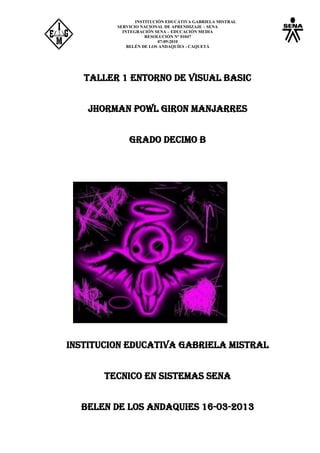
Taller1 entorno visual basic
- 1. INSTITUCIÓN EDUCATIVA GABRIELA MISTRAL SERVICIO NACIONAL DE APRENDIZAJE – SENA INTEGRACIÓN SENA – EDUCACIÓN MEDIA RESOLUCIÓN N° 01047 07:09:2010 BELÉN DE LOS ANDAQUÍES - CAQUETÁ TALLER 1 ENTORNO DE VISUAL BASIC JHORMAN POWL GIRON MANJARRES GRADO DECIMO B INSTITUCION EDUCATIVA GABRIELA MISTRAL TECNICO EN SISTEMAS SENA BELEN DE LOS ANDAQUIES 16-03-2013
- 2. INSTITUCIÓN EDUCATIVA GABRIELA MISTRAL SERVICIO NACIONAL DE APRENDIZAJE – SENA INTEGRACIÓN SENA – EDUCACIÓN MEDIA RESOLUCIÓN N° 01047 07:09:2010 BELÉN DE LOS ANDAQUÍES - CAQUETÁ TALLER 1 ENTORNO DE VISUAL BASIC FECHA: 27/09/2013 ESTUDIANTE: JHORMAN POWL GIRON MANJARRES. Objetivo: Reconocer el entorno de trabajo de Visual Basic que permitan interactuar con los diferentes controles en el desarrollo de las aplicaciones. Instrucciones: El taller está formado por tres partes: Parte 1 propiedades de la ventana, Parte 2 controles de visual Basic Parte 3 Ejercicio de un formulario Forma de entrega: Debe entregar un trabajo escrito, con portada y desarrollo. El trabajo debe tener su nombreTaller1, en formato PDF. El trabajo debe estar dentro de la carpeta asignada, con el ejercicio establecido. Parte 1. Entorno de visual Complete la tabla que aparece abajo, con el nombre de la parte y la función que cumple. 6 5 7 1 3 2 4
- 3. INSTITUCIÓN EDUCATIVA GABRIELA MISTRAL SERVICIO NACIONAL DE APRENDIZAJE – SENA INTEGRACIÓN SENA – EDUCACIÓN MEDIA RESOLUCIÓN N° 01047 07:09:2010 BELÉN DE LOS ANDAQUÍES - CAQUETÁ NUMERO NOMBRE PARTE FUNCION 1 VENTANA DE DISEÑO. ES DONDE SE TRABAJA POR MEDIO DE FORMULARIOS USANDO LA CAJA DE HER... ESTA VENTANA MUESTRA DONDE SE PROGRAMA UN OBJETO PARA QUE REALISE SU DETERMINADA FUNCION O TAREA. 2 VENTANA EDITOR DE CODIGOS. 3 VENTANA DE PROPIEDADES. MUESTRA LAS PROPIEDADES DEL CONTROL ACTUALMENTE SELECIONADO EJ: FORM 1 ETC… 4 POSICION DEL FORMULARIO. DEFINE LA POSICION DE LA VENTANA DEL PREOYECTO QUE ESTA FORMANDO EL USUARIO. 5 6 7 CAJA O CUADRO DE HERRAMIENTAS. CONTIENE HERRAMIENTAS HACIENDO EL USUARIO. QUE ESTA BARRA DE MENUS. TIENE LAS OPCIONES DEL MANEJO DE VISUAL BASIC. ESPLORADOR DE PROYECTOS. ES DONDE EL CUAL EL USUARIO PUEDE OBSERVAR SUS FORMULARIOS (VENTANAS).
- 4. INSTITUCIÓN EDUCATIVA GABRIELA MISTRAL SERVICIO NACIONAL DE APRENDIZAJE – SENA INTEGRACIÓN SENA – EDUCACIÓN MEDIA RESOLUCIÓN N° 01047 07:09:2010 BELÉN DE LOS ANDAQUÍES - CAQUETÁ Parte 2. Cuadro de control Complete la tabla con los diferentes nombres de controles y función del cuadro de herramientas de visual Basic Nombre del comando Casilla de verificación Botón de comando Nombre en Inglés CHECKBOX COMMAND BUTTON Datos DATA Barras de desplazamiento HSCROLL BAR VSCROLL BAR Imagen IMAGE Etiqueta LAVEL Cuadro de lista COMBO BOX Boton de opcion OPTION BUTTON Cuadro de imagen PICTURE BOX Cuadro de texto TEXBOX Función Señalar opciones. Ejecutar comando o archivos. Es para desplazarse por varios archivos. Sirve para adelantar o atrasar al archivo deseado. Es para insertar una imagen. Es utilizado para escribir textos. Es utilizado para hacer un formato o una lista de lo deseado. Es para seleccionar varias opciones deseadas. Es para colocar una imagen en un texto. Es para introducir datos en nuestro formato. Parte 3. Ejercicio formulario - Abrir visual Basic y crear el formulario parecido al que se encuentra en la parte inferior utilizando las diferentes herramientas del cuadro de herramientas. Cambie propiedades del formulario y de todos los objetos (color, fuente, fondo, etc.) de acuerdo a su gusto. Guarde el proyecto dentro de la carpeta de Taller1 con los siguientes nombres: Formulario: FormSoyFormulario Proyecto: ProjectoSoyFormulario Genere un archivo .EXE, con el nombre SoyFormularioEjecutable
- 5. INSTITUCIÓN EDUCATIVA GABRIELA MISTRAL SERVICIO NACIONAL DE APRENDIZAJE – SENA INTEGRACIÓN SENA – EDUCACIÓN MEDIA RESOLUCIÓN N° 01047 07:09:2010 BELÉN DE LOS ANDAQUÍES - CAQUETÁ
