Openoffice 1
•Descargar como POT, PDF•
0 recomendaciones•312 vistas
OpenOffice es una suite de oficina libre y gratuita que incluye herramientas como procesador de texto, hoja de cálculo, presentaciones y editor de formularios. Permite crear y editar documentos, hojas de cálculo y presentaciones de manera similar a otros programas de oficina comerciales pero de forma gratuita.
Denunciar
Compartir
Denunciar
Compartir
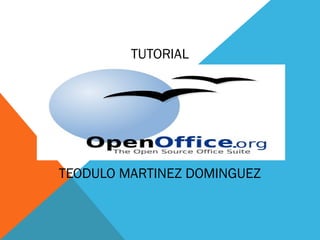
Recomendados
Overview and Status of LibreOffice Accessibility (LibreOffice Conference 2014)

By Jacobo Aragunde.
The purpose of this presentation is to provide participants with a basic understanding of LibreOffice accessibility. It will begin with a brief introduction to accessibility support, including the challenges assistive technologies are meant to address and how they are able to do so through the implementation of accessibility APIs. With this background having been established, the remainder of the session will be spent examining the specific case of LibreOffice: which accessibility backends are implemented and how the architecture is designed to support multiple backends while maximizing code reuse, making the addition of new backends easier. The presentation will conclude with a discussion of the current health of LibreOffice accessibility supported by an analysis of bug trends and repository statistics.
open source

The document discusses the benefits of exercise for mental health. Regular physical activity can help reduce anxiety and depression and improve mood and cognitive functioning. Exercise boosts blood flow, releases endorphins, and promotes changes in the brain which help regulate emotions and stress levels.
Libre Office Writer Lesson 4: Working with tables and templates

This document discusses working with tables and templates in LibreOffice. It provides information on creating and formatting tables, including adding borders, backgrounds, headers and footers. Templates are described as models used to create other documents. The document outlines how to create, edit, import, export and organize templates using the template management dialog box. Templates can be saved, installed from other sources, and deleted.
Tutorial

Este documento proporciona instrucciones sobre cómo realizar varias tareas básicas en LibreOffice Writer, como crear un nuevo documento, guardarlo, seleccionar todo el texto, hacer hipervínculos, cambiar entre mayúsculas y minúsculas, configurar páginas, revisar ortografía y gramática, y utilizar iconos comunes como abrir, guardar e imprimir. También explica cómo cambiar la alineación, fuente y tamaño de fuente, e incluye funciones de dibujo.
Libre office

LibreOffice is a free and open-source office suite, similar to Microsoft Office, consisting of Writer (word processing), Calc (spreadsheet), and Impress (presentations). It can read and write files in common formats like DOC and supports a range of operating systems. While other programs like Draw and Math are available, Chicago Public Libraries currently only offer Writer, Calc, and Impress on their computers.
Libre Office Writer Lesson 2

Using Templates.
Quickly formatting the text.
Changing a documents Theme.
Inserting and Modifying pictures.
Adding WordArt Text.
What is a template? A template is a model that you use to create other documents.
Templates can contain anything that regular documents can contain, such as text, graphics, a set of styles, and user-specific setup information such as measurement units, language, the default printer, and toolbar and menu customization.
Libre Office Calc Lesson 5: Working with Data

Data > Consolidate provides a way to combine data from two or more ranges of cells into a new range while running one of several functions (such as Sum or Average) on the data. During consolidation, the contents of cells from several sheets can be combined into one place. The effect is that copies of the identified ranges are stacked with their top left corners at the specified result position, and the selected operation is used in each cell to calculate the result value.
Data Analysis
Creating subtotals
Sharing documents
Saving versions
Calc Macros
Libre Office Calc Lesson 4: Understanding Functions

You can enter formulas in two ways, either directly into the cell itself, or at the input line. Either way, you need to start a formula with one of the following symbols: =, + or –. Starting with anything else causes the formula to be treated as if it were text.
Creating Formulas
Understanding Functions
Using regular expressions in functions
Using Pivot tables
The DataPilot dialog
Recomendados
Overview and Status of LibreOffice Accessibility (LibreOffice Conference 2014)

By Jacobo Aragunde.
The purpose of this presentation is to provide participants with a basic understanding of LibreOffice accessibility. It will begin with a brief introduction to accessibility support, including the challenges assistive technologies are meant to address and how they are able to do so through the implementation of accessibility APIs. With this background having been established, the remainder of the session will be spent examining the specific case of LibreOffice: which accessibility backends are implemented and how the architecture is designed to support multiple backends while maximizing code reuse, making the addition of new backends easier. The presentation will conclude with a discussion of the current health of LibreOffice accessibility supported by an analysis of bug trends and repository statistics.
open source

The document discusses the benefits of exercise for mental health. Regular physical activity can help reduce anxiety and depression and improve mood and cognitive functioning. Exercise boosts blood flow, releases endorphins, and promotes changes in the brain which help regulate emotions and stress levels.
Libre Office Writer Lesson 4: Working with tables and templates

This document discusses working with tables and templates in LibreOffice. It provides information on creating and formatting tables, including adding borders, backgrounds, headers and footers. Templates are described as models used to create other documents. The document outlines how to create, edit, import, export and organize templates using the template management dialog box. Templates can be saved, installed from other sources, and deleted.
Tutorial

Este documento proporciona instrucciones sobre cómo realizar varias tareas básicas en LibreOffice Writer, como crear un nuevo documento, guardarlo, seleccionar todo el texto, hacer hipervínculos, cambiar entre mayúsculas y minúsculas, configurar páginas, revisar ortografía y gramática, y utilizar iconos comunes como abrir, guardar e imprimir. También explica cómo cambiar la alineación, fuente y tamaño de fuente, e incluye funciones de dibujo.
Libre office

LibreOffice is a free and open-source office suite, similar to Microsoft Office, consisting of Writer (word processing), Calc (spreadsheet), and Impress (presentations). It can read and write files in common formats like DOC and supports a range of operating systems. While other programs like Draw and Math are available, Chicago Public Libraries currently only offer Writer, Calc, and Impress on their computers.
Libre Office Writer Lesson 2

Using Templates.
Quickly formatting the text.
Changing a documents Theme.
Inserting and Modifying pictures.
Adding WordArt Text.
What is a template? A template is a model that you use to create other documents.
Templates can contain anything that regular documents can contain, such as text, graphics, a set of styles, and user-specific setup information such as measurement units, language, the default printer, and toolbar and menu customization.
Libre Office Calc Lesson 5: Working with Data

Data > Consolidate provides a way to combine data from two or more ranges of cells into a new range while running one of several functions (such as Sum or Average) on the data. During consolidation, the contents of cells from several sheets can be combined into one place. The effect is that copies of the identified ranges are stacked with their top left corners at the specified result position, and the selected operation is used in each cell to calculate the result value.
Data Analysis
Creating subtotals
Sharing documents
Saving versions
Calc Macros
Libre Office Calc Lesson 4: Understanding Functions

You can enter formulas in two ways, either directly into the cell itself, or at the input line. Either way, you need to start a formula with one of the following symbols: =, + or –. Starting with anything else causes the formula to be treated as if it were text.
Creating Formulas
Understanding Functions
Using regular expressions in functions
Using Pivot tables
The DataPilot dialog
Libre office calc

This document provides an overview of the basic functions of LibreOffice Calc:
- It describes how to install and open LibreOffice Calc on Windows and the main interface elements.
- The work area is explained, including cells, rows, columns, and how to insert, delete or modify them.
- It covers entering and organizing data, using formulas and functions, and creating graphs from data.
- Various formatting options for cells and conditional formatting are also outlined.
Word Mail Merge

This incredible useful tool has been lost in the world of mystery because the step-by-step wizard doesn't give you enough creative leeway. Forget the magic wand and use mail merge to it's best advantage. More tutorials can be found on my YouTube Channel: https://www.youtube.com/user/smcvey85.
Libre Office Calc Lesson 2: Formatting and Charts

You can enter data into Calc in several ways: using the keyboard, the mouse [dragging and dropping], the Fill tool, and selection lists. Calc also provides the ability to enter information into multiple sheets of the same document at the same time.
After entering data, you can format and display it in various ways.
Formatting data
Creating a chart
Formatting 3D charts
Formatting the chart elements
Gallery of chart types
Libre Office Calc Lesson 1: Introduction to spreadsheets

Calc is the spreadsheet component of LibreOffice. You can enter data (usually numerical) in a spreadsheet and then manipulate this data to produce certain results.
Alternatively, you can enter data and then use Calc in a ‘What if...’ manner by changing some of the data and observing the results without having to retype the entire spreadsheet or sheet. Other features provided by Calc include:
What is Calc?
Starting a new Spreadsheet.
Saving Spreadsheets.
Entering data.
Editing data.
Libre Office Writer Lesson 3: Using Styles and Templates

What are styles?
Applying styles
Modifying styles
Creating new (custom) styles
Adding Images
Adding Captions
LibreOffice Training Presentation

Presentation from recent LibreOffice training session. Full training also included hands-on practice time and organization-specific documents. For more information, please visit togsolutions.com
Libre Office Writer Lesson 1

This document provides an overview of the key features and functions of LibreOffice Writer, including how to create, edit, format, and save documents. It describes how to insert and format text, add images and tables, check spelling, print and email documents. It also summarizes how to use styles, templates, and find/replace functions. Navigation and help tools are briefly outlined. File formats and password protection options for saving documents are also mentioned.
VPN - Virtual Private Network

Overview of VPN protocols.
VPNs (Virtual Private Networks) are often viewed from the perspective of security with the goal of providing authentication and confidentiality.
However, the primary purpose of VPNs is to connect 2 topologically separated private networks over a public network (typically the Internet).
VPNs basically hook a network logically into another network so that both appear as one private local network.
Security is a possible add-on to VPNs. In many cases it makes perfectly sense to secure the VPNs communication over the unsecure public network.
VPN protocols typically employ a tunnel where data packets of the local network are encapsulated in an outer protocol for transmission over the public network.
The most important VPN protocols are IPSec, PPTP and L2TP. In recent years SSL/TLS based VPNs such as OpenVPN have gained widespread adoption.
Libre Office Writer Lesson 5: Mail Merge

What is Mail Merge.
Creating/registering data source.
Creating a form letter.
Printing mailing labels and envelopes
Using the Mail Merge Wizard.
Ofimatica

Este documento describe las herramientas y aplicaciones de ofimática. Define la ofimática como el conjunto de técnicas y herramientas informáticas que se utilizan para optimizar las tareas de oficina. Explica que las aplicaciones de ofimática más comunes incluyen procesadores de texto, hojas de cálculo, bases de datos y editores de presentaciones e imágenes. También resume los tipos principales de suites de ofimática multiplataforma como OpenOffice y Microsoft Office.
Ofimatica

Este documento describe las herramientas y aplicaciones de ofimática. Define la ofimática como el conjunto de técnicas y herramientas informáticas que se utilizan para optimizar las tareas de oficina. Explica que las aplicaciones de ofimática más comunes incluyen procesadores de texto, hojas de cálculo, bases de datos y editores de presentaciones e imágenes. También resume los principales tipos de suites de ofimática multiplataforma como OpenOffice y Microsoft Office.
Automatizacion de oficinas

El documento describe las principales tecnologías de oficina e informática, incluyendo procesamiento de texto, correo electrónico, paquetes de software integrados, presentaciones, hojas de cálculo, redes de información y acceso móvil a Internet. Explica cómo estas tecnologías han mejorado la colaboración, productividad y flexibilidad del trabajo de oficina.
Resumen

Este documento trata sobre conceptos relacionados con la automatización y tecnología de oficina. Explica términos como automatización, ofimática, procesadores de texto, hojas de cálculo, bases de datos, presentaciones y correo electrónico. También discute sobre paquetes integrados, programas de gestión, proyectos y tecnologías emergentes como intranets.
Automatización de oficinas

El documento describe varios aspectos de la automatización de oficinas, incluyendo definiciones de automatización, automatización de oficinas y ofimática. También describe programas comúnmente usados en entornos de oficina como procesadores de texto, hojas de cálculo, correo electrónico y navegadores web. Por último, discute desarrollos tecnológicos relacionados como intranets e Internet.
Automatización de oficinas

La ofimática incluye el procesamiento de texto, hojas de cálculo, bases de datos, presentaciones y correo electrónico. Los programas de ofimática más populares son Microsoft Word, Excel y PowerPoint, los cuales permiten crear y editar documentos, hojas de cálculo y presentaciones de manera eficiente. La ofimática también incluye el acceso a internet y redes para facilitar la colaboración y comunicación entre usuarios.
OFIMÁTICA

La ofimática se refiere al conjunto de técnicas, aplicaciones y herramientas informáticas que se utilizan para optimizar, automatizar y mejorar los procedimientos y tareas relacionadas con las funciones de oficina. Estas herramientas comenzaron a aparecer en la década de 1970 para adaptarse al trabajo de oficina y han evolucionado continuamente. Actualmente, la ofimática incluye todo lo relacionado con este tema, desde máquinas de escribir hasta procesadores de texto avanzados. Las herramientas ofimáticas son
Automatización de oficinas

El documento habla sobre la ofimática. Define la ofimática como el equipo hardware y software usado para crear, almacenar y transmitir información en una oficina. Describe varios programas comunes de ofimática como procesadores de texto, hojas de cálculo y presentaciones. También menciona el correo electrónico, navegadores web y dispositivos móviles como parte integral de la ofimática moderna.
Automatización de oficinas

Este documento describe los desarrollos tecnológicos en la automatización de oficinas, incluyendo la integración de funciones de procesamiento de texto, datos, gráficos y correo electrónico. También discute el uso de programas automatizados, hojas de cálculo, bases de datos, presentaciones y software de gestión de proyectos. Finalmente, analiza las tecnologías emergentes como las intranets, Internet y dispositivos móviles y su impacto en la automatización de oficinas.
La ofimática: Informatica I

La ofimática se refiere al conjunto de técnicas y herramientas informáticas utilizadas en las oficinas para optimizar y automatizar tareas. Las aplicaciones ofimáticas más populares son Microsoft Office y OpenOffice, que incluyen procesadores de texto, hojas de cálculo, presentaciones y bases de datos. El documento describe las aplicaciones ofimáticas usadas en el trabajo del autor, incluyendo Writer, Impress, Calc y Base.
Manual de worl,excel,access y power point

Este documento proporciona una introducción a los programas informáticos más comunes utilizados en el trabajo administrativo, incluyendo Microsoft Office, Corel WordPerfect Office, Lotus SmartSuite y Star Office. Describe brevemente cada paquete de software y sus aplicaciones principales como Word, Excel, Access y PowerPoint. También menciona programas gráficos como Photoshop y programas estadísticos como SPSS.
Openoffice renabohorquez

Este documento describe OpenOffice, un software libre de oficina que incluye aplicaciones como Writer (procesador de texto), Calc (hoja de cálculo), Impress (presentaciones) y Drawn (editor de gráficos). OpenOffice permite crear, editar y dar formato a documentos, hojas de cálculo, presentaciones y gráficos, así como convertirlos a formatos PDF y HTML.
Documento sin título

SE REFIERE A :
● Aplicaciones de negocios.
● Aplicaciones de Utilizaría.
● Aplicaciones Personales.
● Aplicaciones de Entretenimiento
Más contenido relacionado
Destacado
Libre office calc

This document provides an overview of the basic functions of LibreOffice Calc:
- It describes how to install and open LibreOffice Calc on Windows and the main interface elements.
- The work area is explained, including cells, rows, columns, and how to insert, delete or modify them.
- It covers entering and organizing data, using formulas and functions, and creating graphs from data.
- Various formatting options for cells and conditional formatting are also outlined.
Word Mail Merge

This incredible useful tool has been lost in the world of mystery because the step-by-step wizard doesn't give you enough creative leeway. Forget the magic wand and use mail merge to it's best advantage. More tutorials can be found on my YouTube Channel: https://www.youtube.com/user/smcvey85.
Libre Office Calc Lesson 2: Formatting and Charts

You can enter data into Calc in several ways: using the keyboard, the mouse [dragging and dropping], the Fill tool, and selection lists. Calc also provides the ability to enter information into multiple sheets of the same document at the same time.
After entering data, you can format and display it in various ways.
Formatting data
Creating a chart
Formatting 3D charts
Formatting the chart elements
Gallery of chart types
Libre Office Calc Lesson 1: Introduction to spreadsheets

Calc is the spreadsheet component of LibreOffice. You can enter data (usually numerical) in a spreadsheet and then manipulate this data to produce certain results.
Alternatively, you can enter data and then use Calc in a ‘What if...’ manner by changing some of the data and observing the results without having to retype the entire spreadsheet or sheet. Other features provided by Calc include:
What is Calc?
Starting a new Spreadsheet.
Saving Spreadsheets.
Entering data.
Editing data.
Libre Office Writer Lesson 3: Using Styles and Templates

What are styles?
Applying styles
Modifying styles
Creating new (custom) styles
Adding Images
Adding Captions
LibreOffice Training Presentation

Presentation from recent LibreOffice training session. Full training also included hands-on practice time and organization-specific documents. For more information, please visit togsolutions.com
Libre Office Writer Lesson 1

This document provides an overview of the key features and functions of LibreOffice Writer, including how to create, edit, format, and save documents. It describes how to insert and format text, add images and tables, check spelling, print and email documents. It also summarizes how to use styles, templates, and find/replace functions. Navigation and help tools are briefly outlined. File formats and password protection options for saving documents are also mentioned.
VPN - Virtual Private Network

Overview of VPN protocols.
VPNs (Virtual Private Networks) are often viewed from the perspective of security with the goal of providing authentication and confidentiality.
However, the primary purpose of VPNs is to connect 2 topologically separated private networks over a public network (typically the Internet).
VPNs basically hook a network logically into another network so that both appear as one private local network.
Security is a possible add-on to VPNs. In many cases it makes perfectly sense to secure the VPNs communication over the unsecure public network.
VPN protocols typically employ a tunnel where data packets of the local network are encapsulated in an outer protocol for transmission over the public network.
The most important VPN protocols are IPSec, PPTP and L2TP. In recent years SSL/TLS based VPNs such as OpenVPN have gained widespread adoption.
Libre Office Writer Lesson 5: Mail Merge

What is Mail Merge.
Creating/registering data source.
Creating a form letter.
Printing mailing labels and envelopes
Using the Mail Merge Wizard.
Destacado (9)
Libre Office Calc Lesson 1: Introduction to spreadsheets

Libre Office Calc Lesson 1: Introduction to spreadsheets
Libre Office Writer Lesson 3: Using Styles and Templates

Libre Office Writer Lesson 3: Using Styles and Templates
Similar a Openoffice 1
Ofimatica

Este documento describe las herramientas y aplicaciones de ofimática. Define la ofimática como el conjunto de técnicas y herramientas informáticas que se utilizan para optimizar las tareas de oficina. Explica que las aplicaciones de ofimática más comunes incluyen procesadores de texto, hojas de cálculo, bases de datos y editores de presentaciones e imágenes. También resume los tipos principales de suites de ofimática multiplataforma como OpenOffice y Microsoft Office.
Ofimatica

Este documento describe las herramientas y aplicaciones de ofimática. Define la ofimática como el conjunto de técnicas y herramientas informáticas que se utilizan para optimizar las tareas de oficina. Explica que las aplicaciones de ofimática más comunes incluyen procesadores de texto, hojas de cálculo, bases de datos y editores de presentaciones e imágenes. También resume los principales tipos de suites de ofimática multiplataforma como OpenOffice y Microsoft Office.
Automatizacion de oficinas

El documento describe las principales tecnologías de oficina e informática, incluyendo procesamiento de texto, correo electrónico, paquetes de software integrados, presentaciones, hojas de cálculo, redes de información y acceso móvil a Internet. Explica cómo estas tecnologías han mejorado la colaboración, productividad y flexibilidad del trabajo de oficina.
Resumen

Este documento trata sobre conceptos relacionados con la automatización y tecnología de oficina. Explica términos como automatización, ofimática, procesadores de texto, hojas de cálculo, bases de datos, presentaciones y correo electrónico. También discute sobre paquetes integrados, programas de gestión, proyectos y tecnologías emergentes como intranets.
Automatización de oficinas

El documento describe varios aspectos de la automatización de oficinas, incluyendo definiciones de automatización, automatización de oficinas y ofimática. También describe programas comúnmente usados en entornos de oficina como procesadores de texto, hojas de cálculo, correo electrónico y navegadores web. Por último, discute desarrollos tecnológicos relacionados como intranets e Internet.
Automatización de oficinas

La ofimática incluye el procesamiento de texto, hojas de cálculo, bases de datos, presentaciones y correo electrónico. Los programas de ofimática más populares son Microsoft Word, Excel y PowerPoint, los cuales permiten crear y editar documentos, hojas de cálculo y presentaciones de manera eficiente. La ofimática también incluye el acceso a internet y redes para facilitar la colaboración y comunicación entre usuarios.
OFIMÁTICA

La ofimática se refiere al conjunto de técnicas, aplicaciones y herramientas informáticas que se utilizan para optimizar, automatizar y mejorar los procedimientos y tareas relacionadas con las funciones de oficina. Estas herramientas comenzaron a aparecer en la década de 1970 para adaptarse al trabajo de oficina y han evolucionado continuamente. Actualmente, la ofimática incluye todo lo relacionado con este tema, desde máquinas de escribir hasta procesadores de texto avanzados. Las herramientas ofimáticas son
Automatización de oficinas

El documento habla sobre la ofimática. Define la ofimática como el equipo hardware y software usado para crear, almacenar y transmitir información en una oficina. Describe varios programas comunes de ofimática como procesadores de texto, hojas de cálculo y presentaciones. También menciona el correo electrónico, navegadores web y dispositivos móviles como parte integral de la ofimática moderna.
Automatización de oficinas

Este documento describe los desarrollos tecnológicos en la automatización de oficinas, incluyendo la integración de funciones de procesamiento de texto, datos, gráficos y correo electrónico. También discute el uso de programas automatizados, hojas de cálculo, bases de datos, presentaciones y software de gestión de proyectos. Finalmente, analiza las tecnologías emergentes como las intranets, Internet y dispositivos móviles y su impacto en la automatización de oficinas.
La ofimática: Informatica I

La ofimática se refiere al conjunto de técnicas y herramientas informáticas utilizadas en las oficinas para optimizar y automatizar tareas. Las aplicaciones ofimáticas más populares son Microsoft Office y OpenOffice, que incluyen procesadores de texto, hojas de cálculo, presentaciones y bases de datos. El documento describe las aplicaciones ofimáticas usadas en el trabajo del autor, incluyendo Writer, Impress, Calc y Base.
Manual de worl,excel,access y power point

Este documento proporciona una introducción a los programas informáticos más comunes utilizados en el trabajo administrativo, incluyendo Microsoft Office, Corel WordPerfect Office, Lotus SmartSuite y Star Office. Describe brevemente cada paquete de software y sus aplicaciones principales como Word, Excel, Access y PowerPoint. También menciona programas gráficos como Photoshop y programas estadísticos como SPSS.
Openoffice renabohorquez

Este documento describe OpenOffice, un software libre de oficina que incluye aplicaciones como Writer (procesador de texto), Calc (hoja de cálculo), Impress (presentaciones) y Drawn (editor de gráficos). OpenOffice permite crear, editar y dar formato a documentos, hojas de cálculo, presentaciones y gráficos, así como convertirlos a formatos PDF y HTML.
Documento sin título

SE REFIERE A :
● Aplicaciones de negocios.
● Aplicaciones de Utilizaría.
● Aplicaciones Personales.
● Aplicaciones de Entretenimiento
Ofimatica

Este documento describe la ofimática y las principales suites ofimáticas de Microsoft Office y OpenOffice. La ofimática permite automatizar las tareas de una oficina mediante el uso combinado de hardware y software. Las suites ofimáticas más populares son Microsoft Office y OpenOffice, las cuales incluyen aplicaciones como procesador de texto, hoja de cálculo, presentaciones y correo electrónico. OpenOffice es una alternativa gratuita a Microsoft Office.
Que es la ofimática 

Este documento describe la ofimática y sus principales aplicaciones. La ofimática se refiere a la automatización de procesos de oficina a través del uso combinado de hardware y software. Algunas de las aplicaciones más comunes de la ofimática son los procesadores de texto, hojas de cálculo y bases de datos. Los principales paquetes de ofimática incluyen OpenOffice, StarOffice, Corel WordPerfect y KOffice.
Que es la ofimática

Este documento describe la ofimática y sus principales aplicaciones. La ofimática se refiere a la automatización de procesos y comunicaciones en una oficina a través del uso combinado de hardware y software. Algunas de las aplicaciones más comunes de la ofimática son los procesadores de texto, hojas de cálculo y bases de datos. Los principales paquetes de ofimática incluyen OpenOffice, StarOffice, Corel WordPerfect y KOffice.
exposicion del parcial

El documento describe y compara varios programas de diseño, incluyendo Photoshop para edición de imágenes, Dreamweaver como editor de páginas web profesional, HTML-Kit para programación directa de código HTML, Flash para animaciones vectoriales, y GIMP como alternativa gratuita a Photoshop.
V tiger

Vtiger CRM es un software de código abierto gratuito para la gestión de relaciones con clientes (CRM) que ofrece funcionalidades similares a SugarCRM y Salesforce. Es una aplicación flexible y adaptable que se puede usar a través de un navegador web sin necesidad de instalar software. Se actualiza automáticamente cada mes y está disponible en más de 15 idiomas.
Blog

La ofimática se refiere a las aplicaciones y técnicas relacionadas con las herramientas informáticas que se utilizan para optimizar tareas de oficina, comerciales o empresariales. Los paquetes de ofimática incluyen herramientas como procesadores de texto, hojas de cálculo y presentaciones multimedia, que permiten crear, almacenar e intercambiar información de manera más eficiente. Los procesadores de texto han evolucionado desde las máquinas de escribir para ofrecer funciones avanzadas de edición y formato
Blog

La ofimática se refiere a las aplicaciones y técnicas relacionadas con las herramientas informáticas que se utilizan para optimizar tareas administrativas, empresariales o particulares. Los paquetes de ofimática incluyen herramientas como procesadores de texto, hojas de cálculo y presentaciones que permiten crear, almacenar y transmitir información de manera más eficiente. Estas herramientas mejoran la productividad de las empresas y facilitan tareas como la gestión de clientes y el marketing.
Similar a Openoffice 1 (20)
Último
Mi Comunidad En El Sector Monterrey-Poste Blanco

Está Diapositiva, Está Hecha Para Las Personas Que Quieran Conocer Un Poco De Mi Espacio Personal
Marketing responsable - Ética y Responsabilidad Social Empresarial

Marketing responsable - Ética y Responsabilidad Social Empresarial
Programación de la XI semana cultural del CEIP Alfares

Programación de la XI semana cultural del CEIP Alfares
Ejercicios propuestos (if , switch).docx

Ejercicios de taller 10 de sentecias de secuencia if y switch
Business Plan -rAIces - Agro Business Tech

Innovación y transparencia se unen en un nuevo modelo de negocio para transformar la economia popular agraria en una agroindustria. Facilitamos el acceso a recursos crediticios, mejoramos la calidad de los productos y cultivamos un futuro agrícola eficiente y sostenible con tecnología inteligente.
TRABAJO EXPERIMENTAL DE ENFOQUES DE LA CALIDAD DE VIDA

TRABAJO INVESTIGATIVO ENFOQUES DE LA CALIDAD HUMANA
Clasificación de los animales vertebrados

En esta presentación se expone de forma breve los distintos grupos en los que se clasifican los animales vertebrados.
Los acontecimientos finales de la tierra.pdf

Antes del retorno del Señor Jesús a la tierra ocurrirá hechos extraordinarios.
Carnavision: anticipa y aprovecha - hackathon Pasto2024 .pdf

Carnavision: anticipa y aprovecha - hackathon Pasto2024 .pdf
UESJLS Robótica Clase 19 - Dibujo de un polígono sobre otro

En el escenario RASTREADOR DE FORMAS , se dibuja polígonos, sobre el lado de otro.
Lecciones 11 Esc. Sabática. El conflicto inminente docx

El conflicto en el fin del tiempo será sobre la adoración.
FRASE CÉLEBRE OLÍMPICA EN ROMPECABEZAS. Por JAVIER SOLIS NOYOLA

El Mtro. JAVIER SOLIS NOYOLA, crea y diseña el ACERTIJO DE FRASE CÉLEBRE OLÍMPICA EN ROMPECABEZAS. Esta actividad de aprendizaje lúdico y motricidad fina se ha diseñado para descifrar una frase célebre olímpica mediante secciones (piezas de rompecabezas) de gráficos representativos de diversas disciplinas olímpicas. La intención de esta actividad es, promover el aprendizaje lógico y creativo, a través de procesos cognitivos, como: memoria, lenguaje, perspicacia, percepción(geométrica y conceptual), imaginación, inferencia, viso-espacialidad, toma de decisiones, etcétera. Su enfoque didáctico es por descubrimiento y transversal, ya que integra diversas áreas, entre ellas: matemáticas (geometría), arte, lenguaje (gráfico y textual), neurociencias, etc.
Último (20)
Fundamentos filosóficos de la metodología de la enseñanza

Fundamentos filosóficos de la metodología de la enseñanza
1.- manual-para-la-creacion-33-dias-de-manifestacion-ulises-sampe.pdf

1.- manual-para-la-creacion-33-dias-de-manifestacion-ulises-sampe.pdf
Marketing responsable - Ética y Responsabilidad Social Empresarial

Marketing responsable - Ética y Responsabilidad Social Empresarial
Programación de la XI semana cultural del CEIP Alfares

Programación de la XI semana cultural del CEIP Alfares
TRABAJO EXPERIMENTAL DE ENFOQUES DE LA CALIDAD DE VIDA

TRABAJO EXPERIMENTAL DE ENFOQUES DE LA CALIDAD DE VIDA
Evaluacion-Formativa-Nueva Escuela Mexicana NEM-ok.pdf

Evaluacion-Formativa-Nueva Escuela Mexicana NEM-ok.pdf
Carnavision: anticipa y aprovecha - hackathon Pasto2024 .pdf

Carnavision: anticipa y aprovecha - hackathon Pasto2024 .pdf
UESJLS Robótica Clase 19 - Dibujo de un polígono sobre otro

UESJLS Robótica Clase 19 - Dibujo de un polígono sobre otro
Lecciones 11 Esc. Sabática. El conflicto inminente docx

Lecciones 11 Esc. Sabática. El conflicto inminente docx
FRASE CÉLEBRE OLÍMPICA EN ROMPECABEZAS. Por JAVIER SOLIS NOYOLA

FRASE CÉLEBRE OLÍMPICA EN ROMPECABEZAS. Por JAVIER SOLIS NOYOLA
Openoffice 1
- 2. ¿QUE ES OPENOFFICE? ES UNA SUITE DE OFICINA Y UNO DE LOS PROGRAMAS LIBRE QUE EXISTEN ACTUALMENTE NO SOLO CONTIENE HERRAMIENTAS TRADICIONALES DE PROCESADOR DE TEXTO, SINO TAMBIEN: EDITOR HTML, CORRECTOR ORTOGRAFICO, PROGRAMA ORTOGRAFICO, EDITOR DE IMAGEN ENTRE OTROS.
- 3. VENTAJAS SE PUEDE DESCARGAR DESDE INTERNET SIN NINGUN COSTO. SE PUDEN REALIZAR LAS COPIAS QUE SE DESEE. PARA SU ACTUALIZACION SOLO ES NECESARIO CONECTARSE A INTERNET. NO SE REQUIERE REGISTRO PREVIO PARA SU UTILIZACION.
- 4. ¿QUE CONTIENE? WRITER (PROCESADOR DE TEXTOS Y EDITOR HMTL). CALC (HOJA DE CALCULO). DRAW (MODULO DE DIBUJO VECTORIAL). IMPRESS (PRESENTACIONES). EDITOR DE FORMULA. BASE DE DATOS.
- 5. PROCESADOR DE TEXTO. PERMITE AL USUARIO REALIZAR TODO TIPO DE DOCUMENTOS, INTRODUCIR EN ELLOS GRAFICOS, IMAGENES, TABLAS, INCLUSIVE PUBLICAR EL DOCUMENTO EN INTERNET.
- 6. HOJA DE CALCULO. ESTA ESTRUCTURADA EN FILAS Y COLUMNAS QUE PERMITEN REALIZAR OPERACIONES MATEMATICAS, LOGICAS, FINANCIERAS Y ESTADISTICAS.
- 7. PRESENTACIONES SE UTILIZAN PARA CRAER MODELOS QUE BRINDAN APOYO VISUAL Y SIRVEN PARA GUIAR EXPOSITORES Y PARTICIPANTES DE UN EVENTO.
- 8. BARRA DE MENÚ ES UNA BARRA DE SIMBOLOS ESPECIALES, UBICADA EN LA PARTE SUPERIOR DE LAPANTALLA QUE CONTIENE UNA SERIE DE OPCIONES IMPRESINDIBLES PARA REALIZAR DIVERSAS FUNCIONES.
- 9. BARRA DE OBJETOS PRESENTA LOS ICONOS PARA DARLE FORMATO AL TEXTO, CAMBIAR EL TIPO DE LETRA, TAMAÑO, COLOR, ALINEAR EL TEXTO DE UN DOCUMENTO, AGREGAR VIÑETAS, ENTRE OTROS.
- 10. BARRA DE HERRAMIENTAS ESTA BARRA ESTÁ UBICADA DE FORMA VERTICAL EN EL LADO IZQUIERDO DE LA PANTALLA. ALLÍ SE ENCUENTRAN LOS ÍCONOS PARA AGREGAR TABLAS, INSERTAR OBJETOS, FUNCIONES DE DIBUJOS, EDICIÓN DE TEXTO, REVISIÓN ORTOGRÁFICA, ACTIVAR O DESACTIVAR BÚSQUEDAS, ENTRE OTROS.
- 11. BARRAS VERTICAL Y HORIZONTAL LA BARRA HORIZONTAL ESTÁ UBICADA AL FINAL DEL CONTEXTO O DEL DOCUMENTO ÉSTA PERMITE EL DESPLAZAMIENTO DE FORMA HORIZONTAL SOBRE EL DOCUMENTO. LA SIGUIENTE BARRA DENOMINADA VERTICAL SE ENCUENTRA AL LADO DERECHO DEL DOCUMENTO Y PERMITE DESPLAZARLO HACIA ARRIBA Y HACIA ABAJO.
- 12. BARRA DE FUNCIONES. PRESENTA ICONOS PRINCIPALES COMO ABRIR DOCUMENTOS NUEVOS O EXISTENTES, GUARDAR E IMPRIMIR ARCHIVOS, CORTAR, COPIAR Y PEGAR OBJETOS.