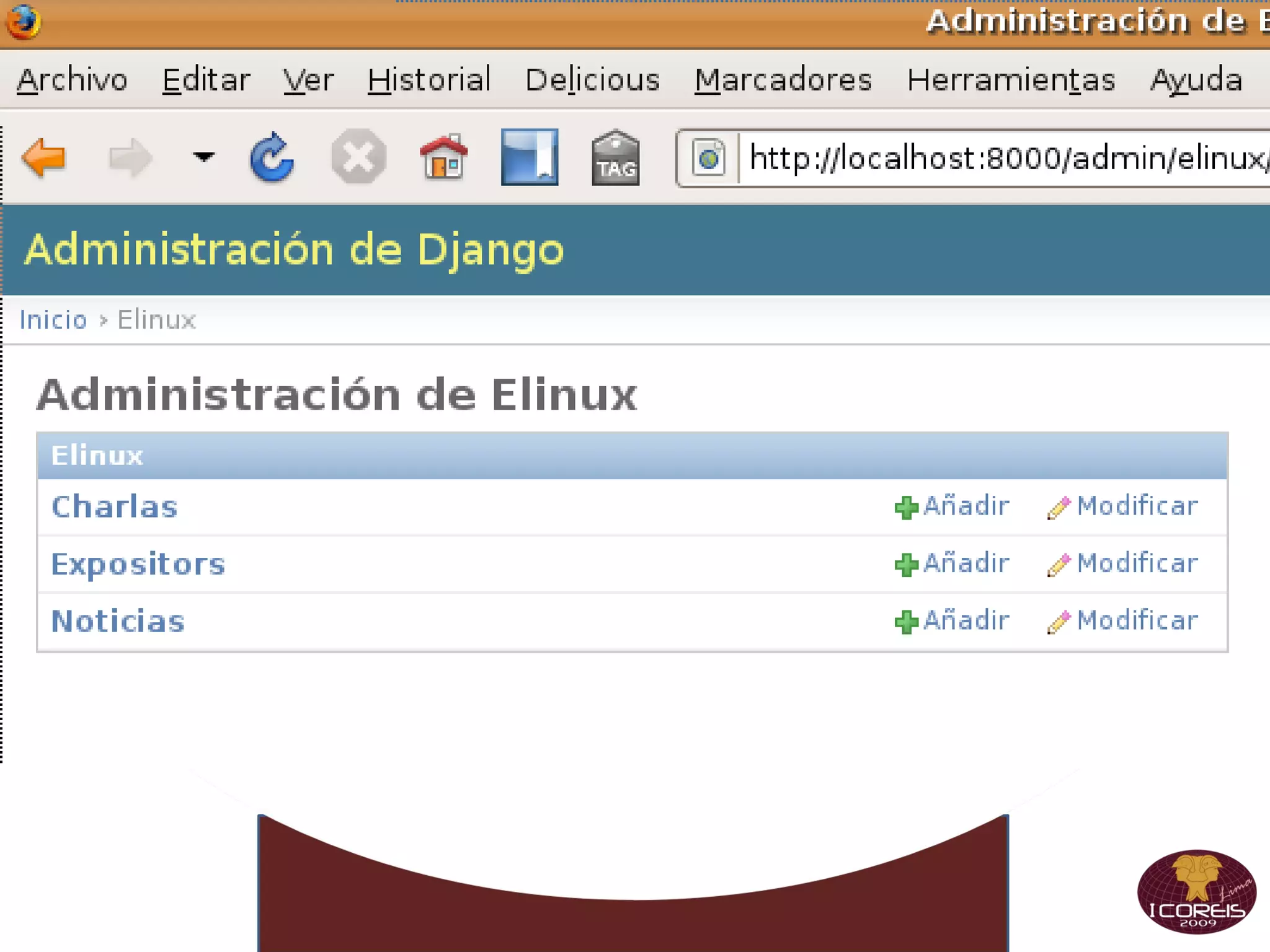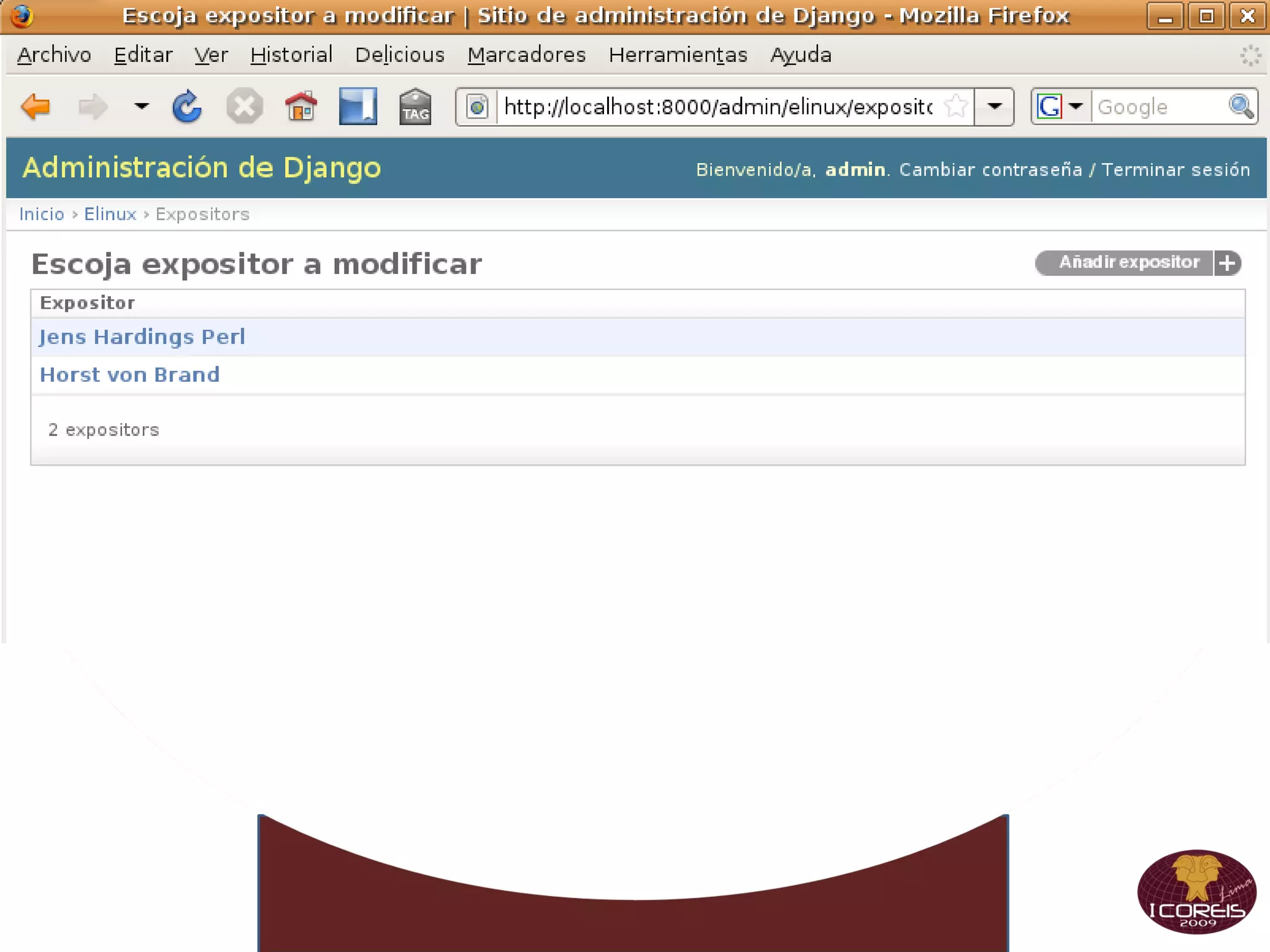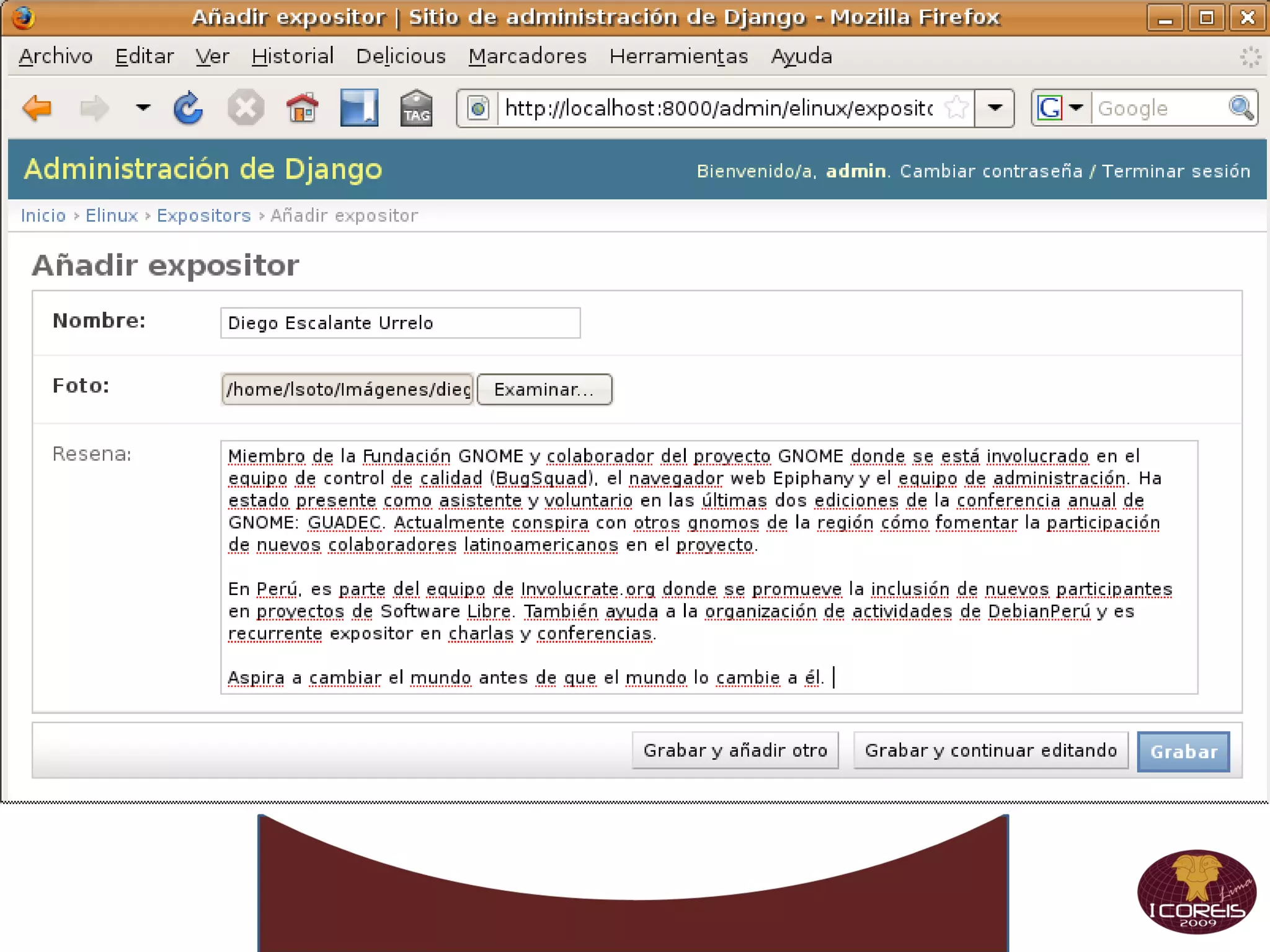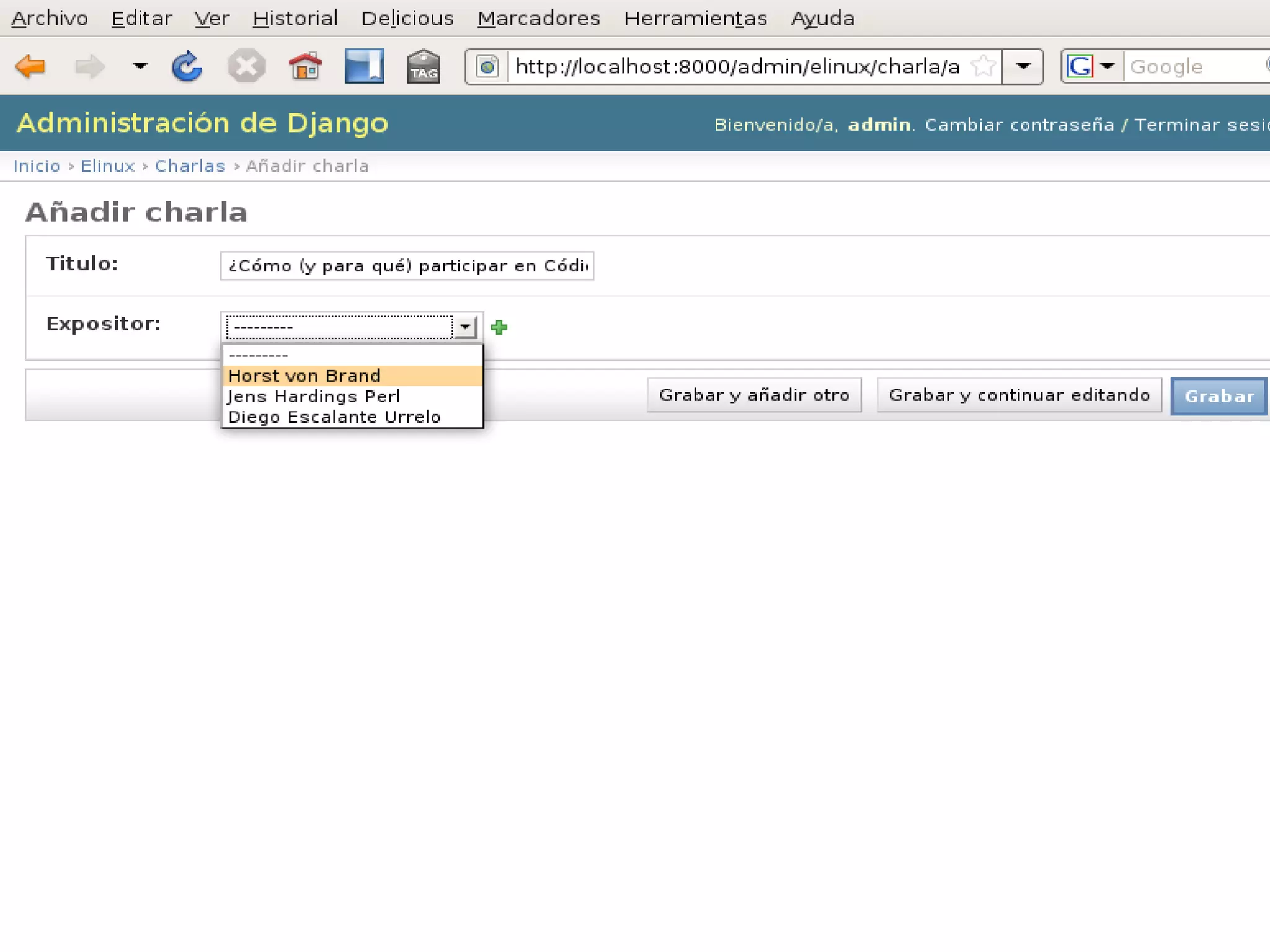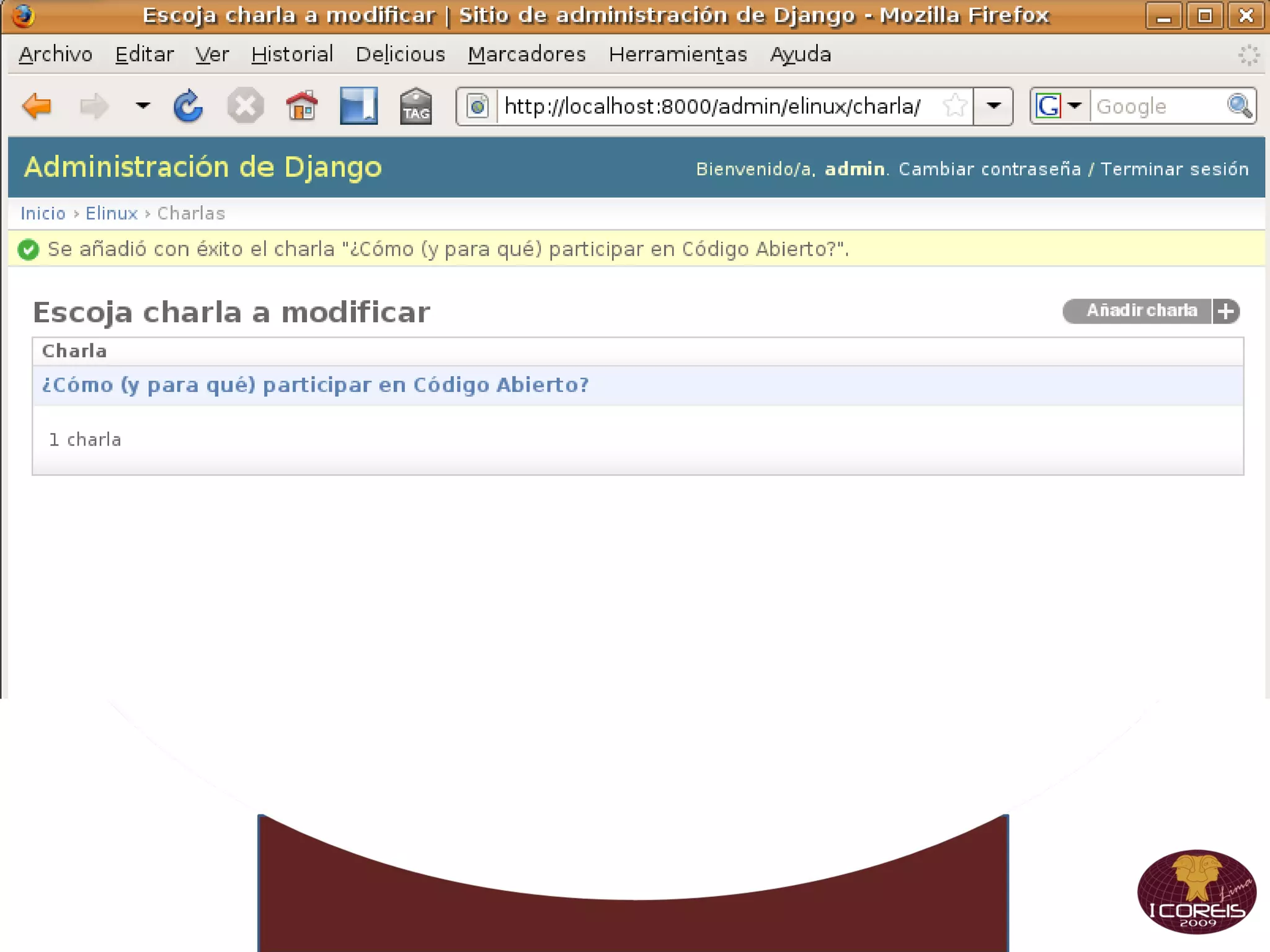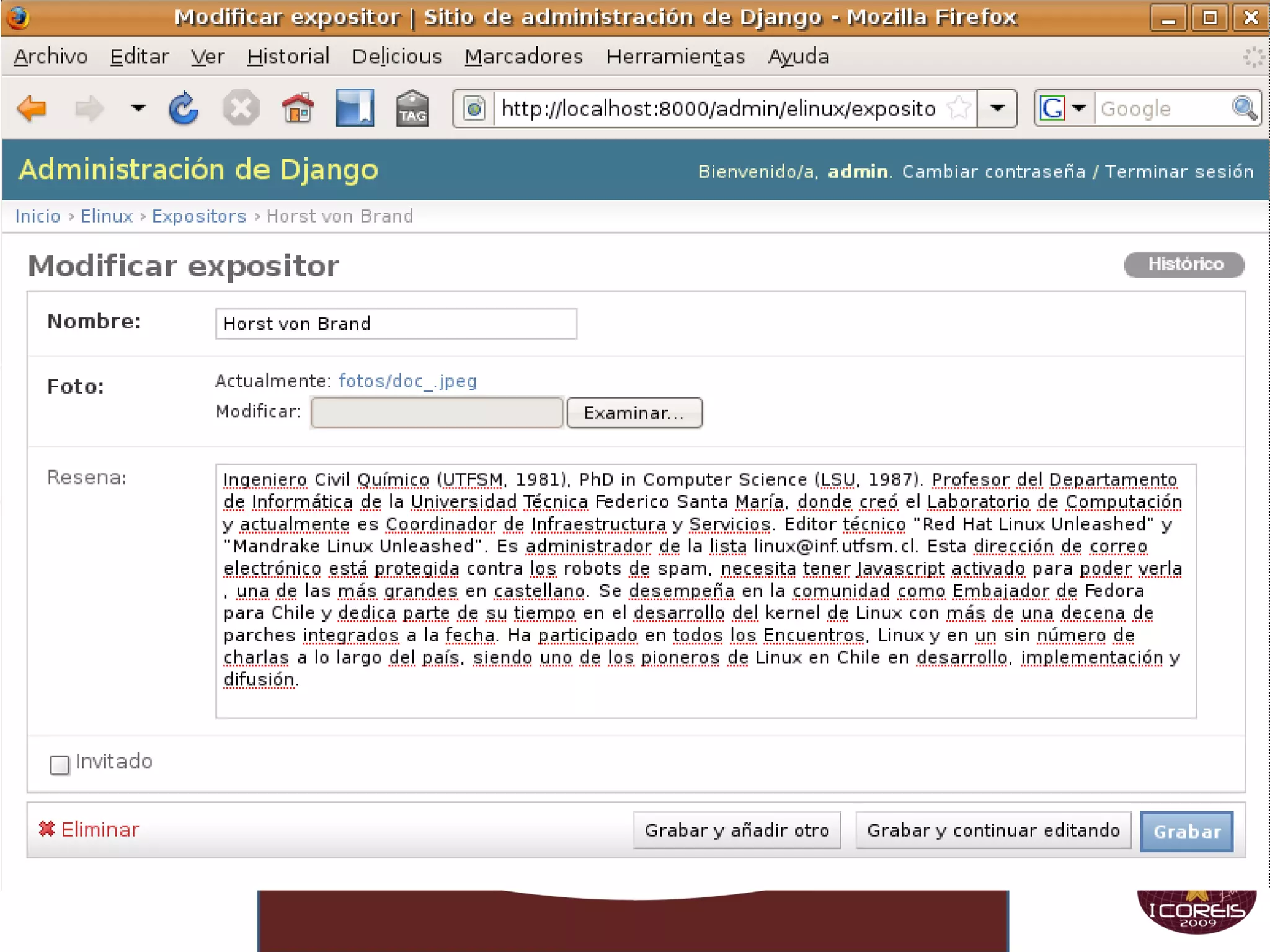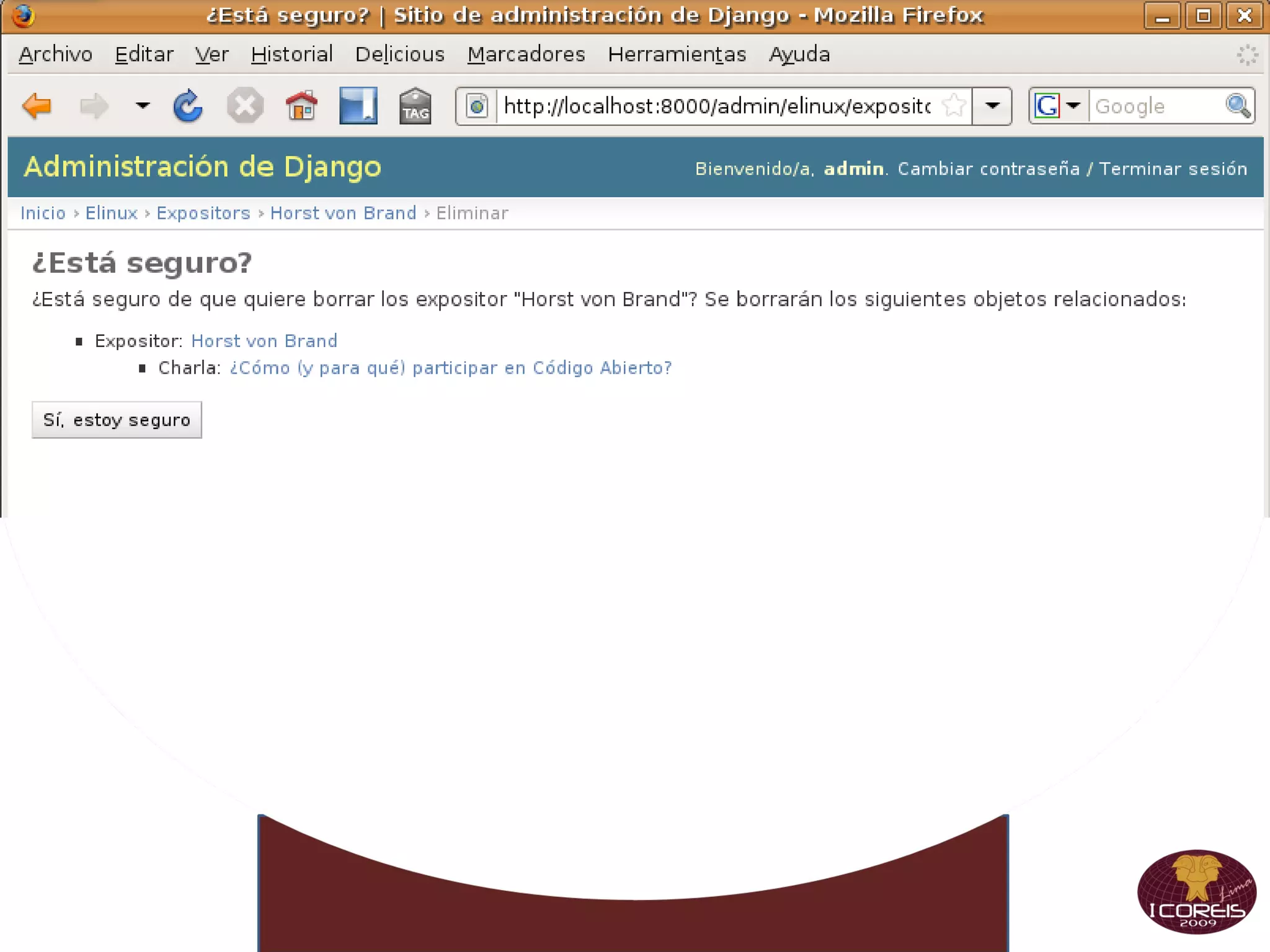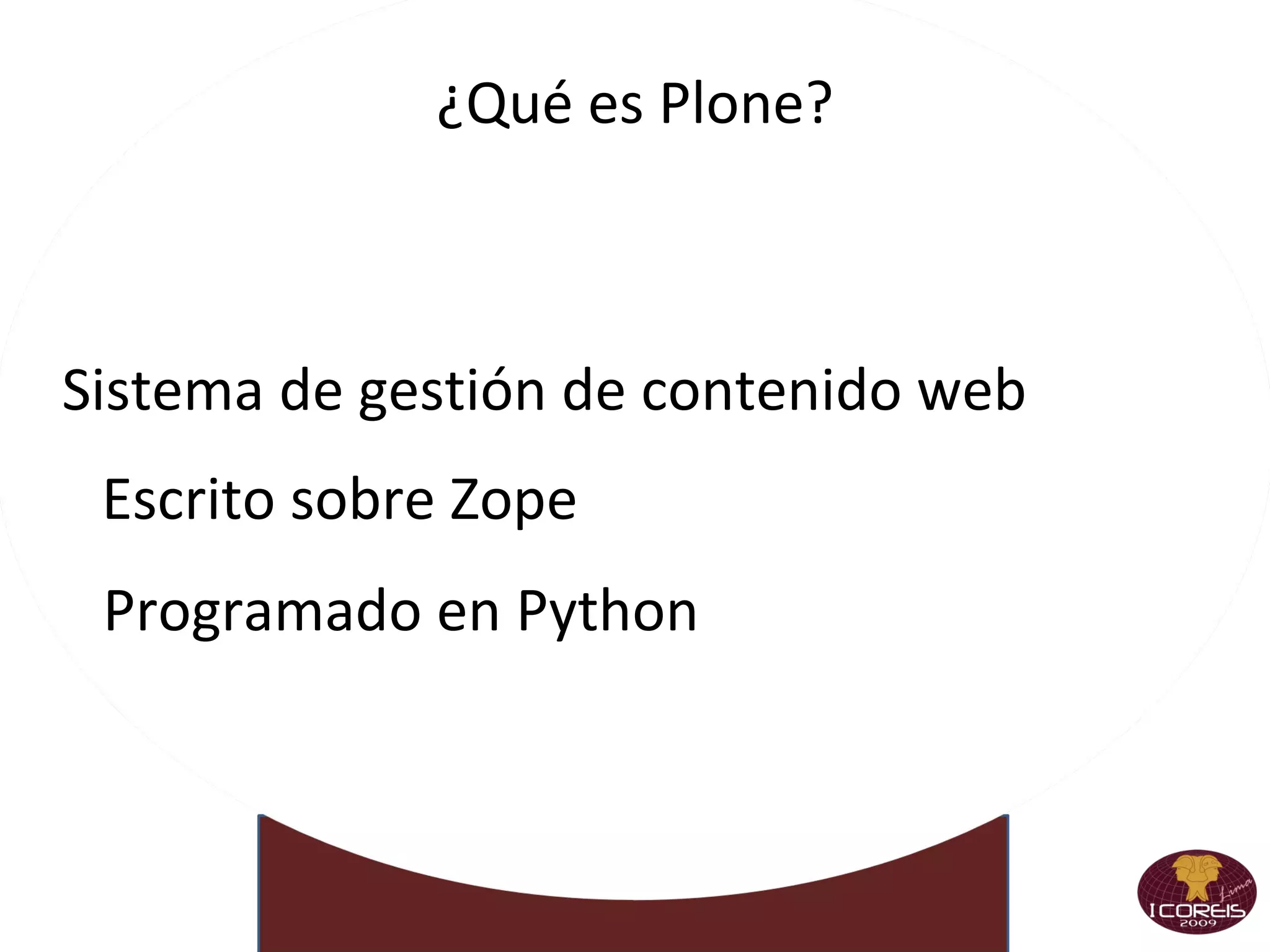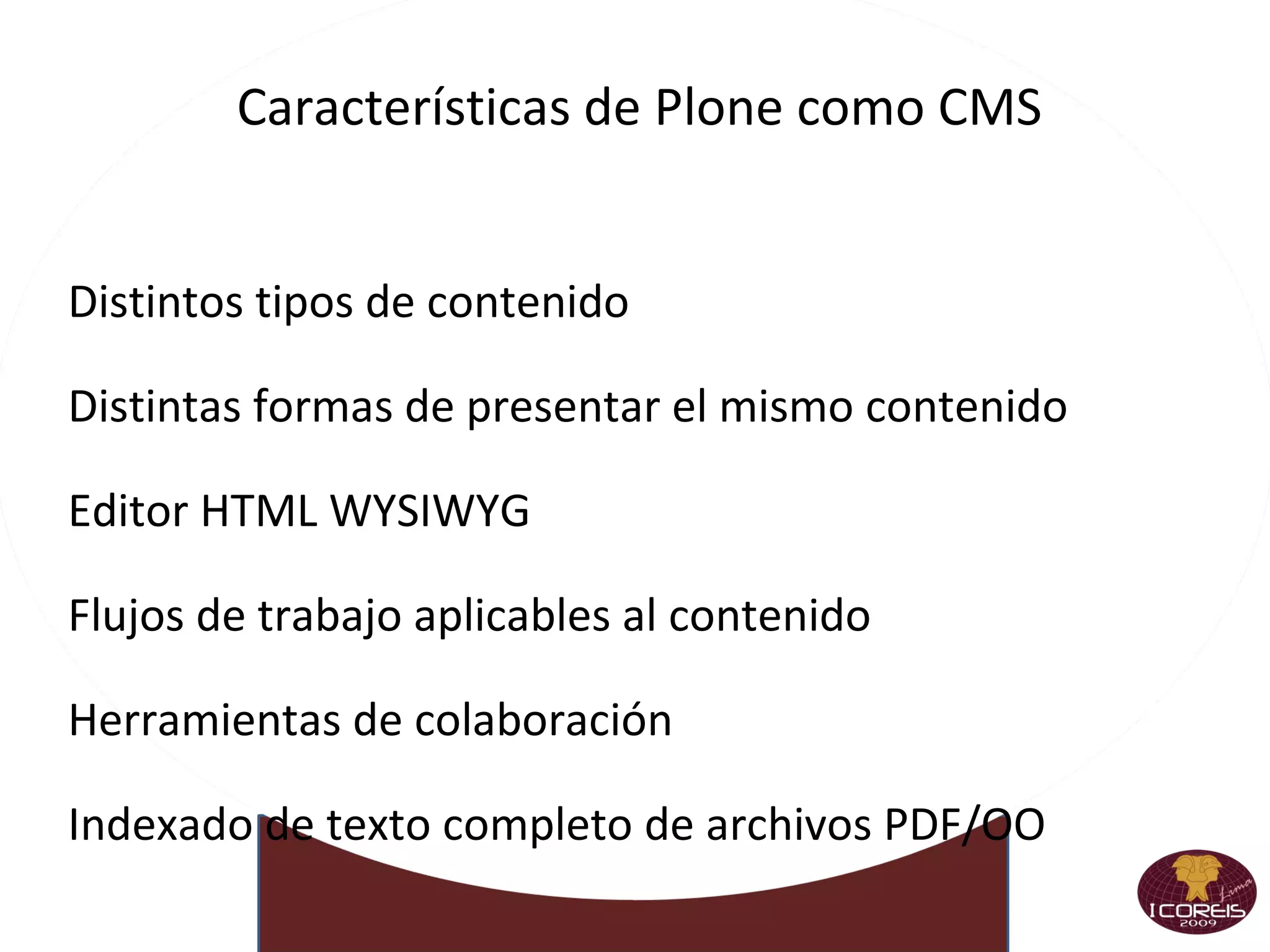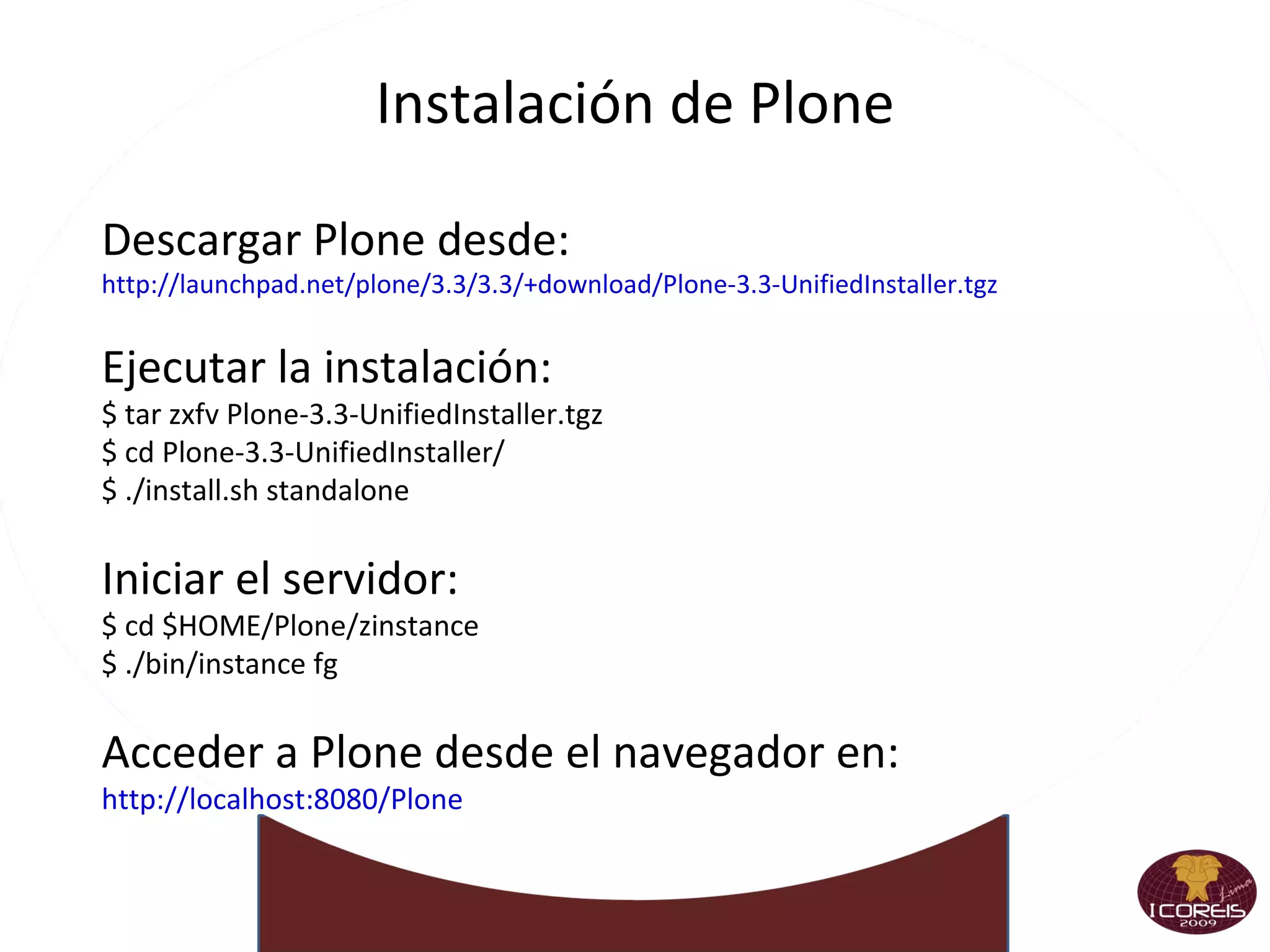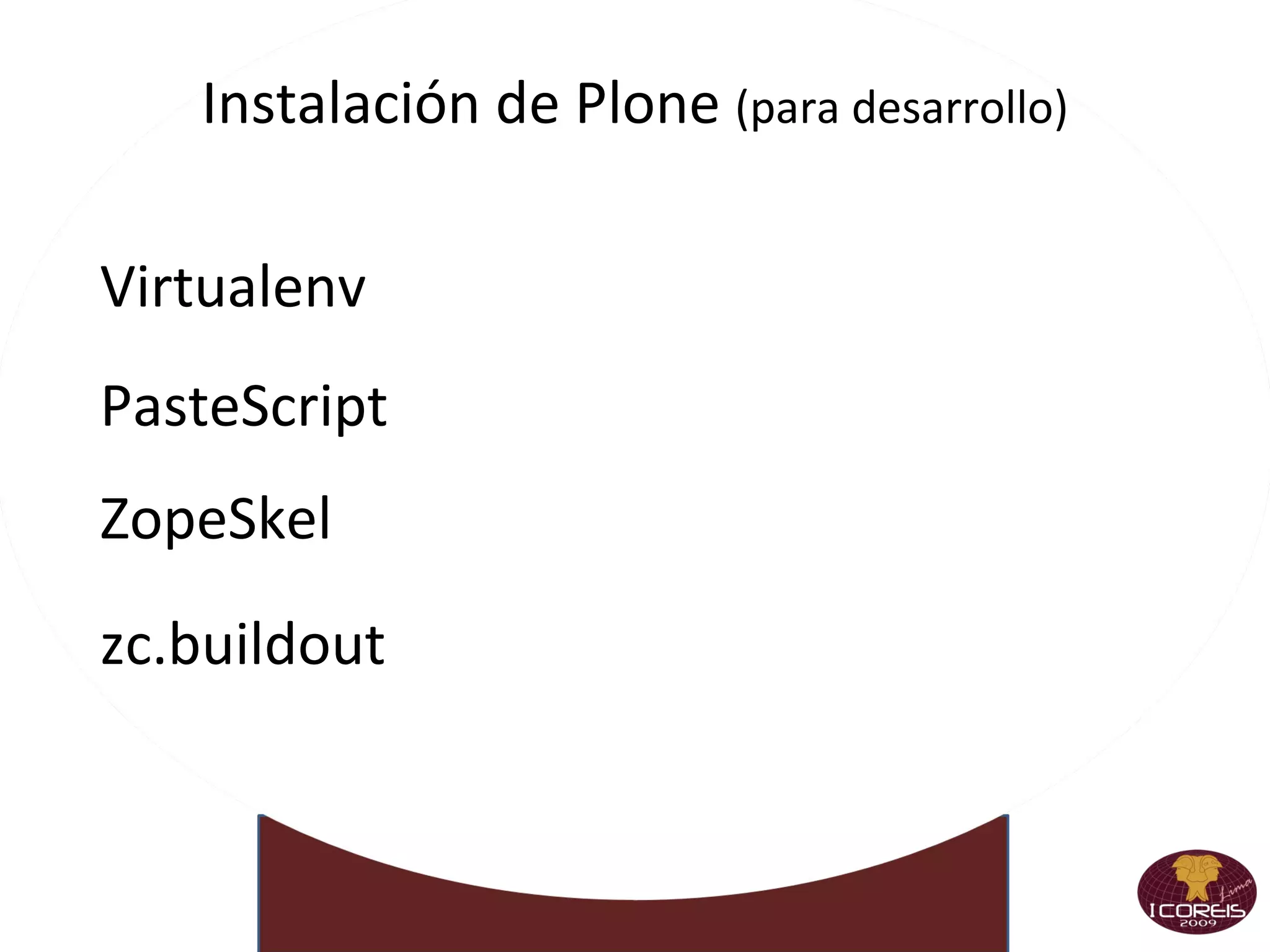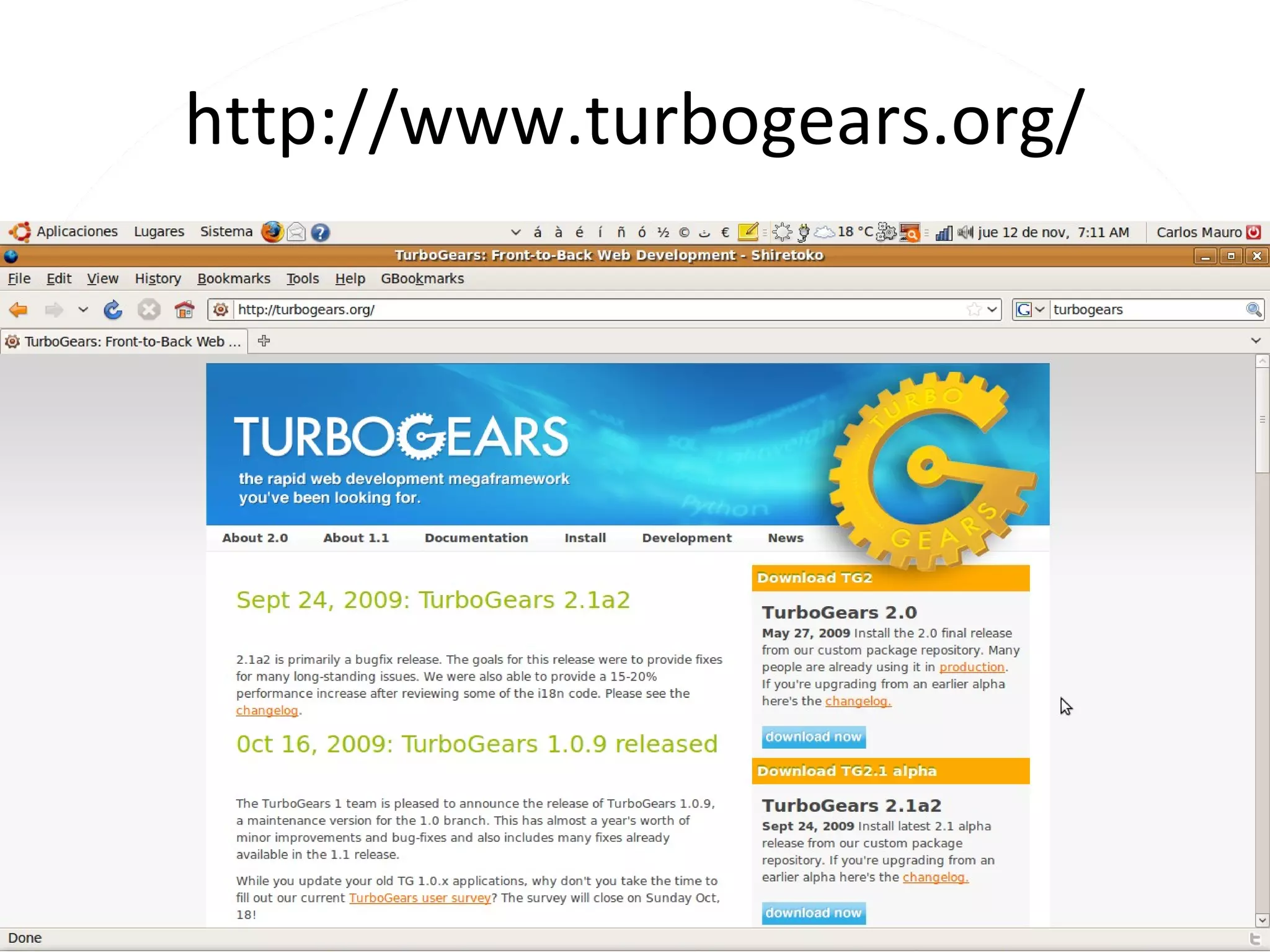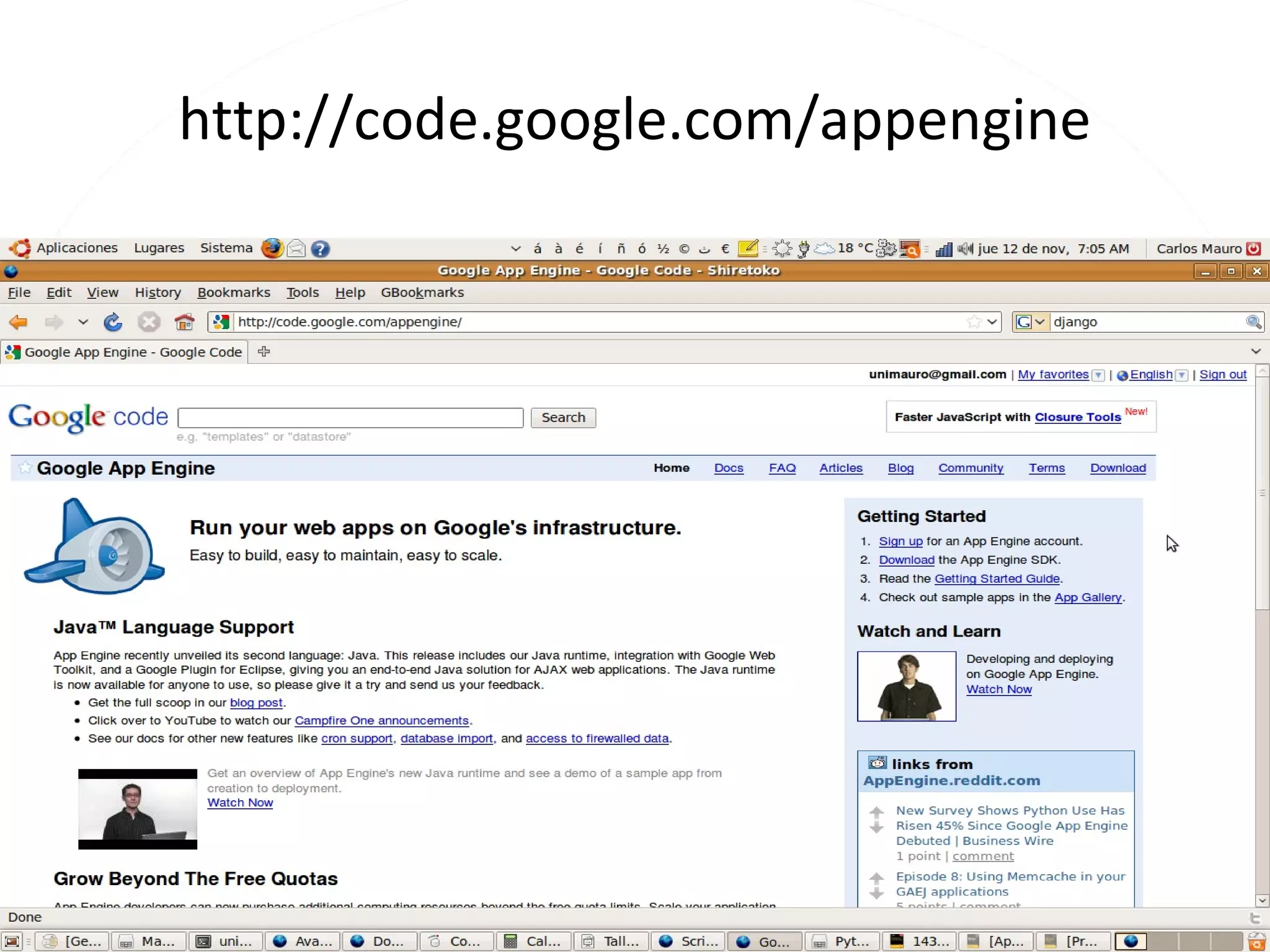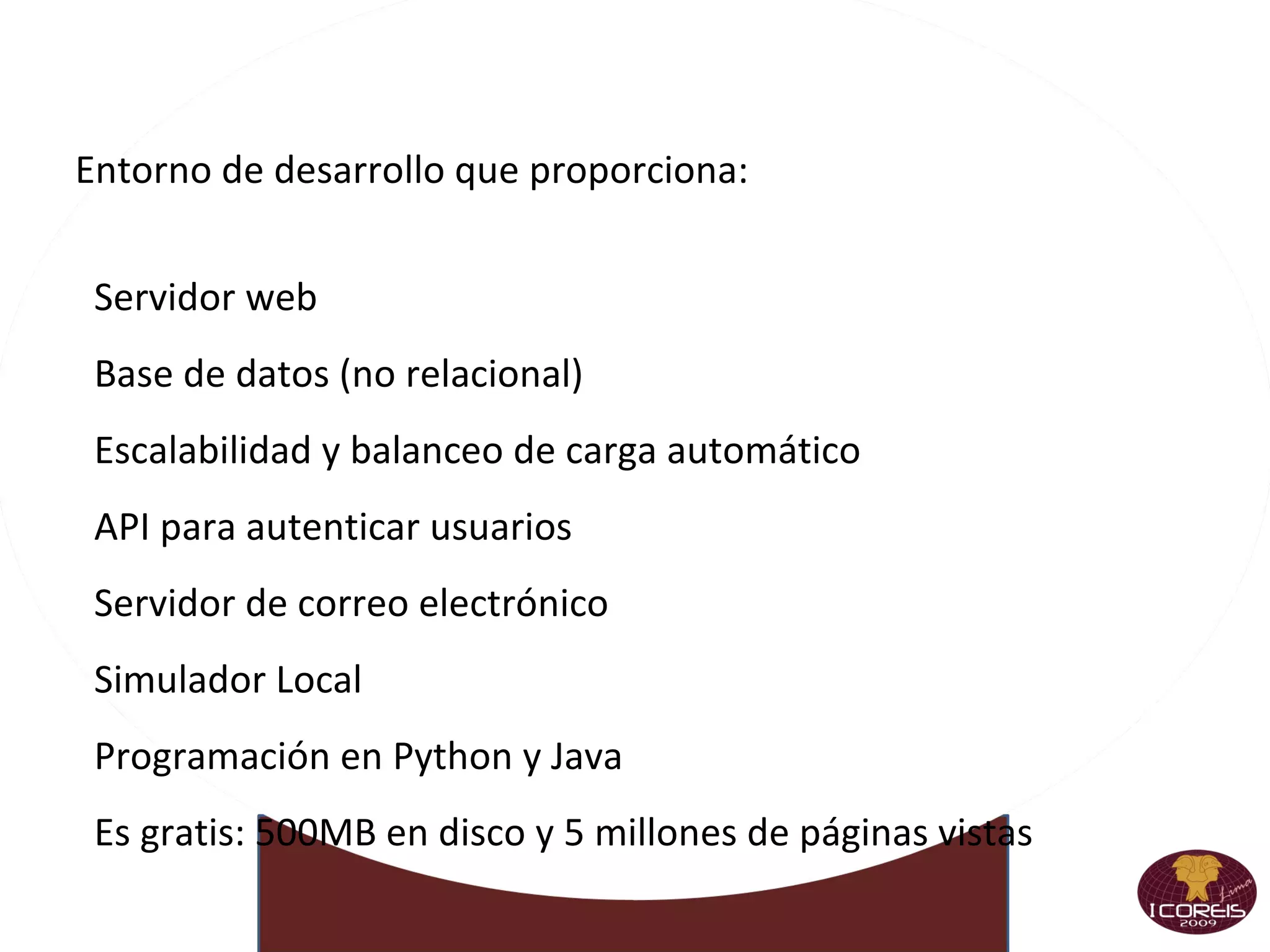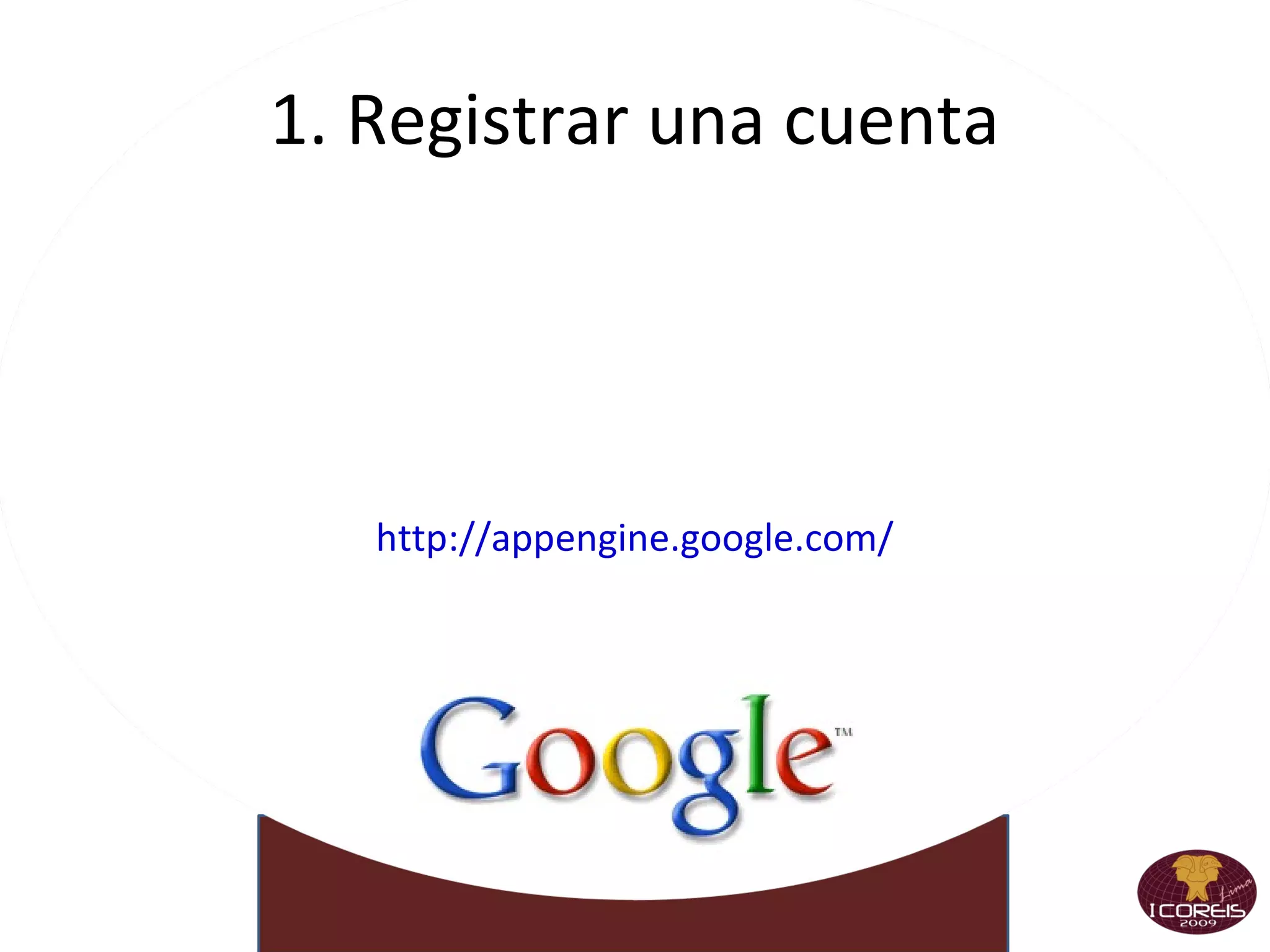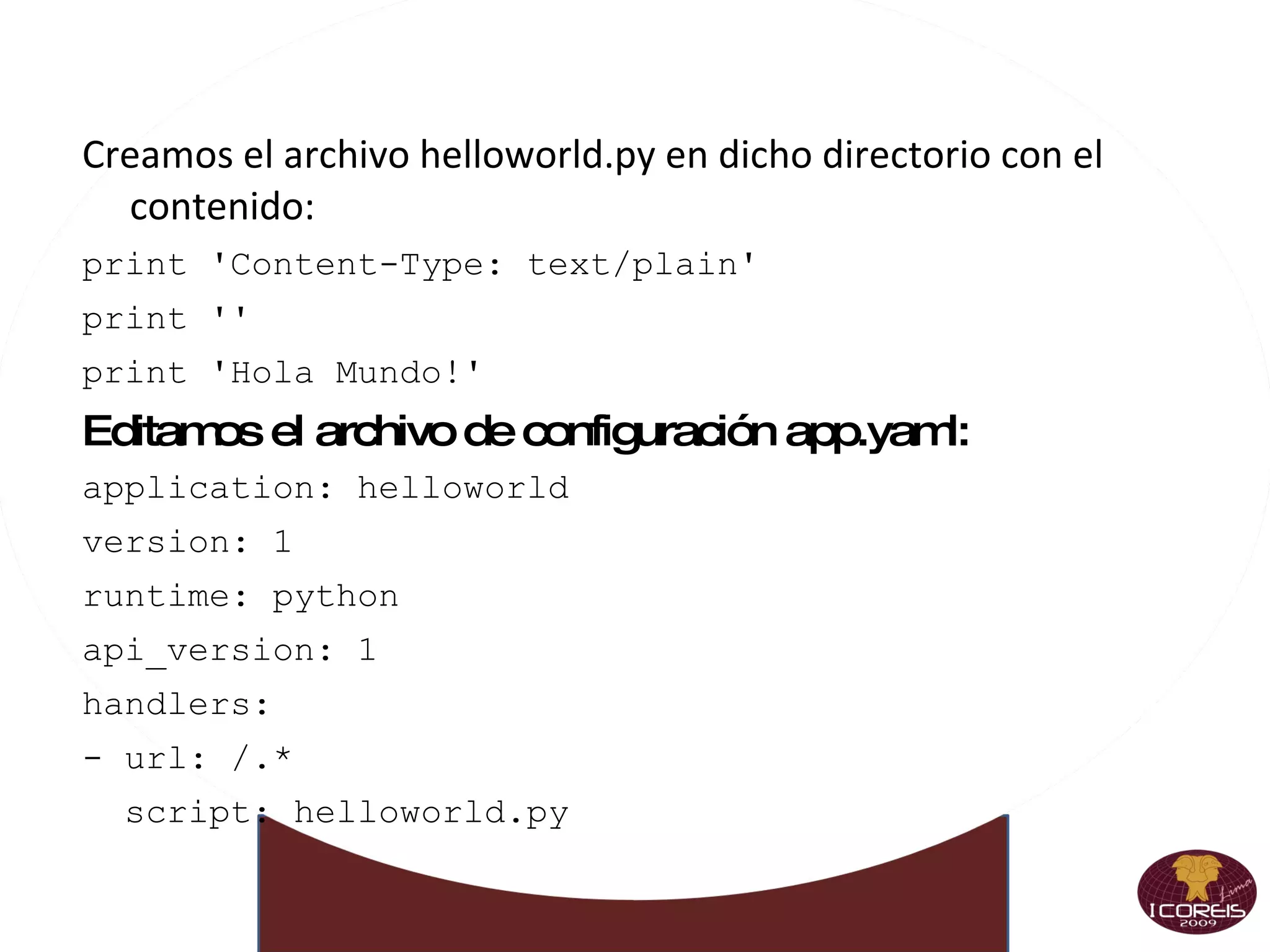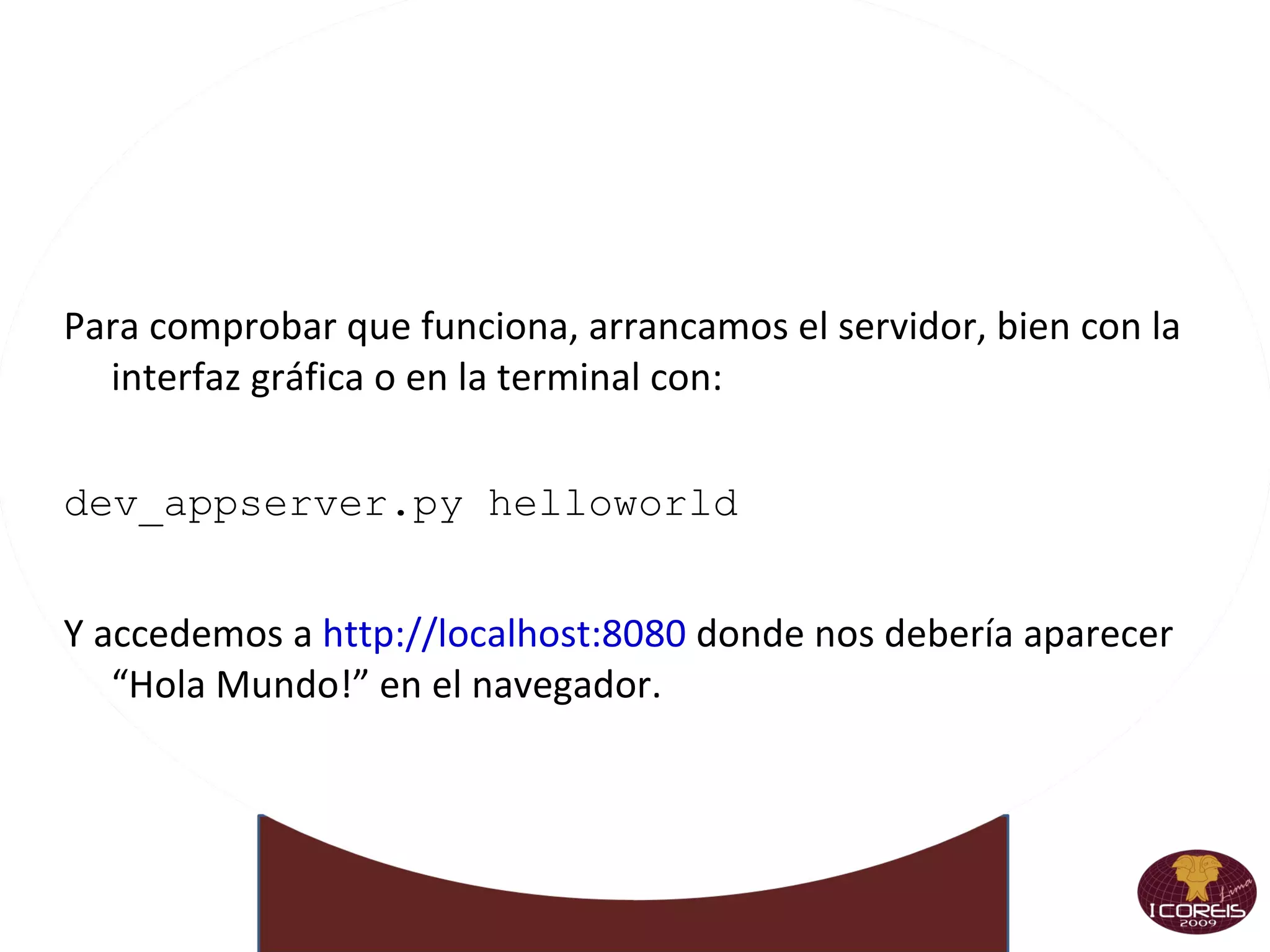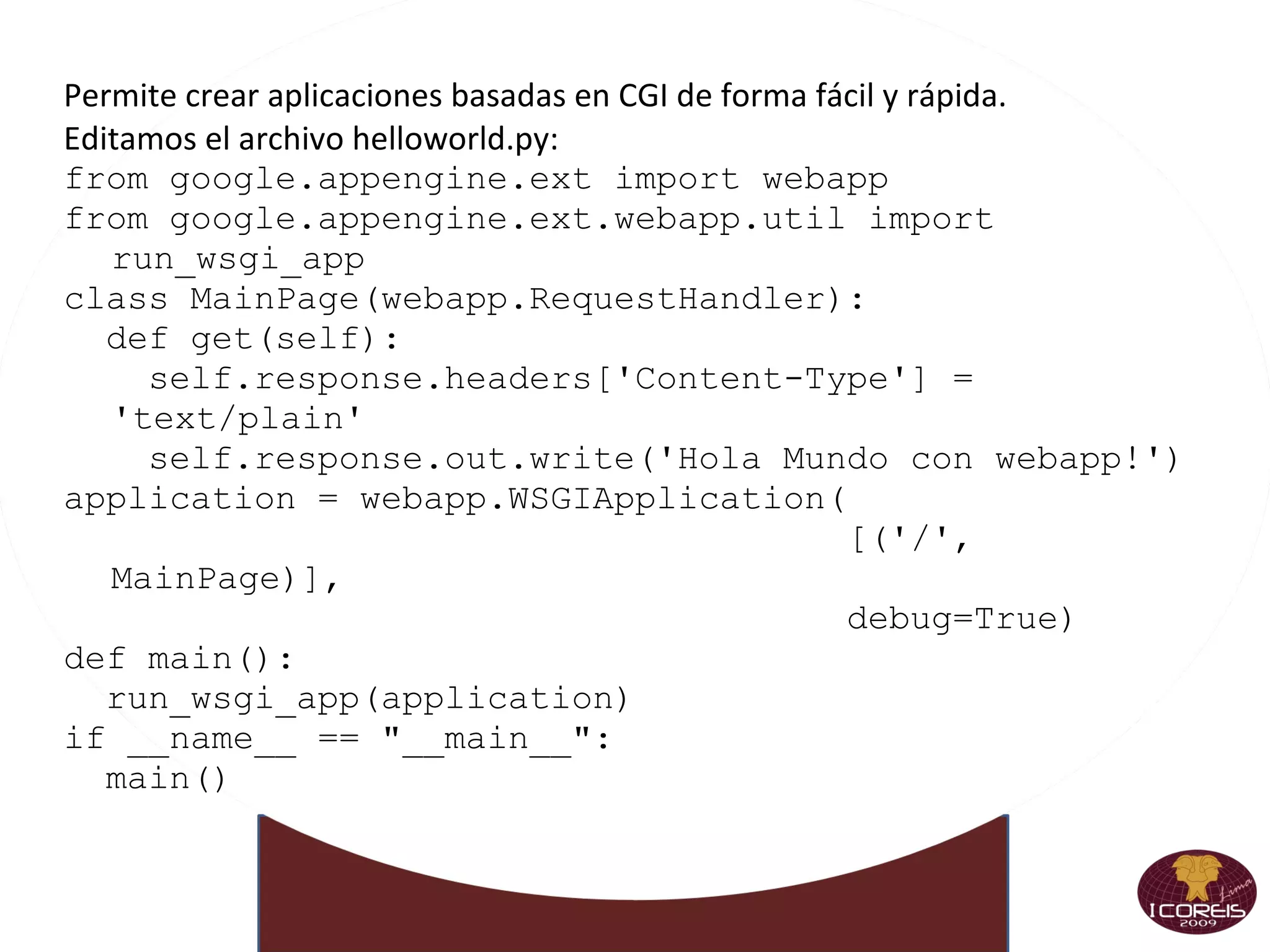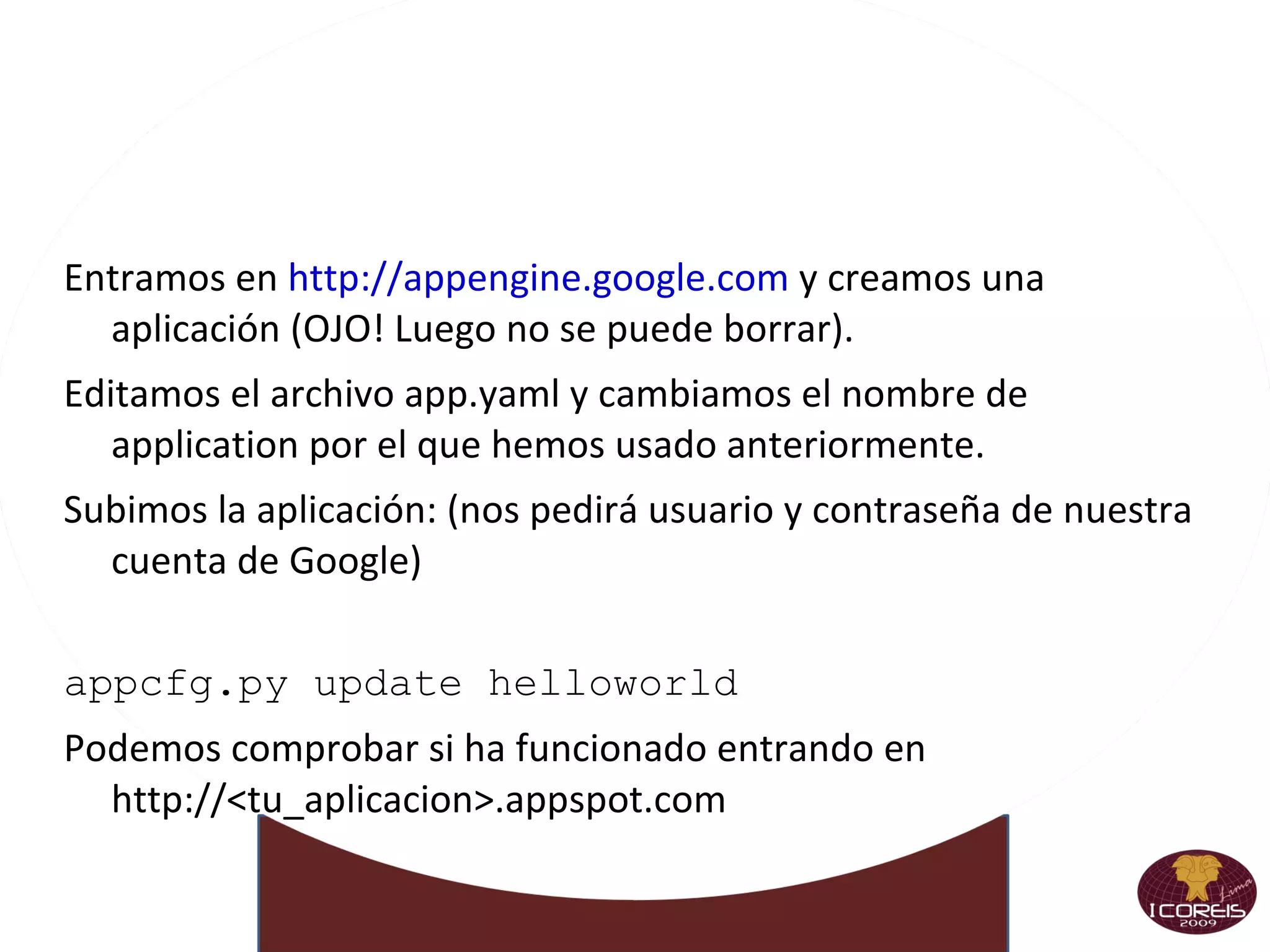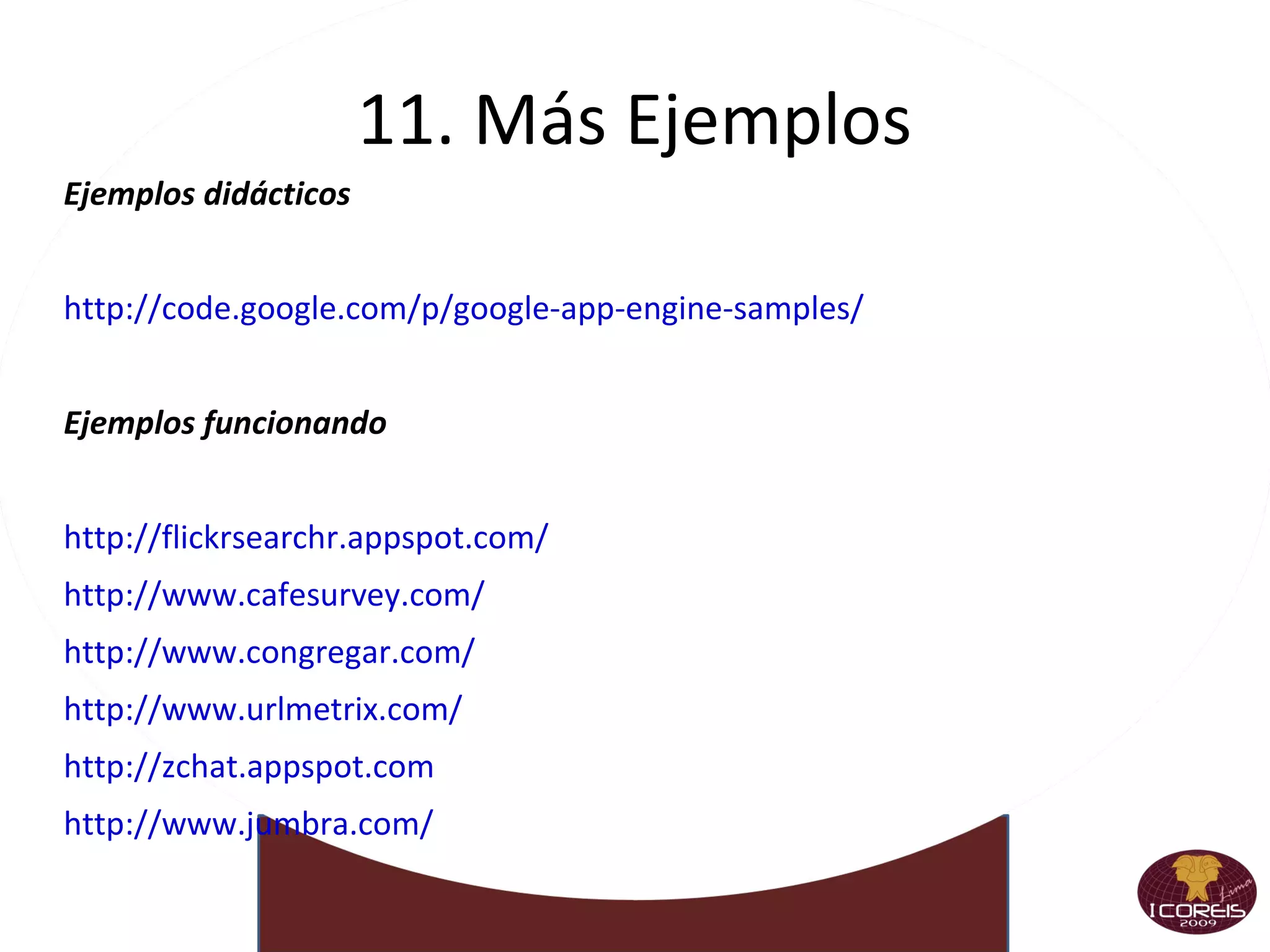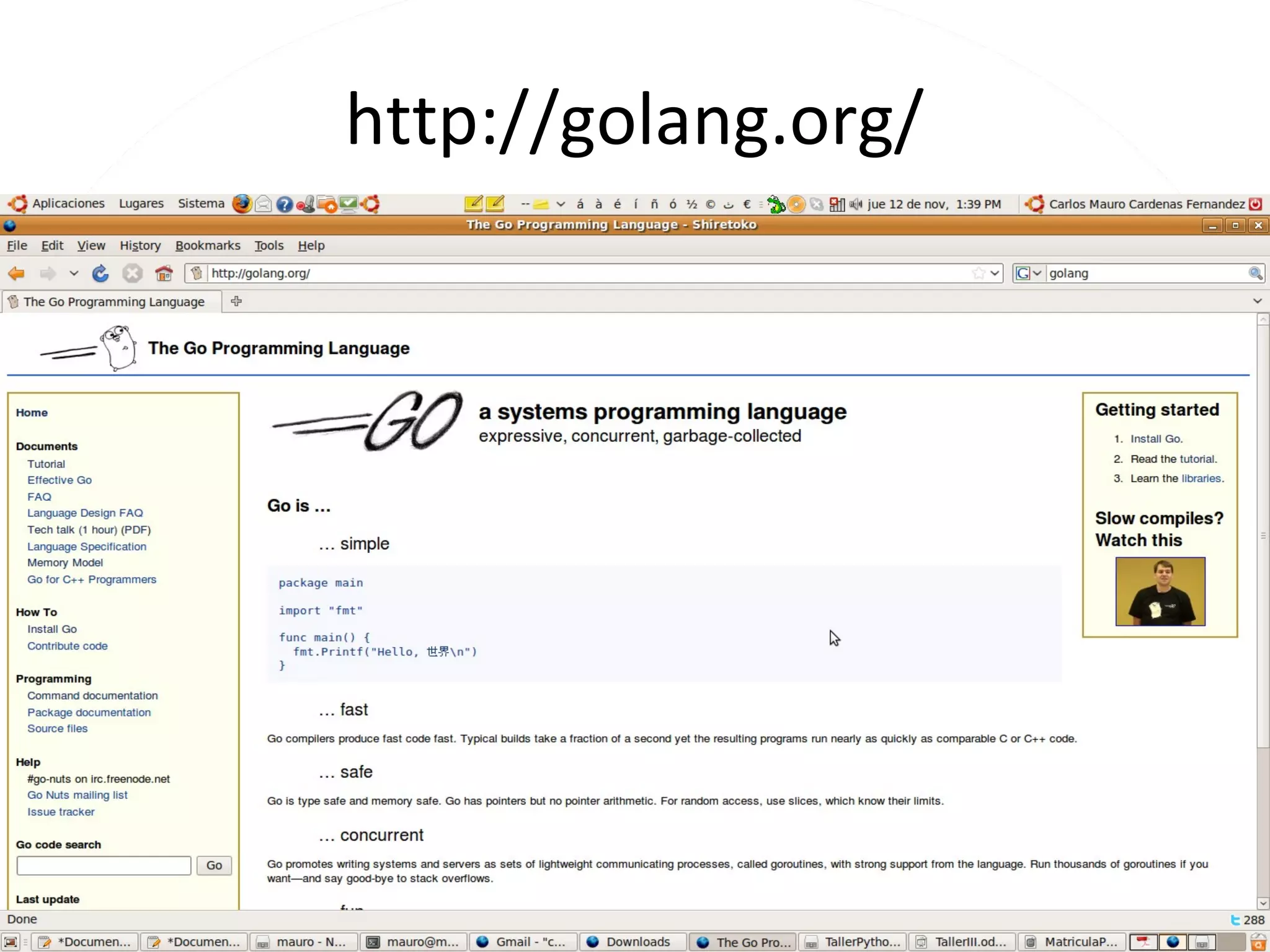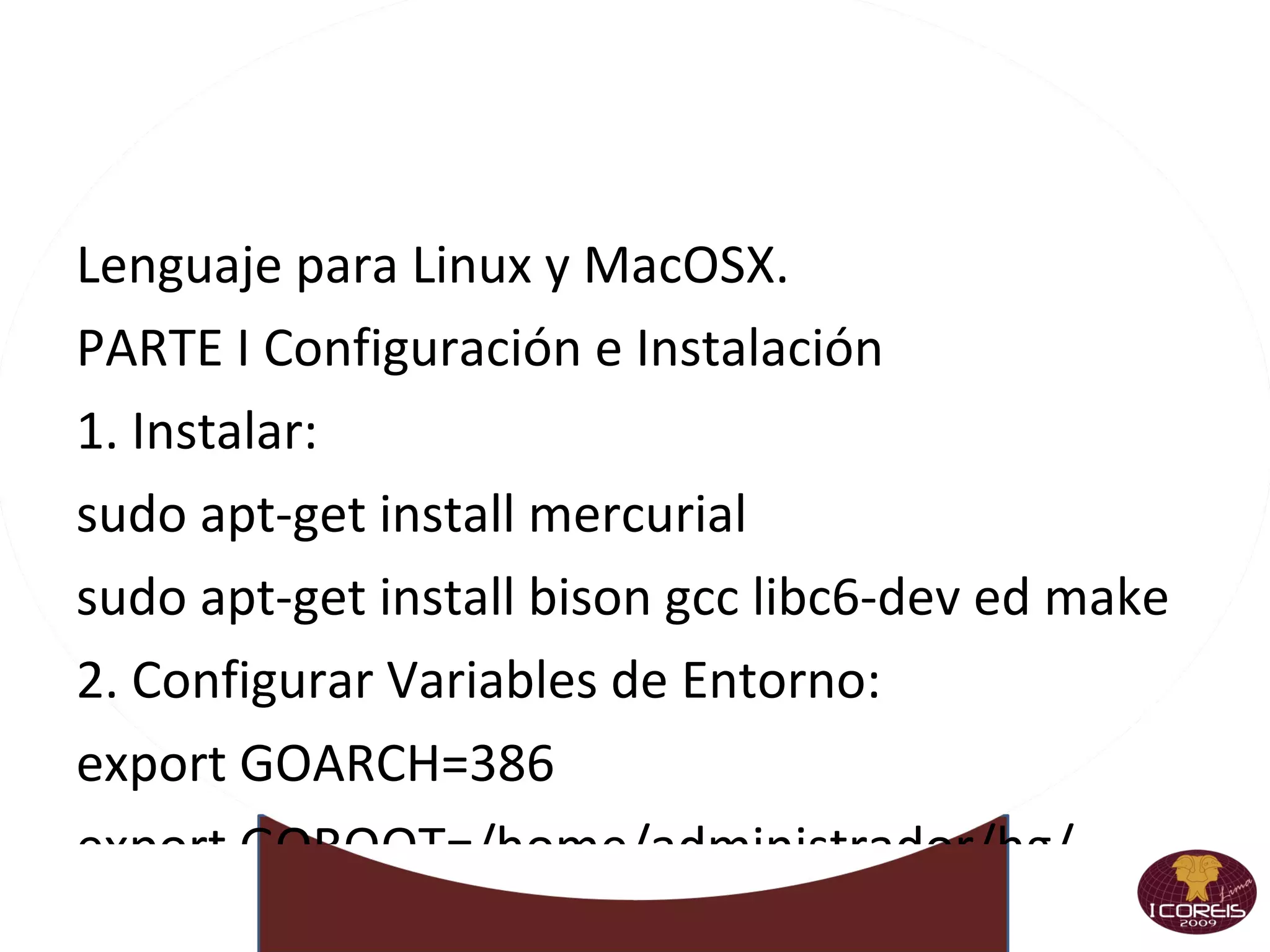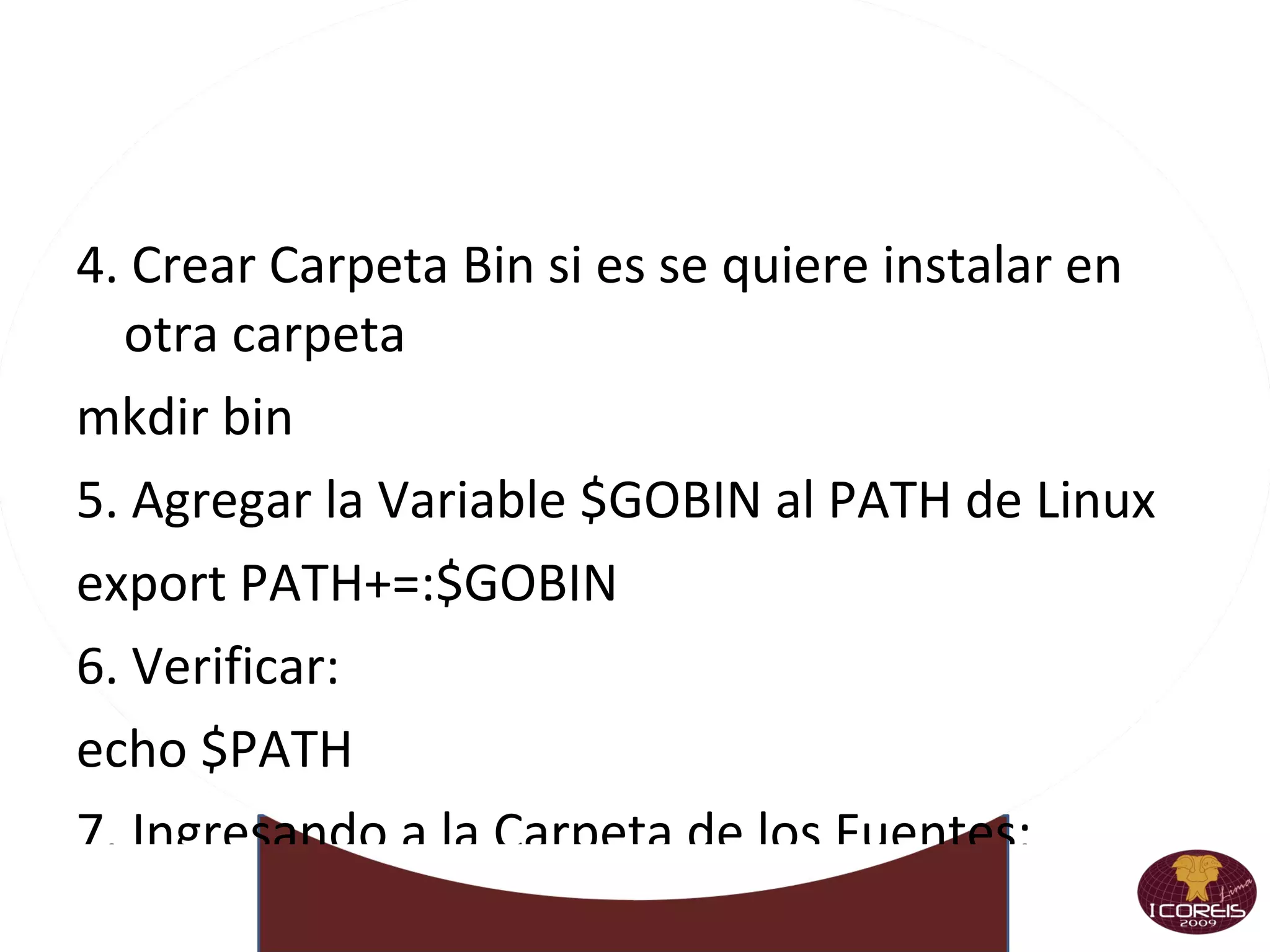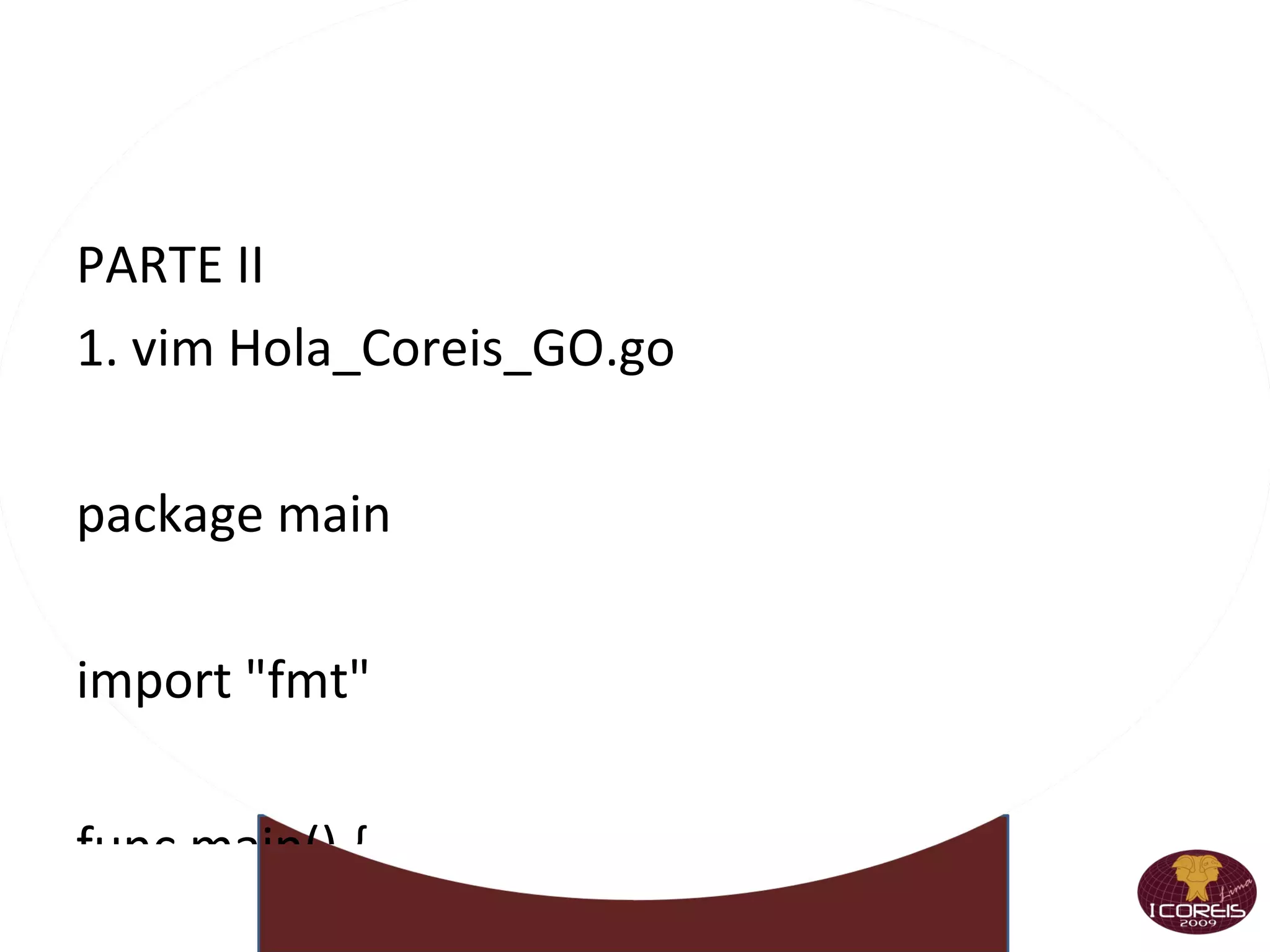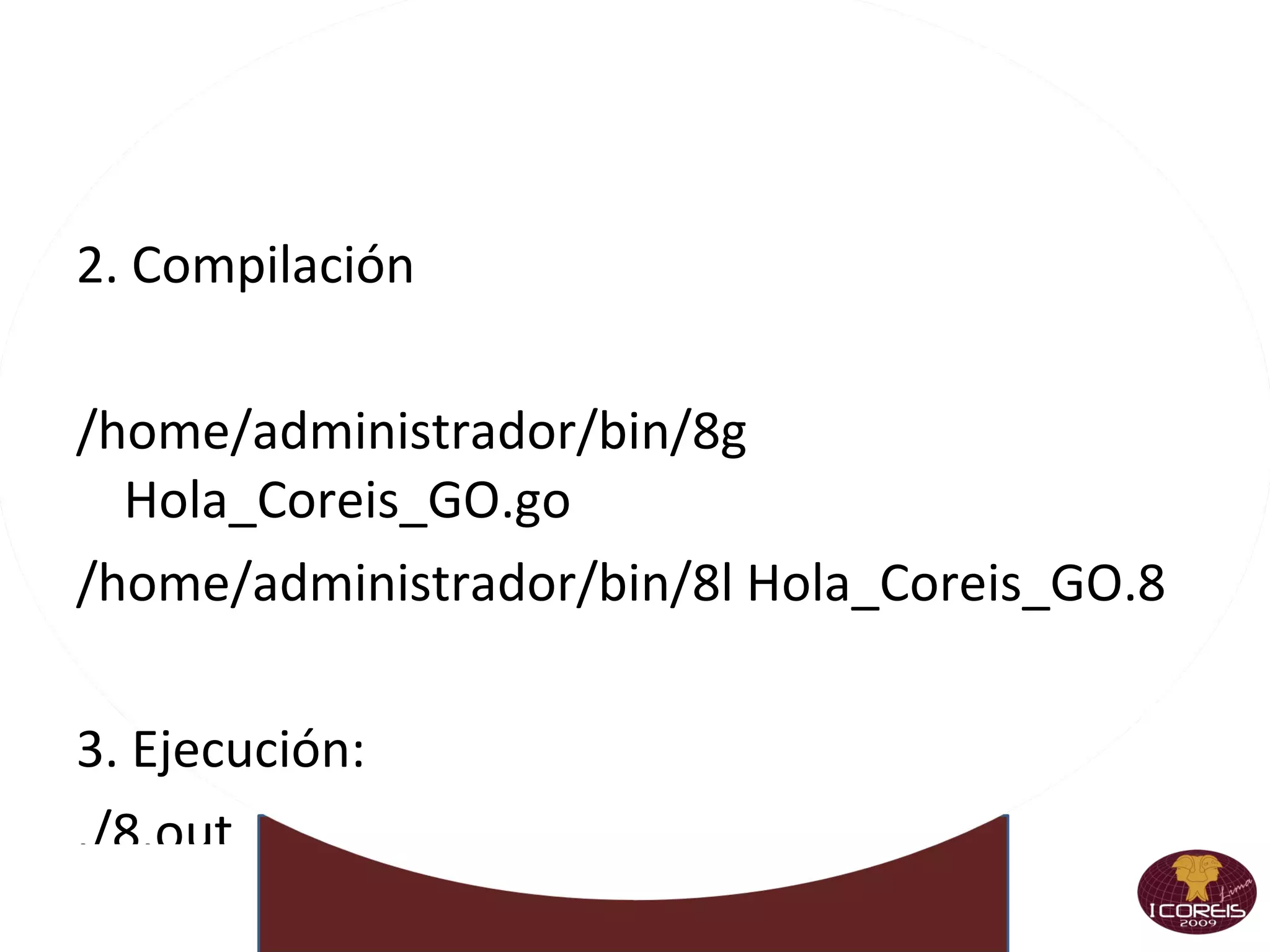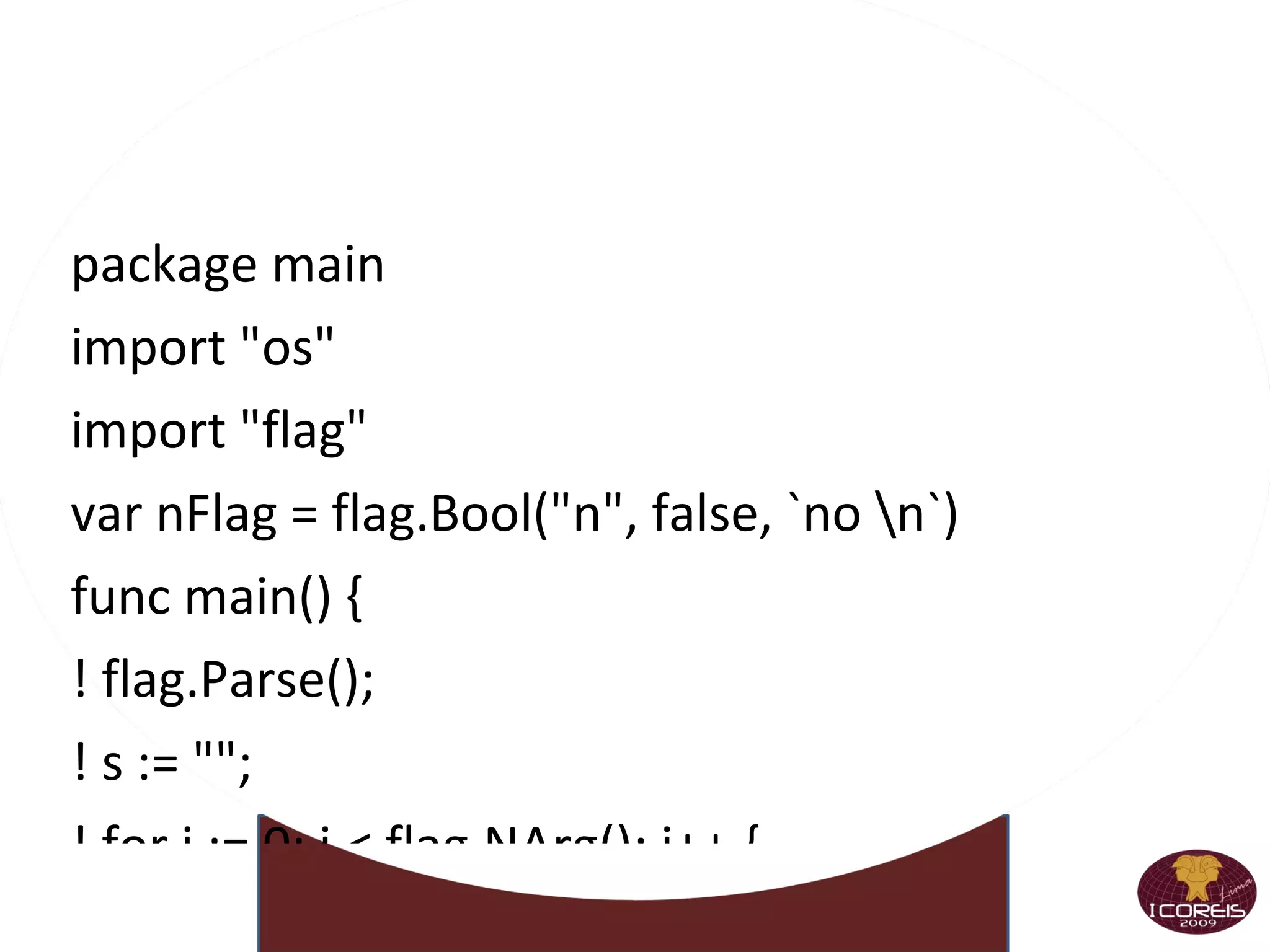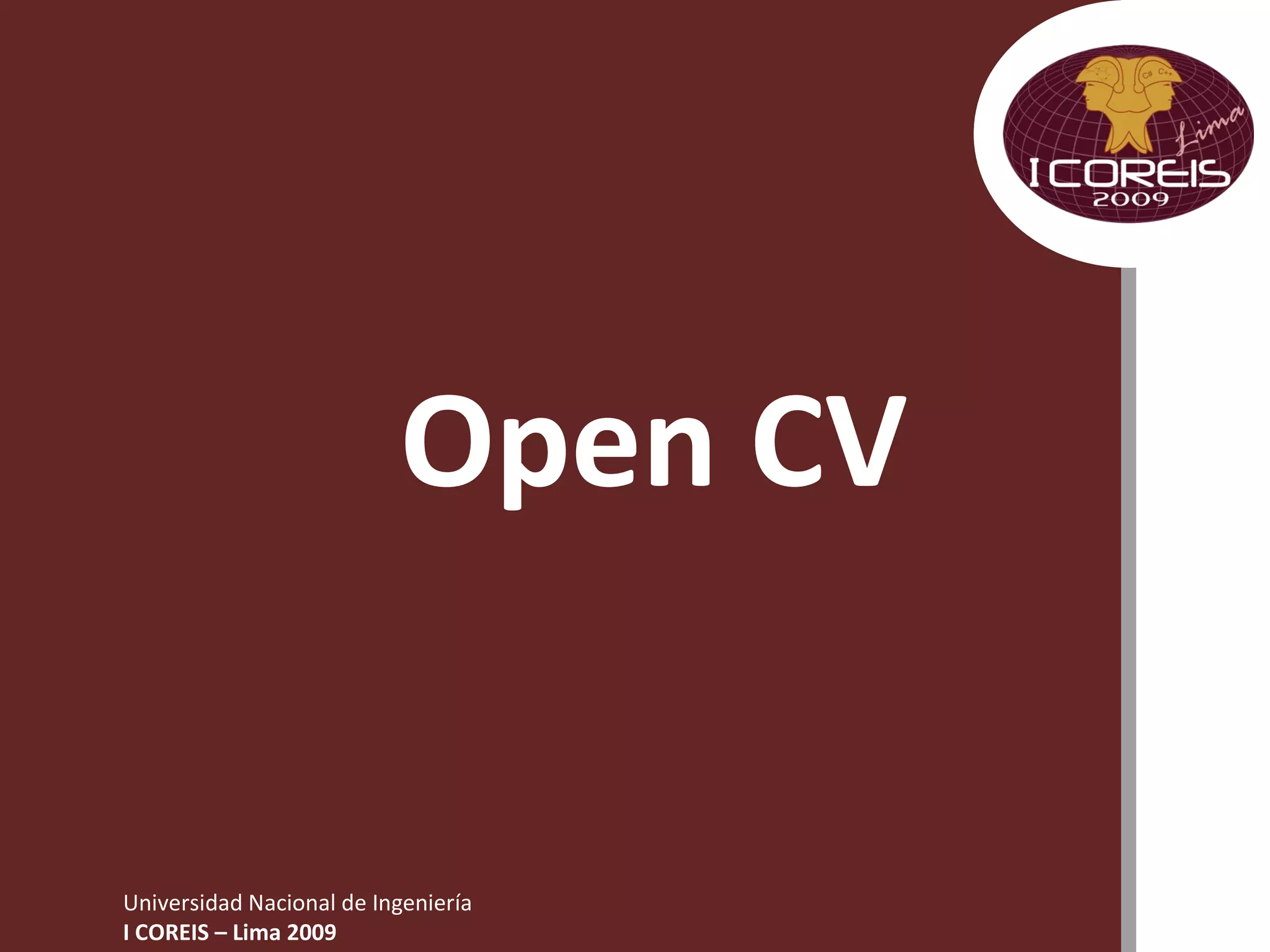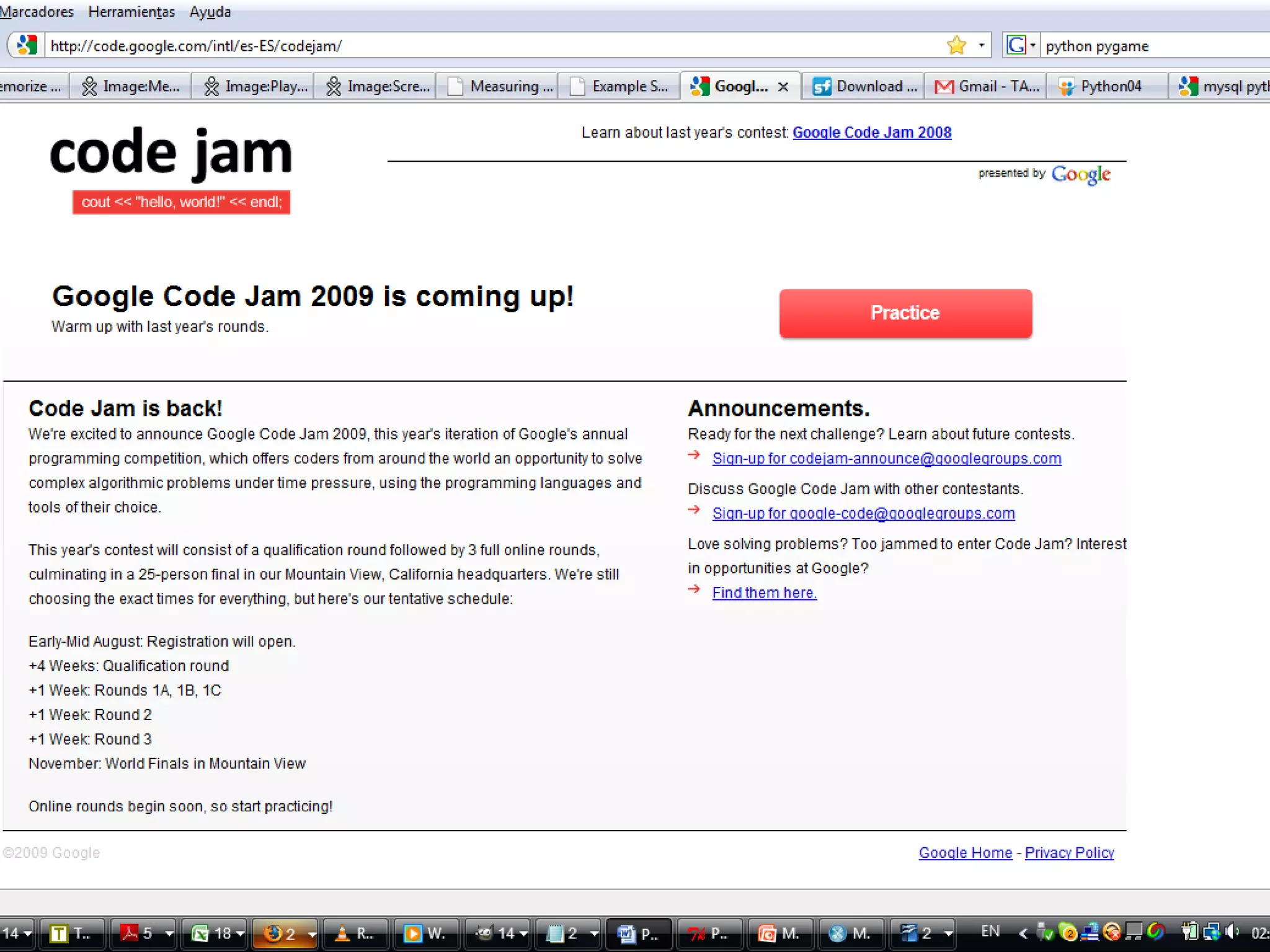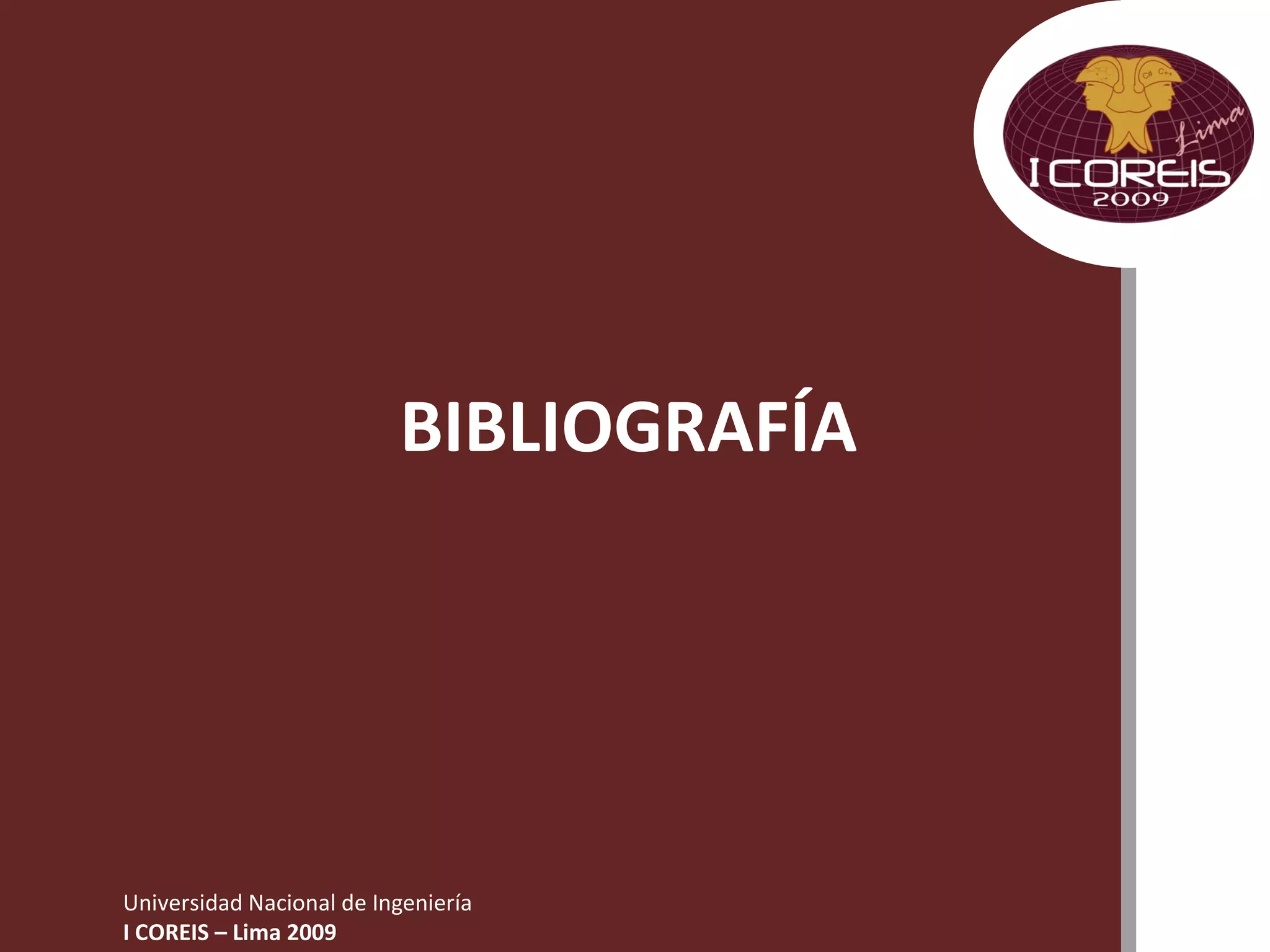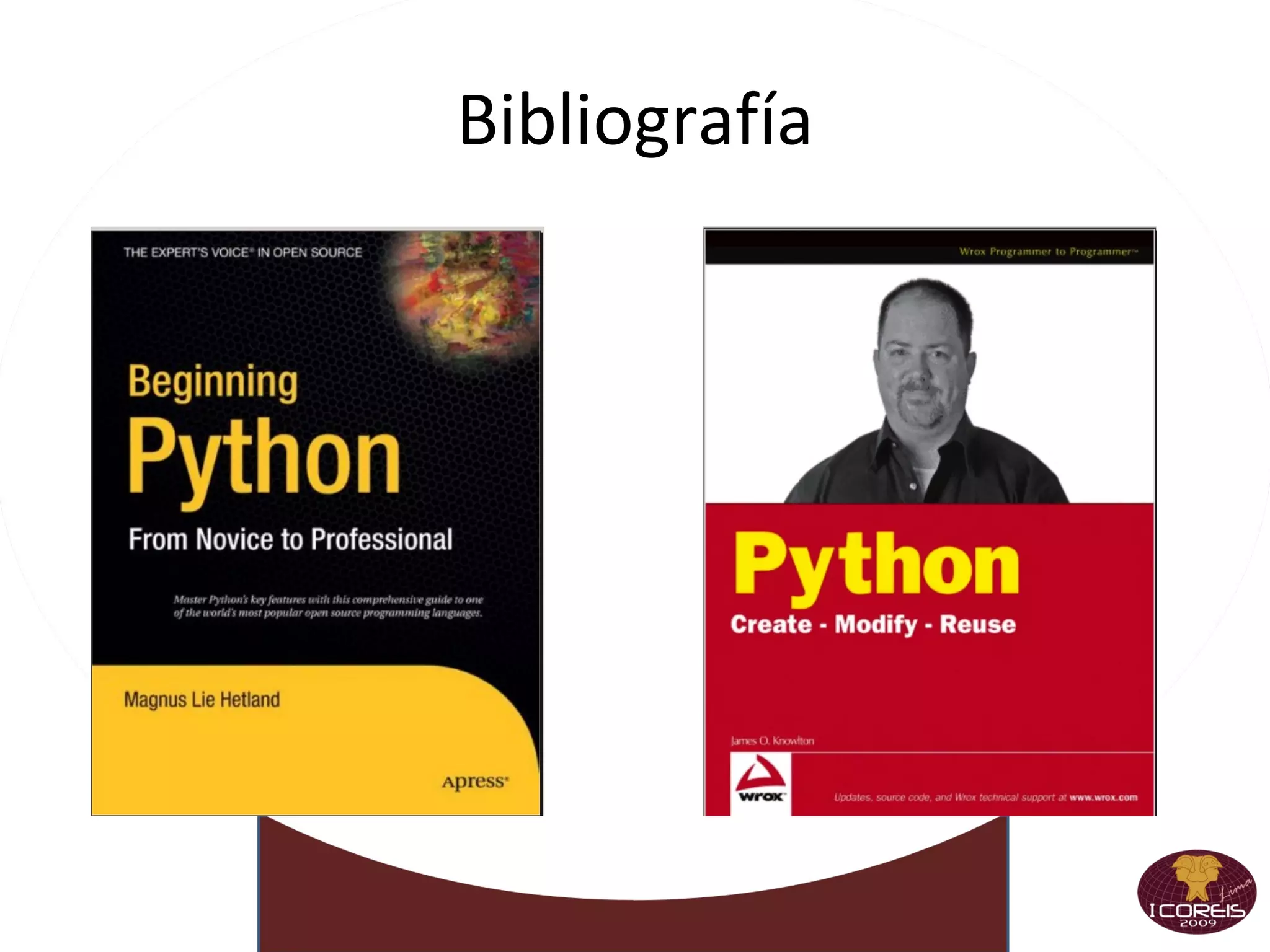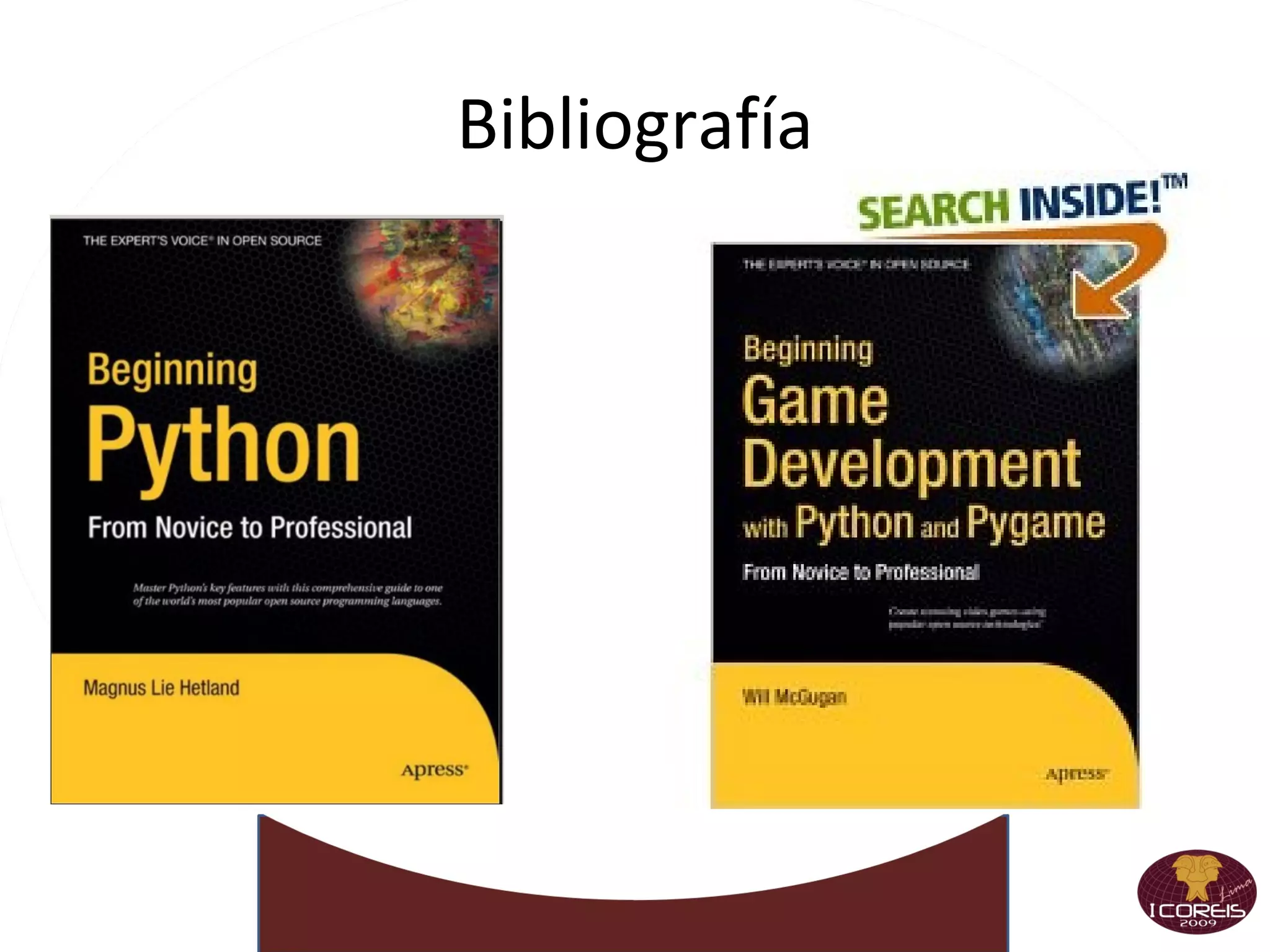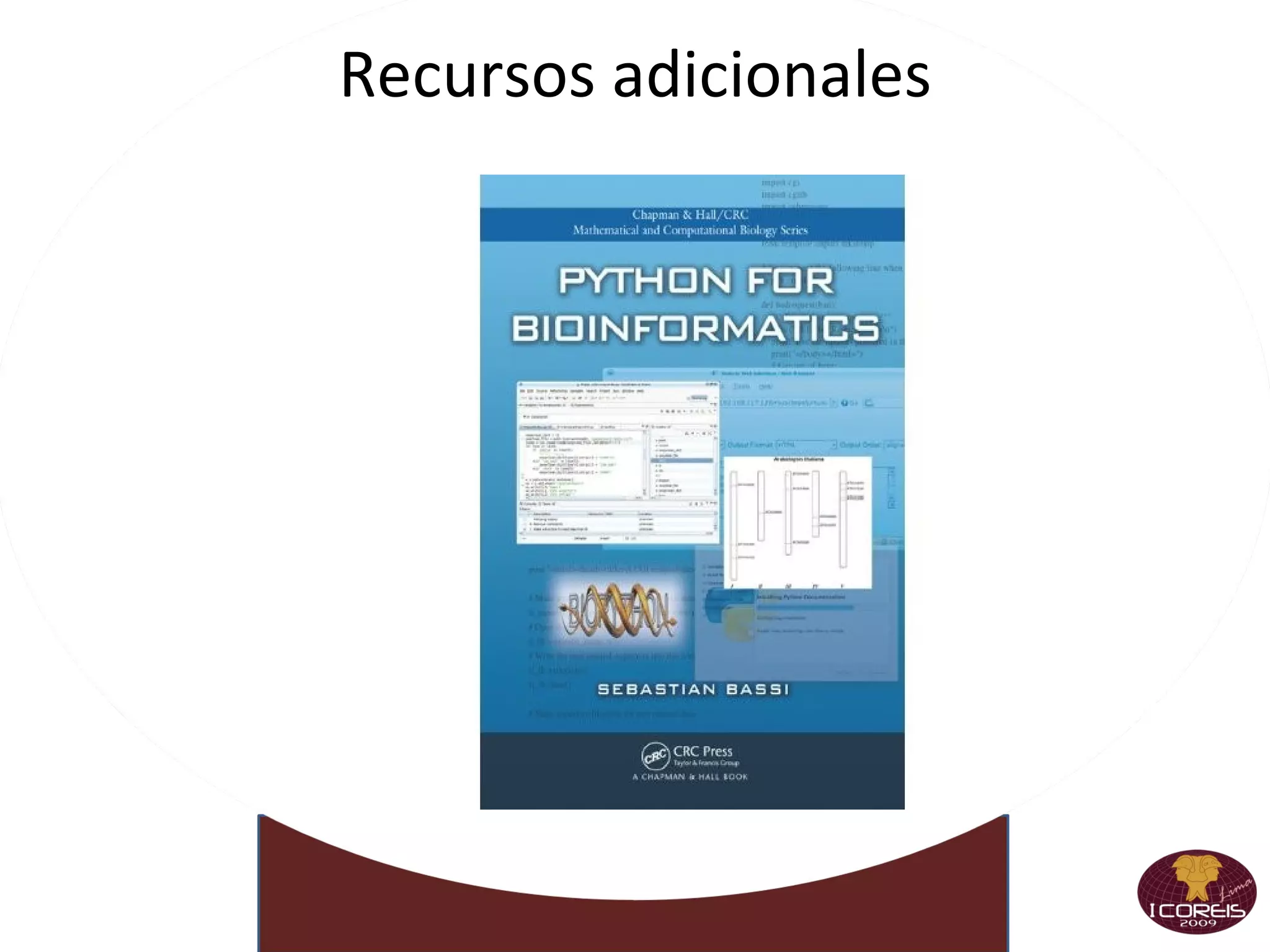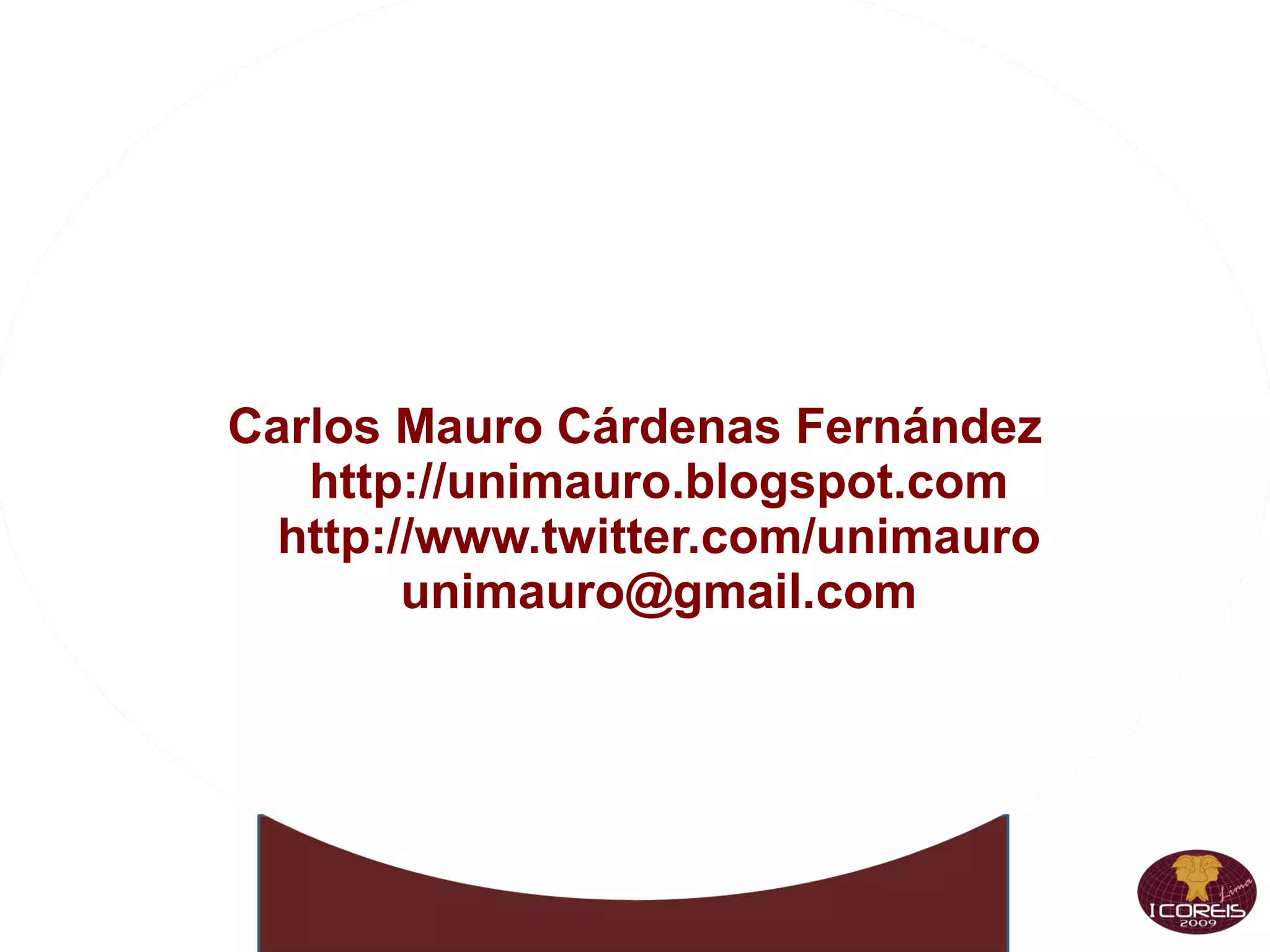El documento presenta información sobre un taller de Python. Incluye los siguientes temas: ciencias con Python usando bibliotecas como NumPy, Matplotlib y Chaco; bases de datos con Python usando MySQL, PostgreSQL y SQLite; desarrollo web con Python y Django; y correo electrónico con Python. También menciona brevemente al lenguaje Go y provee código de ejemplo para varios de los temas.
![Taller II Python Carlos Mauro Cárdenas Fernández http://unimauro.blogspot.com http://www.twitter.com/unimauro [email_address]](https://image.slidesharecdn.com/talleriii-091118072627-phpapp01/75/Taller-II-Coreis-Python-13112009-1-2048.jpg)
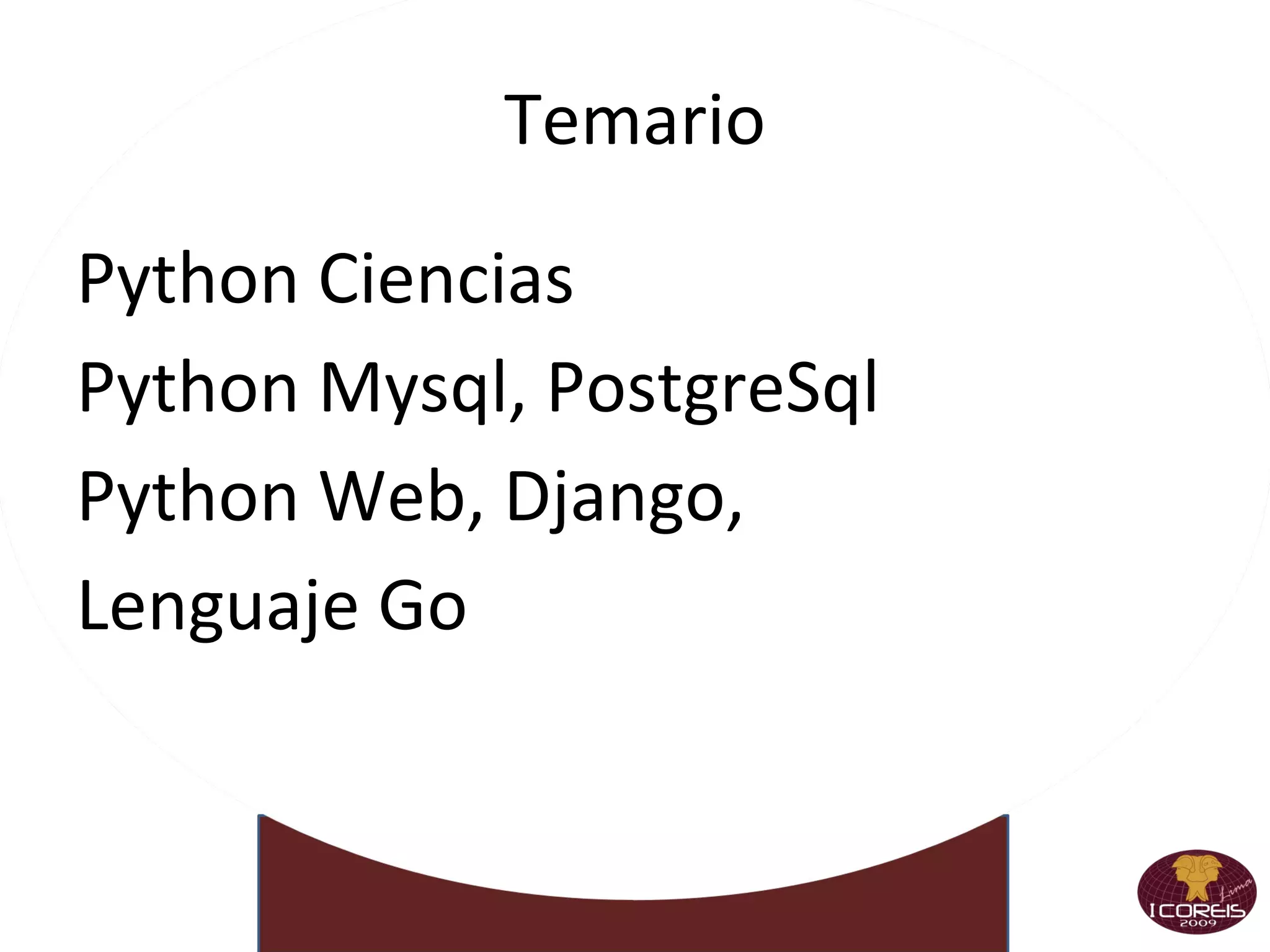
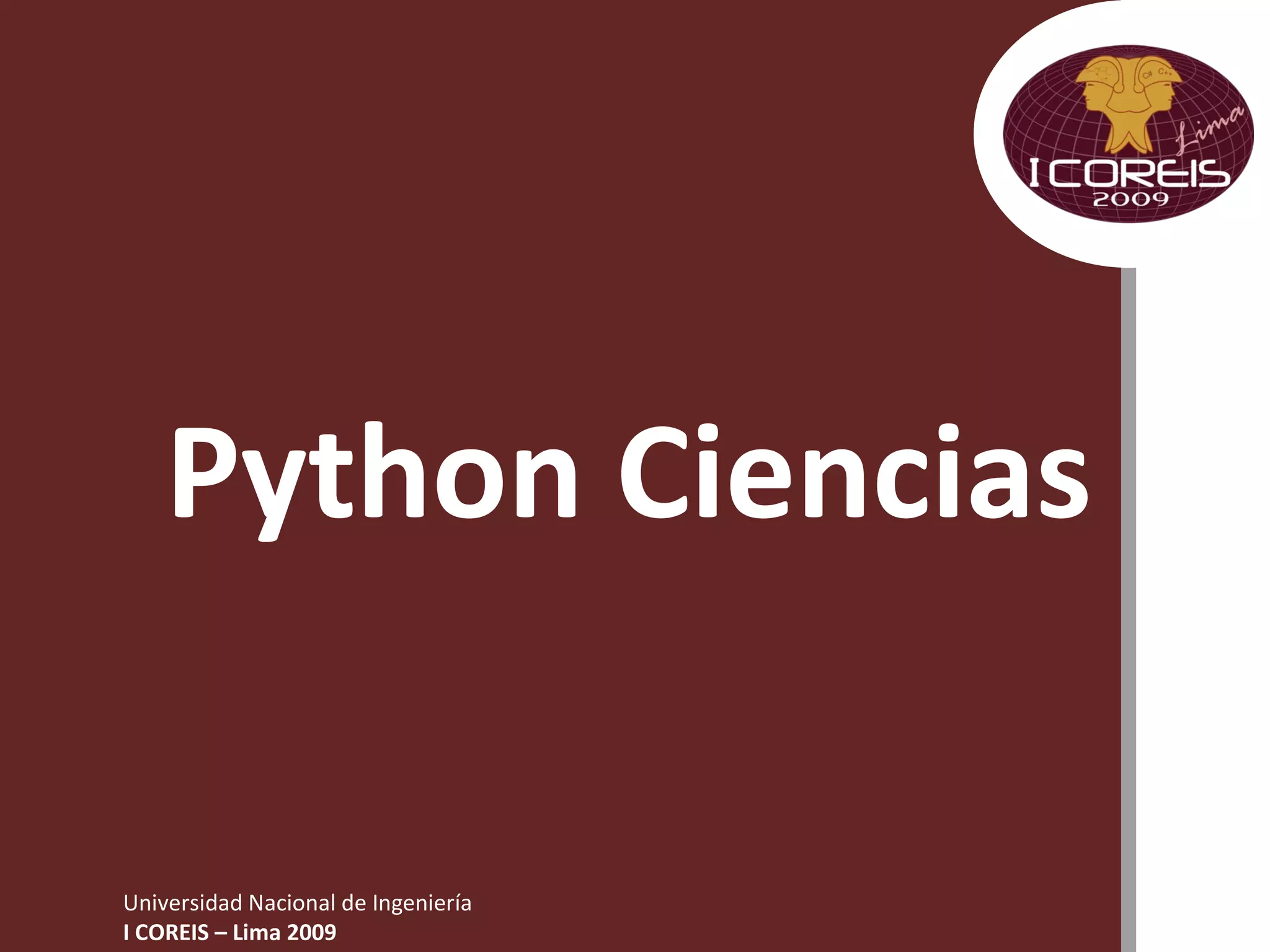
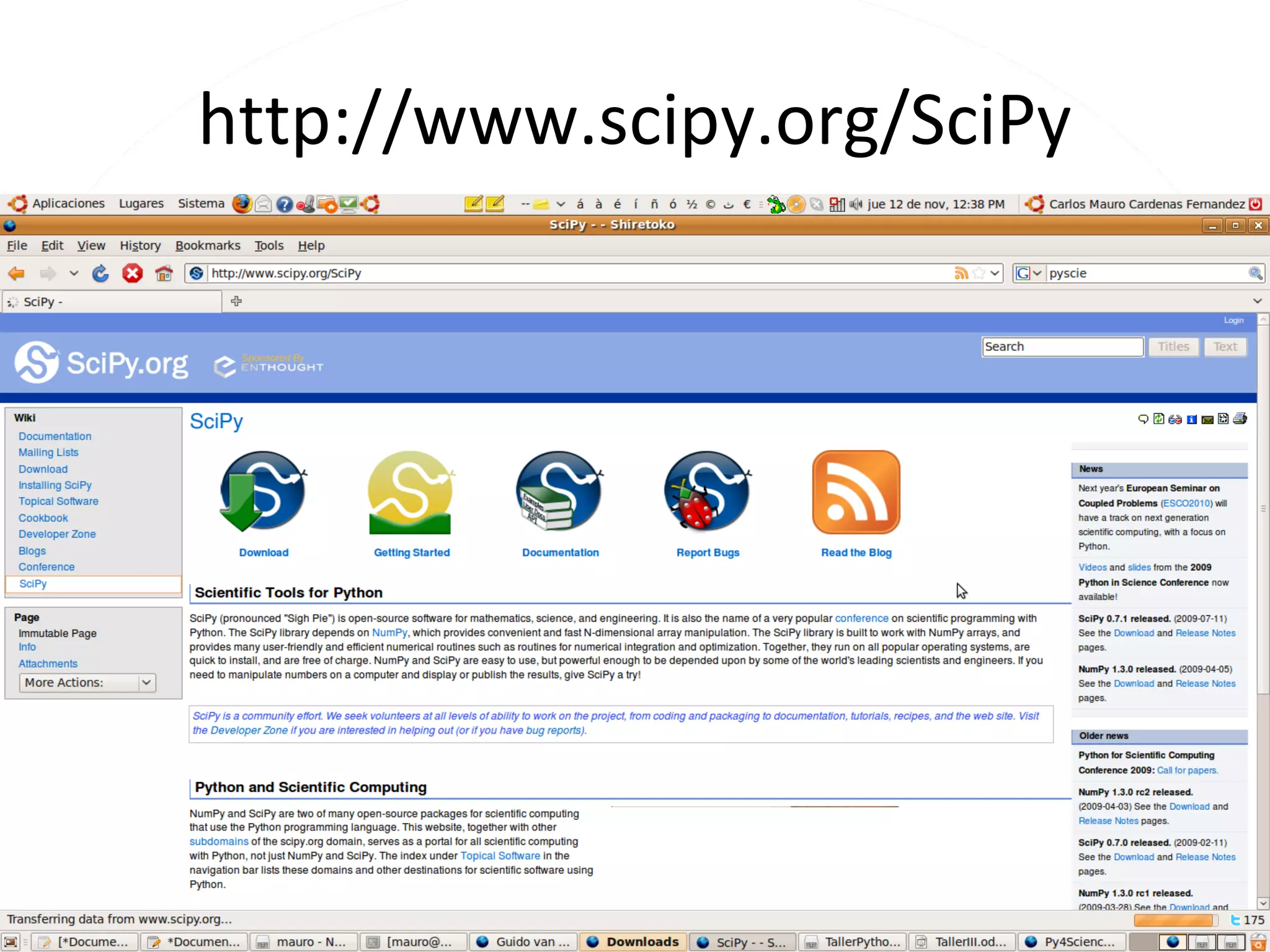
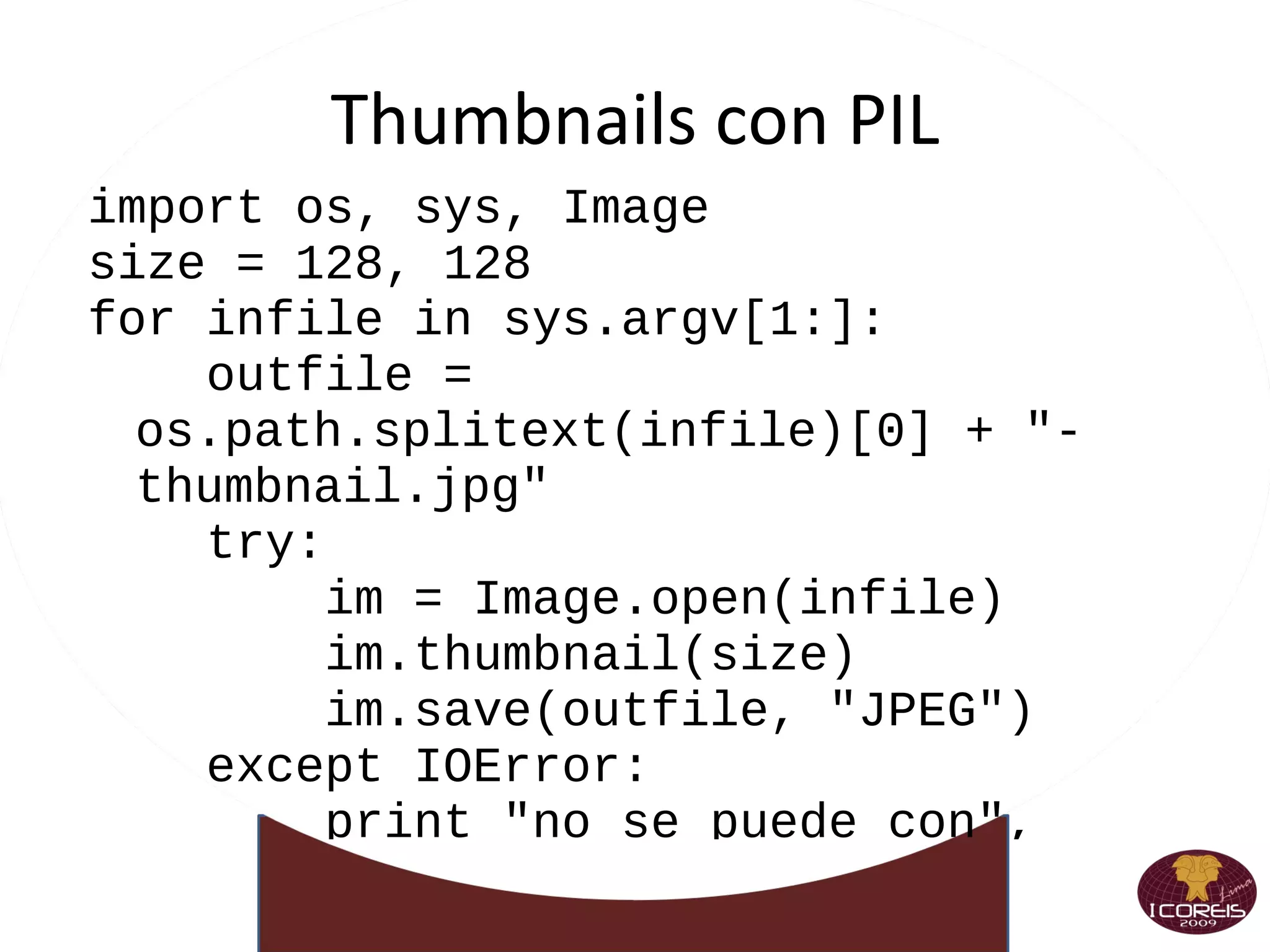
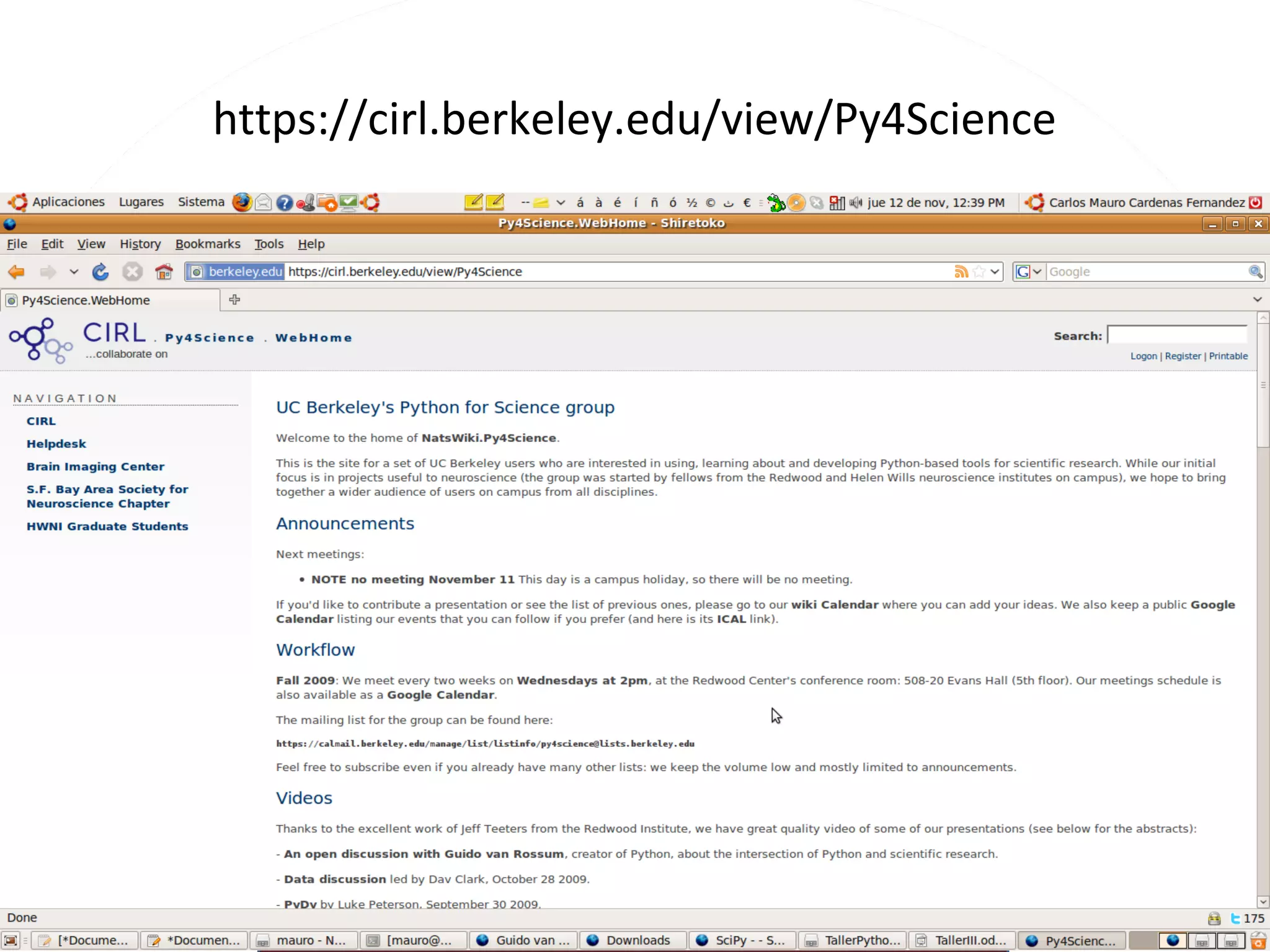
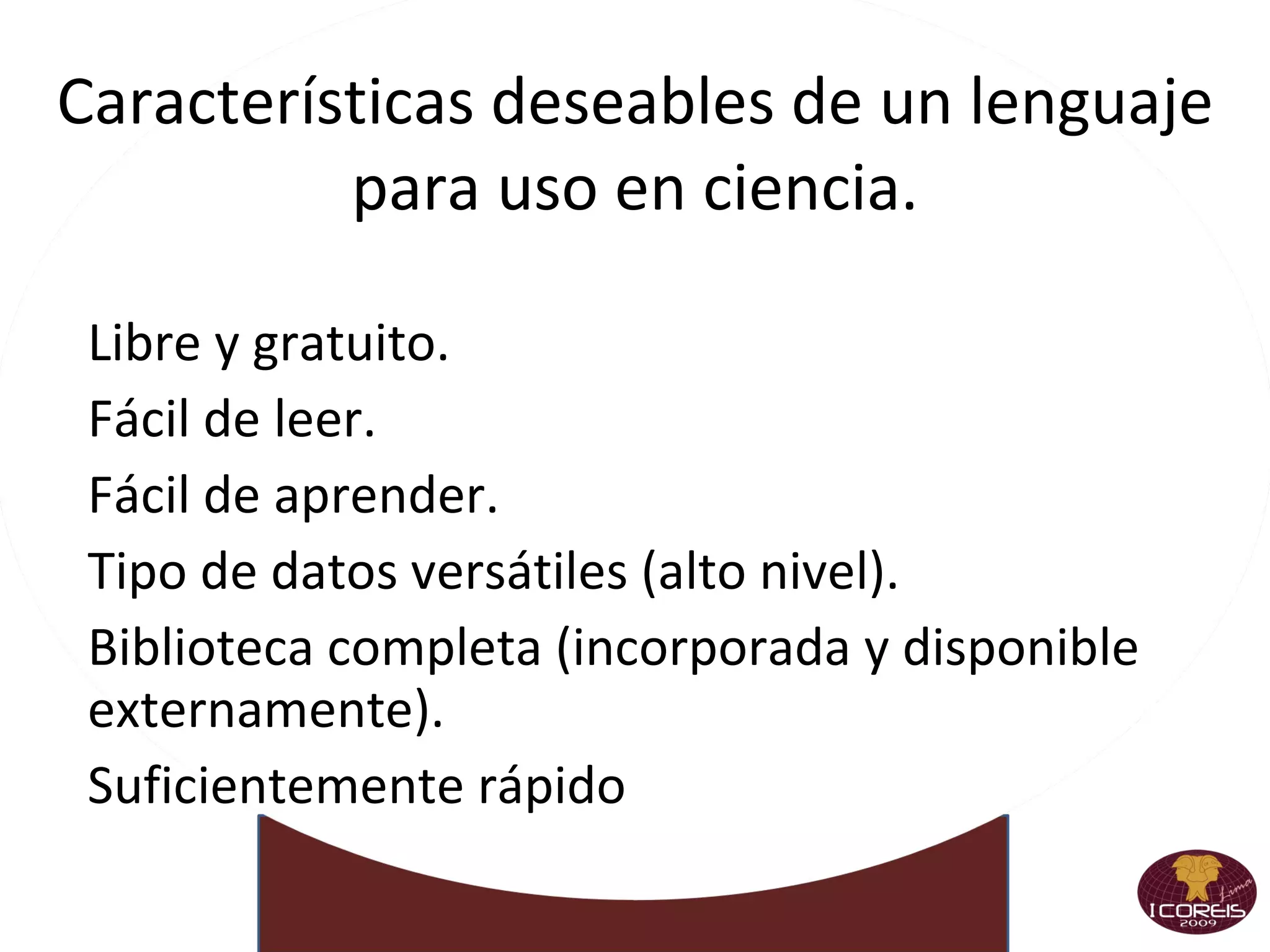
![Thumbnails con PIL import os, sys, Image size = 128, 128 for infile in sys.argv[1:]: outfile = os.path.splitext(infile)[0] + "-thumbnail.jpg" try: im = Image.open(infile) im.thumbnail(size) im.save(outfile, "JPEG") except IOError: print "no se puede con", infile](https://image.slidesharecdn.com/talleriii-091118072627-phpapp01/75/Taller-II-Coreis-Python-13112009-8-2048.jpg)
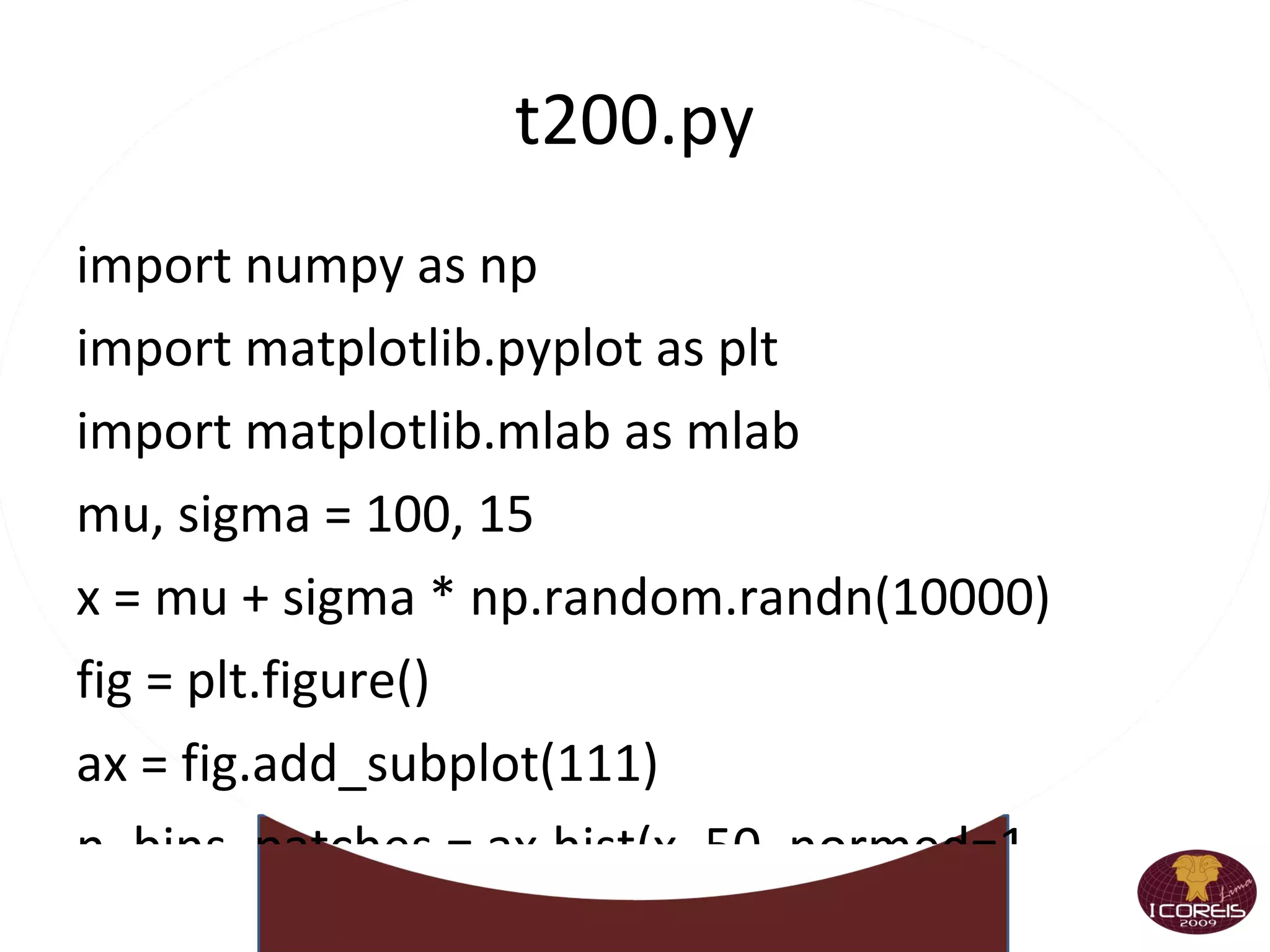
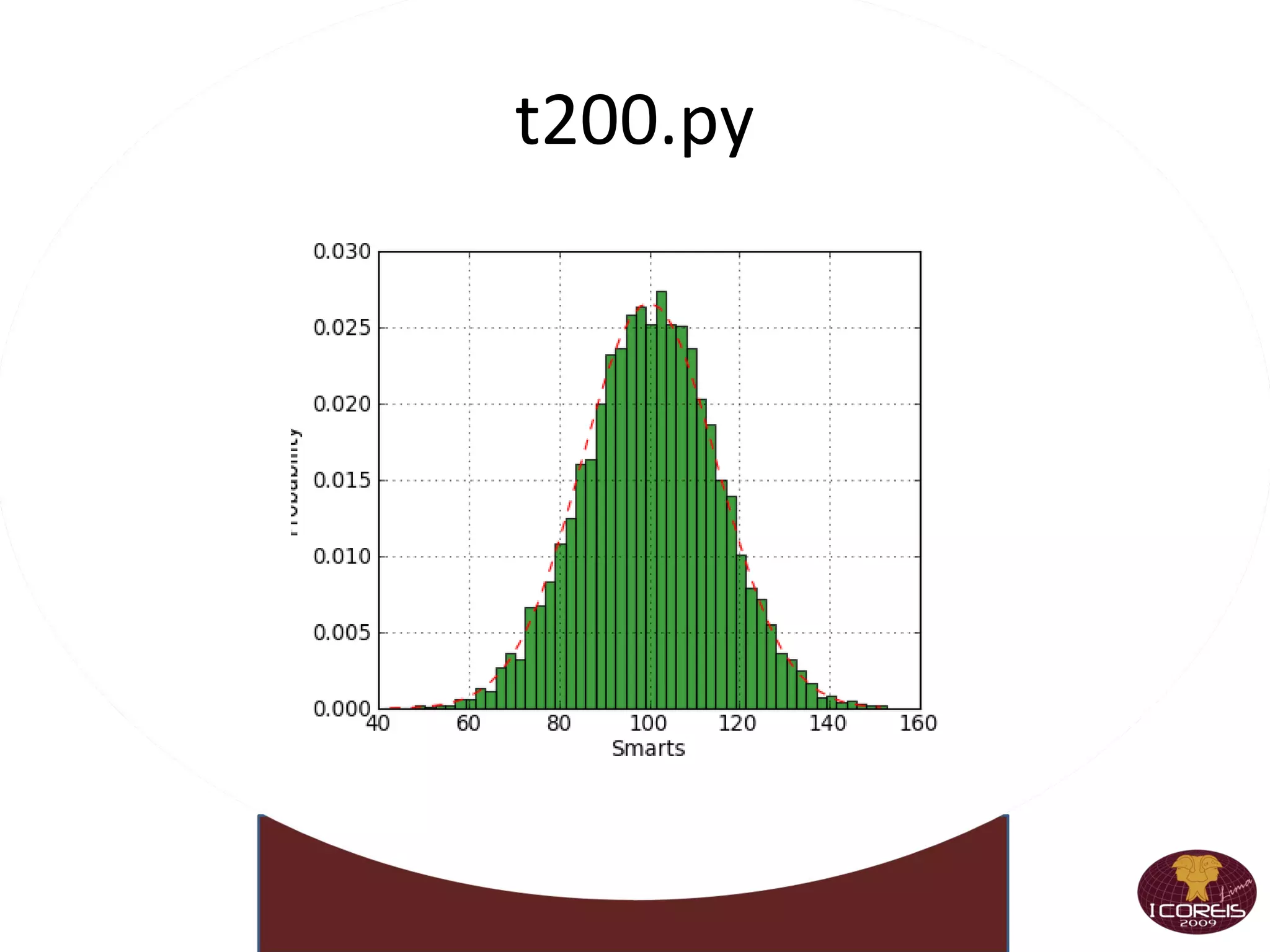
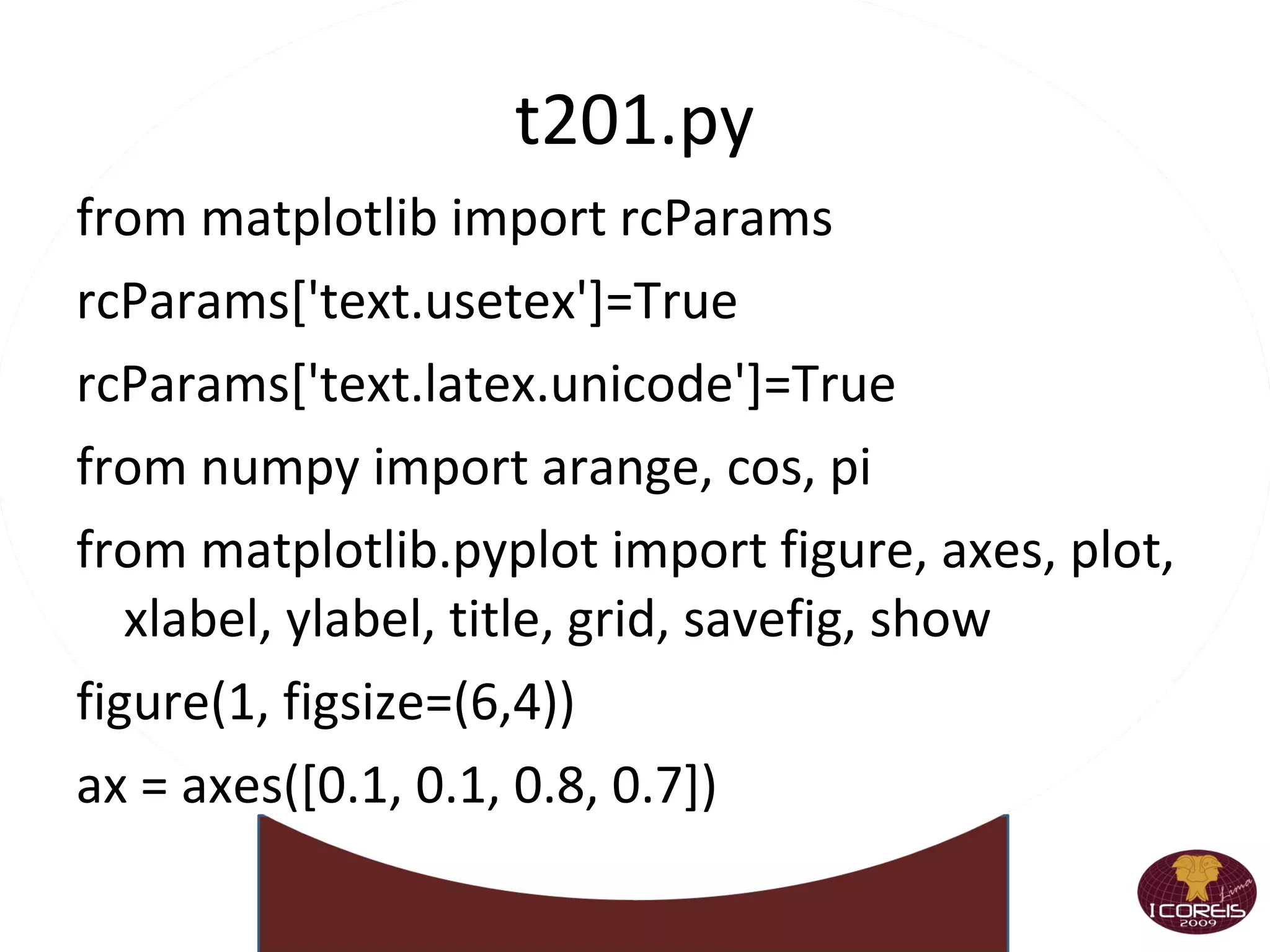
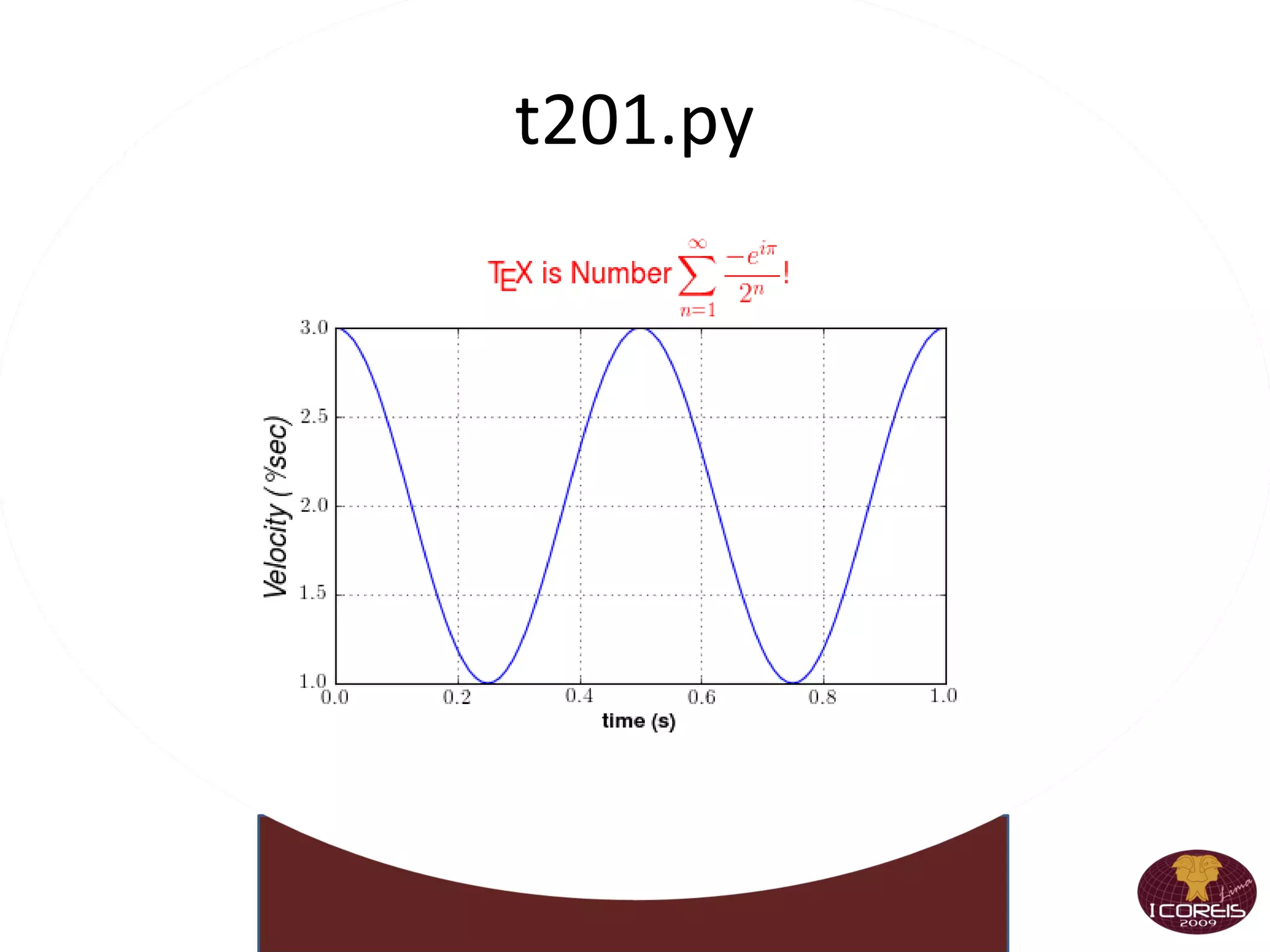
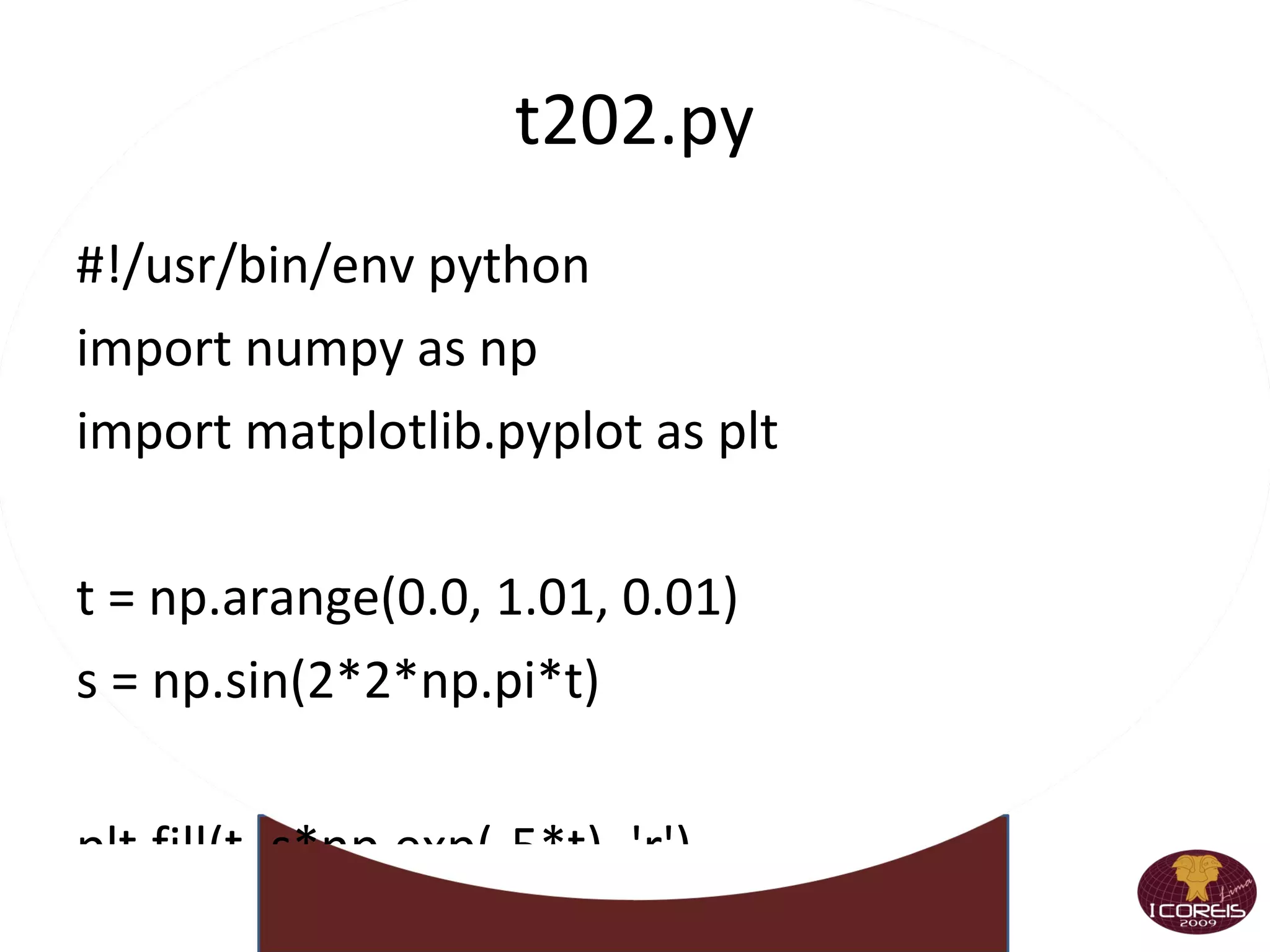
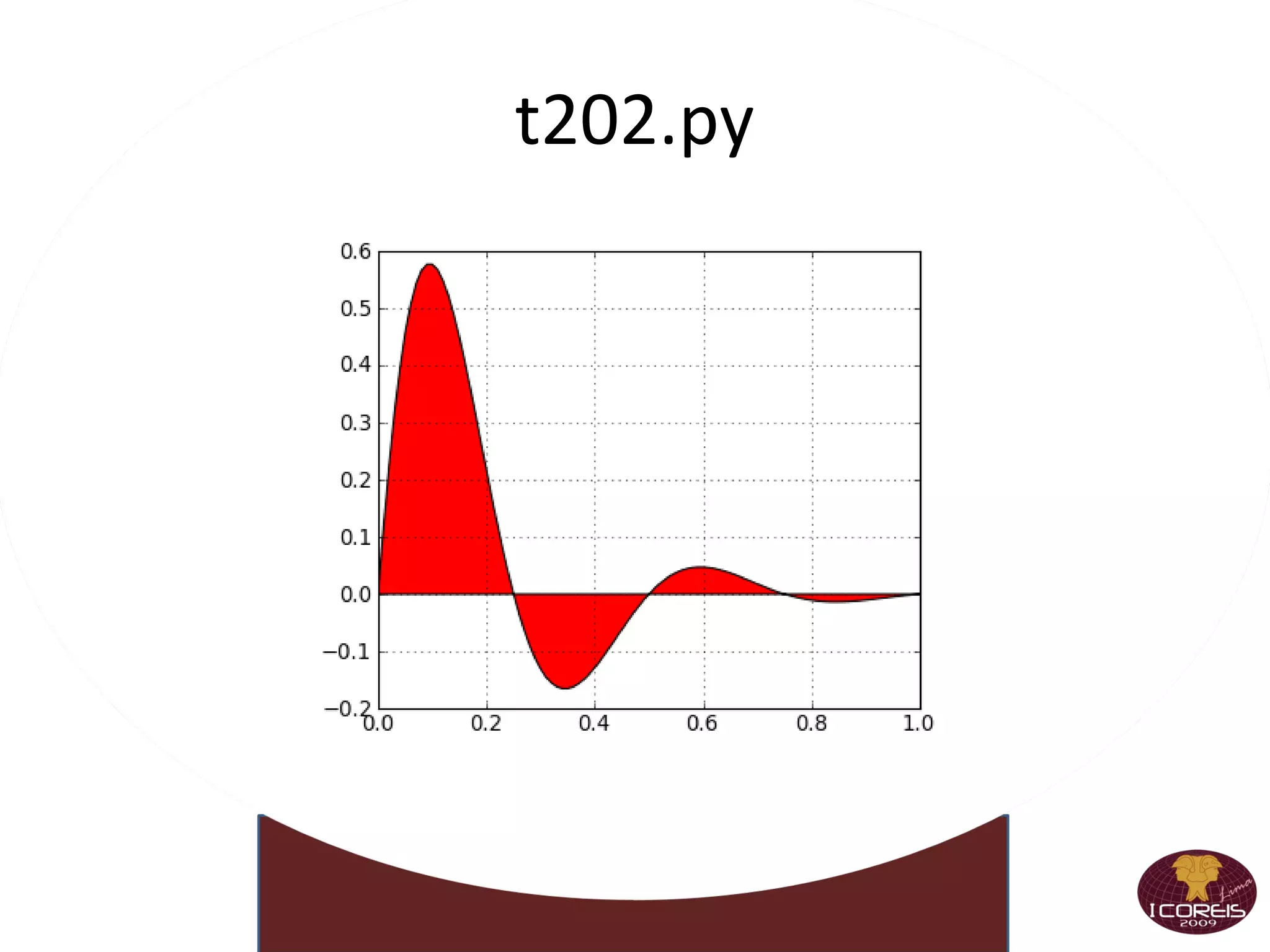
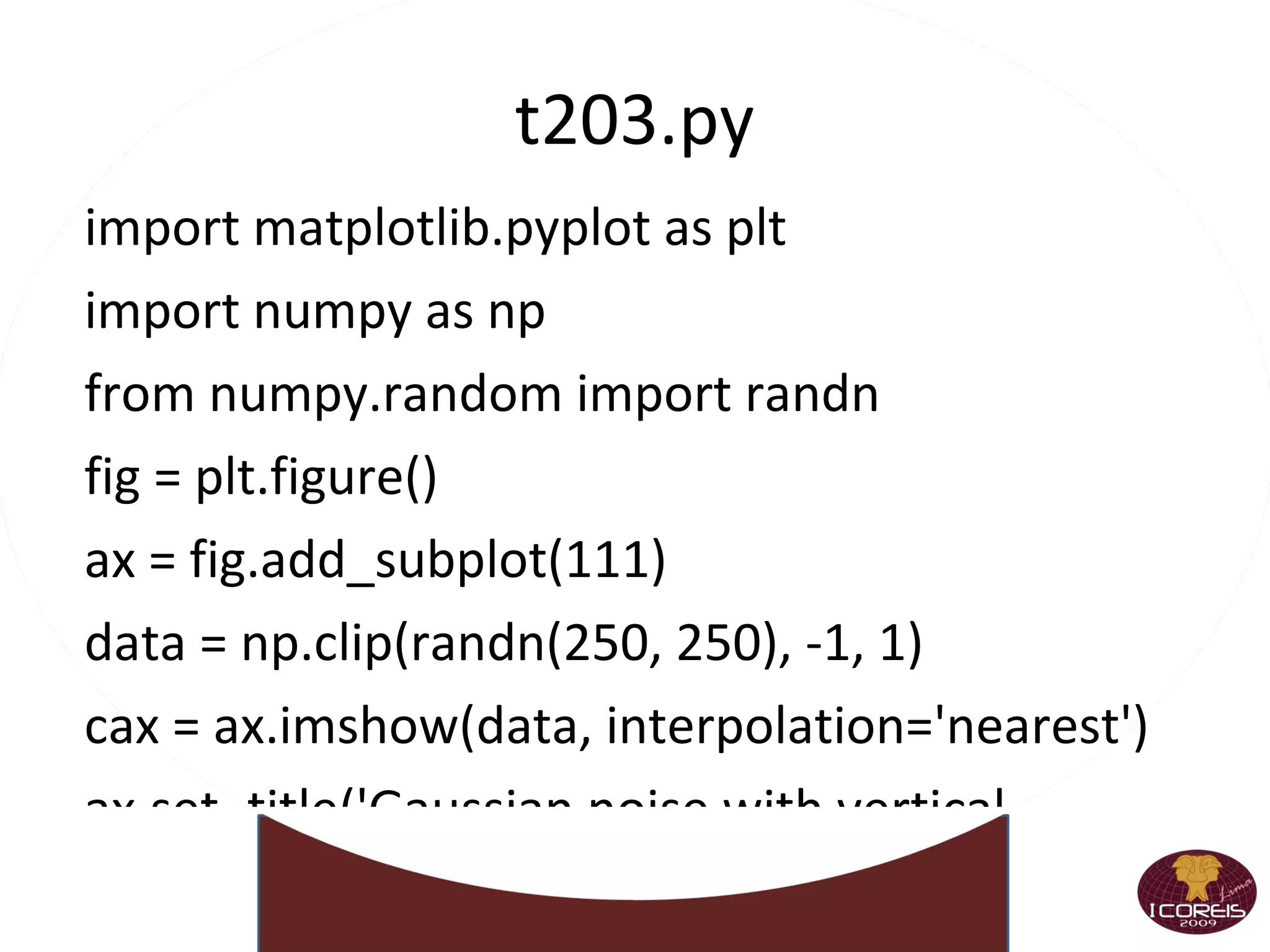
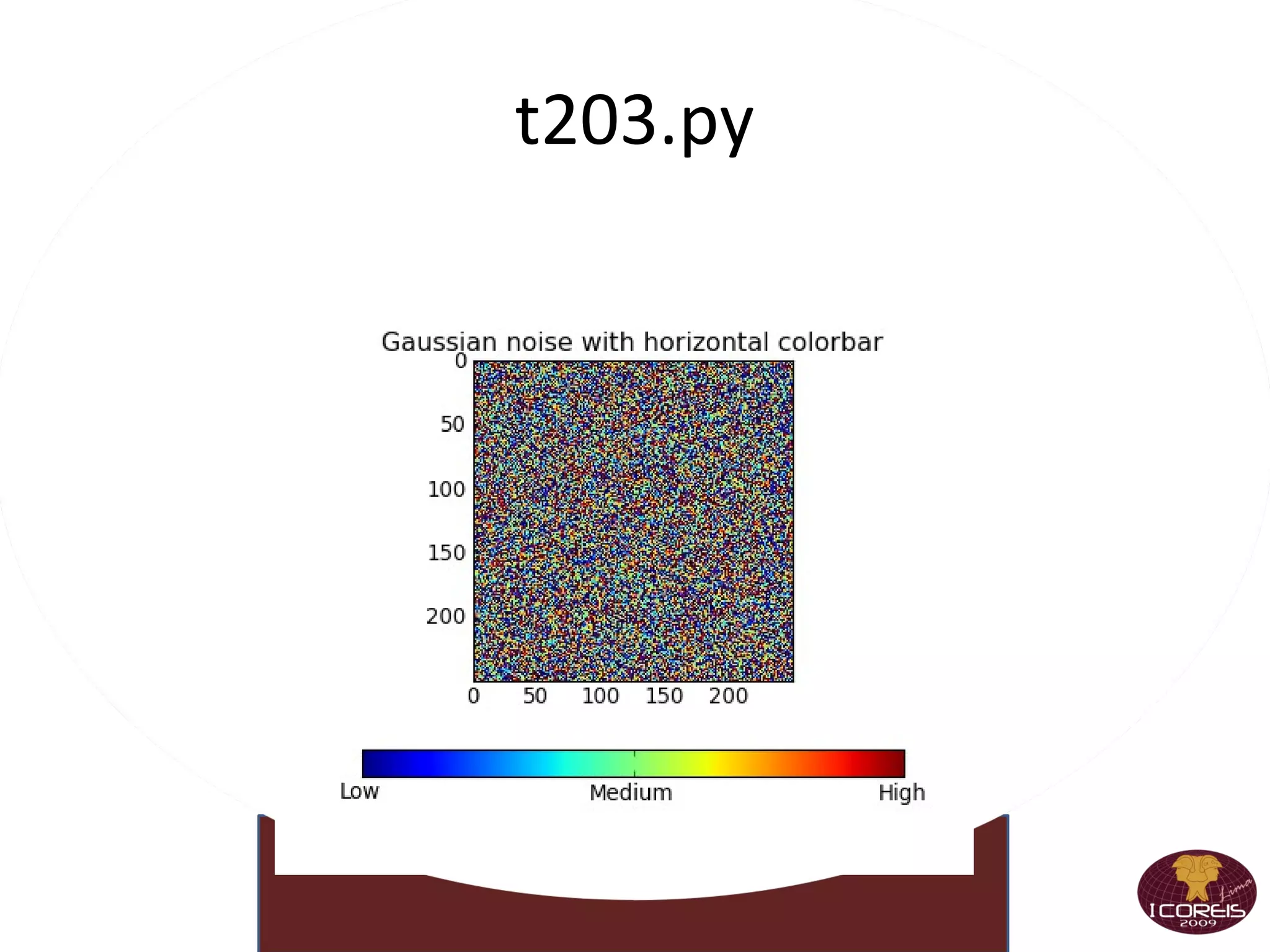
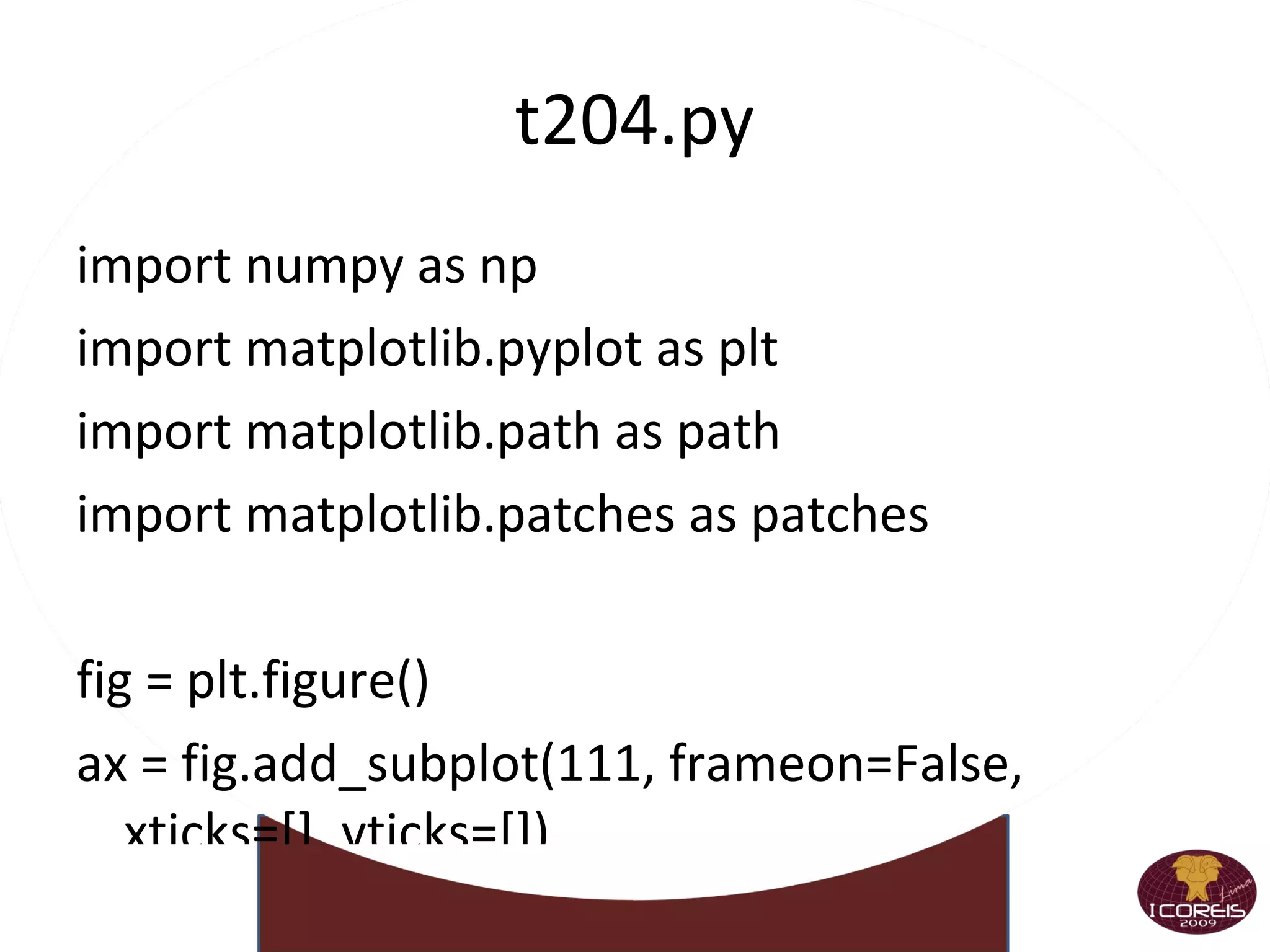
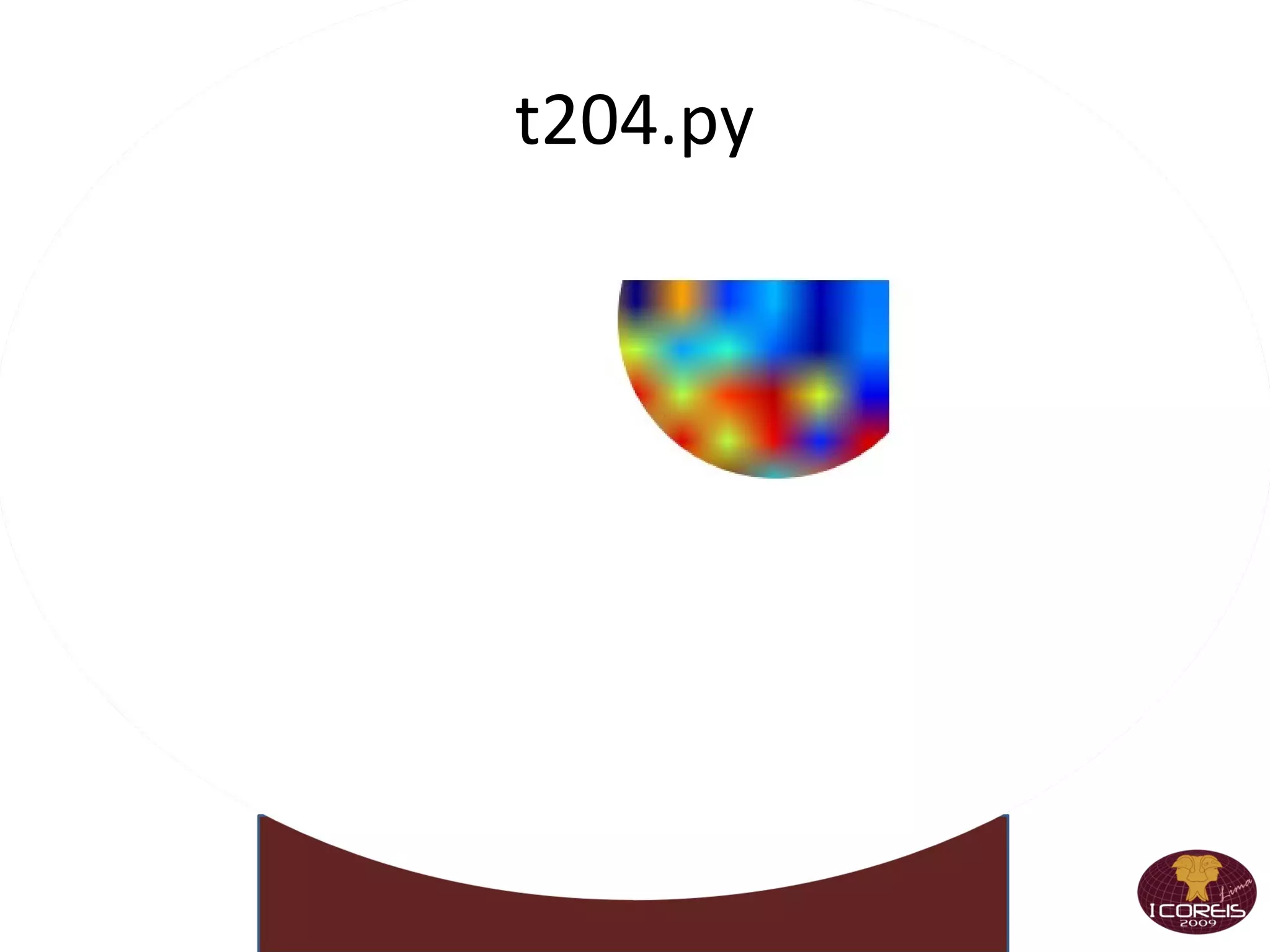
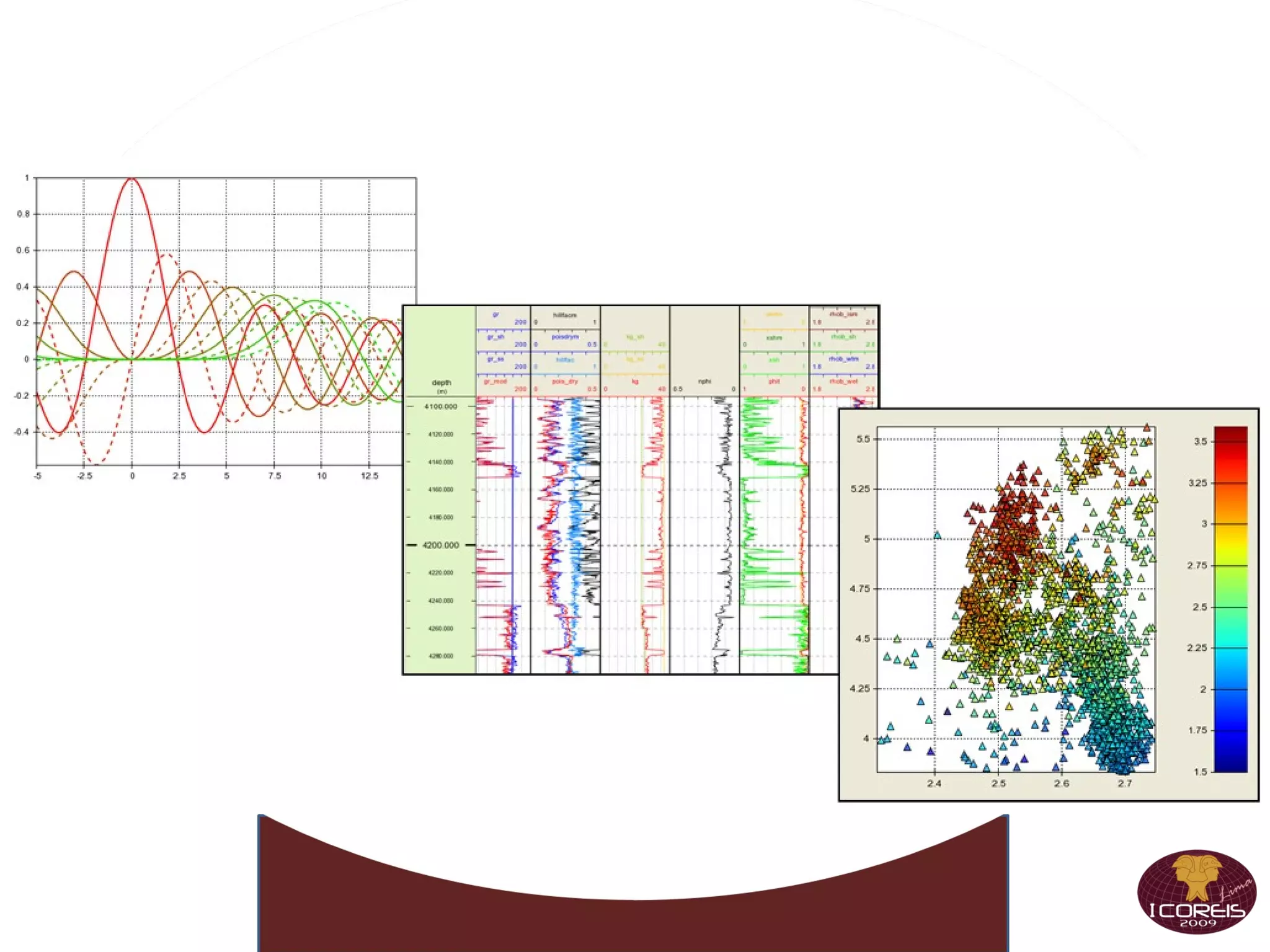
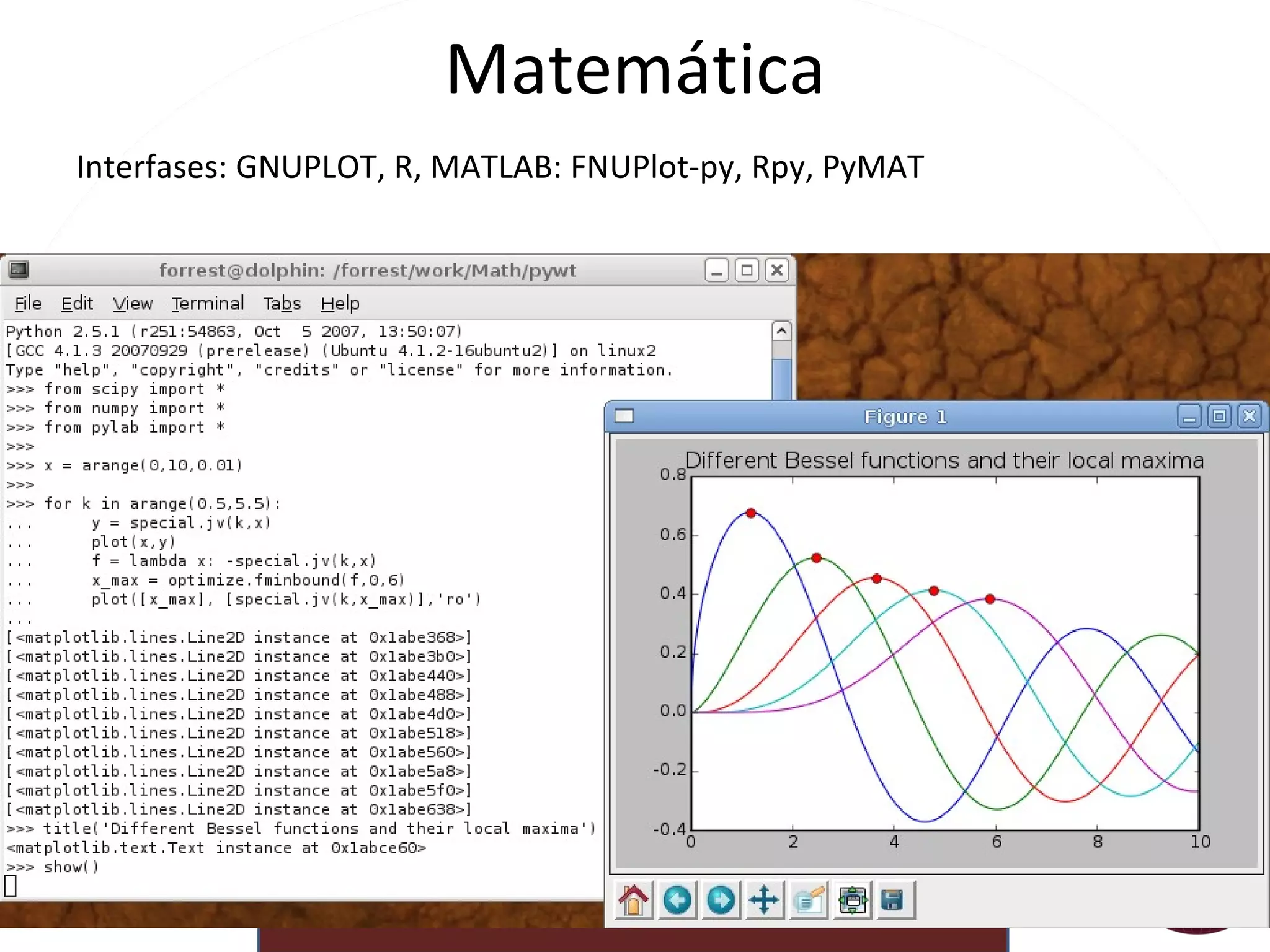
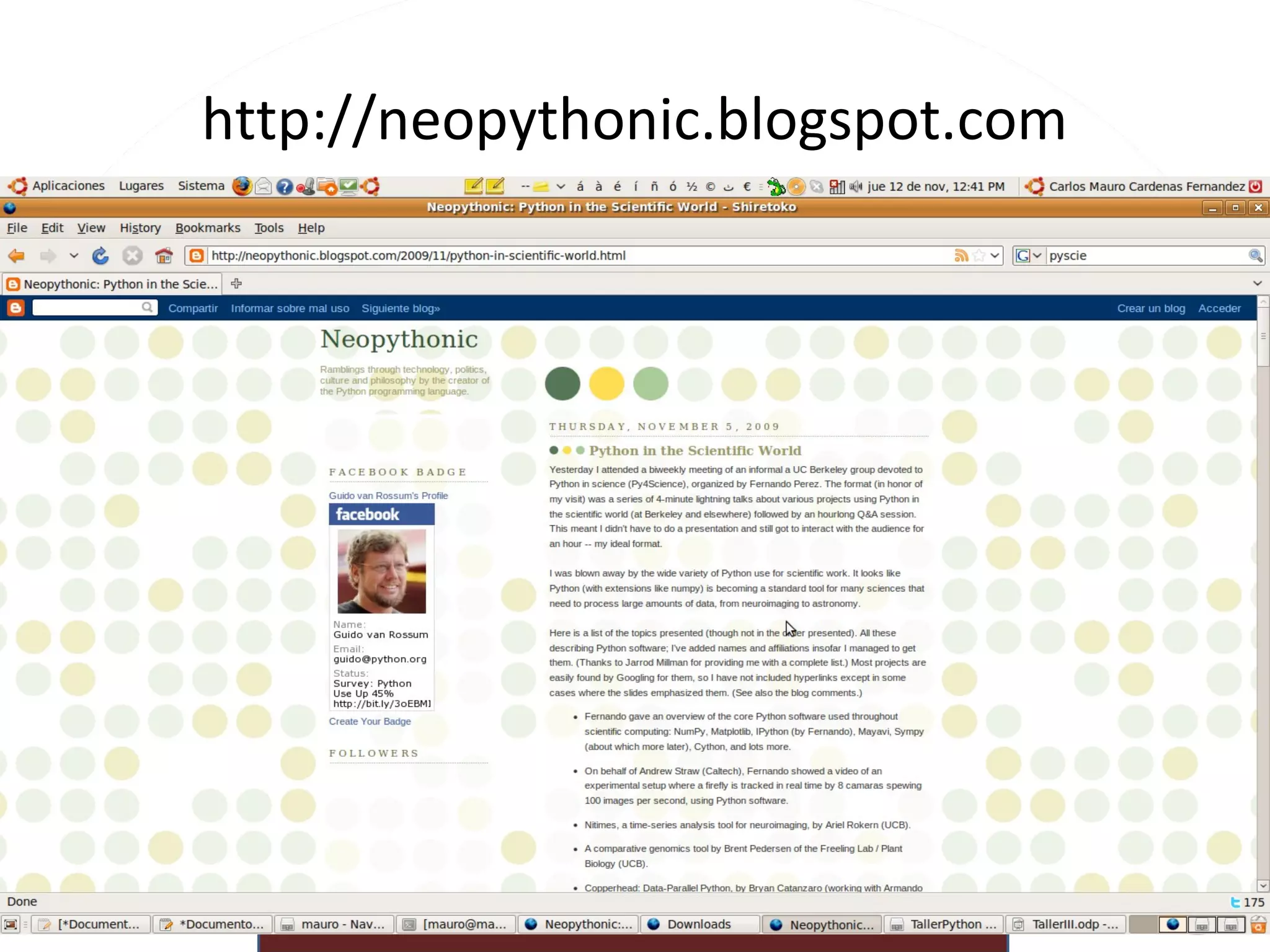
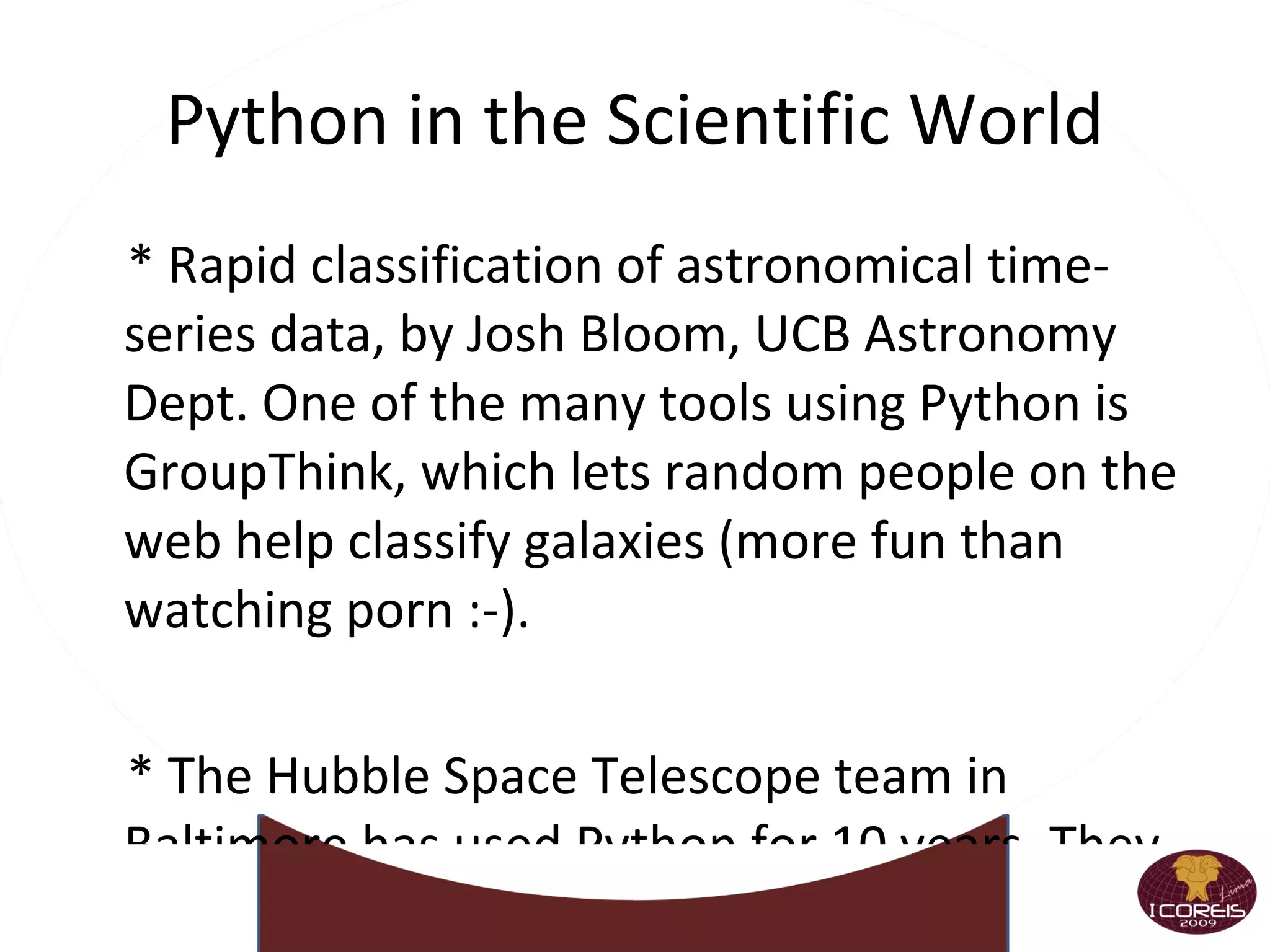
![t200.py import numpy as np import matplotlib.pyplot as plt import matplotlib.mlab as mlab mu, sigma = 100, 15 x = mu + sigma * np.random.randn(10000) fig = plt.figure() ax = fig.add_subplot(111) n, bins, patches = ax.hist(x, 50, normed=1, facecolor='green', alpha=0.75) bincenters = 0.5*(bins[1:]+bins[:-1]) y = mlab.normpdf( bincenters, mu, sigma) l = ax.plot(bincenters, y, 'r--', linewidth=1) ax.set_xlabel('Smarts') ax.set_ylabel('Probability') ax.set_xlim(40, 160) ax.set_ylim(0, 0.03) ax.grid(True) plt.show()](https://image.slidesharecdn.com/talleriii-091118072627-phpapp01/75/Taller-II-Coreis-Python-13112009-23-2048.jpg)
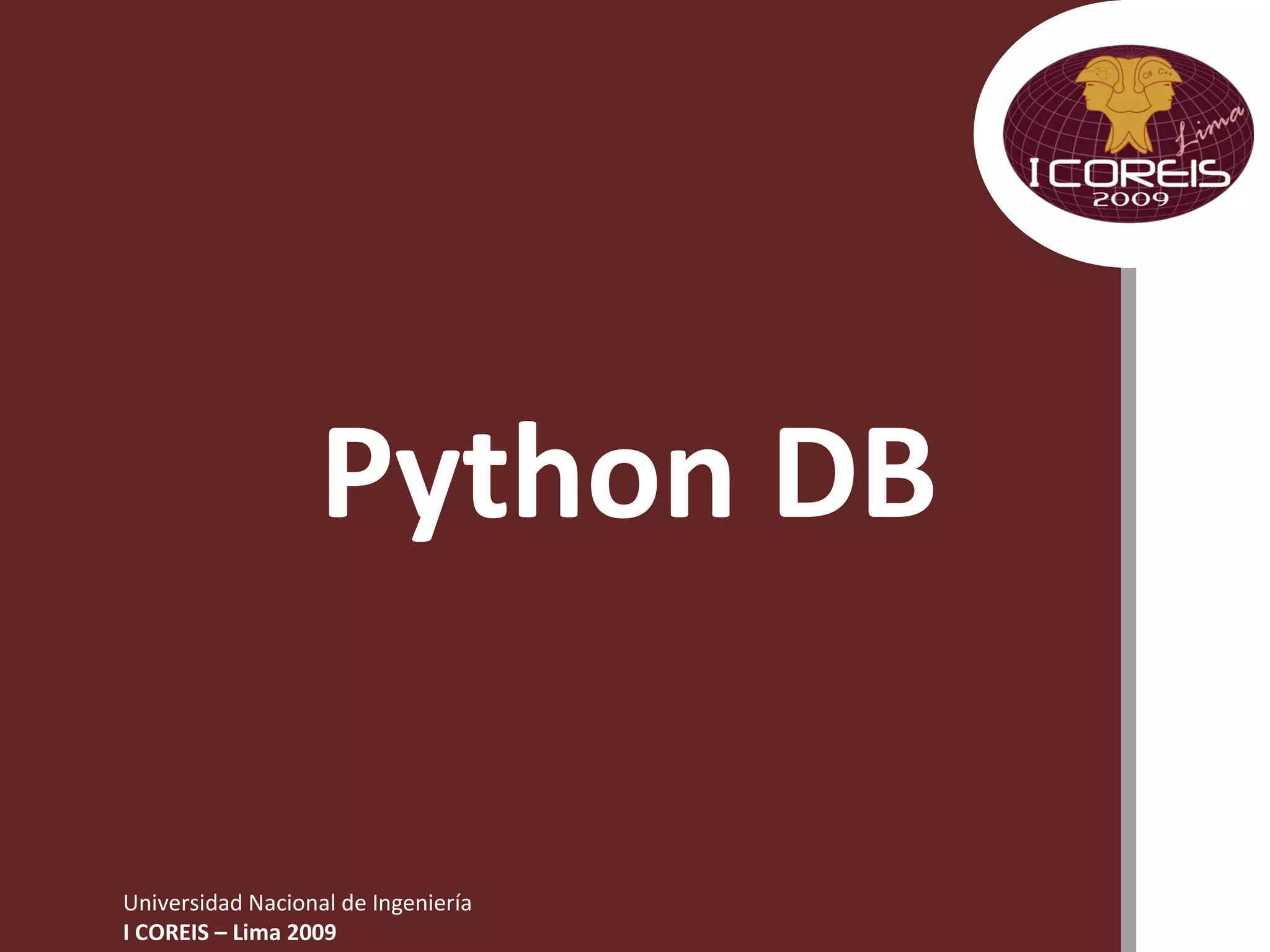
![from matplotlib import rcParams rcParams['text.usetex']=True rcParams['text.latex.unicode']=True from numpy import arange, cos, pi from matplotlib.pyplot import figure, axes, plot, xlabel, ylabel, title, grid, savefig, show figure(1, figsize=(6,4)) ax = axes([0.1, 0.1, 0.8, 0.7]) t = arange(0.0, 1.0+0.01, 0.01) s = cos(2*2*pi*t)+2 plot(t, s) xlabel(r'\textbf{time (s)}') ylabel(ur'\textit{Velocity (\u00B0/sec)}', fontsize=16) title(r"\TeX\ is Number $\displaystyle\sum_{n=1}^\infty\frac{-e^{i\pi}}{2^n}$!", fontsize=16, color='r') grid(True) show() t201.py](https://image.slidesharecdn.com/talleriii-091118072627-phpapp01/75/Taller-II-Coreis-Python-13112009-25-2048.jpg)
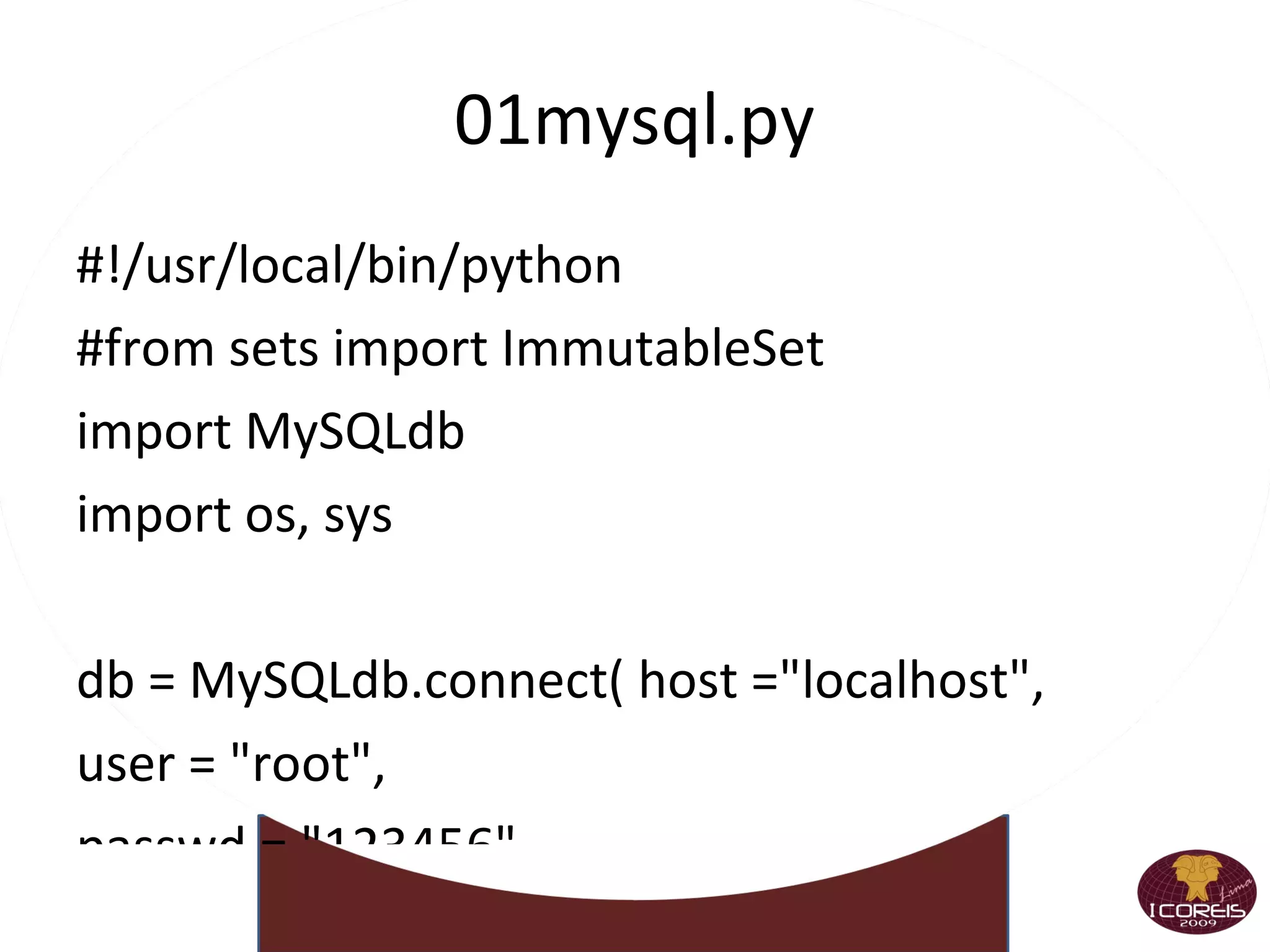
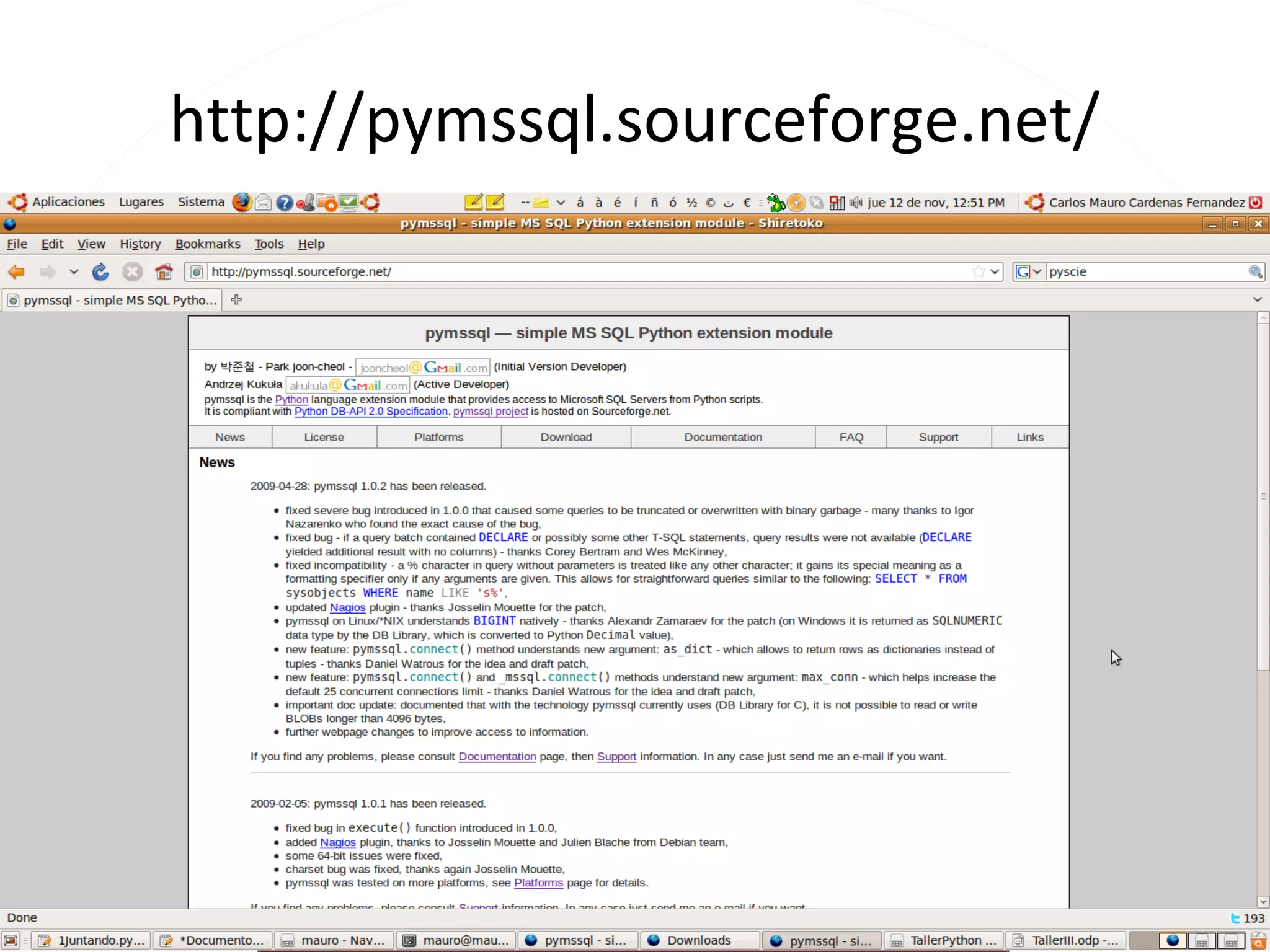
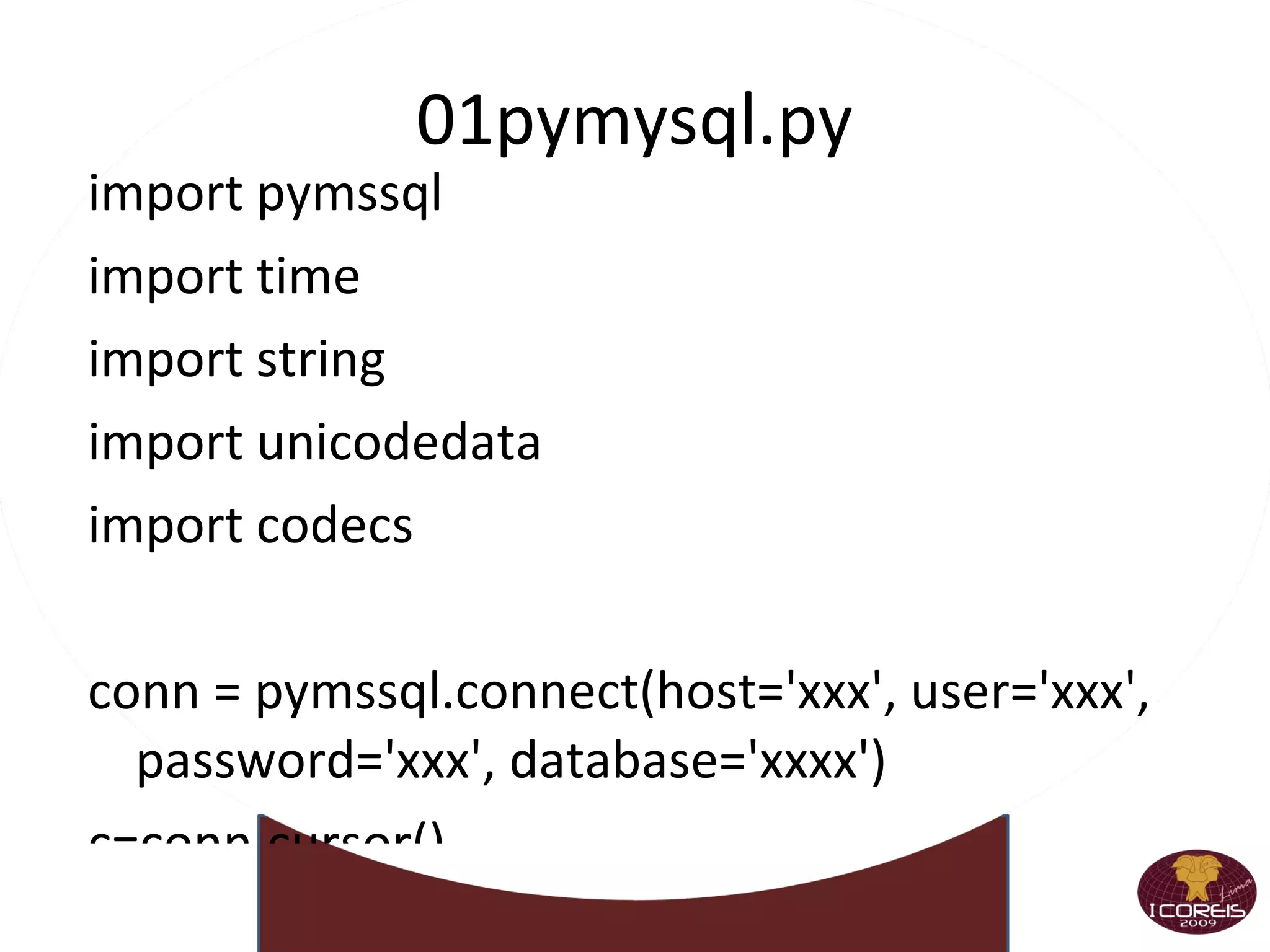
![t203.py import matplotlib.pyplot as plt import numpy as np from numpy.random import randn fig = plt.figure() ax = fig.add_subplot(111) data = np.clip(randn(250, 250), -1, 1) cax = ax.imshow(data, interpolation='nearest') ax.set_title('Gaussian noise with vertical colorbar') cbar = fig.colorbar(cax, ticks=[-1, 0, 1]) cbar.ax.set_yticklabels(['< -1', '0', '> 1']) fig = plt.figure() ax = fig.add_subplot(111) data = np.clip(randn(250, 250), -1, 1) cax = ax.imshow(data, interpolation='nearest') ax.set_title('Gaussian noise with horizontal colorbar') cbar = fig.colorbar(cax, ticks=[-1, 0, 1], orientation='horizontal') cbar.ax.set_xticklabels(['Low', 'Medium', 'High']) plt.show()](https://image.slidesharecdn.com/talleriii-091118072627-phpapp01/75/Taller-II-Coreis-Python-13112009-29-2048.jpg)
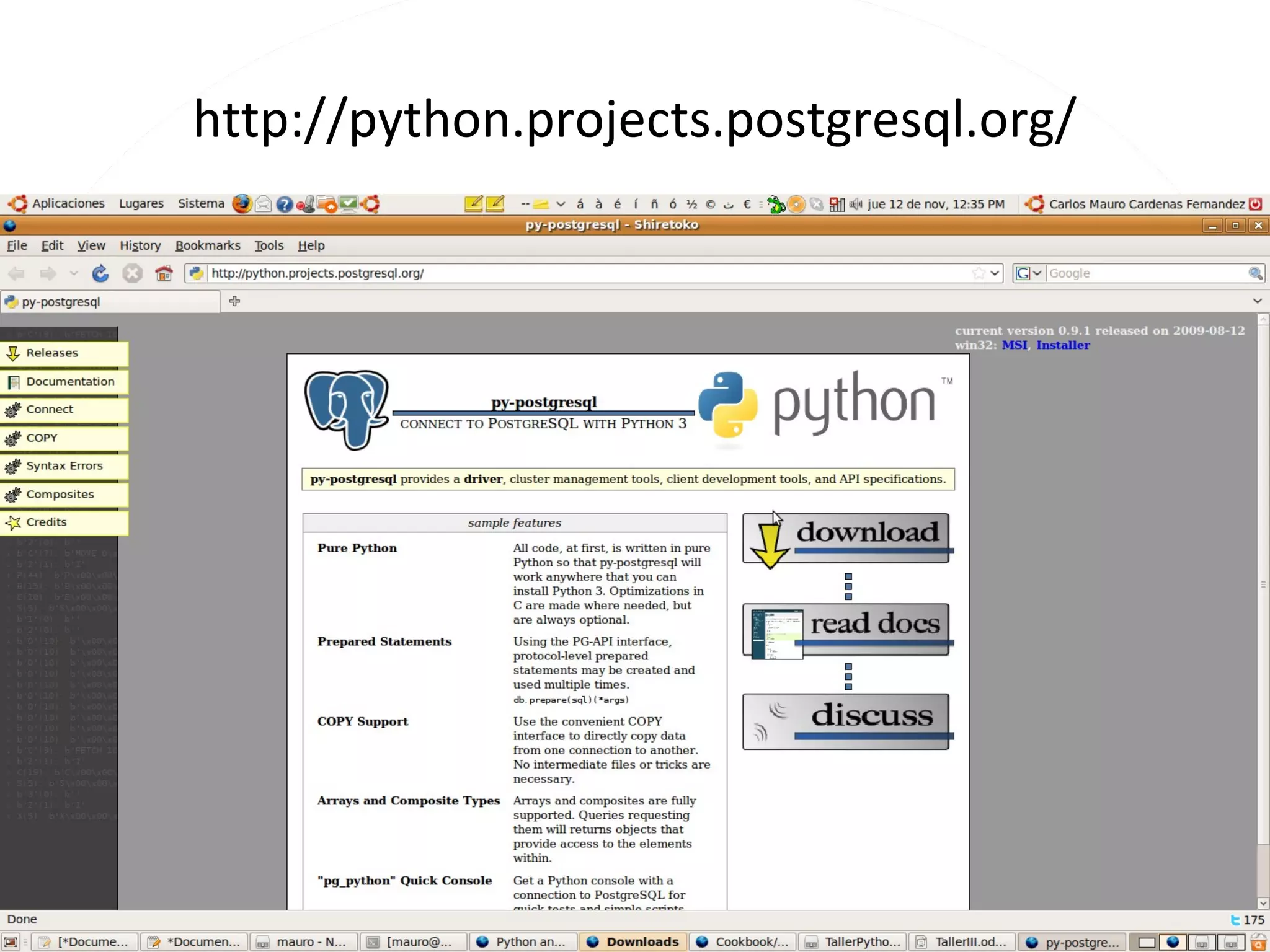
![t204.py import numpy as np import matplotlib.pyplot as plt import matplotlib.path as path import matplotlib.patches as patches fig = plt.figure() ax = fig.add_subplot(111, frameon=False, xticks=[], yticks=[]) im = ax.imshow(np.random.rand(10,10)) patch = patches.Circle((300,300), radius=100) im.set_clip_path(patch) plt.show()](https://image.slidesharecdn.com/talleriii-091118072627-phpapp01/75/Taller-II-Coreis-Python-13112009-31-2048.jpg)

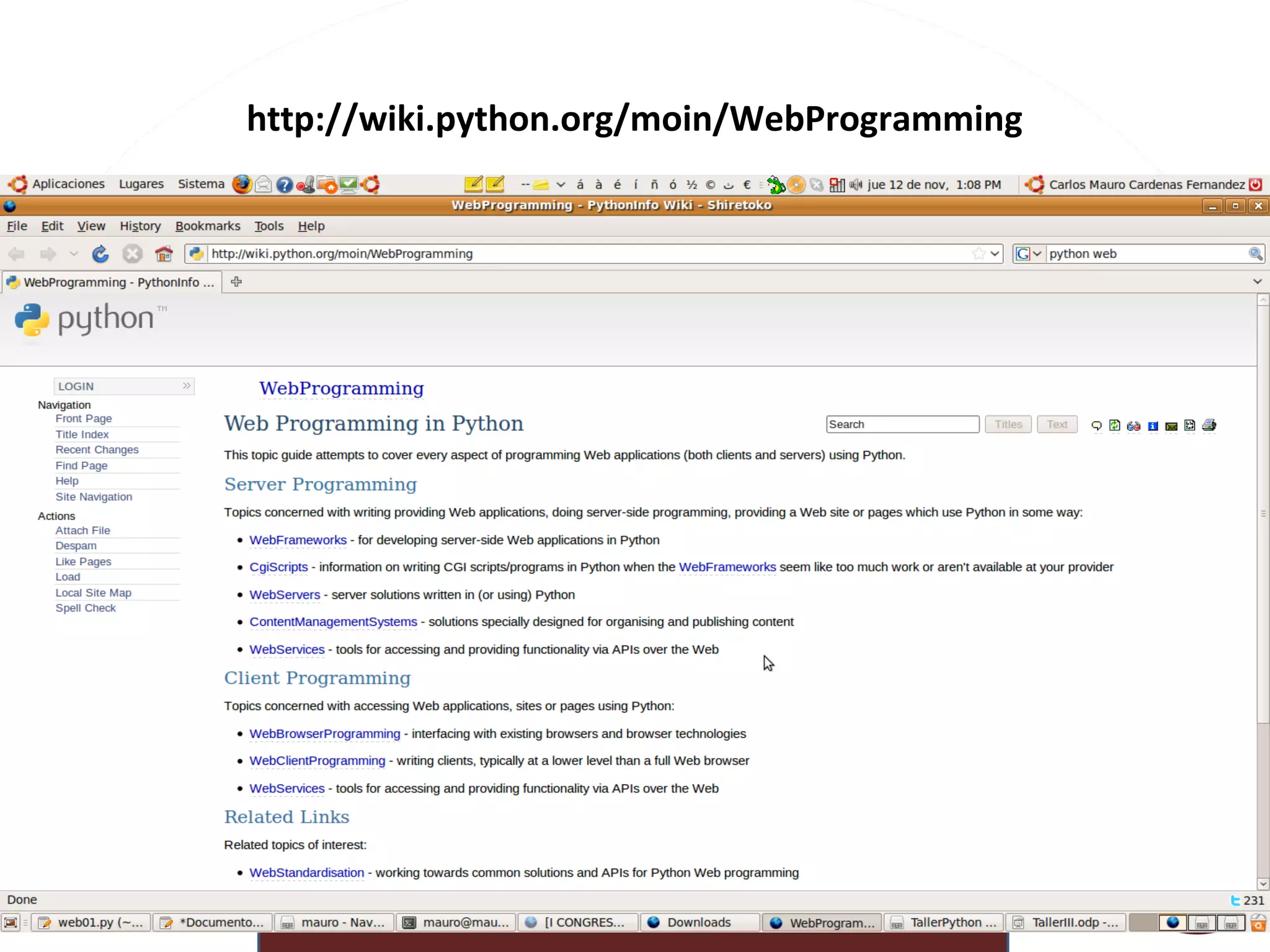
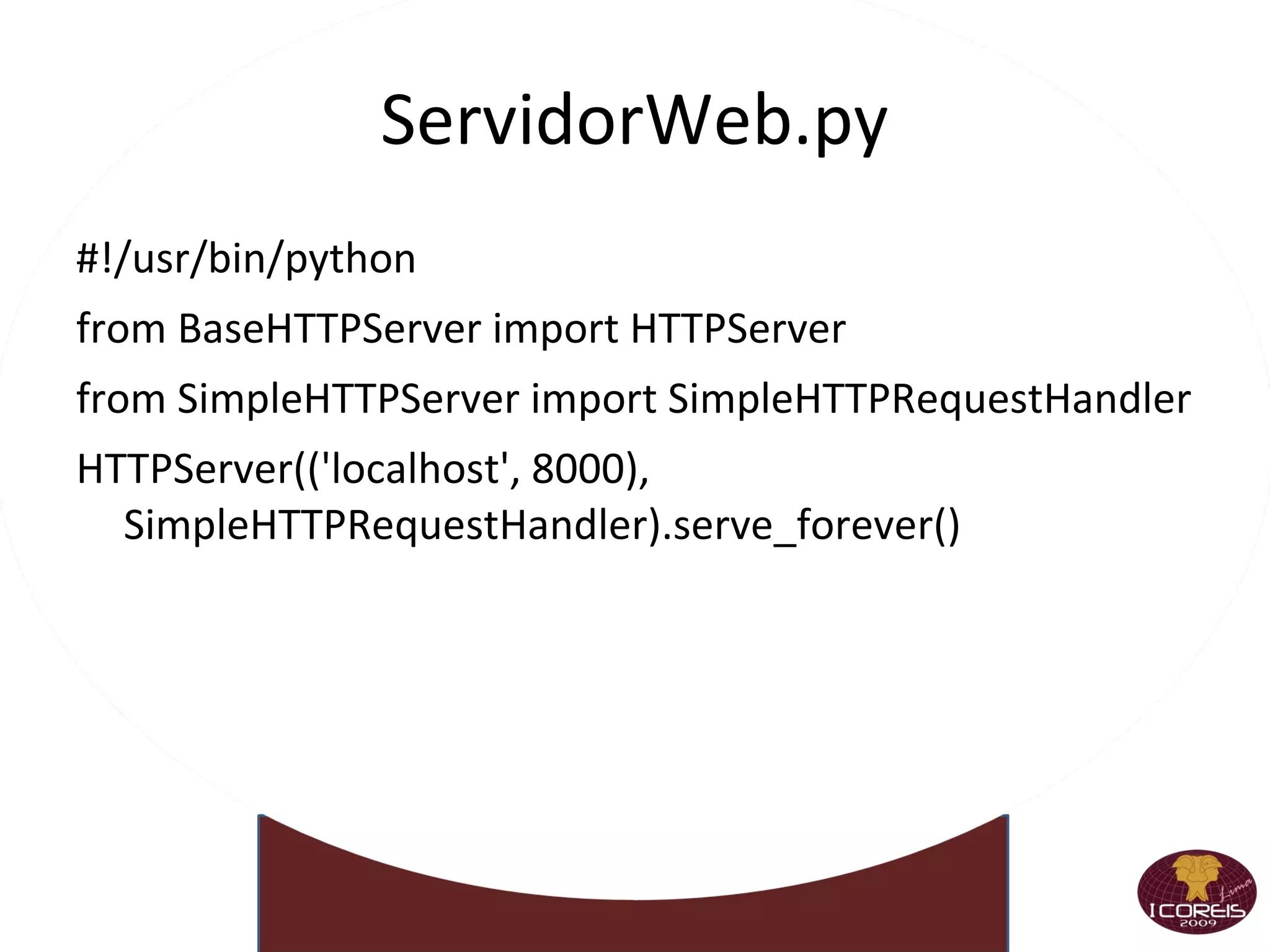
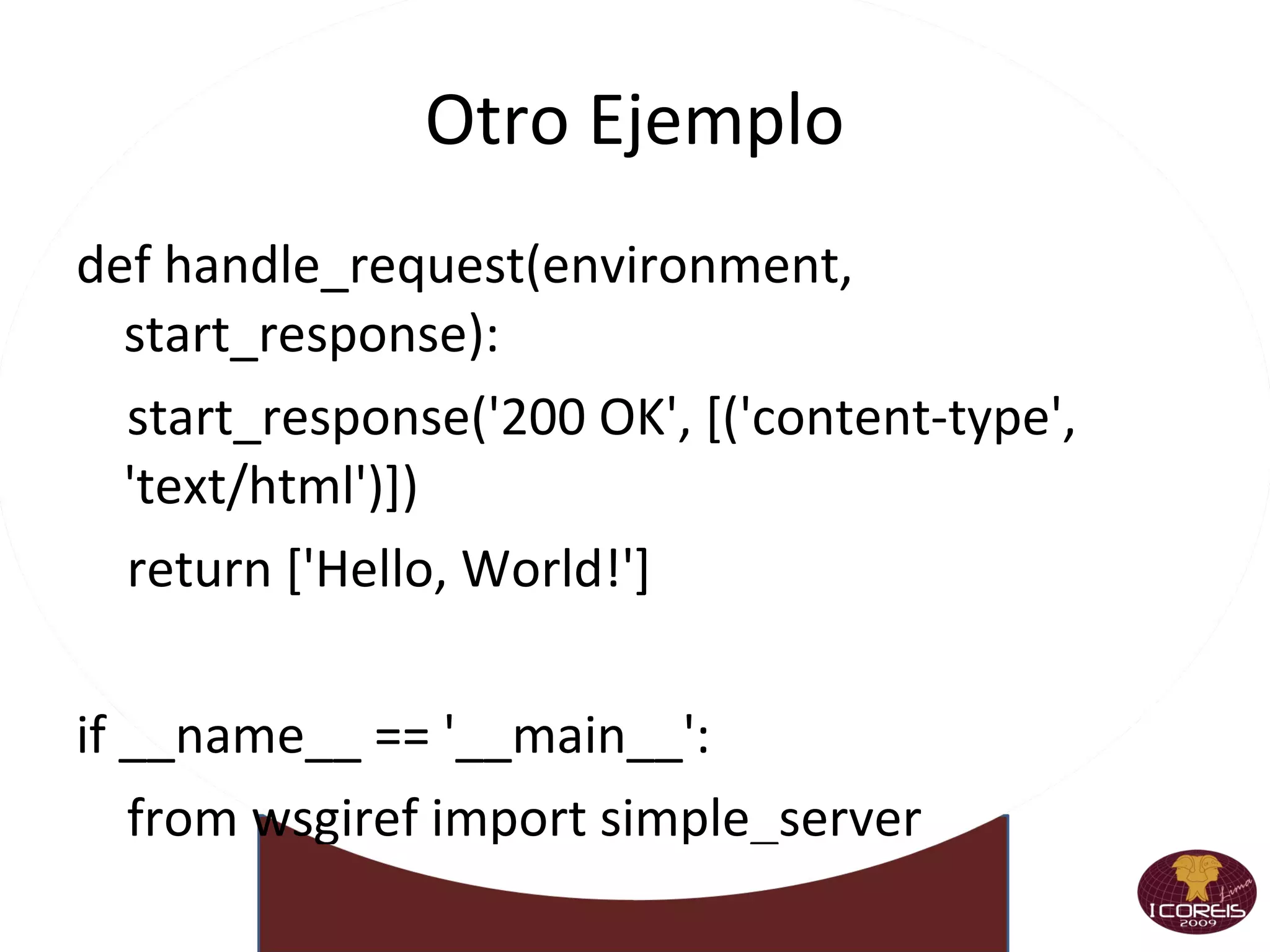

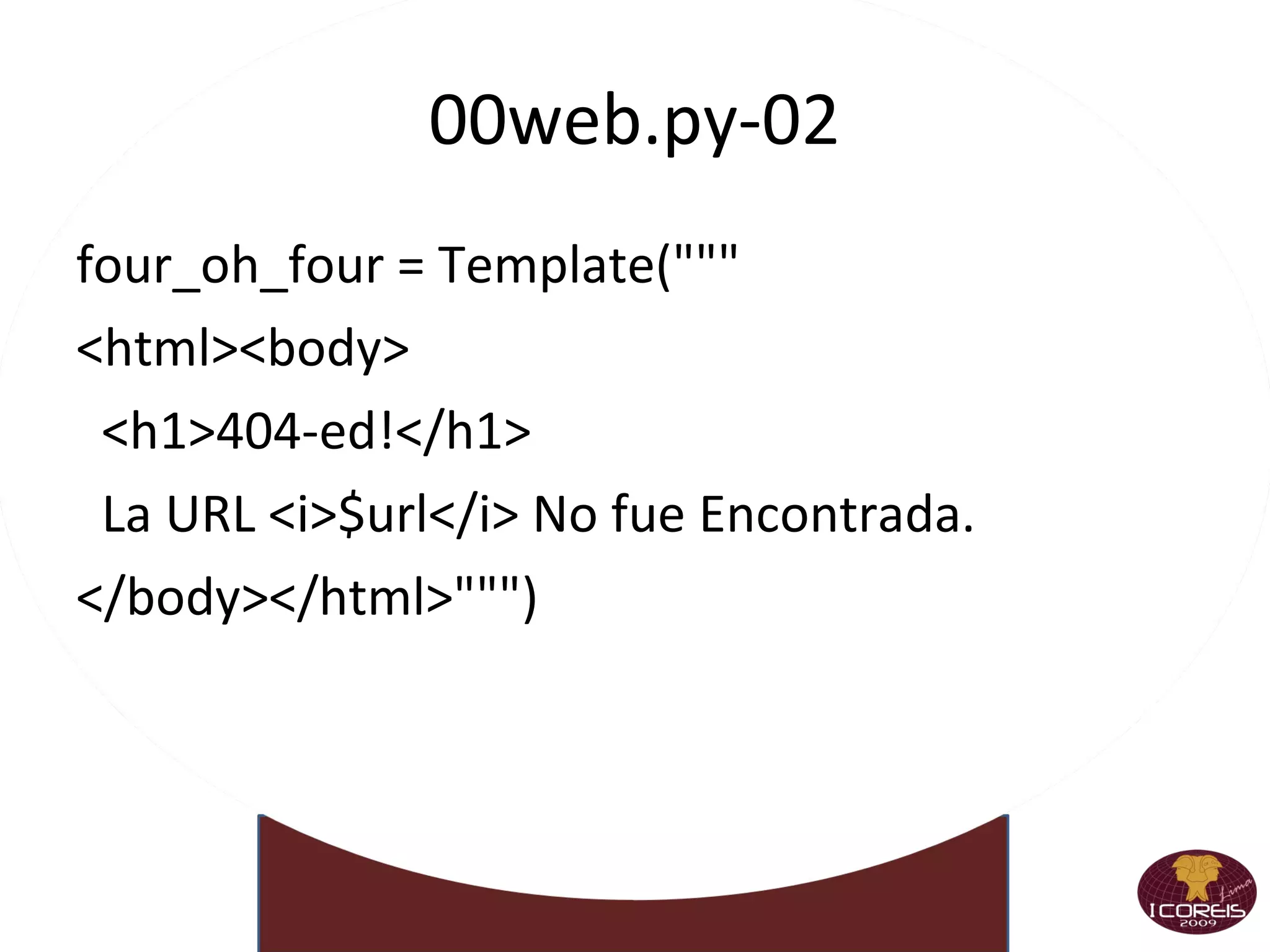
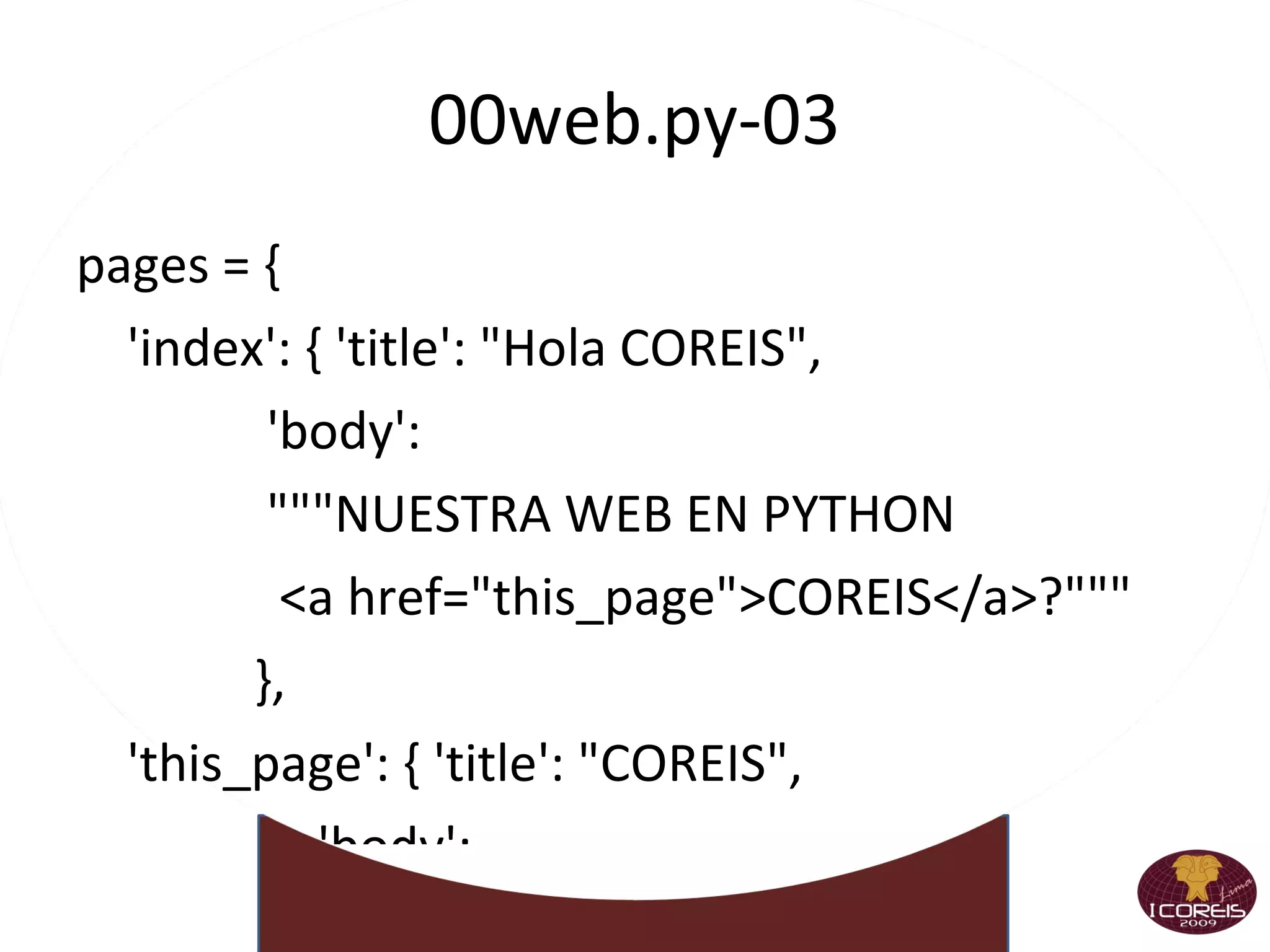
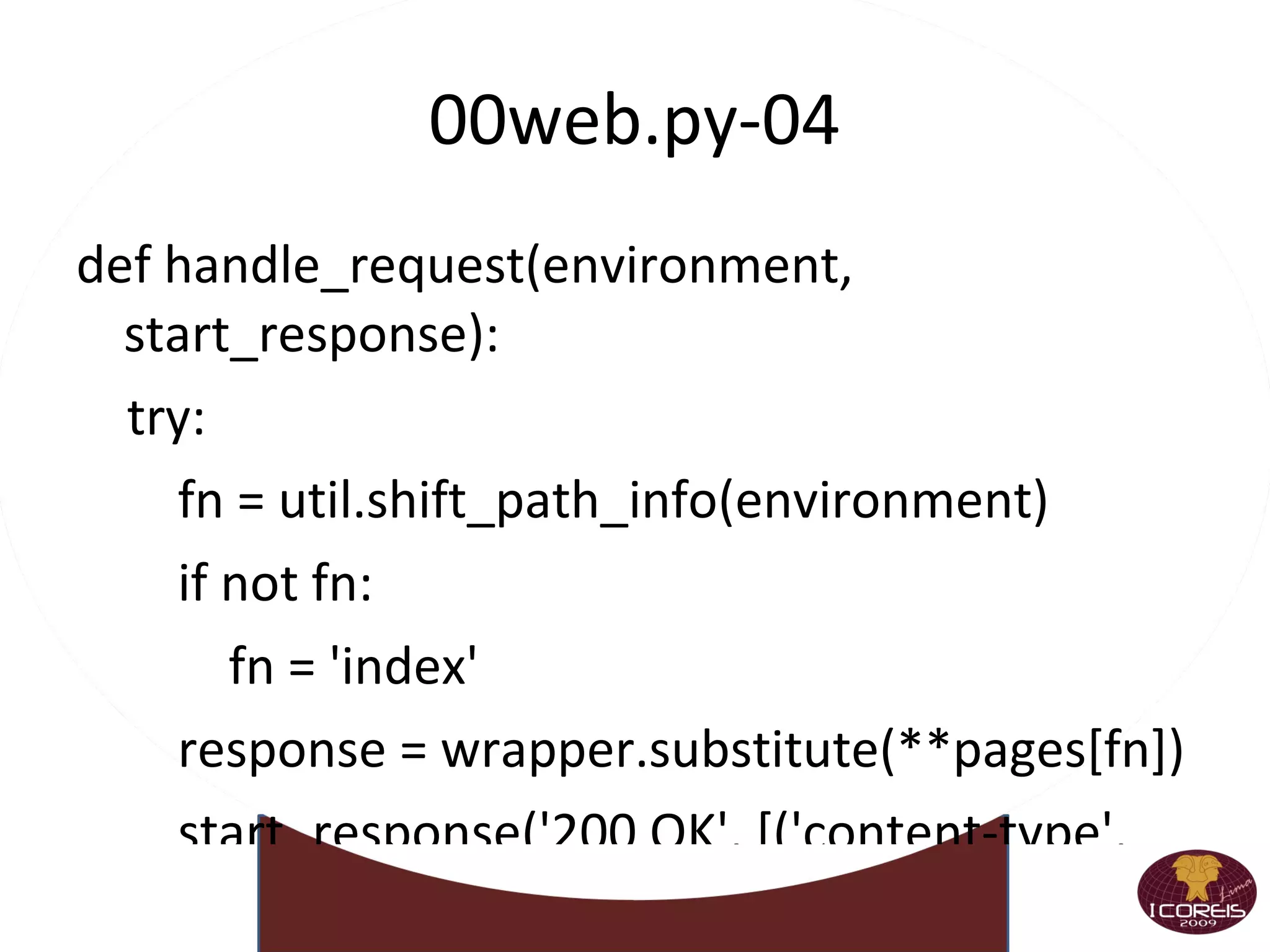
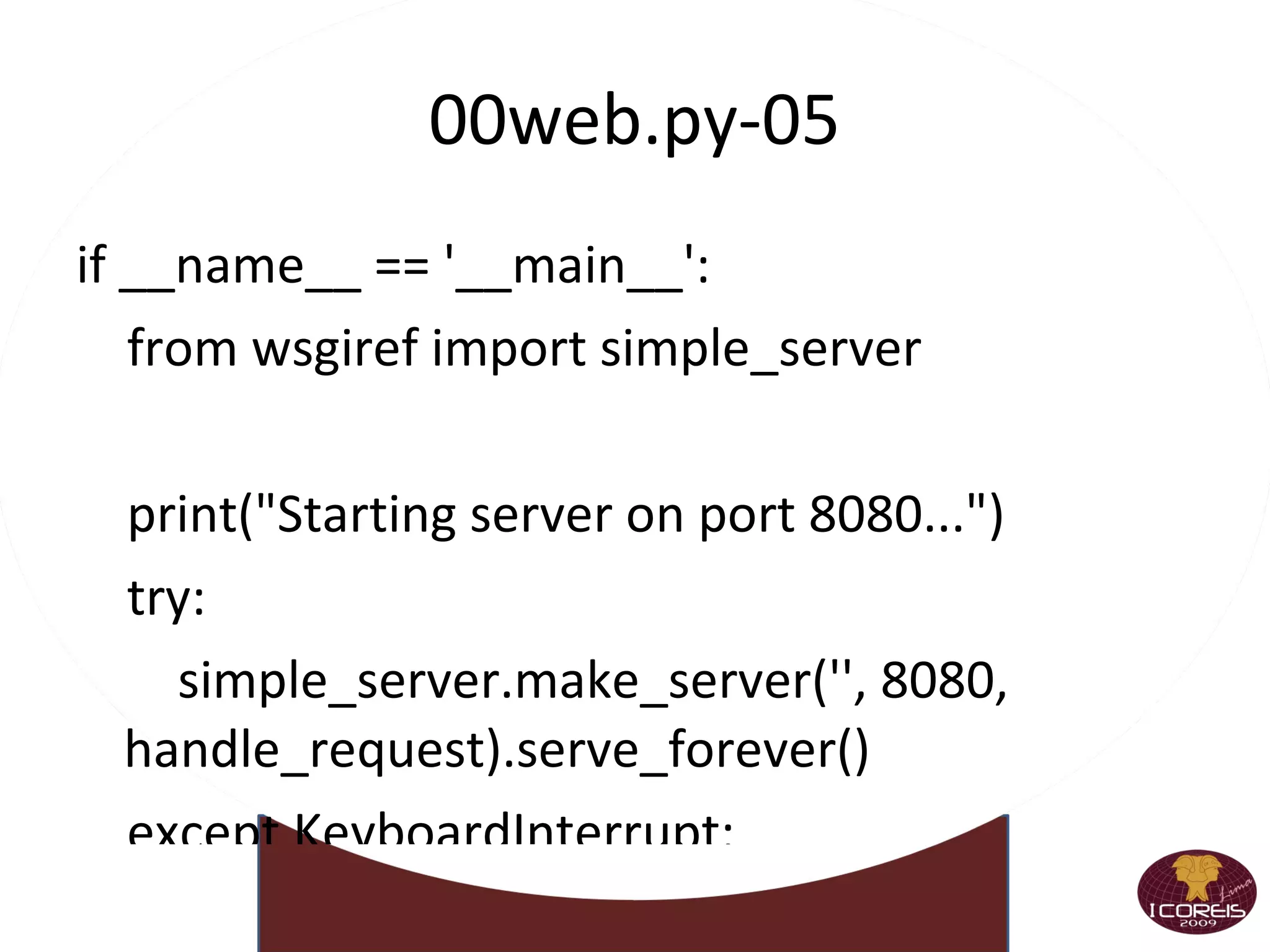
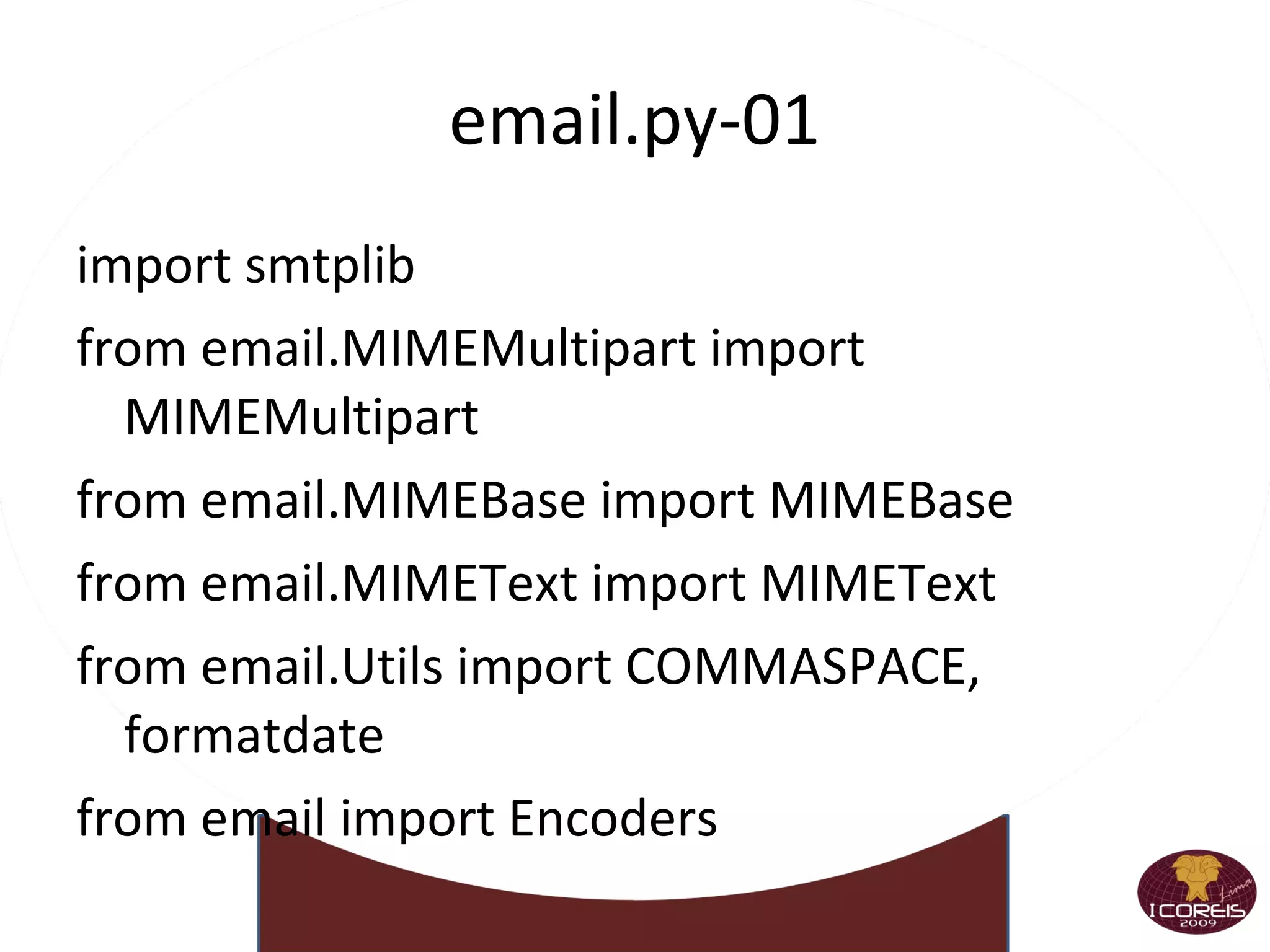
![01pymysql.py import pymssql import time import string import unicodedata import codecs conn = pymssql.connect(host='xxx', user='xxx', password='xxx', database='xxxx') c=conn.cursor() for i in range(1): try: c.execute("Sentencia") result1=c.fetchall() r1 = c.fetchone() while r1: a=r1[0]+" , "+r1[1]+" ,student"+"\n" print a r1=c.fetchone()](https://image.slidesharecdn.com/talleriii-091118072627-phpapp01/75/Taller-II-Coreis-Python-13112009-42-2048.jpg)
![01pymysqlmejorando.py for i in range(1): try: c.execute("sql") result1=c.fetchall() r1 = c.fetchone() while r1: a=r1[0]+" , "+r1[1]+" ,student"+"\n" print a r1=c.fetchone() except pymssql.DatabaseError, err: print str(err) print "Un error en la sesion de la DB " conn.close() break except pymssql.DatabaseError, err: print str(err) print "Fail" time.sleep(0.2) except: print "Fail" time.sleep(0.2)](https://image.slidesharecdn.com/talleriii-091118072627-phpapp01/75/Taller-II-Coreis-Python-13112009-43-2048.jpg)
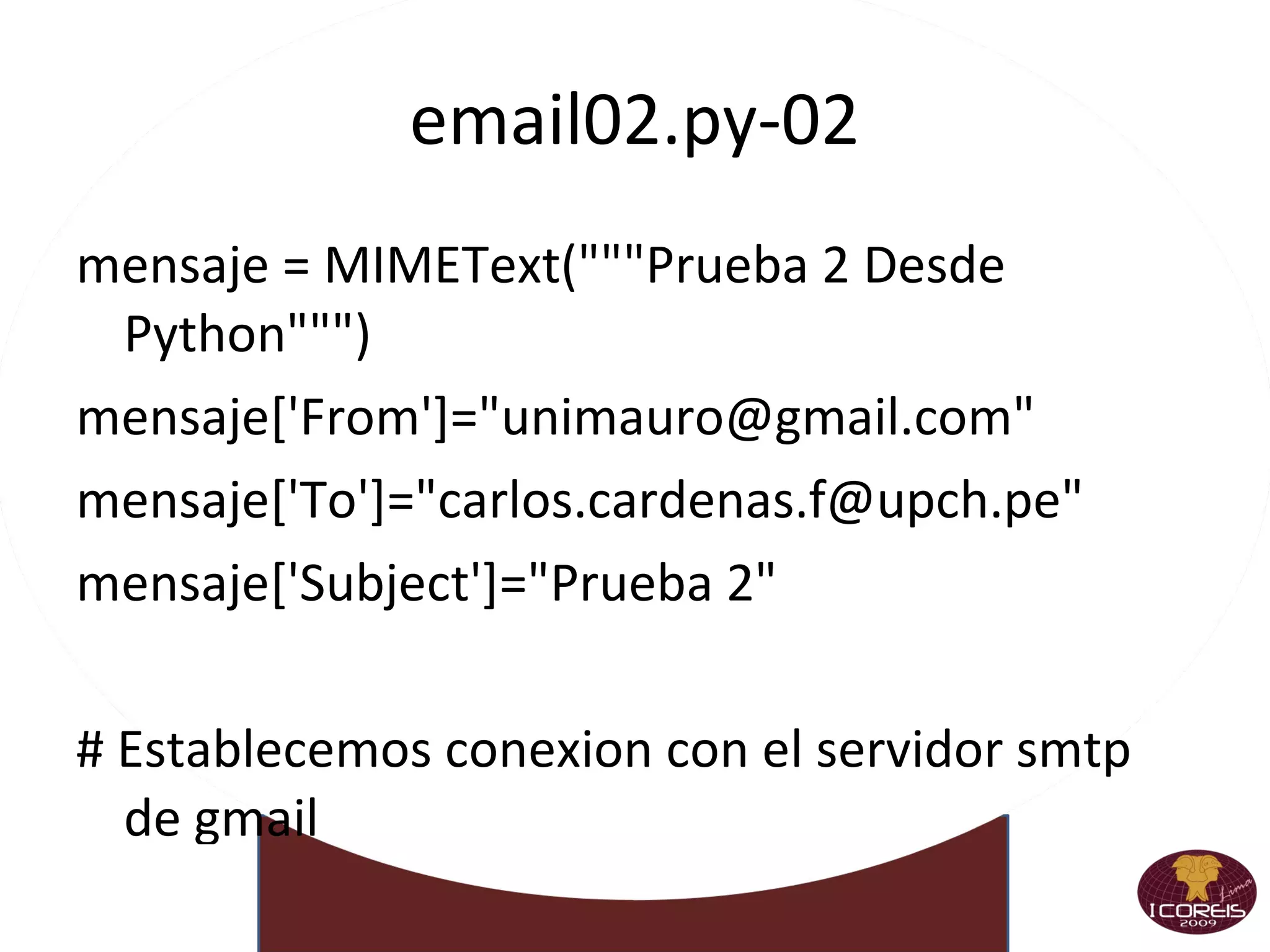

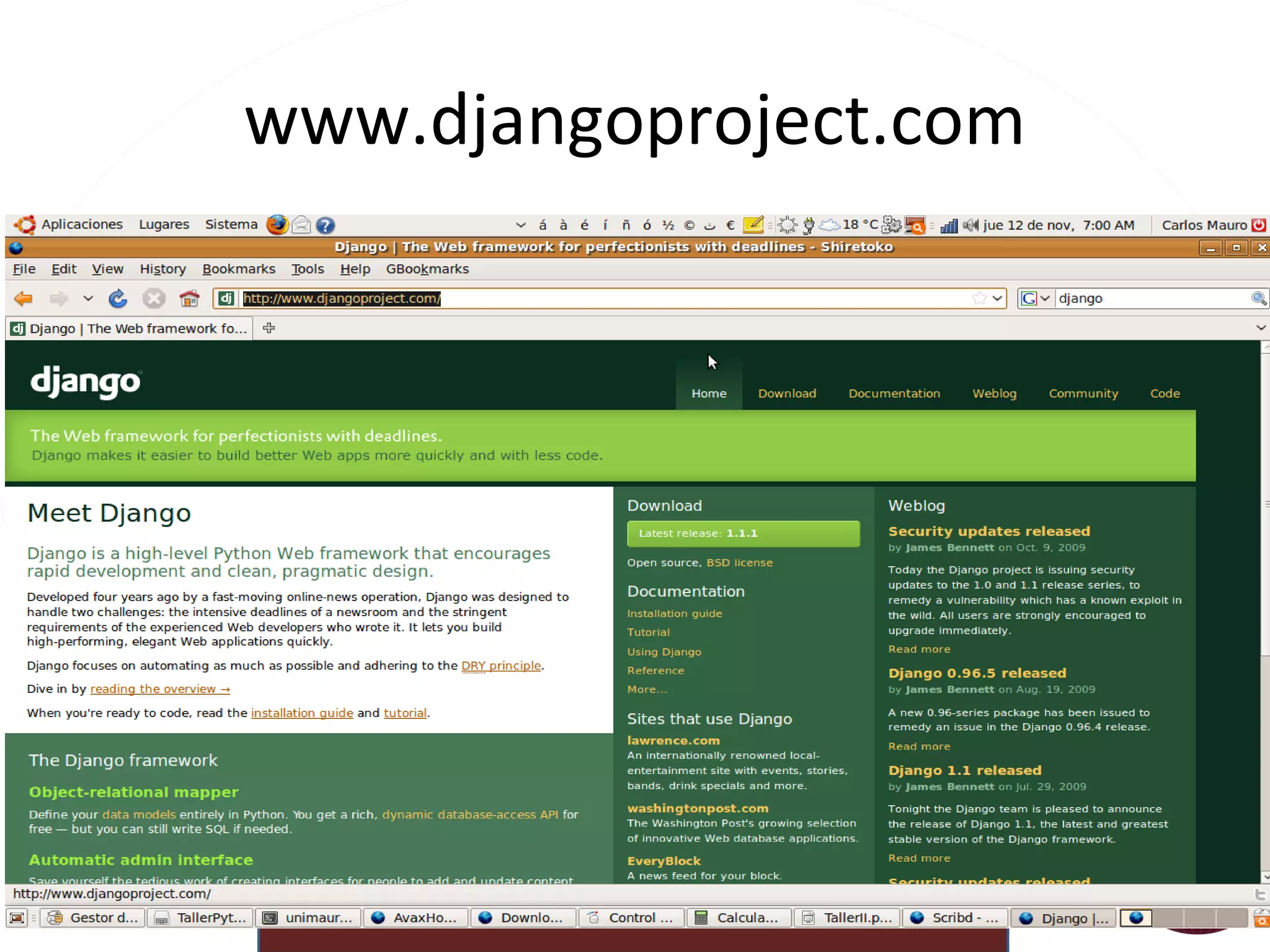
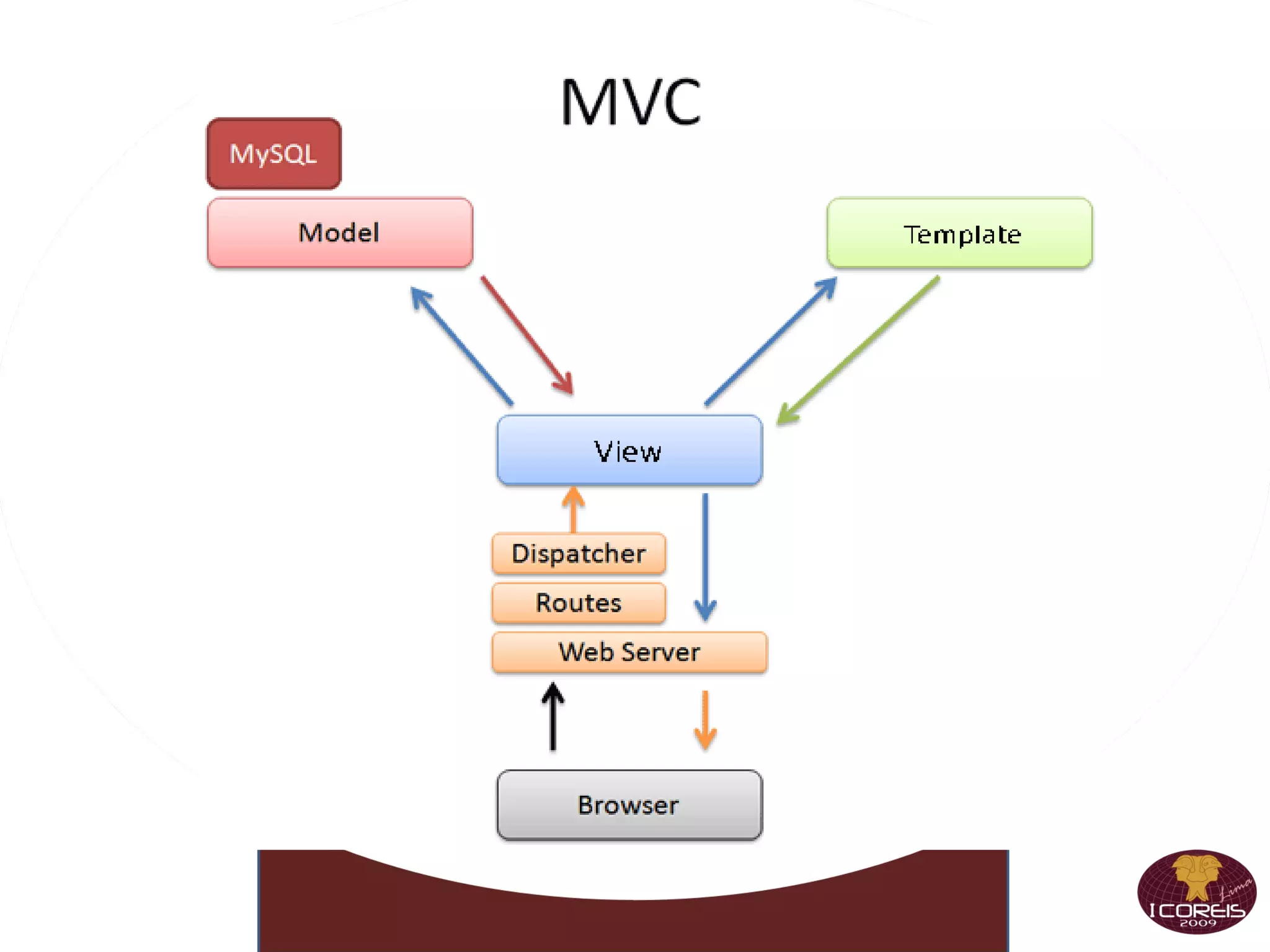
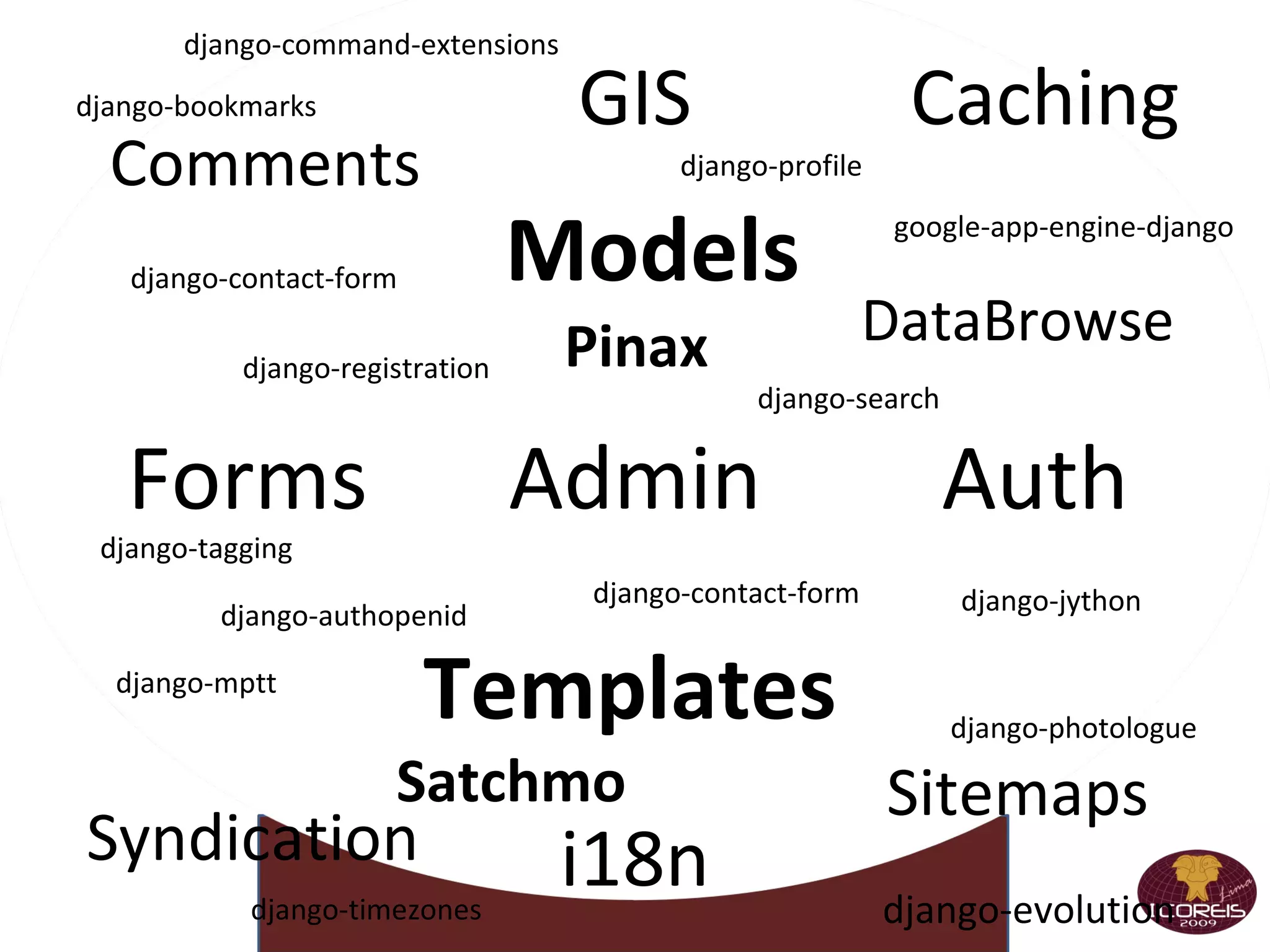
![Otro Ejemplo def handle_request(environment, start_response): start_response('200 OK', [('content-type', 'text/html')]) return ['Hello, World!'] if __name__ == '__main__': from wsgiref import simple_server simple_server.make_server('', 8080, handle_request).serve_forever()](https://image.slidesharecdn.com/talleriii-091118072627-phpapp01/75/Taller-II-Coreis-Python-13112009-49-2048.jpg)
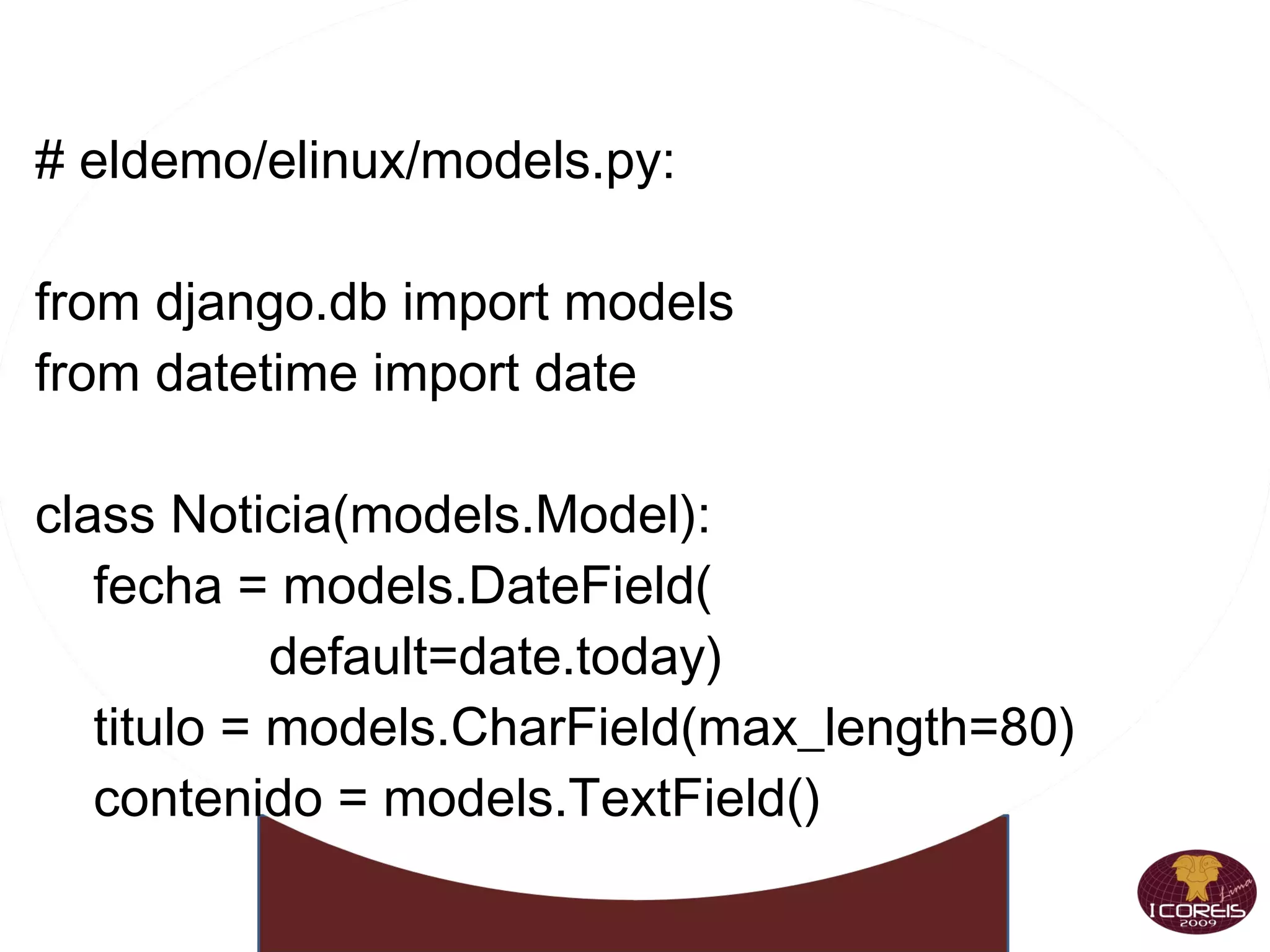
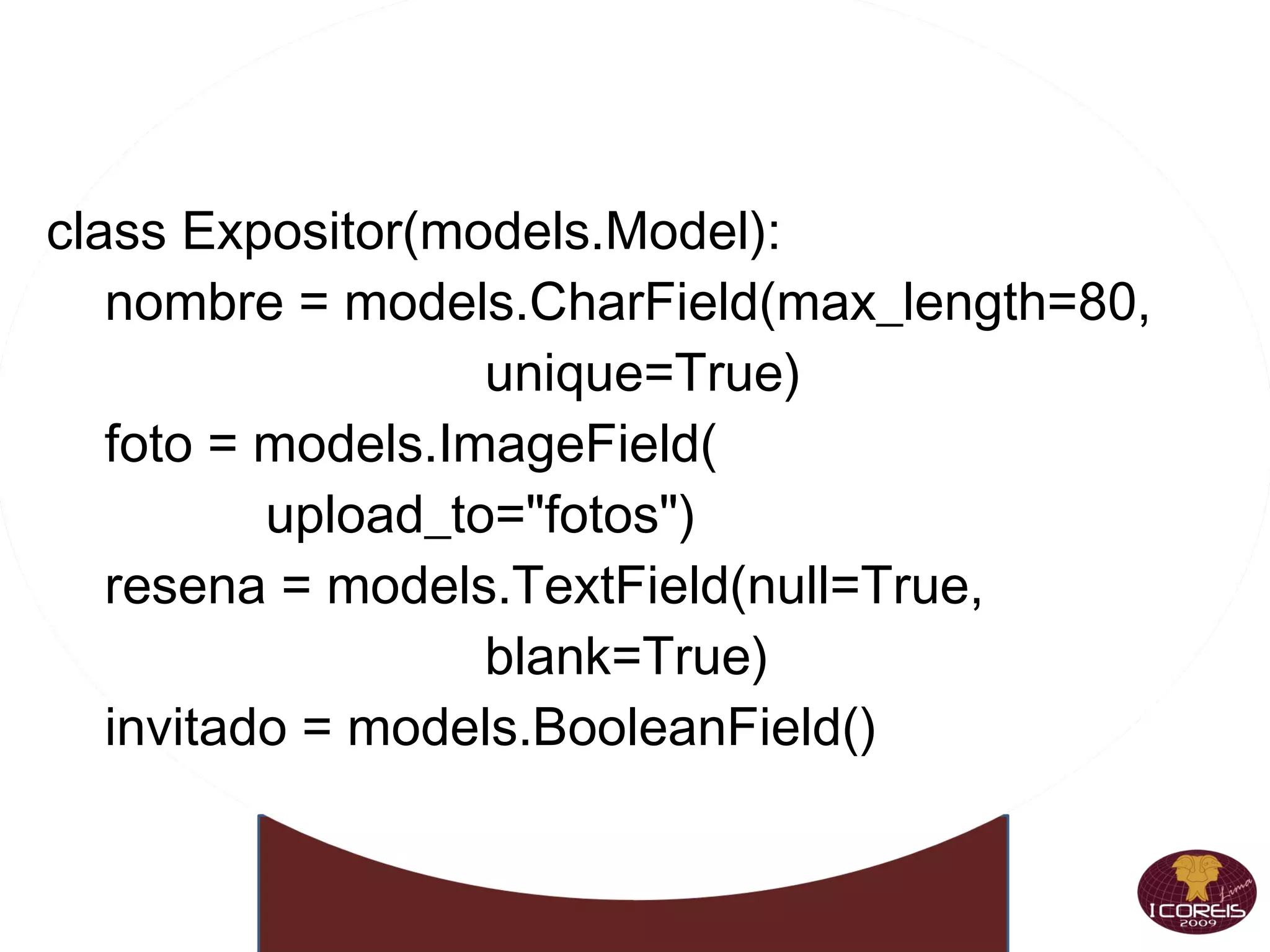
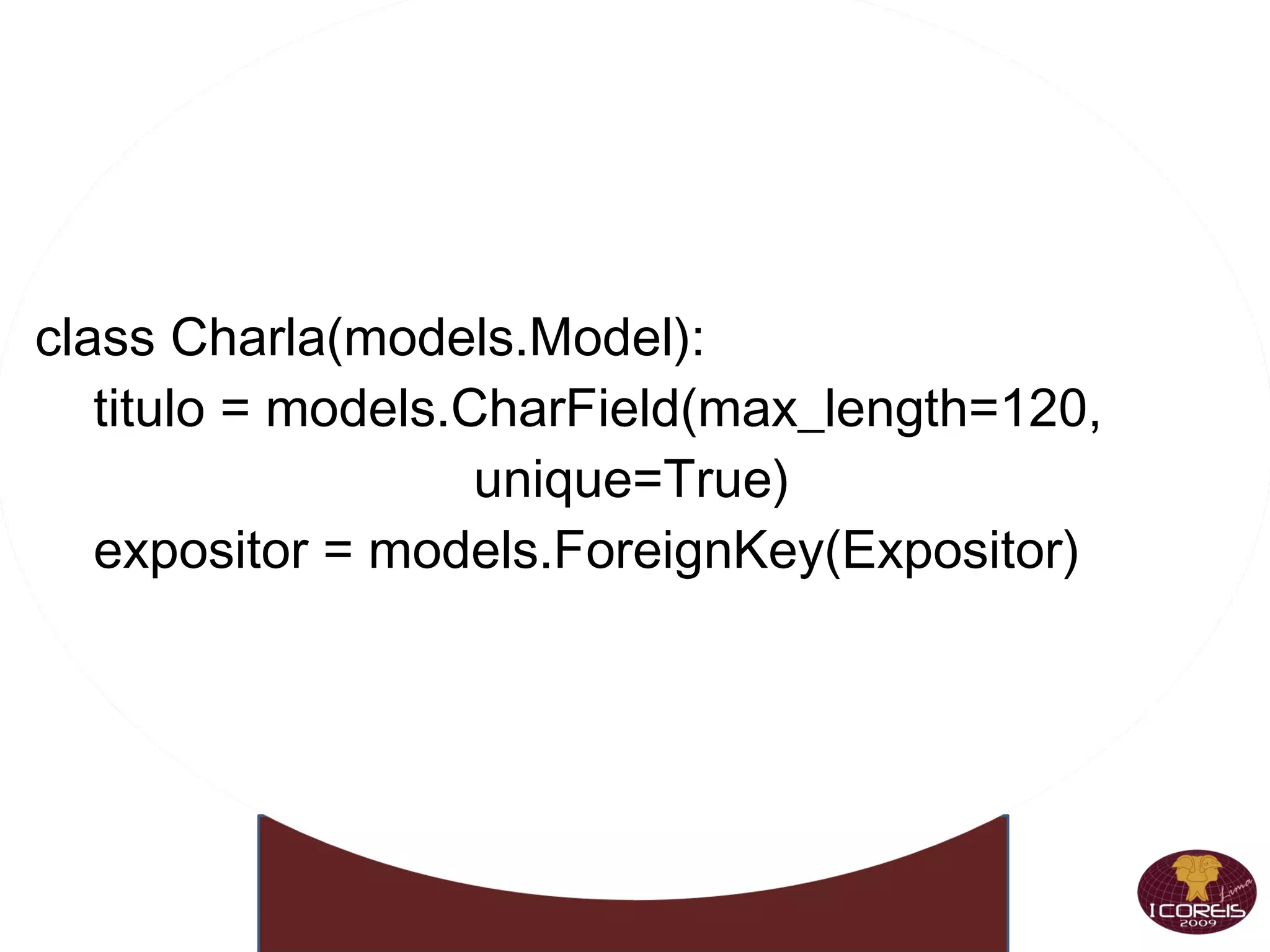
![00web.py-04 def handle_request(environment, start_response): try: fn = util.shift_path_info(environment) if not fn: fn = 'index' response = wrapper.substitute(**pages[fn]) start_response('200 OK', [('content-type', 'text/html')]) except: start_response('404 Not Found', [('content-type', 'text/html')]) response = four_oh_four.substitute(url=util.request_url(environ)) return [response]](https://image.slidesharecdn.com/talleriii-091118072627-phpapp01/75/Taller-II-Coreis-Python-13112009-53-2048.jpg)
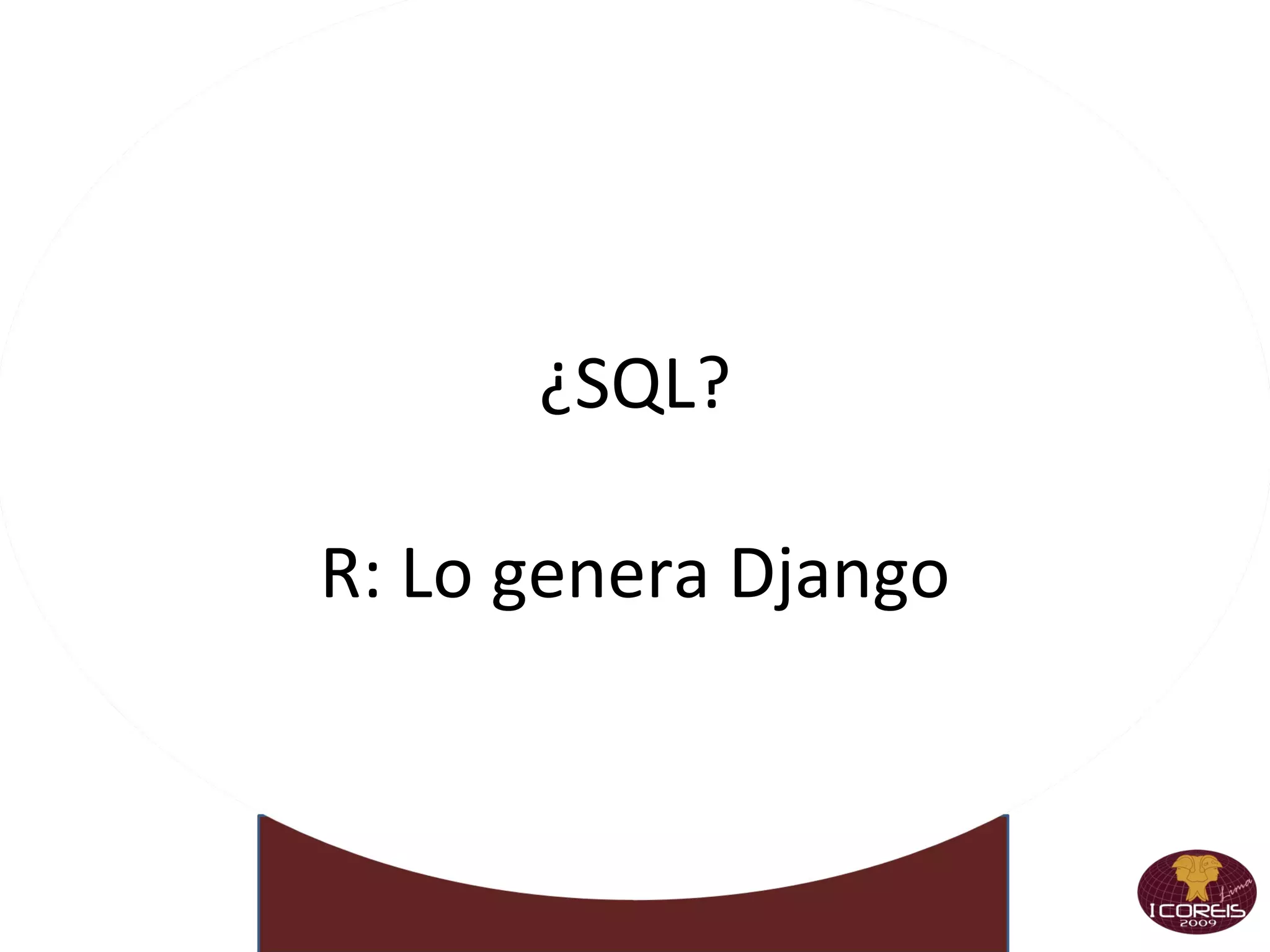
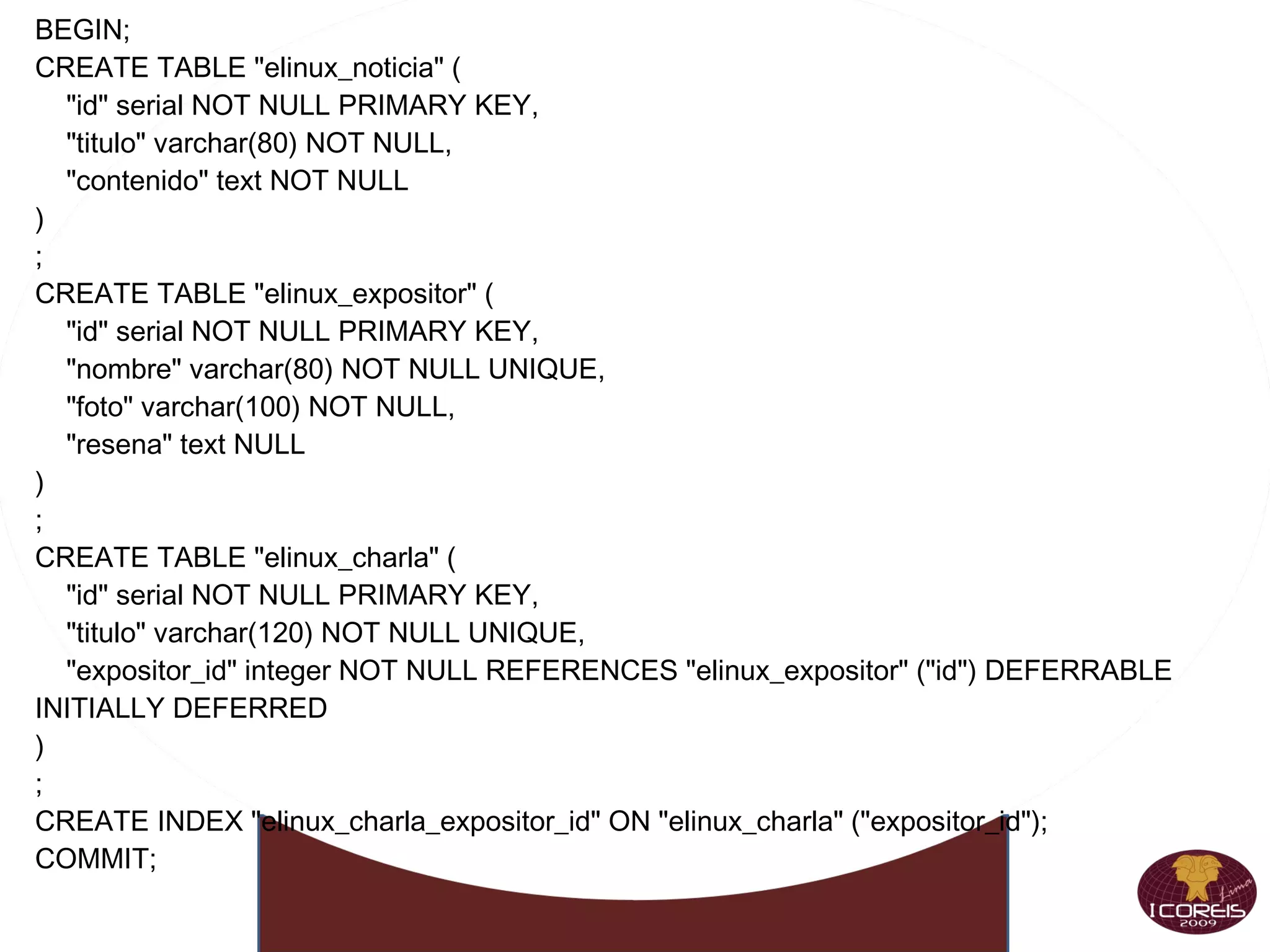
![email.py-02 def sendMail(to, subject, text, files=[],server="localhost"): assert type(to)==list assert type(files)==list fro = "unimauro@gmail.com" msg = MIMEMultipart() msg['From'] = fro msg['To'] = COMMASPACE.join(to) msg['Date'] = formatdate(localtime=True) msg['Subject'] = subject msg.attach( MIMEText(text) ) for file in files: part = MIMEBase('application', "octet-stream") part.set_payload( open(file,"rb").read() ) Encoders.encode_base64(part) part.add_header('Content-Disposition', 'attachment; filename="%s"' % os.path.basename(file)) msg.attach(part) smtp = smtplib.SMTP(server) smtp.sendmail(fro, to, msg.as_string() ) smtp.close() sendMail( ["carlos.cardenas.f@upch.pe"], "hello","cheers", ["usuarios.sql","ThekeRS.doc"] )](https://image.slidesharecdn.com/talleriii-091118072627-phpapp01/75/Taller-II-Coreis-Python-13112009-56-2048.jpg)

![email02.py-02 mensaje = MIMEText("""Prueba 2 Desde Python""") mensaje['From']="unimauro@gmail.com" mensaje['To']="carlos.cardenas.f@upch.pe" mensaje['Subject']="Prueba 2" # Establecemos conexion con el servidor smtp de gmail mailServer = smtplib.SMTP('smtp.gmail.com',587) mailServer.ehlo() mailServer.starttls() mailServer.ehlo() #mailServer.login("uio@gmail.com","password") mailServer.login("unimauro@gmail.com","esperanza1504") # Envio del mensaje mailServer.sendmail("usuario@gmail.com", "carlos.cardenas.f@upch.pe", mensaje.as_string())](https://image.slidesharecdn.com/talleriii-091118072627-phpapp01/75/Taller-II-Coreis-Python-13112009-58-2048.jpg)