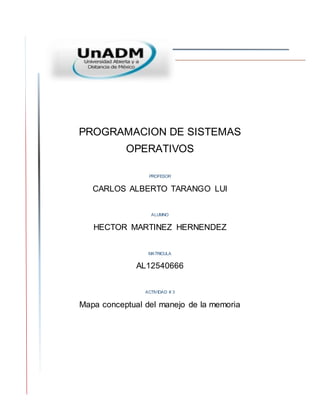
Pso u1 a3_hemh
- 1. PROGRAMACION DE SISTEMAS OPERATIVOS PROFESOR CARLOS ALBERTO TARANGO LUI ALUMNO HECTOR MARTINEZ HERNENDEZ MATRICULA AL12540666 ACTIVIDAD # 3 Mapa conceptual del manejo de la memoria
- 2. MEMORIA JERARQUIA DE LA MEMORIA MULTIPROGRAMACION TIPOS DE MEMORIA NIVEL 0 DE REGISTROS NIVEL 2 MEMORIA PRINCIPAL NIVEL 1 DE MEORIA DE CACHE NIVEL 3 DE DISCO DURO NIVEL 4 VIRTUAL MEMORIA REAL ES DONDE SE GUARDAN LOS DATOS Y SE EJECUTAN LOS PROGRAMAS POR LO GENERAL ESTA MEMORIA ES VOLATIL MEMORIA VIRTUAL LA MEMORIA VIRTUAL TIENEDE A SIMPLIFICARY FACILITARLA TAREA DE PROGRAMACION PUESCON ESTA ALTERNATIVA DEMEORIA YA NO LIMITADA A LA CANTIDAD DE MEMORIA FISICA DISPONIBLE. LA MEMORIA VIRTUAL INCLUYE LA SEPARACION DE LA MEMORIA LOGICA Y FISICA. ESTA DIVISION PERMITE PROPORCIONARA LOS PROGRAMADORES UNA MEMORIA VIRTUAL EXTREMADAMENTE GRANDE CUANDO SOLO SE TIENE DISPONIBLE UNA MEMORIA FISICA DE MENOR TAMAÑO. TIPOS DE PARTICIONES ¿COMO FUNCIONAN? FIJAS CONSISTE EN DIVIDIR LA MEMORIA EN PARTICIONES YA SEA HOMOGENEA O DESIGUAL. A LA LLEGADA DE ALGUN PROCESO, SE PODRA COLOCAR EN LA COLA DE ENTRADA DE LA PARTICION. VARIABLES CARGANDO LOS PRIMEROS O EL PRIMER PROCESO EN LA MEMORIA CREANDO LA PARTICION PARA DAR SEGUIMIENTO CREANDO LAS PARTICIONES EN LA MEMORIA DE ACUERDO A LA NECESIDAD DEL PROCESO Y LIBERANDOLA AL TERMINAR CADA PROCESO