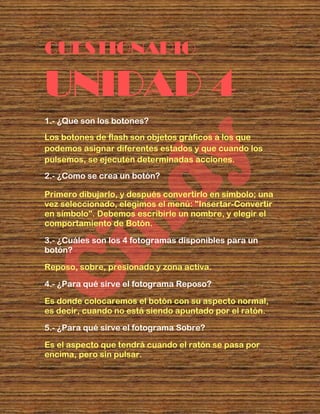
Creación y estados de botones en Flash
- 1. CUESTIONARIO UNIDAD 4 1.- ¿Que son los botones? Los botones de flash son objetos gráficos a los que podemos asignar diferentes estados y que cuando los pulsemos, se ejecuten determinadas acciones. 2.- ¿Como se crea un botón? Primero dibujarlo, y después convertirlo en símbolo; una vez seleccionado, elegimos el menú: "Insertar-Convertir en símbolo". Debemos escribirle un nombre, y elegir el comportamiento de Botón. 3.- ¿Cuáles son los 4 fotogramas disponibles para un botón? Reposo, sobre, presionado y zona activa. 4.- ¿Para qué sirve el fotograma Reposo? Es donde colocaremos el botón con su aspecto normal, es decir, cuando no está siendo apuntado por el ratón. 5.- ¿Para qué sirve el fotograma Sobre? Es el aspecto que tendrá cuando el ratón se pasa por encima, pero sin pulsar.
- 2. 6.- ¿Para qué sirve el fotograma Presionado? Se trata del botón mientras estamos pulsando el ratón en él. 7.- ¿Para qué sirve el fotograma Zona Activa? Aquí definimos la zona donde el botón responderá al ratón. 8.- ¿Cuáles son los controles básicos para crear una película? Reproducir, detener, ir a. 9.- ¿Cómo se le llama cuando sucede un cambio en la película? ”Instancia” 10.- Menciona 3 instancias básicas: Press, release y rollOver. CINDY PAOLA GONZALEZ MARTINEZ MELISSA ALESSANDRA VALDEZ MATA 3°C INFORMATICA CETis 109 MAESTRA: MARGARITA ROMERO
