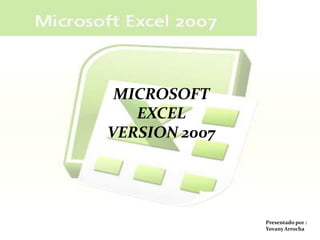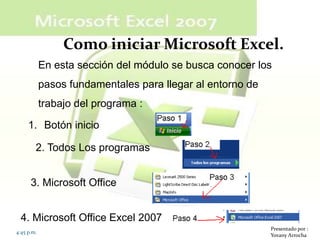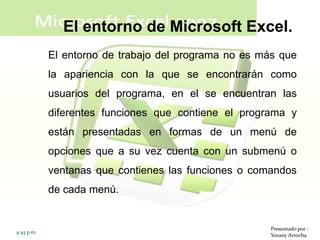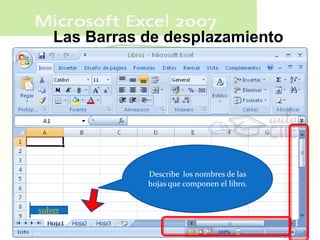Este documento presenta los elementos básicos de Microsoft Excel 2007, incluyendo la pantalla principal, las barras de herramientas y cómo iniciar el programa. Explica que la barra de acceso rápido proporciona acceso a comandos comunes, la barra de título muestra el nombre del libro y programa, y la barra de fórmulas contiene la celda activa y ventana de fórmulas.