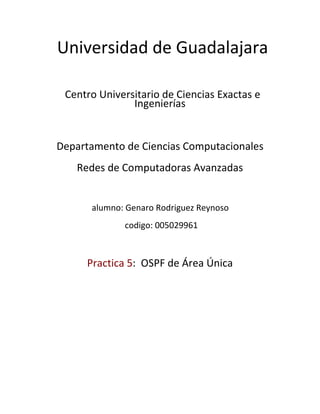
Genaro rodriguez reynoso prectica 5 tra
- 1. Ingenierías Departamento de Ciencias Computacionales Redes de Computadoras Avanzadas alumno: Genaro Rodriguez Reynoso codigo: 005029961 Practica 5: OSPF de Área Única Universidad de Guadalajara Centro Universitario de Ciencias Exactas e
- 2. Configurar los Routers de manera en que implementen OSPF para establecer comunicación entre las diferentes LAN´s que tenemos en el siguiente diagrama: Tabla de asignación de IP4 Nodo de la Red Interfaz del Nodo Dirección IP4 del Nodo PC0 FastEthernet 0 200.210.220.1 Router0 FastEthernet 0 200.210.220.2 Router0 Serial 2/0 200.210.222.129 PC1 FastEthernet 0 200.210.221.1 Router1 FastEthernet 0 200.210.221.2 Router1 Serial 2/0 200.210.222.130 Router1 Serial 3/0 200.210.222.133 PC2 FastEthernet 0 200.210.222.1 Router2 FastEthernet 0 200.210.222.2 Router2 Serial 2/0 200.210.222.134 Configuración del Router0 R1#configure terminal Enter configuration commands, one per line. End with CNTL/Z. R1(config)#interface fastEthernet 0/0 R1(config-if)#ip address 200.210.220.2 255.255.255.0 R1(config-if)#no shutdown R1(config-if)#end R1#configure terminal Enter configuration commands, one per line. End with CNTL/Z. Practica 5: OSPF de Área Única
- 3. R1(config)#interface serial 2/0 R1(config-if)#ip address 200.210.222.129 255.255.255.252 R1(config-if)#no shutdown R1(config-if)#end Configuración del Router1 R2#configure terminal Enter configuration commands, one per line. End with CNTL/Z. R2(config)#interface fastEthernet 0/0 R2(config-if)#ip address 200.210.221.2 255.255.255.0 R2(config-if)#no shutdown R2(config-if)#end R2#configure terminal Enter configuration commands, one per line. End with CNTL/Z. R2(config)#interface serial 2/0 R2(config-if)#ip address 200.210.222.130 255.255.255.252 R2(config-if)#no shutdown R2(config-if)#end R2#configure terminal Enter configuration commands, one per line. End with CNTL/Z. R2(config)#interface serial 3/0 R2(config-if)#ip address 200.210.222.133 255.255.255.252 R2(config-if)#no shutdown R2(config-if)#end Configuración del Router2 R3#configure terminal Enter configuration commands, one per line. End with CNTL/Z. R3(config)#interface fastEthernet 0/0 R3(config-if)#ip address 200.210.222.2 255.255.255.128 R3(config-if)#no shutdown R3(config-if)#end R3#configure terminal Enter configuration commands, one per line. End with CNTL/Z. R3(config)#interface serial 2/0 R3(config-if)#ip address 200.210.222.134 255.255.255.252 R3(config-if)#no shutdown R3(config-if)#end Después de configurar las PC´s con la dirección IP, la máscara y el Gateway adecuado, se procede a verificar la comunicación que existe hasta ahora:
- 4. ¿Se puede hacer un ping de la PC0 al Router0? Si ¿Se puede hacer un ping de la PC0 al Router1? No ¿Se puede hacer un ping de la PC0 a la PC2? No Si alguna respuesta fue No, justifique porque: Las PC solo pueden ver a los dispositivos que existen en su red local. Que se necesita para poder tener comunicación con cualquier dispositivo de la Red? Implementar algún protocolo de enrutamiento Configuración de OSPF en el Router0 R1#configure terminal Enter configuration commands, one per line. End with CNTL/Z. R1(config)#router ospf 10 R1(config-router)#network 200.210.220.0 0.0.0.255 area 0 R1(config-router)#network 200.210.222.128 0.0.0.3 area 0 R1(config-router)#end Configuración de OSPF en el Router1 R2#configure terminal Enter configuration commands, one per line. End with CNTL/Z. R2(config)#router ospf 10 R2(config-router)#network 200.210.221.0 0.0.0.255 area 0 R2(config-router)#network 200.210.222.128 0.0.0.3 area 0 R2(config-router)#network 200.210.222.132 0.0.0.3 area 0 R2(config-router)#end Configuración de OSPF en el Router2 R3#configure terminal Enter configuration commands, one per line. End with CNTL/Z. R3(config)#router ospf 10 R3(config-router)#network 200.210.222.0 0.0.0.127 area 0 R3(config-router)#network 200.210.222.132 0.0.0.3 area 0 R3(config-router)#end
- 5. Muestre la tabla de enrutamiento del Router0 Codes: C - connected, S - static, I - IGRP, R - RIP, M - mobile, B - BGP D - EIGRP, EX - EIGRP external, O - OSPF, IA - OSPF inter area N1 - OSPF NSSA external type 1, N2 - OSPF NSSA external type 2 E1 - OSPF external type 1, E2 - OSPF external type 2, E - EGP i - IS-IS, L1 - IS-IS level-1, L2 - IS-IS level-2, ia - IS-IS inter area * - candidate default, U - per-user static route, o - ODR P - periodic downloaded static route Gateway of last resort is not set C 200.210.220.0/24 is directly connected, FastEthernet0/0 O 200.210.221.0/24 [110/65] via 200.210.222.130, 00:00:45, Serial2/0 200.210.222.0/24 is variably subnetted, 3 subnets, 2 masks O 200.210.222.0/25 [110/129] via 200.210.222.130, 00:00:35, Serial2/0 C 200.210.222.128/30 is directly connected, Serial2/0 O 200.210.222.132/30 [110/128] via 200.210.222.130, 00:00:45, Serial2/0 Ahora que hemos anunciado todas las redes que tiene conectado directamente cada Router, podemos responder estas preguntas: ¿Se puede hacer un ping de la PC0 a la PC1? Si ¿Se puede hacer un ping de la PC1 a la PC2? Si ¿Se puede hacer un ping de la PC2 a la PC0? Si ¿Se puede hacer un ping de la PC2 a la PC1? Si Si a todas las preguntas respondieron “Si”, ¿a que se debe que exista ahora una conectividad entre todas las redes del diagrama? Se ha implementado correctamente OSPF en cada router de nuestro diseño.
- 8. Verificación de la configuración de OSPF Ejecute los comandos show ip ospf, show ip ospf neighbor, show ip ospf interface y show ip ospf database router en el Router0 y muestre la información que nos presentan dichos comandos R1#show ip ospf Routing Process "ospf 10" with ID 200.210.222.129 Supports only single TOS(TOS0) routes Supports opaque LSA SPF schedule delay 5 secs, Hold time between two SPFs 10 secs Minimum LSA interval 5 secs. Minimum LSA arrival 1 secs Number of external LSA 0. Checksum Sum 0x000000 Number of opaque AS LSA 0. Checksum Sum 0x000000 Number of DCbitless external and opaque AS LSA 0 Number of DoNotAge external and opaque AS LSA 0 Number of areas in this router is 1. 1 normal 0 stub 0 nssa External flood list length 0 Area BACKBONE(0) Number of interfaces in this area is 2 Area has no authentication SPF algorithm executed 3 times Area ranges are Number of LSA 3. Checksum Sum 0x01456b Number of opaque link LSA 0. Checksum Sum 0x000000 Number of DCbitless LSA 0 Number of indication LSA 0 Number of DoNotAge LSA 0 Flood list length 0 R1#show ip ospf neighbor Neighbor ID Pri State Dead Time Address Interface 200.210.222.133 0 FULL/ - 00:00:35 200.210.222.130 Serial2/0 R1#show ip ospf interface FastEthernet0/0 is up, line protocol is up Internet address is 200.210.220.2/24, Area 0 Process ID 10, Router ID 200.210.222.129, Network Type BROADCAST, Cost: 1 Transmit Delay is 1 sec, State DR, Priority 1 Designated Router (ID) 200.210.222.129, Interface address 200.210.220.2 No backup designated router on this network Timer intervals configured, Hello 10, Dead 40, Wait 40, Retransmit 5
- 9. Hello due in 00:00:02 Index 1/1, flood queue length 0 Next 0x0(0)/0x0(0) Last flood scan length is 1, maximum is 1 Last flood scan time is 0 msec, maximum is 0 msec Neighbor Count is 0, Adjacent neighbor count is 0 Suppress hello for 0 neighbor(s) Serial2/0 is up, line protocol is up Internet address is 200.210.222.129/30, Area 0 Process ID 10, Router ID 200.210.222.129, Network Type POINT-TO-POINT, Cost: 64 Transmit Delay is 1 sec, State POINT-TO-POINT, Priority 0 No designated router on this network No backup designated router on this network Timer intervals configured, Hello 10, Dead 40, Wait 40, Retransmit 5 Hello due in 00:00:02 Index 2/2, flood queue length 0 Next 0x0(0)/0x0(0) Last flood scan length is 1, maximum is 1 Last flood scan time is 0 msec, maximum is 0 msec Neighbor Count is 1 , Adjacent neighbor count is 1 Adjacent with neighbor 200.210.222.133 Suppress hello for 0 neighbor(s) R1#show ip ospf database OSPF Router with ID (200.210.222.129) (Process ID 10) Router Link States (Area 0) Link ID ADV Router Age Seq# Checksum Link count 200.210.222.129 200.210.222.129 309 0x80000005 0x000a43 3 200.210.222.133 200.210.222.133 308 0x80000007 0x005752 5 200.210.222.134 200.210.222.134 306 0x80000005 0x00ddd9 3
- 10. Evidencia de la práctica en Taller:
- 12. resume y conclusion La práctica fue bastante laboriosa de implementar aunque de cierta forma ya con la experiencia previa, fue más rapida las estático, ya que basta indicarle al router que difunda las redes que tiene directamente conectadas y se encargara de encontrar las redes que otros router tienen también conectadas directamente. practica en comparación de enrutamiento OSPF es muy útil cuando existe una red muy compleja, además de que el algoritmo que usa es muy eficiente, ya que cada router consigue un mapa topológico completo y único de la red, esto logra que cada router tome el camino con menor costo para llegar a su destino. Los comandos para verificar la configuración de OSPF nos proporcionan información útil como el número de proceso de OSPF, el Area en la que se encuentra un router, la última ejecución del algoritmo SPF, los vecinos y el estado de estos de un determinado router y el contenido de la base de datos de estado de enlace.
