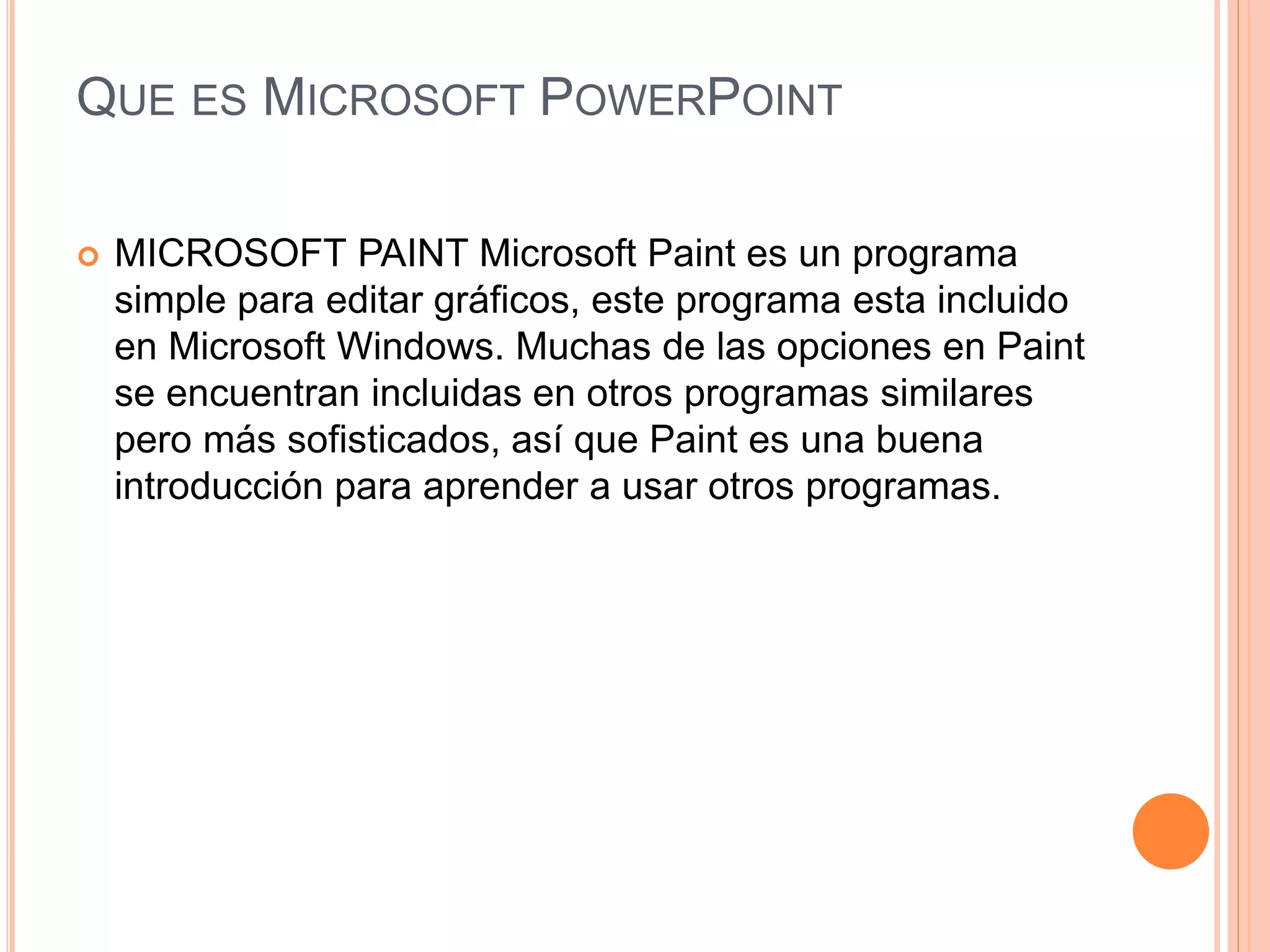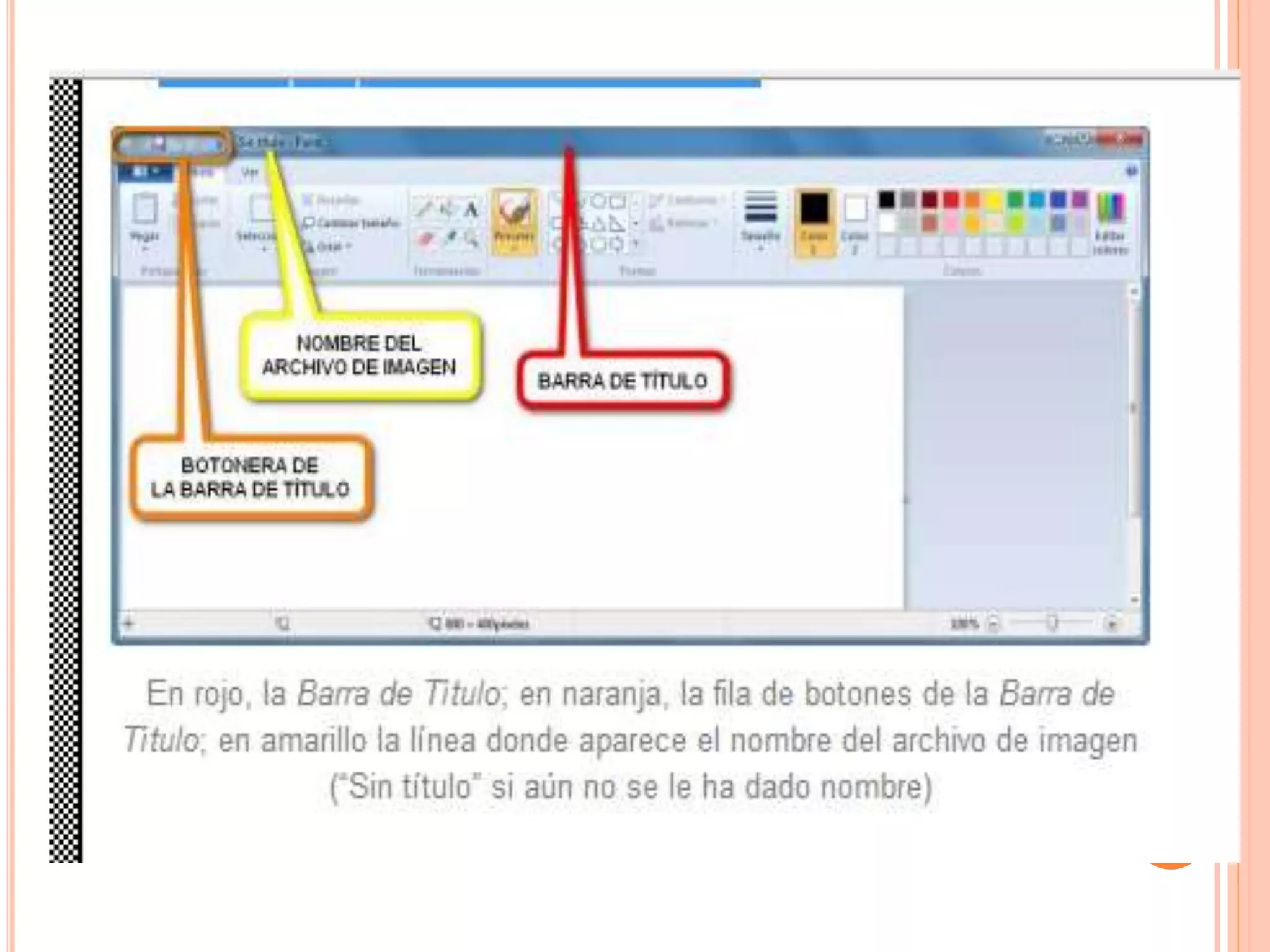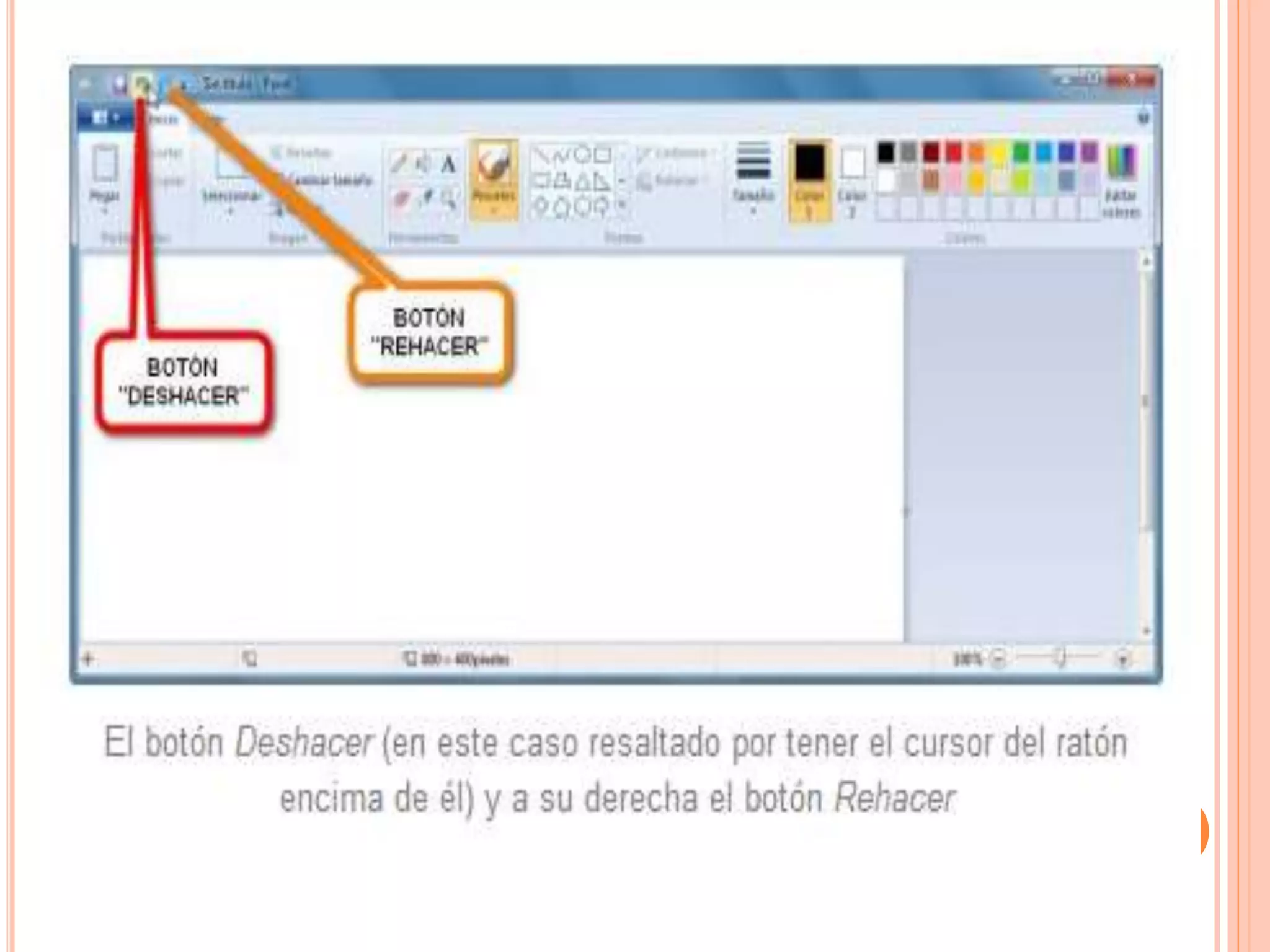Microsoft Paint es un programa simple incluido en Windows para editar gráficos de manera básica. Ofrece herramientas para dibujar y modificar imágenes, y viene preinstalado en todas las versiones de Windows. La interfaz de usuario incluye una barra de título con botones para guardar, deshacer, rehacer y ajustar la ventana, así como pestañas para acceder a menús, herramientas y opciones de visualización.