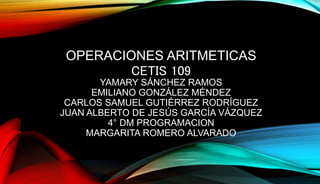
practica 1
- 1. OPERACIONES ARITMETICAS CETIS 109 YAMARY SÁNCHEZ RAMOS EMILIANO GONZÁLEZ MÉNDEZ CARLOS SAMUEL GUTIÉRREZ RODRÍGUEZ JUAN ALBERTO DE JESÚS GARCÍA VÁZQUEZ 4° DM PROGRAMACION MARGARITA ROMERO ALVARADO
- 2. PASO 1: • Primero empezamos un nuevo Android Aplication Proyect y ponemos el nombre que gusten.
- 3. PASO 2: Insertamos un relative layout Después radio group y automáticamente aparecerán 3 radio button, borramos 1 porque solo ocuparemos 2 después agregamos un botón que se llame CALCULAR, después agregamos tres textview Se llamaran DAME UN NUMERO, DAME OTRO NUMERO y resultado, y por su puesto 2 textfields debajo de los 2 primeros textview.
- 4. PASO 3: • Debemos ir a Package Explorer para poder abrir MainActivity en el cual se encuentra nuestro código
- 5. package com.example.programa5; import android.os.Bundle; import android.app.Activity; import android.view.Menu; import android.view.View; import android.widget.EditText; import android.widget.TextView; import android.widget.RadioButton; public class MainActivity extends Activity { @Override protected void onCreate(Bundle savedInstanceState) { super.onCreate(savedInstan ceState); setContentView(R.layout.acti vity_main); } @Override public boolean onCreateOptionsMenu(Menu menu) { // Inflate the menu; this adds items to the action bar if it is present. getMenuInflater().inflate(R.m enu.main, menu); return true; } public void operar(View view) { EditText et1=(EditText)findViewById(R.id.et1); EditText et2=(EditText)findViewById(R.id.et2); TextView tv3=(TextView)findViewById(R.id.tv3); RadioButton radio0=(RadioButton)findViewById(R.id.radio0); RadioButton radio1=(RadioButton)findViewById(R.id.radio1); int nro1=Integer.parseInt(et1.getText().toString()); int nro2=Integer.parseInt(et2.getText().toString()); if (radio0.isChecked()==true) { int suma=nro1+nro2; String resu=String.valueOf(suma); tv3.setText(resu); } else if (radio1.isChecked()==true) { int resta=nro1-nro2; String resu=String.valueOf(resta); tv3.setText(resu); } } }
- 6. Así aparecerá el código.
- 7. PASO 5: • Ahora guardamos todos los cambios para poder hacer el siguiente paso
- 8. PASO 6: • Por ultimo corremos el programa yendo a la carpeta que esta en package Explorer y le damos Run As y en nuestra primera opción para poder abrir el emulador y correr nuestra aplicación para poder hacer las pruebas y LISTO!! Terminamos.
- 9. CONCLUSIÓN: • Existe un error en la acción del botón que hay que prestarle mucha acción porque ese simple error puede perjudicar todo el programa y no correrá y se cerrara automáticamente. Carlos Samuel Gutiérrez Rodríguez 4DM