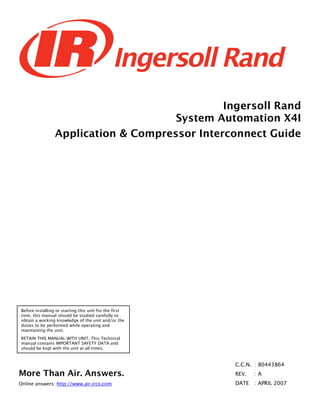
Ce459541 88df-491f-bf03-f699d7296d8d
- 1. Ingersoll Rand System Automation X4I Application & Compressor Interconnect Guide More Than Air. Answers. Online answers: http://www.air.irco.com Before installing or starting this unit for the first time, this manual should be studied carefully to obtain a working knowledge of the unit and/or the duties to be performed while operating and maintaining the unit. RETAIN THIS MANUAL WITH UNIT. This Technical manual contains IMPORTANT SAFETY DATA and should be kept with the unit at all times. C.C.N. : 80443864 REV. : A DATE : APRIL 2007
- 2. 2 SECTION 1 — TABLE OF CONTENTS SECTION 1 — TABLE OF CONTENTS................................ 2 SECTION 2 — INTRODUCTION........................................ 4 SECTION 3 — SAFETY..................................................... 4 INSTALLATION ............................................................... 4 OPERATION.................................................................... 4 MAINTENANCE AND REPAIR ........................................... 4 SECTION 4 — INSTALLATION ......................................... 6 Unit Location ................................................................. 6 Power Supply ................................................................. 7 Pressure Sensor Location ............................................... 7 SUPPLY (WET) Side Pressure Control ........................ 7 DEMAND (DRY) Side Pressure Control...................... 7 Pressure Sensor Connection........................................... 8 IR-PCB Interface Module ................................................. 8 Input Functions.............................................................. 9 Ready Input ............................................................. 9 Ready Input, Alternative Connection Method ........... 9 Run Input .............................................................. 10 Warning Input (optional)........................................ 10 Output Functions......................................................... 11 Pressure Switch Regulation.................................... 11 Digital Regulation Control Terminal C01 ............... 11 Service Maintenance Switch ................................... 12 Auxiliary Input (Option)......................................... 12 Auxiliary Output (Option) ...................................... 13 RS485 Communications ........................................ 13 SECTION 5 — ASSISTANCE ........................................... 13 SECTION 6 — X4I Overview and Interconnect Drawings 13 X4I Overview................................................................ 11 X4I Interconnect To Ingersoll Rand Unigy & Nirvana 15 - 30KW (20-40HP) Compressors ................. 15 Unigy 1 1of2 ......................................................... 11 Unigy 1 2of2 ......................................................... 11 Unigy 2/3 1of2...................................................... 11 Unigy 2/3 2of2...................................................... 11 Nirvana 15 - 30KW (20-40HP) 1of2 ........................ 20 Nirvana 15 - 30KW (20-40HP) 2of2 ........................ 21 X4I Interconnect To Ingersoll Rand Intellisys Redeye Controlled Compressors...............................................22 SSR Redeye 1of3.....................................................23 SSR Redeye FV 2of3................................................24 SSR Redeye SD 3of3 ...............................................25 X4I Interconnect To Ingersoll Rand Intellisys SE Controlled Compressors...............................................26 SE UP 1of2..............................................................27 SE UP 2of2..............................................................28 SE ESA 1of2............................................................29 SE ESA 2of2............................................................30 SE DSA 1of2 ...........................................................31 SE DSA 2of2 ...........................................................32 X4I Interconnect To Ingersoll Rand Intellisys SG Controlled Compressors...............................................33 SG SSR 1of2............................................................34 SG SSR 2of2............................................................35 SG Sierra 1of2 ........................................................36 SG Sierra 2of2 ........................................................37 X4I Interconnect To Ingersoll Rand Pressure Switch Controlled Compressors...............................................38 SSR UP5 11-22 SD 1of2 ..........................................39 SSR UP5 11-22 SD 2of2 ..........................................40 SSR UP5 22-37 SD 1of2 ..........................................41 SSR UP5 22-37 SD 2of2 ..........................................42 SSR UP6 15-30 FV 1of2...........................................43 SSR UP6 15-30 FV 2of2...........................................44 SSR UP6 15-30 SD 1of2 ..........................................45 SSR UP6 15-30 SD 2of2 ..........................................46 SSR UP6 40-50 FV 1of2...........................................47 SSR UP6 40-50 FV 2of2...........................................48 SSR UP6 40-50 SD 1of2 ..........................................49 SSR UP6 40-50 SD 2of2 ..........................................50 UP6 5-15 FV 1PH 60Hz 1of2...................................51 UP6 5-15 FV 1PH 60Hz 2of2...................................52 UP6 5-15 FV 3PH 60Hz 1of2...................................53 UP6 5-15 FV 3PH 60Hz 2of2...................................54 UP6 5-15 SD 3PH 60Hz 1of2 ..................................55 UP6 5-15 SD 3PH 60Hz 2of2 ..................................56 UP6 5-15 FV 3PH 50Hz 1of2...................................57 UP6 5-15 FV 3PH 50Hz 2of2...................................58 www.air.irco.com X4I System Automation
- 3. 3 X4I Interconnect To Ingersoll Rand Pressure Switch Controlled Compressors .................................. Continued UP6 5-15 SD 3PH 50Hz 1of2.................................. 59 UP6 5-15 SD 3PH 50Hz 2of2.................................. 60 SSR M15-22c 20-30HP XF EP HP HXP 50-60Hz 1of2........................................................ 61 SSR M15-22c 20-30HP XF EP HP HXP 50-60Hz 2of2........................................................ 62 M37-50 1of2 ......................................................... 64 M37-50 2of2 ......................................................... 65 EP 20-30 ESP FV 1of2............................................. 66 EP 20-30 ESP FV 2of2............................................. 67 EP 20-30 ESP SD 1of2 ............................................ 68 EP 20-30 ESP SD 2of2 ............................................ 69 X4I Interconnect To Ingersoll Rand Intellisys SGN / SGNe Controlled Compressors .............................................. 70 Nirvana SGN/SGNe 1of3 ........................................ 71 Nirvana SGN/SGNe 2of3 ........................................ 72 Nirvana SGN/SGNe 3of3 ........................................ 73 SI1 Interface to Redeye, SE, SG Controllers ............ 73 X4I Interconnect To Ingersoll Rand Intellisys S3........... 74 Intellisys S3 1of2................................................... 75 Intellisys S3 2of2................................................... 76 X4I Interconnect to Ingersoll Rand Small Reciprocating Air Compressors ......................................................... 77 UP6RE 7.5–15 175, UP6RX 7.5–15 175 1of3.......... 78 UP6RE 7.5–15 175, UP6RX 7.5–15 175 2of3.......... 79 UP6RE 7.5–15 175, UP6RX 7.5–15 175 3of3.......... 80 Models 2340, 2475, 2545, 7100, 15T & 3000 10f3................................................... 81 Models 2340, 2475, 2545, 7100, 15T & 3000 20f3................................................... 82 Models 2340, 2475, 2545, 7100, 15T & 3000 30f3................................................... 83 Excessive Pressure Shutdown Switch Example Before Installation .................................................................. 84 Excessive Pressure Shutdown Switch Example After Installation .................................................................. 85 www.air.irco.com X4I System Automation
- 4. SECTION 2 — INTRODUCTION The X4I is a specialized controller designed to provide safe, reliable, and energy-efficient control of your compressed air system. The X4I is capable of controlling up to four positive displacement air compressors. The compressors may have electro-pneumatic or microprocessor based controls. The X4I is completely customizable to meet the specific needs of your compressed air system. SECTION 3 — SAFETY ! ! WARNING : Risk of Danger WARNING : Risk of Electric Shock WARNING : Risk of High Pressure WARNING : Consult Manual 4 Before installing or operating the X4I, take time to carefully read all the instructions contained in this manual, all compressor manuals, and all manuals of any other peripheral devices that may be installed or connected to the unit. Electricity and compressed air have the potential to cause severe personal injury or property damage. The operator should use common sense and good working practices while operating and maintaining this system. All applicable codes should be strictly adhered to. Maintenance must be performed by adequately qualified personnel that are equipped with the proper tools. INSTALLATION Installation work must only be carried out by a competent person under qualified supervision. A fused isolation switch must be fitted between the main power supply and the X4I. The X4I should be mounted in such a location as to allow operational and maintenance access without obstruction or hazard and to allow clear visibility of indicators at all times. If raised platforms are required to provide access to the X4I, they must not interfere with normal operation or obstruct access. Platforms and stairs should be of grid or plate construction with safety rails on all open sides. OPERATION The X4I must only be operated by competent personnel under qualified supervision. Never remove or tamper with safety devices, guards or insulation materials fitted to the X4I. The X4I must only be operated at the supply voltage and frequency for which it is designed. When main power is switched on, lethal voltages are present in the electrical circuits and extreme caution must be exercised whenever it is necessary to carry out any work on the unit. Do not open access panels or touch electrical components while voltage is applied unless it is necessary for measurements, tests or adjustments. Such work should be carried out only by a qualified electrician equipped with the correct tools and wearing appropriate protection against electrical hazards. All air compressors and/or other equipment connected to the unit should have a warning sign attached stating “THIS UNIT MAY START WITHOUT WARNING” next to the display panel. If an air compressor and/or other equipment connected to the unit is to be started remotely, attach two warning signs to the equipment stating “THIS UNIT CAN BE STARTED REMOTELY”. Attach one sign in a prominent location on the outside of the equipment, and the other sign inside the equipment control compartment. MAINTENANCE AND REPAIR Maintenance, repairs or modifications must only be carried out by competent personnel under qualified supervision. If replacement parts are required, use only genuine parts from the original equipment manufacturer, or an alternative approved source. www.air.irco.com X4I System Automation
- 5. 5 Carry out the following operations before opening or removing any access panels or carrying out any work on the X4I: i. Isolate the X4I from the main electrical power supply. Lock the isolator in the “OFF” position and remove the fuses. ii. Attach labels to the isolator switch and to the unit stating “WORK IN PROGRESS - DO NOT APPLY VOLTAGE”. Do not switch on electrical power or attempt to start the X4I if such a warning label is attached. Make sure that all instructions concerning operation and maintenance are strictly followed and that the complete unit, with all accessories and safety devices, is kept in good working order. The accuracy of sensor devices must be checked on a regular basis. They must be calibrated when acceptable tolerances are exceeded. Always ensure any pressure within the compressed air system is safely vented to atmosphere before attempting to remove or install a sensor device. The X4I must only be cleaned with a damp cloth, using mild detergents if necessary. Avoid the use of any substances containing corrosive acids or alkalis. Do not paint the control faceplate or obscure any indicators, controls, instructions or warnings. www.air.irco.com X4I System Automation
- 6. SECTION 4 — INSTALLATION It is recommended that installation and commissioning be carried out by an authorized and trained product supplier. UNIT LOCATION The X4I can be mounted on a wall using conventional bolts. The X4I can be located remotely from the compressors as long as it is within 330 feet (100 meters) of cable length. The X4I must also be located within 330 feet (100 meters) of the system pressure transducer. Compressor #1 IR-PCB DRIP LEG PRESSURE TRANSDUCER RECEIVER Compressor #3 IR-PCB Compressor #4 IR-PCB Compressor #2 IR-PCB PRESSURE TRANSDUCER CABLE 2 Conductor Cable, 18 Gauge Stranded Earth Shielded No Greater Than 330FT (100M) 24VDC Control Voltage X4I X05 CONNECTOR PT CONNECTOR 25 +VDC Pin #3 26 Signal Pin #1 Reference X4I Operations Manual for Pressure Sensor Connection Details COMPRESSOR CONTROL CABLE 7 Conductor Cable, 18 Gauge, Stranded, Earth Shielded OR Single Conductor Wire, 18 Gauge Stranded, Quantity (7) In Grounded Conduit No Greater Than 330FT (100M) 24VAC Control Voltage Compressor #4 Control Cable Compressor #3 Control Cable Compressor #2 Control Cable Compressor #1 Control Cable Pressure Transducer Cable Compressor #2 Control Cable X4I X02 CONNECTOR IR-PCB CONNECTOR V3 V1 7 1 8 2 9 3 10 4 11 5 12 6 Compressor #3 Control Cable X4I X03 CONNECTOR IR-PCB CONNECTOR V3 V1 13 1 14 2 15 3 16 4 17 5 18 6 Compressor #4 Control Cable X4I X04 CONNECTOR IR-PCB CONNECTOR V4 V1 19 1 20 2 21 3 22 4 23 5 24 6 Compressor #1 Control Cable X4I X01 CONNECTOR IR-PCB CONNECTOR V1 V1 1 1 2 2 3 3 4 4 5 5 6 6 Reference X4I Compressor Interconnect and Application Guide For Connections Between The Compressor And The IR-PCB SPECIFICATIONS Dimensions 11.45” x 9.45” x 6.0” 291mm x 241mm x 152mm Weight 14lb (6.4kg) Mounting Wall, 4 x screw fixings Enclosure IP65, NEMA 4 Supply 230Vac +/- 10%, 50 Hz 115Vac +/- 10%, 60 Hz Power 50VA Temperature 32°F to 115°F (0°C to 46°C) Humidity 0% to 95% RH (non-condensing) Ingersoll Rand Automation Model X4I Supply Voltage Cable Local Disconnect (Breaker) Box Fused for 50VA Power Cable 3 conductor (L, N, E) (Sized in accordance with local electrical and safety regulations). On/Off Switch 6 www.air.irco.com X4I System Automation
- 7. POWER SUPPLY 7 A fused switching isolator must be installed to the main incoming power supply, external to the X4I. The isolator must be fitted with a properly sized fuse to provide adequate protection to the power supply cable used (in accordance with local electrical and safety regulations). 1 VOLTAGE SELECT 2 3 4 X04 1 VOLTAGE SELECT 2 3 4 X04 230Vac 115Vac EENL L N E X01 1 2 3 4 XPM-TAC24 Power Supply Terminals Ensure that the voltage select input is properly jumpered for the incoming power. Default voltage configuration is 230Vac. PRESSURE SENSOR LOCATION The system pressure sensor (P) must be located where it will see the air pressure that is common to all of the compressors. SUPPLY (WET) SIDE PRESSURE CONTROL 1 P P 2 Pressure Sensor Located Before Cleanup Equipment Dry side pressure will be lower than the system pressure due to pressure differential losses across air treatment equipment. The nominal system pressure will reduce as the air treatment differential pressure increases. DEMAND (DRY) SIDE PRESSURE CONTROL 1 P 2 P Pressure Sensor Located After Shared Cleanup Equipment 1 P 2 P P Pressure Sensor Located After Individual Cleanup Equipment Ensure each compressor is equipped with independent excess pressure shutdown. An increase in pressure differential across air treatment equipment can result in excess compressor discharge pressure. Regular routine monitoring of pressure differential across air treatment equipment is recommended. www.air.irco.com X4I System Automation
- 8. PRESSURE SENSOR CONNECTION The pressure sensor connects to terminal X05 of the X4I terminal PCB using a shielded 18 AWG maximum 2- conductor cable no more than 330 feet (100 meters) in length. The transducer threads are BPT. It is the equivalent of ¼” NPT. Pressure Sensor Wiring and Location Wire polarity is important. IR-PCB INTERFACE MODULE 8 The IR-PCB is designed to interface a compressor with the X4I using a 7-conductor shielded cable or individual wires run through grounded conduit no greater than 330 feet (100 meters) in length. Each compressor in the system must be assigned a unique identification number from 1 up to the number of compressors in the system. The identification number should be clearly indicated on each compressor for operational reference. For each compressor utilizing an IR-PCB, connection to the X4I the signal wires must be made to the correct X4I terminals for that compressor number. Compressor 1 should be wired to terminal X01 on the terminal PCB, Compressor 2 should be wired to terminal X02 on the terminal PCB, etc. IR-PCB Interface Module The IR-PCB is a DIN rail mountable module designed to be installed within the compressor starter enclosure. Each air compressor must be equipped with a load/unload regulation system and, if not regulated with a single electro-mechanical pressure switch, have a facility for a remote load/unload control with the ability to accept a volt-free switching contact input for remote load/unload. Each air compressor must have Auto Restart capability. V For variable speed compressor(s) equipped with a “variable/fixed” digital input function, install a 7- conductor shielded cable from the IR-PCB to the X4I. www.air.irco.com X4I System Automation
- 9. Consult the air compressor manual or your air compressor supplier/specialist for details before installing the X4I. Each air compressor must be equipped with an online/offline pressure regulation system capable of accepting a remote load/unload signal through a volt free switching contact or a single electro-mechanical pressure switch. The IR-PCB accepts a 12V to 250V input voltage detection system and utilizes universal relay contact control outputs (250V “CE” / 115V “UL” @ 5A maximum) integrated directly into the circuits of an air compressor. The IR-PCB avoids the need for additional relays or remote inputs. The IR-PCB also acts as an electrical barrier between the compressor and the X4I providing protection and voltage isolation. Consult the X4I Interconnect and Application Guide prior to the installation of the X4I and the IR-PCB to the air compressor. INPUT FUNCTIONS 9 The IR-PCB is fitted with a six-pin terminal, C04, for compressor monitoring. The IR-PCB uses two inputs, Ready and Run, to determine compressor status. An alarm input can be used if compressor warning indication is available and required. The alarm input is optional and is not necessary for system operation. READY INPUT The ‘Ready’ connection is intended to indicate that the compressor is in a “started” state, has no alarm condition that has shut down the compressor, and is ready to respond to X4I regulation without manual intervention. 0V +V READY LAMP RUN READYALARM C04 Typical Ready Input Wiring The READY input will accept 12V to 250V ac (50/60Hz) or dc. Do not connect a voltage greater than 250Vac/dc to this input. This input must be connected to a circuit of the compressor control system that will be energized when the compressor is in a started (standby or running) condition. For example, locate the circuit across the ready or operating lamp as shown. The voltage to this input must de-energize when the compressor is stopped and unavailable to produce air upon a load signal, or the emergency stop button is pressed, or when the compressor experiences a fault that prevents the compressor from running. When the compressor ready lamp or other control circuit is energized, the IR-PCB will detect the voltage and signal the X4I that the compressor is ready and available to load and produce air when a load request signal is given. The IR-PCB common input terminal must always be connected to the neutral, common or 0V line of the applied input voltage. READY INPUT, ALTERNATIVE CONNECTION METHOD In instances where a convenient voltage signal for a compressor ready condition is not available, the “ready” input can be connected directly to a constant compressor control voltage (12V to 250Vac or dc). This will signal the X4I that the compressor is ready and available at all times when power is applied to the compressor. The X4I has a built-in function to determine when a compressor is not responding, or is in a shutdown condition, even if the “ready” signal says otherwise. If the X4I requests a compressor to run/load, but fails to detect a RUN signal within 60 seconds, the X4I will regard the compressor as “not ready” and indicate the compressor as not available. If a RUN signal is reacquired at any time, the X4I will automatically reset the compressor “not ready” condition and re-establish control. F1 +Vac 0Vac READY Alternative Ready Signal Connection Never connect the “Ready” input positive voltage connection directly to the output of a control system transformer. Always connect after a fuse or circuit breaker. If a normally closed contact of an emergency stop button is included in the compressor power supply circuit, connect after the emergency stop button contacts. This will instantly indicate a compressor “not ready” condition if the emergency stop button is activated. www.air.irco.com X4I System Automation
- 10. RUN INPUT 0V RUN READYALARM +V MAIN (LINE) CONTACTOR C04 Run Signal Circuit The RUN input will accept 12V to 250V AC (50/60Hz) only. DC cannot be used. Do not connect a voltage greater than 250V to this input. 12V to 250Vac must be applied to the “run” terminals when the compressor motor is running. This input can be connected to the control terminals A1 and A2 (coil) of the main starter contactor of the compressor. When the compressor control system energizes the main contactor, the IR-PCB will detect the voltage across the contactor coil terminals and signal the X4I that the compressor is running. Alternatively, if the main contactor coil voltage is greater than 250Vac, a contactor auxiliary switch can be used to apply a suitable voltage to the “run” input terminals. 0V +V MAIN (LINE) CONTACTOR 0V +V AUXILIARY SWITCH RUN READYALARM C04 Run Signal Circuit with Auxiliary Switch In instances where a motor starter contactor is not available or accessible, any part of a compressor control circuit that is energized when the compressor is running can be monitored. For example: fan contactor or voltage signal to a remote starter. The IR-PCB input common terminal must always be connected to the neutral, common or 0V line of the applied input voltage. WARNING INPUT (OPTIONAL) The IR-PCB is equipped with a warning input that can be used to detect warning conditions. An alarm that stops the compressor, and/or prevents the compressor from running is determined from the “run” and “ready” inputs. Warning detection is optional and is not a requirement. Alarm Run Ready Alarm Lamp 0V +V C04 Warning Input Circuit The warning input will accept 12V to 250V AC (50/60Hz) or DC. Do not connect a voltage greater than 250Vac/DC to this input. This input can be connected to the terminals of an alarm lamp or other accessible part of the control circuit that is energized when the compressor is in a warning condition. If a warning condition is experienced the compressor warning lamp, or warning circuit, will energize. The IR- PCB will detect the voltage and signal the X4I that a warning has occurred. If the compressor has no accessible warning circuit, or this function is not required, the IR-PCB alarm terminals can be ignored. The IR-PCB input common terminal must always be connected to the neutral, common or 0V line of the applied input voltage. 10 www.air.irco.com X4I System Automation
- 11. OUTPUT FUNCTIONS 11 The X4I will control the IR-PCB load/unload relay outputs based on the active system load and unload pressure setpoints. The IR-PCB load/unload relay contacts can be used for compressor controllers that have electro- mechanical pressure switch load/unload regulation. IR-PCB Internal Output Circuits The C01 and C02 terminals of the IR-PCB are intended to control load and unload regulation of the compressor. PRESSURE SWITCH REGULATION For air compressors fitted with an electro-mechanical pressure switch, a six-pin terminal C02 has been provided to enable connection to a pressure switch that has a two-wire or three-wire connection. When connected, the pressure switch can be switched in and out of circuit automatically. If the X4I is stopped or experiences a failure or loss of power, pressure control will automatically revert back to the pressure switch and the compressor will continue to operate in “local” mode. The local pressure settings of all compressors in the system should be set in a cascaded manner such that the system will operate normally in the event of X4I inoperability. The NC (normally closed) and NO (normally open) terminal references of the IR-PCB are related to internal connection functions and should not be referenced to the connections of a compressor pressure switch, which will generally be in reverse order. Lethal voltages may be present on the terminals of the air compressor pressure switch. Isolate the air compressor power supply before starting any work. +V 0V LOAD SOLENOID C02 NO OUT C NC NO C NC IN Two Wire Pressure Switch Connections +V 0V LOAD SOLENOID RUN-ON TIMER C02 NO OUT C NC NO C NC IN Three Wire Pressure Switch Connections DIGITAL REGULATION CONTROL TERMINAL C01 A 4-pin connector, C01, has been provided for air compressor controllers fitted with digital inputs allowing remote pressure regulation control. This terminal provides volt free contact closure, referenced to a common terminal pin, for: Remote Load Enable (remote/local pressure regulation control) Remote Load (remote load/unload) Remote Variable Speed Regulation Inhibit (remote variable/fixed speed regulation control) The “remote load enable” function provides the facility to change the compressor load regulation from internal control to a remote switching source (local/remote). V The “remote variable/fixed” function provides for multiple variable speed compressor regulation control on variable speed compressor(s) equipped with this facility. When using the “Variable/Fixed” function, the “V” terminal of the IR-PCB must be connected to the appropriate “V” terminal of the X4I (according to www.air.irco.com X4I System Automation
- 12. compressor number) with an additional wire. Use a 7- conductor shielded cable in this instance. Compressors that use electronic pressure detection but are not equipped with a remote pressure control enable feature will not automatically revert to local control if the X4I is stopped or experiences a fault or loss of power. Load/Unload +VDC Load Enable VFD/Fixed ir-PCB Load/Unload Load Enable VFD/Fixed +VDC Load, Sequence, and VFD Connections Compressor controller inputs common voltage may be 0V or +V. The local/remote pressure regulation input and/or remote load input logic of some electronic pressure sensor type controllers are reversed. In this instance, the “pressure switch” outputs (terminal C02) can be used to establish alternative logic control connections. For Example: If the compressor controller “Local/Remote Pressure Control” input is a normally open type (local when open, remote when closed), but the “Remote Load” input is a normally closed type (load when open), the IR-PCB pressure switch terminal contacts can be used to achieve the correct switching logic. C02 NO OUT C NC NO C NC IN common common Local/Remote Remote Load Alternate Logic Examine the “i-PCB” internal output circuit diagram to establish any desired switching logic that may differ from normal practice. Do not attempt to utilize “Digital Pressure Regulation Control” (terminal C01) and the “Pressure Switch Control” (terminal C02) output connections at the same time for different products. These two output functions are internally connected and a short circuit condition and/or malfunction may result. The IR-PCB connection examples shown in this manual are intended to provide a guide for the majority of compressor control systems in use. Some compressors have variations in operation and/or function; consult your compressor supplier/specialist for advice. SERVICE MAINTENANCE SWITCH The IR-PCB is equipped with a volt-free input (terminal C05) that can be used to remove the compressor from X4I control, without generating a fault condition, during short-term maintenance or servicing periods. 1 2 C05 Service Maintenance Switch Circuit When the “Service Maintenance Switch” input terminal pins are connected together using a volt-free switching contact, the X4I will indicate that the compressor is not available but will not generate a warning, alarm, or shutdown condition. The X4I will also remove the compressor from the sequence strategy and substitute with an alternative available compressor if necessary. When the “Service Maintenance Switch” input circuit is open again, the compressor will automatically be accepted back in to the sequence strategy and will be utilized when next required. The use of a “key switch” is recommended for this purpose in order to prevent the switch contacts being inadvertently left in the closed circuit condition after service maintenance is complete. DO NOT connect any external voltage source to the pins of terminal C05. AUXILIARY INPUT (OPTION) The X4I is equipped with an auxiliary input at terminals 31 and 32 (X07). The function of the input is menu selectable and can be adapted for differing application requirements. 31 X07 32 Auxiliary Input Circuit The input is designed to detect a remote “volt-free” switching contact (rated for a minimum 24VDC @ 10mA). 12 www.air.irco.com X4I System Automation
- 13. AUXILIARY OUTPUT (OPTION) The X4I is equipped with a remote relay contact output at terminals 33 and 34 (X08). 13 The function of the output is menu selectable and can be adapted for differing application requirements. X08 33 34 R6 Auxiliary Output Circuit The remote output relay contacts are rated for 240V “CE” / 115V “UL” @ 5A maximum. RS485 COMMUNICATIONS The X4I is equipped with an RS485 network communications capability using the proprietary Multi485 protocol. This can be only used for remote connectivity to optional X4I expansion networked units and modules with proprietary Multi485 communications capabilities. 28 30 27 29 L2 L1 RS485 L1 L2 X06 RS-485 Connection Circuit RS485 data communications and other low voltage signals can be subject to electrical interference. This potential can result in intermittent malfunction or anomaly that is difficult to diagnose. To avoid this possibility, always use shielded cables, securely bonded to a known ground at one end. In addition, give careful consideration to cable routing during installation. Never route an RS485 data communications or low voltage signal cable alongside a high voltage or 3- phase power supply cable. If it is necessary to cross the path of a power supply cable(s), always cross at a right angle. If it is necessary to follow the route of power supply cables for a short distance (for example: from a compressor to a wall along a suspended cable tray), attach the RS485 or signal cable on the outside of a grounded cable tray such that the cable tray forms a grounded electrical interference shield. Where possible, never route an RS485 or signal cable near to equipment or devices that may be a source of electrical interference. For example: 3- phase power supply transformer, high voltage switchgear unit, frequency inverter drive module, radio communications antenna. SECTION 5 — ASSISTANCE Contacting Technical Support Services or Service Bulletins listed on the IR ServiceNet can provide further assistance if there are other questions or concerns during Installation and Start-up. Also, additional Application and Compressor Interconnect Guides will be posted and available on the IR ServiceNet as they are developed and created. SECTION 6 — X4I OVERVIEW AND INTERCONNECT DRAWINGS The following pages are to assist with the connection of the X4I to variety of Ingersoll Rand Compressors. These drawings are for Guidance Only; connections may differ with date, model, type, variant, special, custom or concession builds. This information is intended to be used in conjunction with the compressor’s original control circuit diagram. www.air.irco.com X4I System Automation
- 66. EP 20-30 ESP FV EP20-30ESPFV2of2Page66
- 68. EP 20-30 ESP SD EP20-30ESPSD2of2Page68