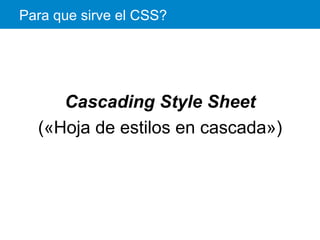
Modulo1parte2ver2 140505061829-phpapp02
- 1. Para que sirve el CSS? Cascading Style Sheet («Hoja de estilos en cascada»)
- 2. Funcionamiento básico Antes de CSS <!DOCTYPE html> <html> <head></head> <body> <p><font color="gray" face="Verdana" size="2"> Primer párrafo a formatear </font></p> <p><font color="gray" face="Verdana" size="2"> Segundo párrafo a formatear </font></p> </body> </html>
- 3. Funcionamiento básico Después de CSS <!DOCTYPE html> <html> <head> <style> p { color: gray; font-family: Verdana; font-size: medium; } </style> </head> <body> <p>Primer párrafo a formatear</p> <p>Segundo párrafo a formatear</p> </body> </html>
- 4. Beneficios del CSS • Separar la presentación del contenido. • Código mas “limpio”. Mas legible. • Rehusó del código. Se escribe menos. • Control de la presentación de muchos documentos desde una única hoja de estilo. • Aplicación de diferentes presentaciones a diferentes tipos de medios (pantalla, impresión, etc.)
- 5. Incluir CSS en los elemento HTML Como incluir CSS <!DOCTYPE html > <html> <head></head> <body> <p style="color: black; font-family: Verdana;"> Un párrafo de texto. </p> </body> </html>
- 6. Incluir CSS en el mismo documento HTML Como incluir CSS <!DOCTYPE html > <html> <head> <style>p{ color: black; font-family: Verdana; } </style> </head> <body> <p>Un párrafo de texto. </p> </body> </html>
- 7. Incluir CSS en otro documento Como incluir CSS <!DOCTYPE html > <html> <head> <link rel="stylesheet" type="text/css" href="/css/estilos.css" /> </head> <body> <p>Un párrafo de texto. </p> </body> </html>
- 8. Sintaxis básica Digamos que queremos un fondo rojo Usando HTML Usando CSS <body bgcolor="#FF0000"> body {background-color: #FF0000;}
- 9. Regla CSS • Selector: Define a que elemento o grupo de elementos a los que se aplica le regla. • Propiedad: Identifica el aspecto visual a modificar. • Valor: Específica que estilo se le va a aplicar a la propiedad
- 10. Sintaxis de CSS Todas las reglas CSS tienen la misma sintaxis: Los comentarios son Delimitados por /* … */ selector { propiedad1:valor; propiedad2:valor; .. propiedadN:valor; } /* encabezados nivel 1 */ h1 { font-size: 42px; color: pink; font-family: ‘Arial'; }
- 11. Tipos de Selectores CSS • Selector de Elemento: h2{} • Selector de Clase: .miClase{} • Selector de Identificador: #esteId{}
- 12. Selector de Elemento CSS Si se desea poner varias reglas hay que sepáralas por el caracter “;”. O de forma mas clara p{color: blue;text-align:center} p{ color: blue; text-align:center }
- 13. Selector de Elemento CSS Se pueden aplicar a múltiples selectores div, p, a{ color: blue; text-align:center }
- 14. Todos los Tipos de Selectores Tipos de Selectores h2{ font-size:24px; } .azul{ color:blue; } #alerta{ background-color:red; color:white; }
- 15. Selectores compuestos Tipos de Selectores h2.azul{ font-size:24px; } h2.alerta{ background-color:red; color:white; }
- 16. Ejemplos de selectores * Devuelve todos los elementos h2 Devuelve cualquier elemento <h2> .azul Devuelve todos los elementos de la clase “azul” #azul Devuelve todos los elementos del elemento <azul> h2.azul Devuelve cualquier elemento <h2> de la clase “azul” h2#azul Devuelve cualquier elemento <h2> con el iden<ficador “azul” sec<on, h2 Devuelve cualquier elemento <h2> y <sec<on> sec<on h2 Devuelve cualquier elemento <h2> que este dentro de un <sec<on> sec<on > h2 Devuelve cualquier elemento <h2> que este dentro e inmediatamente debajo del elemento <sec<on> sec<on + h2 Devuelve cualquier elemento <h2> inmediatamente posterior al elemento padre <sec<on> sec<on ~ h2 Devuelve cualquier elemento <h2> posterior al elemento padre <sec<on>
- 17. Selector CSS * <!DOCTYPE html> <html> <head> <style>*{background-color:yellow;}</style> </head> <body> <h1>Welcome to My Homepage</h1> <div class="intro"> <p id="firstname">My name is Donald.</p> <p id="hometown">I live in Duckburg.</p> </div> <p>My best friend is Mickey.</p> </body> </html>
- 18. Selector CSS de Elemento <!DOCTYPE html> <html> <head> <style>p{background-color:yellow;} </style> </head> <body> <h1>Welcome to My Homepage</h1> <div> <p id="firstname">My name is Donald.</p> <p id="hometown">I live in Duckburg.</p> </div> <p>My best friend is Mickey.</p> </body> </html>
- 19. Selector CSS de Clase <!DOCTYPE html> <html> <head> <style>.intro {background-color:yellow;} </style> </head> <body> <h1>Welcome to My Homepage</h1> <div class="intro"> <p>My name is Donald.</p> <p>I live in Duckburg.</p> </div> <p>My best friend is Mickey.</p> </body> </html>
- 20. Selector CSS de Identificador <!DOCTYPE html> <html> <head> <style>#firstname{ background-color:yellow;} </style> </head> <body> <h1>Welcome to My Homepage</h1> <div class="intro"> <p id="firstname">My name is Donald.</p> <p id="hometown">I live in Duckburg.</p> </div> <p>My best friend is Mickey.</p> </body> </html>
- 21. Selector CSS elemento, elemento <!DOCTYPE html> <html> <head> <style>h1,p{background-color:yellow;}</style> </head> <body> <h1>Welcome to My Homepage</h1> <div> <p>My name is Donald.</p> <p>I live in Duckburg.</p> </div> <p>My best friend is Mickey.</p> </body> </html>
- 22. Selector CSS elemento elemento <!DOCTYPE html> <html> <head> <style>div p{background-color:yellow;}</style> </head> <body> <h1>Welcome to My Homepage</h1> <div> <h2>My name is Donald</h2> <p>I live in Duckburg.</p> </div> <p>My best friend is Mickey.</p> </body> </html>
- 23. Selector CSS elemento > elemento <!DOCTYPE html> <html> <head> <style> div>p {background-color:yellow;}</style> </head> <body> <h1>Welcome to My Homepage</h1> <div> <h2>My name is Donald</h2> <p>I live in Duckburg.</p> </div> <div> <span> <p>I will not be styled.</p> </span> </div> <p>My best friend is Mickey.</p>
- 24. Selector CSS elemento + elemento <!DOCTYPE html> <html> <head> <style> div+p{ background-color:yellow; } </style> </head> <body> <h1>Welcome to My Homepage</h1> <div> <h2>My name is Donald</h2> <p>I live in Duckburg.</p> </div> <p>My best friend is Mickey.</p> <p>I will not be styled.</p> </body> </html>
- 25. Selector CSS elemento ~ elemento <!DOCTYPE html> <html> <head> <style> p~ul{background:#ff0000;} </style> </head> <body> <div>A div element.</div> <ul><li>Coffee</li></ul> <p>The first paragraph.</p> <ul> <li>Coffee</li></ul> <h2>Another list</h2> <ul><li>Coffee</li></ul> </body> </html>
- 26. 26 <!DOCTYPE html> <html><head> <meta http-equiv="Content-Type" content="text/html; charset=iso-8859-1" /> <title>Ejercicio de selectores</title> <style type="text/css"> /* Todos los elementos de la pagina */{ font: 1em/1.3 Arial, Helvetica, sans-serif; } /* Todos los parrafos de la pagina */{ color: #555; } /* Todos los párrafos contenidos en #primero */{ color: #336699; } /* Todos los enlaces la pagina */{ color: #CC3300; } /* Los elementos "em" contenidos en #primero */{ background: #FFFFCC; padding: .1em; } /* Todos los elementos "em" de clase "especial" en toda la pagina */ { background: #FFCC99; border: 1px solid #FF9900; padding: .1em; } /* Elementos "span" contenidos en .normal */{ font-weight: bold; } </style> </head> hEp://librosweb.es/css/capitulo_15.html
- 27. 27 <body> <div id="primero"> <p>Lorem ipsum dolor sit amet, <a href="#">consectetuer adipiscing elit</a>. Praesent blandit nibh at felis. Sed nec diam in dolor vestibulum aliquet. Duis ullamcorper, nisi non facilisis molestie, <em>lorem sem aliquam nulla</em>, id lacinia velit mi vestibulum enim.</p> </div> <div class="normal"> <p>Phasellus eu velit sed lorem sodales egestas. Ut feugiat. <span><a href="#">Donec porttitor</a>, magna eu varius luctus,</span> metus massa tristique massa, in imperdiet est velit vel magna. Phasellus erat. Duis risus. <a href="#">Maecenas dictum</a>, nibh vitae pellentesque auctor, tellus velit consectetuer tellus, tempor pretium felis tellus at metus.</p> <p>Cum sociis natoque <em class="especial">penatibus et magnis</em> dis parturient montes, nascetur ridiculus mus. Proin aliquam convallis ante. Pellentesque habitant morbi tristique senectus et netus et malesuada fames ac turpis egestas. Nunc aliquet. Sed eu metus. Duis justo.</p> <p>Donec facilisis blandit velit. Vestibulum nisi. Proin volutpat, <em class="especial">enim id iaculis congue</em>, orci justo ultrices tortor, <a href="#">quis lacinia eros libero in eros</a>. Sed malesuada dui vel quam. Integer at eros.</p> </div> </body>
- 28. Selectores de atributos Input[type] Selecciona cualquier <input> con el atributo type Input[foo~=“red”] Selecciona cualquier <input> donde el atribuEo foo contenga un valor llamado red Input[type^=“sub”] Selecciona cualquier <input> con el atributo type que comience con “sub” Input[type$=“mit”] Selecciona cualquier <input> con el atributo type que termine con “mit” Input[type*=“ubmit”] Selecciona cualquier <input> con el atributo type que contenga con “ubmit” Input[type|=“en”] Selecciona cualquier <input> con el atributo type que <ene exactamente “en” o comienza con “en-‐”
- 29. Selector CSS [atributo] <!DOCTYPE html> <html> <head> <style>a[target]{background-color:yellow;}</style> </head> <body> <p>The links with a target attribute gets a yellow background:</p> <a href="http://www.w3schools.com">w3schools.com</a> <a href="http://www.disney.com" target="_blank">disney.com</a> <a href="http://www.wikipedia.org" target="_top">wikipedia.org</a> </body> </html>
- 30. Selector CSS [atributo~=value] <!DOCTYPE html> <html> <head> <style>[title~=flower]{border:5px solid yellow;}</style> </head> <body> <p>The image with the title attribute containing the word "flower" gets a yellow border.</p> <img src="klematis.jpg" title="klematis flower" width="150" height="113" /> <img src="img_flwr.gif" title="flowers" width="224" height="162" /> <img src="landscape.jpg" title="landscape" width="160" height="120" /> </body> </html>
- 31. Selector CSS [atributo|=value] <!DOCTYPE html> <html> <head><style>[lang|=en]{background:yellow;}</style></ head> <body> <p lang="en">Hello!</p> <p lang="en-us">Hi!</p> <p lang="en-gb">Ello!</p> <p lang="us">Hi!</p> <p lang="no">Hei!</p> <body> </html>
- 32. Selector CSS [atributo^=value] <!DOCTYPE html> <html> <head> <style> div[class^="test”]{background:#ffff00;}</style> </head> <body> <div class="first_test">The first div element.</div> <div class="second">The second div element.</div> <div class="test">The third div element.</div> <p class="test">This is some text in a paragraph.</p> </body> </html>
- 33. Selector CSS [atributo$=value] <!DOCTYPE html> <html> <head> <style> div[class$="test”]{background:#ffff00;}</style> </head> <body> <div class="first_test">The first div element.</div> <div class="second">The second div element.</div> <div class="test">The third div element.</div> <p class="test">This is some text in a paragraph.</p> </body> </html>
- 34. Selector CSS [atributo*=value] <!DOCTYPE html> <html> <head> <style>div[class*="test”]{background:#ffff00;}</style> </head> <body> <div class="test">The first div element.</div> <div class="second">The second div element.</div> <div class="firs_test_last">The third div element.</div> <p class="test">This is some text in a paragraph.</div> </body> </html>
- 35. Herencia y Cascada 35 La herencia y la cascada mecanismo de cascada CSS gobierna como los navegadores aplican estas reglas de estilo. • La herencia HTML determina cuales propiedades de estilos se heredan de su padres. http://www.w3.org/TR/CSS21/propidx.html • El mecanismo de cascada determina como son aplicados las propiedades de los estilos cuando aparecen conflictos de reglas para los elementos. hEp://www.w3.org/community/webed/wiki/Inheritance_and_cascade hEp://mosaic.uoc.edu/ac/le/es/m6/ud2/
- 36. Herencia 36 • Cuando se establece el valor de una propiedad CSS en un elemento, sus elementos descendientes heredan de forma automática el valor de esa propiedad. • Porque es útil? • Cómo funciona? • Forzar la herencia. “inherit”
- 37. Herencia 37 <!DOCTYPE html> <html lang="es"> <head> <meta charset=utf-8"> <title>Herencia</title> </head> <body> <h1>Título</h1> <p>Un párrafo de texto.</p> </body> </html> inherit.html html {font: 75% Verdana,sans-serif;} style.css
- 38. Herencia 38 <link rel="stylesheet" type="text/css" media="screen" href="styles.css"> inherit.html html {font: 75% Verdana,sans-serif;} html { font-style: normal; font-variant: normal; font-weight: normal; font-size: 75%; line-height: normal; font-family: Verdana,sans-serif; } style.css 75% de 16 pixels es 12 pixels Equivale a
- 40. Forzar la Herencia 40 p {background: inherit;} style.css
- 41. Forzar la Herencia 41 style.css <ul id="nav"> <li><a href="/">Inicio</a></li> <li><a href="/news/">Noticias</a></li> <li><a href="/products/">Productos</a></li> <li><a href="/services/">Servicios</a></li> <li><a href="/about/">Sobre nosotros</a></li> </ul> Inherit.htm #nav { background: blue; color: white; margin: 0; padding: 0; } #nav li { display: inline; margin: 0; padding: 0 0.5em; border-right: 1px solid; } #nav li a { color: inherit; text-decoration: none; }
- 42. Cascada 42 Determinar todas las declaraciones que se aplican al elemento para el medio CSS seleccionado. El método seguido por CSS para resolver las colisiones de estilos se muestra a continuación: • Importancia: palabra clave !important. • Especificidad: Ordenar las declaraciones según lo específico que sea el selector. Cuanto más genérico es un selector, menos importancia tienen sus declaraciones. • Orden de la Fuente: Ordenar las declaraciones según su origen (CSS de navegador, de usuario o de diseñador). Si después de aplicar las normas anteriores existen dos o más reglas con la misma prioridad, se aplica la que se indicó en último lugar. hEp://www.w3.org/community/webed/wiki/Inheritance_and_cascade
- 43. Importancia 43 Las declaraciones contrapuestas se aplicarán en el orden siguiente: • Hojas de Estilo de User agent • Declaraciones normales en hojas de estilo de usuario • Declaraciones normales en hojas de estilo de autor • Declaraciones importantes en hojas de estilo de usuario • Declaraciones importantes en hojas de estilo de autor
- 45. Especificidad 45 La especificidad tiene cuatro componentes; por ejemplo a, b, c y d. El componente "a" es el más distintivo y el "d", el que menos. • El componente "a" es bastante sencillo: es 1 para una declaración en un atributo style; si no, es 0. • El componente "b" es el número de selectores de id en el selector (los que empiezan con #). • El componente "c" es el número de selectores de atributo, incluidos los selectores de clase y pseudoclases. • El componente "d" es el número de tipo de elementos y pseudoelementos del selector.
- 46. p { color: cyan; } Probemos esto 46 style.css <body> <h1>Título</h1> <p>Un párrafo de texto.</p> <p>Un segundo párrafo de texto.</p> </body> Inherit.htm Agreguemos esto a los archivos y recarguemos
- 47. #special { background-color: red; color: yellow; } Probemos esto 47 style.css <body> <h1>Título</h1> <p id="special" >Un párrafo de texto.</p> <p>Un segundo párrafo de texto.</p> </body> Inherit.htm Agreguemos esto a los archivos y recarguemos
- 48. p { background-color: yellow; color: black; } Orden de fuente 48 style.css Agreguemos esto al final del archivo y recarguemos Si dos declaraciones afectan al mismo elemento, <enen la misma importancia y la misma especificidad, la señal dis<n<va final es el orden en las fuentes. La declaración que se ve más adelante en las hojas de es<lo "ganará" a las anteriores.
- 49. Question 49 ¨ Include all rules for each element in the <style> attribute of the element. ¨ Include the rules for each page in a <style> element in the <head> element. ¨ Write the rules for the whole site in one or more style sheets and reference them by using a <style> element in the <head> element of each page. ¨ Write the rules for the whole site in one or more style sheets and reference them by using a <link> element in the <head> element of each page. ¨ Write the rules for the whole site in one or more style sheets and reference them by using a <stylesheet> element in the <head> element of each page. What is the best way to apply CSS rules to HTML elements that occur in several different pages?
