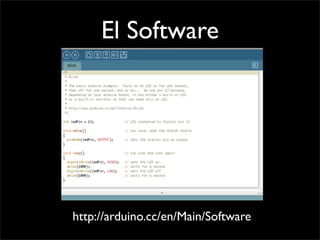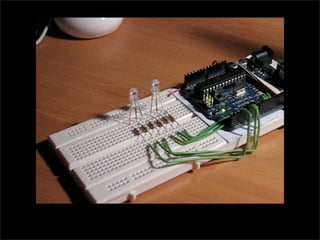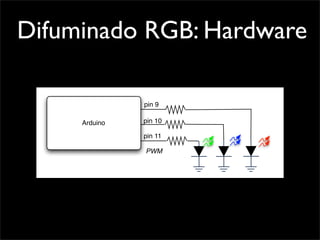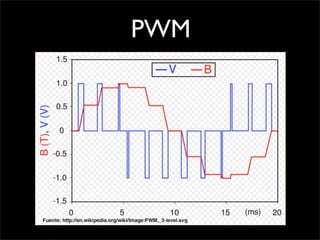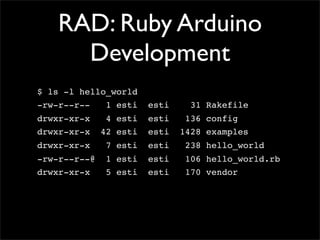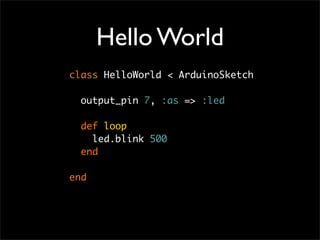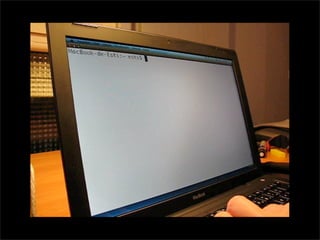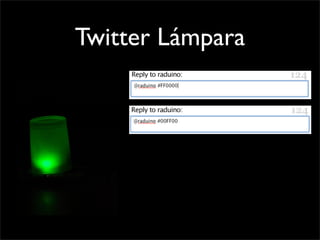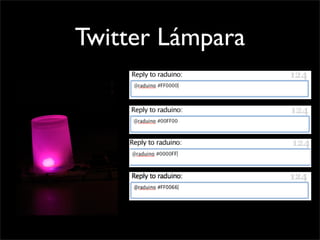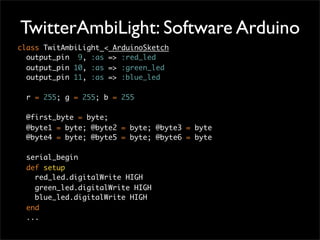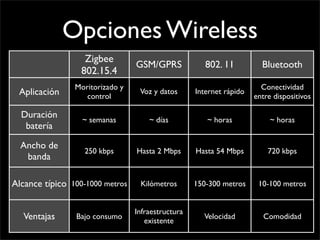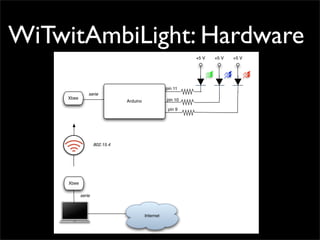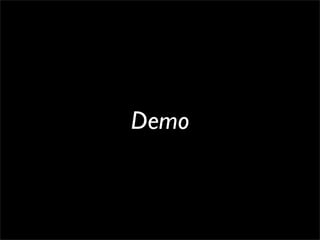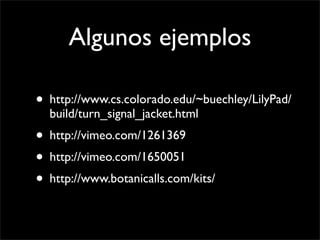Incrustar presentación
Descargar como PDF, PPTX











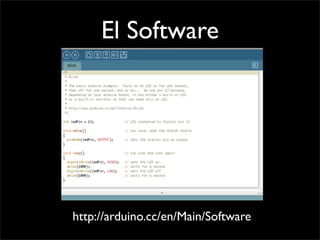






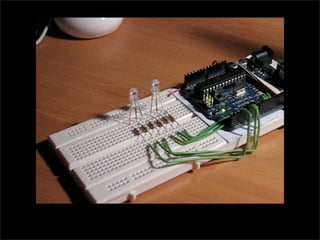
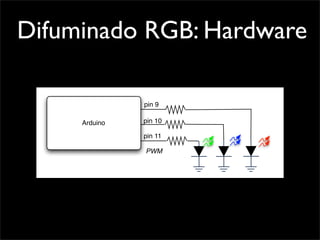
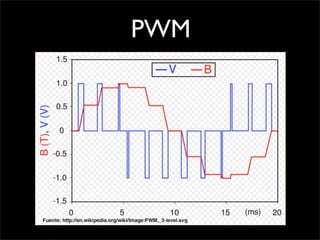



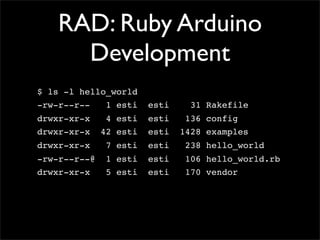
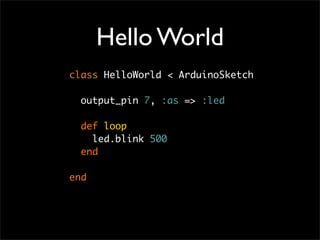


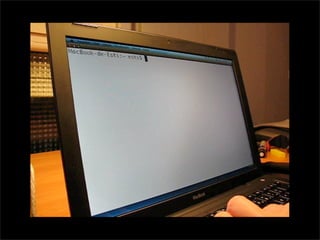

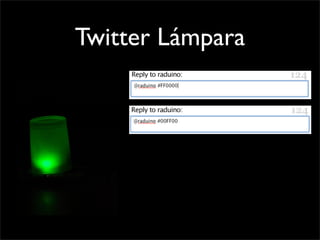

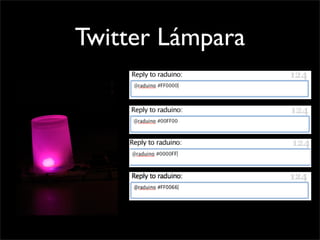







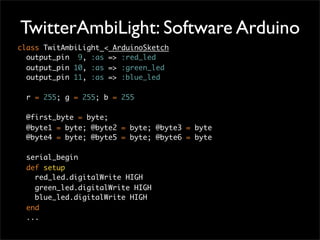



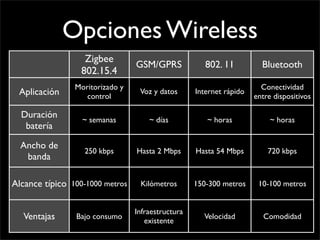

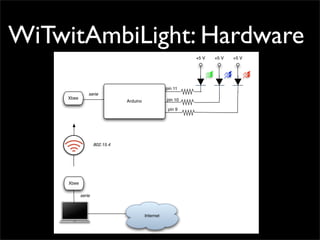
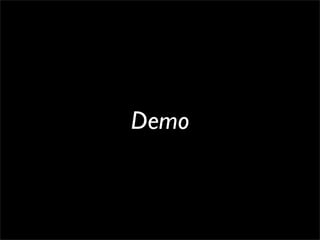




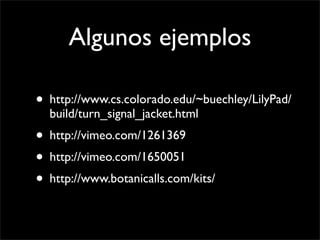

Este documento presenta el uso de Arduino y Ruby para el desarrollo de hardware. Explica qué es Arduino, sus ventajas y componentes básicos. Luego introduce RAD, una biblioteca que permite programar Arduino en Ruby. Se muestran ejemplos como encender un LED y controlar la intensidad de colores mediante PWM. Finalmente, se detalla un proyecto que controla el color de un LED según tuits mencionados con colores hexadecimales.