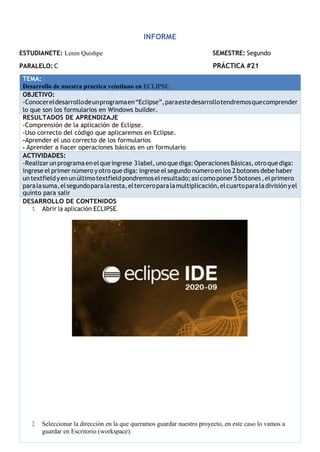
In 21
- 1. INFORME ESTUDIANETE: Lenin Quishpe SEMESTRE: Segundo PARALELO: C PRÁCTICA #21 TEMA: Desarrollo de nuestra practica veintiuno en ECLIPSE. OBJETIVO: -Conocereldesarrollodeunprogramaen“Eclipse”,paraestedesarrollotendremosquecomprender lo que son los formularios en Windows builder. RESULTADOS DE APRENDIZAJE -Comprensión de la aplicación de Eclipse. -Uso correcto del código que aplicaremos en Eclipse. -Aprender el uso correcto de los formularios - Aprender a hacer operaciones básicas en un formulario ACTIVIDADES: -Realizarunprogramaenelqueingrese 3label,unoquediga:Operaciones Básicas,otroquediga: ingrese el primer número y otro que diga: ingrese el segundo número en los 2 botones debe haber untextfieldyenunúltimotextfieldpondremos elresultado;asícomoponer5botones,elprimero paralasuma,elsegundoparalaresta,elterceroparalamultiplicación,elcuartoparaladivisiónyel quinto para salir DESARROLLO DE CONTENIDOS 1. Abrir la aplicación ECLIPSE. 2. Seleccionar la dirección en la que queramos guardar nuestro proyecto, en este caso lo vamos a guardar en Escritorio (workspace).
- 2. 3. Creamos un proyecto nuevo de Java. 4. Le ponemos un nombre a nuestro proyecto y le damos clic en Finish. 5. Dentro de nuestro nuevo proyecto crearemos un JFrame, le pondremos cualquier título.
- 3. 6. Al crear un JFrame nos aparecerá el siguiente código, aquí podemos empezar a programar 7. Debemos ir a Design para entrar al formulario 8. Una vez que ingresemos al formulario podemos hacer las modificaciones que necesitemos
- 4. 9. Pondremos 3label,unoquediga:OperacionesBásicas,otroquediga:ingreseelprimernúmeroy otro que diga:ingrese el segundo número en los 2botones debe haberun textfield yen un último textfieldpondremoselresultado;asícomoponer5botones,elprimeroparalasuma,elsegundo parala resta, el terceropara la multiplicación, el cuarto parala división yel quintopara salir. 10. En el botón suma ingresaremos el siguiente código. JButton btnNewButton = new JButton("SUMA"); btnNewButton.addActionListener(new ActionListener() { public void actionPerformed(ActionEvent arg0) { int num1, num2,suma; num1=Integer.parseInt(textField.getText()); num2=Integer.parseInt(textField_1.getText()); suma=num1+num2; textField_2.setText(String.valueOf(suma)); } 11. En el botón resta ingresaremos el siguiente código. JButton btnNewButton_1 = new JButton("RESTA"); btnNewButton_1.addActionListener(new ActionListener() { public void actionPerformed(ActionEvent arg0) { int num1, num2,resta; num1=Integer.parseInt(textField.getText()); num2=Integer.parseInt(textField_1.getText()); resta=num1-num2; textField_2.setText(String.valueOf(resta));
- 5. 12. En el botón multiplicación ingresaremos el siguiente código. JButton btnNewButton_2 = new JButton("MULTIPLICACIu00D3N"); btnNewButton_2.addActionListener(new ActionListener() { public void actionPerformed(ActionEvent arg0) { int num1, num2,multiplicacion; num1=Integer.parseInt(textField.getText()); num2=Integer.parseInt(textField_1.getText()); multiplicacion=num1*num2; textField_2.setText(String.valueOf(multiplicacion)); 13. En el botón división ingresaremos el siguiente código. JButton btnNewButton_3 = new JButton("DIVISIu00D3N"); btnNewButton_3.addActionListener(new ActionListener() { public void actionPerformed(ActionEvent arg0) { int num1, num2,division; num1=Integer.parseInt(textField.getText()); num2=Integer.parseInt(textField_1.getText()); division=num1/num2; textField_2.setText(String.valueOf(division)); 14. En el botón de salir ingresaremos el siguiente código, el cual nos va a permitir Salir del formulario. JButton btnNewButton_1 = new JButton("SALIR"); btnNewButton_1.addActionListener(new ActionListener() { public void actionPerformed(ActionEvent arg0) { System.exit(WIDTH); } verForm4.setVisible(true); Form2.this.dispose(); 15. Por último utilizaremos el botón para correr el programa y verificamos que no tenga errores. 16.- Ingresaremos el primer y segundo número. 17.- Si le damos clic en suma nos desplegará el resultado
- 6. 18.- Si le damos clic en resta nos desplegará el resultado 19.- Si le damos clic en multiplicación nos desplegará el resultado 20.- Si le damos clic en división nos desplegará el resultado
- 7. 14.- Si le damos clic en SALIR se saldrá del programa 11.-Porúltimo,dejarélalíneadecódigoqueutilicé.Enelproyectooperaciónutilicéelsiguiente código: import java.awt.BorderLayout; import java.awt.EventQueue; import javax.swing.JFrame; import javax.swing.JPanel; import javax.swing.border.EmptyBorder; import javax.swing.JLabel; import javax.swing.JTextField; import javax.swing.JButton; import java.awt.event.ActionListener; import java.awt.event.ActionEvent; public class Form5 extends JFrame { private JPanel contentPane; private JTextField textField; private JTextField textField_1; private JTextField textField_2; /** * Launch the application. */ public static void main(String[] args) { EventQueue.invokeLater(new Runnable() { public void run() { try { Form5 frame = new Form5(); frame.setVisible(true); } catch (Exception e) { e.printStackTrace(); }
- 8. } }); } /** * Create the frame. */ public Form5() { setDefaultCloseOperation(JFrame.EXIT_ON_CLOSE); setBounds(100, 100, 450, 300); contentPane = new JPanel(); contentPane.setBorder(new EmptyBorder(5, 5, 5, 5)); setContentPane(contentPane); contentPane.setLayout(null); JLabel lblNewLabel = new JLabel("OPERACIONES Bu00C1SICAS"); lblNewLabel.setBounds(109, 11, 176, 60); contentPane.add(lblNewLabel); JLabel lblNewLabel_1 = new JLabel("INGRESE EL PRIMER Nu00DAMERO"); lblNewLabel_1.setBounds(36, 82, 170, 14); contentPane.add(lblNewLabel_1); JLabel lblNewLabel_2 = new JLabel("INGRESE EL SEGUNDO NUMERO"); lblNewLabel_2.setBounds(36, 119, 154, 14); contentPane.add(lblNewLabel_2); textField = new JTextField(); textField.setBounds(216, 82, 86, 20); contentPane.add(textField); textField.setColumns(10); textField_1 = new JTextField(); textField_1.setBounds(216, 116, 86, 20); contentPane.add(textField_1); textField_1.setColumns(10); textField_2 = new JTextField(); textField_2.setBounds(146, 147, 86, 20); contentPane.add(textField_2); textField_2.setColumns(10); JButton btnNewButton = new JButton("SUMA"); btnNewButton.addActionListener(new ActionListener() { public void actionPerformed(ActionEvent arg0) { int num1, num2,suma; num1=Integer.parseInt(textField.getText()); num2=Integer.parseInt(textField_1.getText()); suma=num1+num2; textField_2.setText(String.valueOf(suma)); } }); btnNewButton.setBounds(10, 194, 89, 23);
- 9. contentPane.add(btnNewButton); JButton btnNewButton_1 = new JButton("RESTA"); btnNewButton_1.addActionListener(new ActionListener() { public void actionPerformed(ActionEvent arg0) { int num1, num2,resta; num1=Integer.parseInt(textField.getText()); num2=Integer.parseInt(textField_1.getText()); resta=num1-num2; textField_2.setText(String.valueOf(resta)); } }); btnNewButton_1.setBounds(109, 194, 89, 23); contentPane.add(btnNewButton_1); JButton btnNewButton_2 = new JButton("MULTIPLICACIu00D3N"); btnNewButton_2.addActionListener(new ActionListener() { public void actionPerformed(ActionEvent arg0) { int num1, num2,multiplicacion; num1=Integer.parseInt(textField.getText()); num2=Integer.parseInt(textField_1.getText()); multiplicacion=num1*num2; textField_2.setText(String.valueOf(multiplicacion)); } }); btnNewButton_2.setBounds(208, 194, 86, 23); contentPane.add(btnNewButton_2); JButton btnNewButton_3 = new JButton("DIVISIu00D3N"); btnNewButton_3.addActionListener(new ActionListener() { public void actionPerformed(ActionEvent arg0) { int num1, num2,division; num1=Integer.parseInt(textField.getText()); num2=Integer.parseInt(textField_1.getText()); division=num1/num2; textField_2.setText(String.valueOf(division)); } }); btnNewButton_3.setBounds(304, 194, 89, 23); contentPane.add(btnNewButton_3); JButton btnNewButton_4 = new JButton("SALIR"); btnNewButton_4.addActionListener(new ActionListener() { public void actionPerformed(ActionEvent arg0) { System.exit(0); } }); btnNewButton_4.setBounds(146, 228, 89, 23); contentPane.add(btnNewButton_4);
- 10. } }
- 11. f.) ____ _______ f.) __________________ MSc. Víctor Zapata ESTUDIANTE DOCENTE