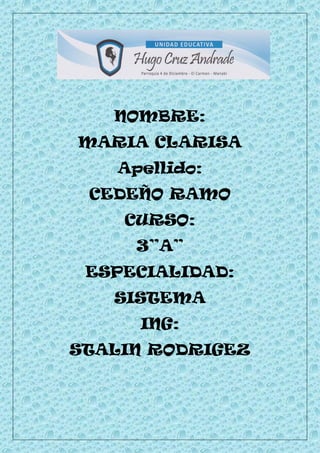
Titulo-Corto-Programa-VB
- 1. NOMBRE: MARIA CLARISA Apellido: CEDEÑO RAMO CURSO: 3”A” ESPECIALIDAD: SISTEMA ING: STALIN RODRIGEZ
- 2. 1.Mostrar nombre de la institución Public sub main ( ) Dim Institución as string Dim País as string Dim Provincia as string Dim Cantón as string Institución = “ UNIDAD EDUCATIVA HUGO CRUZ ANDRADE ” Pais = “ECUADOR” Provincia = “MANABI” Canton = “EL CARMEN” Print Institucion Print Canton & “ - ” & Provincia & “-” & País End
- 3. 2.Programa que calcula el promedio de tres notas Public sub main ( ) Dim N1 as single Dim N2 as single Dim N3 as single Dim S as single Dim P as single Print “ingrese la primer nota” Input N1 Print “ingrese la segunda nota” Input N2 Print “ingrese la tercera nota” Input N3 S = N1 + N2+ N3 P = S / 3 Print “ la suma es : ”, S Print “el promedio es : ”, P End
- 4. 3.Primer programa de cadena de texto 4. Programa que calcula el IVA de un producto por consola se debe mostrar el IVA Public sub main ( ) Dim Valor as single Dim Producto as string Dim Total as single Print “ ingrese el producto ” Input Prodructo Print “ingrese el valor ” Input Valor Total = (Valor * 12 ) / 100 Print “el nombre del producto es : ” & Producto Print “el valor del iva es: ” & Total End Public sub main ( ) Dim Nombre as string Dim Apellidos as string Nombre = “ María ” Apellidos = “Cedeño ramo” Print Apellidos & “ , ” & Nombre End
- 5. 5. Programa que calcule el área de un triángulo teniendo como datos de entrada la base y la altura Public sub main ( ) Dim Base as single Dim Altura as single Dim Área as single Print “ ingrese el altura del triángulo que desea calcular el area ” Input Altura Print “ingrese la base del triángulo que desea calcular la el area ” Input Base Área = (Altura * Base ) / 2 Total = (Valor * 12 ) / 100 Print “el área de triangulo es : ” & Área End
- 6. 6. Exportaciones en el ecuador exporta café, cacao y maíz en quintales se desea calcular el total de exportaciones y el porcentaje de cada uno. Productos exportados con los siguientes datos: maíz 300, café 400, cacao 800 Public sub main ( ) Dim Cacao as integer Dim Café as integer Dim Maíz as integer Dim P1 as single Dim P2 as single Dim Suma as integer Café = 400 Cacao = 800 Maíz = 300 Suma = Café + Cacao + Maíz P1 = (Café / Suma ) * 100 P2 = (Cacao / Suma ) * 100 P3 = (Maíz / Suma ) * 100 Print “el total de exportaciones es : ” & Suma Print “el porcentaje del cafe es : ” & P1 & “ % ” Print “el porcentaje del Cacao es : ” & P2 & “ % ” Print “el porcentaje del Maíz es : ” & P3 & “ % ” End
- 7. 7. Programa que permita recibir como dato de entrada una distancia medida en metros y convertirla a kilómetros Public sub main ( ) Dim Metro as single Dim Kilometro as single Print “ ingrese la medida en metros para convertirla a kilómetros ” Input Metro Kilometro = Metro / 1000 Print “la medida en km es : ” Kilometro End 8. Programa para resolver la siguiente ecuación y = x3 – x2 + 2 - 3 Public sub main ( ) Dim x as byte Dim y as single Print “ resolvamos la siguiente ecuación y = x3 – x2 +2 - 3” Print “se le da el valor a x” Input x y = x ^ 3 – x ^ 2 +2 – 3 Print “el resultado de la ecuación es : ” & y End
- 8. 9. Operaciones básicas de matemáticas Public sub main ( ) Dim B as byte Dim C as byte B = 20 C = 65 Print B +C Print B – C Print B / C Print B * C End 10. La suma de dos valores Public sub main ( ) Dim A as byte Dim B as byte Dim S as byte A = 20 B = 65 S = A +B Print “la suma es : ” & S End
- 9. 11. Programa que permita leer la cantidad y el precio de un producto el mismo que tiene un descuento de 5% mostrar por pantalla el precio total Public sub main ( ) Dim Cantidad as single Dim Precio as single Dim Sud as single Dim Des as single Dim Prt as single Dim Producto as string Print “bienvenido a mi programa” Print “ingrese el nombre del producto” Input Producto Print “ingrese la cantidad del producto” Input Cantidad Print “ingrese el precio del producto” Input Precio Sud = Cantidad * Precio Des = Sud * 0.05 Prt = Prt – Des Print “el precio total de producto será ” Print Prt End
- 10. 12. Programa que calcula el salario de un trabajador que gana 5 dólares por hora y trabaja 8 horas diarias Public sub main ( ) Dim Salario as single Dim Horas as single Dim Total as single Salario = 5 Horas = 8 Total = Salario * Horas * Horas Print “el salario semanal del empleado es” Print Total End
- 11. 13. En un aula de clase hay 42 alumnos que esta dividido en 30 mujeres y 12 varones calcular el porcentaje Public sub main ( ) Dim Mujeres as integer Dim Varones as integer Dim Suma as integer Dim P1 as integer Dim P2 as integer Mujeres = 30 Varones = 12 Suma = Mujeres + Varones P1 = Mujeres / Suma * 100 P2 = Varones / Suma * 100 Print “el porcentaje de mujeres y varones es” Print “mujeres :” & P1& “%” Print “Varones:” & P2 & “%” End
- 12. 14. Programa que permite ingresar el valor de un producto, y el número de unidades del mismo, mostrar por pantalla el total de importaciones, y también que muestre la comisión del 15% en consola Public sub main ( ) Dim N_producto as string Dim V_producto as single Dim Unidades as integer Dim Importacion as single Dim Comision as single Dim V_total as single Print “ingrese el nombre de su producto” Input N_producto Print “ingrese el valor por producto” Input V_producto Print “ingrese la unidades de su producto” Input Unidades Importacion = Unidades * V_producto Print “el total de la importaciones” Print “la comisión del 15%” Print Comisión V_total = Comisión + Importación Print “el total por el producto la venta es :”Print N_producto & V_total End
- 13. 15. Aplicar un select case para determinar el descuento que se otorga en la próxima compra a un cliente habitual dicho cliente cuenta con tarjeta d crédito d la tienda RETAIL y el descuento está relacionado al monto de su factorización del mas de enero se considera con cuatro niveles de factorización Monto facturado ENERO DESCUENTO DE LA PROXIMA COMPRA >450 300y<=450 >150y<=300 <150 40% 30% 20% 10% Public sub main ( ) Dim des as integer Dim fac as integer ... Select case des Case 0 to 150 Fac = 10 Case 151 to 300 Fac = 20 Case 301 to 450 Fac = 30 Case > 450 Fac = 40 Case else Print “para la próxima compra tendrá un descuento del: ” Print fac & ”%” End select
- 14. 16. Promediar Notas De Un X Estudiante. Promedio 9 - 10 DAR 7 - 8.99 AAR 4.01 - 6.99 PARA 4 < = NAAR Public Sub Main ( ) Dim A As Single Print “Ingrese Un Valor ” Input A ... Select Case Case A > = 9 Do A < = 10 Print “Dar ” Else Case A > = 7 Do A < = 8.99 Print “Aar ” Else Case A < = 6.99 Print “Paar ” Else Case A < = 4 Print “Naar ” End Select End
- 15. 17. Definir Cuál Valor Es Mayor. A B C Public Sub Main ( ) Dim A As Integer Dim B As Integer Dim C As Integer Print “Ingrese Un Valor ” Input A Print “Ingrese Otro Valor ” Input B Print “Ingrese Un Ultimo Valor ” Input C ... If A > B And A > C Print “Mayor Es A ” If B > C And B > A Print “Mayor Es B ” Else Print “Mayor Es C ” Endif
- 16. 18. Forma De Pago:1.2,O 3. Si Es 1 El Descuento Será 10% Del Valor. Si Es 2 Será 15%. Si Es 3 No Habrá Descuento. Public Sub Main ( ) Dim A As Single Dim Fp As Integer Dim Des1 As Single Print “Ingrese Un Valor ” Input A Print “Ingrese Una Forma De Pago ” Input Fp ... If Fp = 1 Then Des1 = (A * 10 )/100 Print “El Descuento Sera De : ” Des1 Else If Fp = 2 Then Des1 = (A * 15 )/100 Print “El Descuento Sera De : ” Des1 Else Print “No Habra Descuento ” Endif
- 17. 19. Definir El Valor De Un Número: Positivo, Negativo, Neutro Public Sub Main ( ) Dim A As Single Print “Ingrese Un Valor ” Input A ... If A > 0 Print “Positivo ” Else If A < 0 Print “Negativo ” Else If A = 0 Print “Neutro ” Endif
- 18. 20. Realiza Un Prograza Utilizando La Sentencia For Para Mostrar 10 Veces La Palabra “Amistad”. Public Sub Main ( ) Dim Amistad As Integer For A = 1 To 10 Lisbox.Add(Amistad) Next
- 19. 21. Realizar Una Aplicación Que Muestre Los Múltiplos De 3 Hasta El 99. Public Sub Main ( ) Dim B As Integer For B = 3 To 99 Step 3 Lisbox.Add(B) Next
- 20. 22. Calculadora Basica: Public Sub _New() End Public Sub Form_Open() End Public Sub Dial1_Change() End Public Sub Radiobutton1_Click() End Public Sub Listbox1_Click() End Public Sub Label2_Mousedown() End Public Sub Label4_Mousedown() End Public Sub Textbox1_Keypress() End Public Sub Button3_Click() End Public Sub Button4_Click() End Public Sub Btnsuma_Click() Txtresul.Text = Txtprival.Text + Txtsegval.Text End Public Sub Button1_Click() End Public Sub Btnlimpiar_Click() Txtprival.Txt = “” Txtsegval.Txt = “” Txtresul.Txt = “” End Public Sub Btnsalir_Click() Me.Close End Public Sub Btnresta_Click() Txtresul.Text = Txtprival.Text - Txtsegval.Text End Public Sub Btnmulti_Click() Txtresul.Text = Txtprival.Text * Txtsegval.Text End Public Sub Btndiv_Click() Txtresul.Text = Txtprival.Text / Txtsegval.Text End Public Sub Txtsegval_Keypress() End
- 21. 23. Aplicación Para La Edad: Para Realizar Esta Aplicacion Utilizamos De La Caja De Herramientas: 1. Label 2. Textbox 3. Botton Public Sub _New() End Public Sub Form_Open() End Public Sub Label4_Mousedown() End Public Sub Label3_Mousedown() End Public Sub Btnejecutar_Click() Dim Edad As Integer Edad = Txtedad.Text If Edad < 2 And Edad > 0 Then Txtresul.Text = “Bebe..” Else If Edad < 12 Then Endif Endif End Public Sub Btnlimpiar_Click() Txtnombre.Text = “” Txtedad.Text = “” Txtresul.Text = “” End Public Sub Btnsalir_Click() Me.Close End
- 22. Txtresul.Text = “Niño..” Else If Edad < 18 Then Txtresul.Text = “Adolecente..” Else Txtresul.Text = “Adulto..” Endif
- 23. 24. Par O Impar: Public sub _new() End Public sub form_open() End Public sub button3_click() End Public sub btnlimp_click() Txtnumero.text = “” End Public sub btnsalir_click() Me.close End Public sub btnejecut_click() Dim numero as integer Dim a as integer Numero = txtnumero.text A = numero mod 2 If a <= 0 Message(“par”) Else Message( “impar”) Endif End