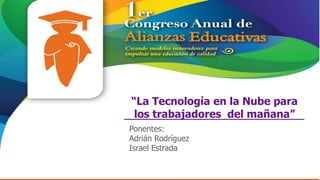
S23 La tecnología en la nube para los trabajadores del mañana
- 1. “La Tecnología en la Nube para los trabajadores del mañana” Ponentes: Adrián Rodríguez Israel Estrada
- 2. Microsoft Live@edu Microsoft México 2
- 3. Agenda 1 2 3 ¿Porqué Introducción Live@edu Microsoft? Retos actuales Experiencia para ¿Porqué Microsoft? usuarios Resolviendo retos 3
- 4. Miles de instituciones, millones de estudiantes…
- 5. 20,000 escuelas >90 millones cuentas creadas >9 millones usuarios activos (mensualmente)
- 6. 500 escuelas >2 Millones cuentas creadas >270 Mil usuarios activos (mensualmente)
- 7. 132 países
- 8. 570 nuevos registros
- 9. 1 2 3 ¿Porqué Introduction Live@edu Microsoft? Retos actuales Experiencia para ¿Porqué Microsoft? usuarios Resolviendo retos 9
- 10. Retos actuales Congruencia con las necesidades de los estudiantes 10
- 11. Retos actuales Reducir costos 12
- 12. Retos actuales Seguridad y privacidad 13
- 13. Retos actuales Transición hacia la nube 14
- 14. 1 2 3 ¿Porqué Introducción Live@edu Microsoft? Retos actuales Experiencia para ¿Porqué Microsoft? usuarios Resolviendo retos 22
- 15. Microsoft Live@edu Administrado por TI Office Web 10GB, Apps con experiencia SkyDrive Exchange 25GB de Office espacio Web Apps virtual con con SkyDrive SharePoint Windows Live Messenger 23
- 16. Acceso a cualquier hora, desde cualquier lugar Experiencia multi-browser 24
- 17. Acceso a cualquier hora, desde cualquier lugar Experiencia multi-dispositivo 25
- 18. Acceso a cualquier hora, desde cualquier lugar Experiencia multi-plataforma 26
- 19. Los Retos ¿Cómo Live@edu te ayuda a resolverlos? 27
- 20. Los Retos ¿Cómo Live@edu te ayuda a resolverlos? 28
- 21. Resolviendo la falta de recursos Servicio de Microsoft sin costo 29
- 22. Los Retos ¿Como Live@edu te ayuda a resolverlos? 30
- 23. Seguridad y Privacidad Tus propios datos, los mantenemos seguros 31
- 24. Soporte Soporte Microsoft 24x7 por teléfono o correo 32
- 25. Soluciones de nuestros socios Integra completamente tus sistemas actuales 33
- 26. 1 2 3 ¿Porqué Introducción Live@edu Microsoft? Retos actuales Experiencia para ¿Porqué Microsoft? usuarios Resolviendo retos 34
- 27. ¿Porqué Microsoft? 25GB de almacenamiento vs. 1GB de la competencia 35
- 28. ¿Porqué Microsoft? Soporte 24x7 vs. soporte 8-5 a menos que sea crítico 36
- 29. ¿Porqué Microsoft? Microsoft solo almacena datos, pero algunos competidores… 37
- 30. ¿Porqué Microsoft? Fidelidad en documentos “La mayoría de las personas , y probablemente no lo esperan en un inicio, encuentran que Google Docs funciona bastante bien con Office y, de hecho, hace a Office mejor” Dave Girouard, Presidente de la división de negocios de Google 38
- 31. ¿Porqué Microsoft? Los estudiantes son los futuros profesionistas, usuarios Microsoft is somewhere in here 97% 39
- 32. !Registrate hoy! 44
Notas del editor
- Slide Objective:Intro what will be covered in the presentationTalking Points:This presentation includes: An overview of the key challenges in Education IT today and how moving to the cloud can benefit Education IT Description of the Live@edu offer and how it would support your end-users Description of how your IT organization could partner with Live@edu to deliver these services, including a walk through of the IT administrator experience Overview of the Live@edu roadmap and how Microsoft is investing in Live@edu going forward, and finally why Microsoft and not our competitors
- Live@edu is a great indicator of this move to the cloud… we began this program in the U.S. more than 5 years ago with only 5 schools, today we’re in thousand of schools and millions of accounts… but that’s what we tell our PR folks to say publicly. Just between me and 300 of my close friends here… I don’t mind sharing a little more detail. As of last month we had (click)
- just under 7,800 schools in (click)
- just under 7,800 schools in (click)
- 103 countries with more than (click)
- we are averaging about 320 new deployments each and every month.
- Slide Objective:Intro what will be covered in the presentationWe will cover key challenges facing education IT and how cloud can help meet those challenges
- Slide Objective:Establish Education market understanding as well as importance of education and explore customer challenges and pain points Lay foundation for how these realities translated into the need for moving to cloudTalking Points:The challengefor educational institutions todayis to balance their continued focus onorganizational efficiency with the uptake of innovative technologies that improve personal productivity. Move towards 21st century digital campus…21st century Gen X students are very different from what we were.Today, students are using technology everywhere, within the classroom and outside. They are using online storage to efficiently work on class projects with other students, while also uploading their latest Friday party pictures to the same storage. Today, students want: Broad access to email, files and services anytime from anywhere on most devicesMore ways to connect, both in and out of the classroom Easier ways to organize and share content that is accessible from anywhereEasier ways to discover, create and use great contentStudent expectations for school technology are rising with each new class enrolling. Technology is something that can reinforce a schools reputation as forward thinking – students pay attention to technology when evaluating a school, in addition to the traditional focus on professors, curriculum and facilities. End-user needs also mirror the reality of an increasingly mobile workforce, where information is accessible whenever, where-ever. Gartner predicts by 2012, 50% of mobile workers will leave their notebooks at home in favor of other devices. IT has to meet the diverse and ever increasing needs to attract the best and the brightest students to the school and prepare the students for the 21st century workplace [Add link to Forrester Whitepaper when available]Other notes/additional data:General IT trends as it relates to education (Gartner 2008/2009)By 2010, end users' preferences will decide as much as half of all IT hardware, software and services--buying decisions. By 2012, 50 percent of mobile workers will leave their notebooks at home in favor of other devices. By 2011, early technology adopters will forgo capital expenditures and purchase 40 percent of their IT infrastructure as a service. Gartner forecasted that by end of 2012, 50% of the higher education institution will have adopted a hosted mail solution. By 2010, higher education institutions will face a shortage of skilled IT leaders as the retirement of key IT personnel hits industries. 5.5% of average revenue in education is used as IT spend– as revenue decreases with falling enrollment, IT spend decreases too. <Presenter: Please add example of the current university if you can>
- Talking Points:An example of what professors are thinking as they prepare students for 21st century workplace
- Slide Objective:Establish Education market understanding as well as importance of education and explore customer challenges and pain points Lay foundation for how these realities translated into the need for moving to cloudTalking Points:Manage IT cost, complexity… (Schools have difficulty scaling to meet the capacity and quality required and they have limited budgets competing with accelerating expectations.)School technology leaders must understand these consumer technologytrends,anticipate the new and emerging technologies that students will bring to campus, and plan for their support. At the same time, most school IT budgets are significantly constrained as we weather the global economic recession and IT professionals look for opportunities to maximize existing investments while keeping up with the pace of innovation. This is one reason why service-based delivery vehicles for software are becoming more compelling. Gartner forecasted that by end of 2012, 50% of the higher education institution will have adopted a hosted mail solution. And, we are very much aware of the concerns IT professionals have around data integrity, privacy, and reliability of services for their end users, particularly as they move their mission critical applications to the cloud. Microsoft wants to help in your dilemma by providing you cloud services and software that you need to meet your end user’s needs with the understanding that end users may require different level of service or manageability. Hence, we continue to invest in a wide variety of software and services, e.g., Office and Office Web Apps.
- Slide Objective:Establish Education market understanding as well as importance of education and explore customer challenges and pain points Lay foundation for how these realities translated into the need for moving to cloudTalking Points:Data security and privacy are key challenges of 21st century IT. The proliferation of increasingly complex, sophisticated and global threats to information security, in combination with the flood of compliance requirements of computer- and privacy-related regulation around the world, is driving all education institutions to take a more strategic view of information security and privacy.To meet internal and external regulatory requirements, all educational institutions must control security policies. These security policies require transparency and validation for security tools, including anti-virus and anti-spam, rights management, and policy compliance. As education institutions go global, they have to also account for diverse requirements worldwide e.g., some countries have more stringent privacy and security regulations than others. In addition, keeping data private is equally important. Institutions can get themselves in serious, complicated legal battles unless they adhere to the privacy policies that exist between them and end users (including students). In addition, today’s education IT has an obligation to train students to understand the nuances of privacy and prepare them to be better citizens of tomorrow.
- Slide Objective: Microsoft is serious about cloud services and will heavily invest in this areaTalking Points: Steve Ballmer:For the cloud, Microsoft is “all in”Read transcript at: http://www.microsoft.com/presspass/exec/steve/2010/03-04Cloud.mspx Watch Videos at: http://www.microsoft.com/presspass/presskits/cloud/default.aspx
- Slide Objective: Cloud is an evolution, not something radically newDeposition Google as the leader in cloudTalking Points: First of all, cloud is a step, albeit a giant step, for us in the world of computing. However, cloud is not a revolutionary new technology as the computer itself was back in its days. Cloud forms the next logical step in the history of computing where we moved from mainframe to client-server to web and service oriented architecture to a services based architecture. Cloud services are not a new endeavor for Microsoft. Consumers have been using our cloud services for over 15 years. And today, 20 million businesses and over a billion people use Microsoft cloud services. Microsoft is “all in” the cloud and has been for some time, including investments in Live@edu for education customers.For cloud communication, collaboration, and productivity services, education customers have great options with both Microsoft Live@edu and Microsoft Business Productivity Online Suite (BPOS).
- Slide Objective: Cloud benefitsTalking Points: Version challenges and upgrading to latest software has been a challenge for IT for a long time. The cloud makes it significantly easier to access the latest version of the service with minimal disruption to IT and end users. For example, more than 50% of customers are still running older versions of Microsoft collaboration and productivity software. With cloud services, we see that number decreasing dramatically – the cloud presents an unique win-win proposition for Microsoft and our customers
- Slide Objective: Cloud benefitsTalking Points: How many of us in this room fear the back to school time or the enrollment season? Yes, a lot and with good reason. Providing reliable and scalable services that meet the needs of end users without having to invest a lot on extra capacity during peak demand is a challenge that utility providers solved a while back. The cloud allows vendors such as Microsoft to help you meet those unnerving challenges without any extra effort at your end. Imagine a enrollment season where 40,000 new students show up and access their mail accounts and nothing, literally nothing changes in the school infrastructure (well, apart from having to provision those accounts and even that might change over time)…
- Slide Objective: Cloud benefitsTalking Points: Not everyone wants the same technology, and not everyone accesses or uses the technology using the same device. One of the key challenges, as discussed earlier, is how do we meet the ever changing needs of students as they move from one device to another? Today, its Iphone, tomorrow it could be Windows Phone or Droid or something completely different – how does the school keep up? Cloud services allows schools to be socially relevant – allows the diverse devices in campus to work with each other and with the software without having to worry about the supportability and testing of each of these devices and its interaction. In addition, to stay competitive, all cloud providers, including Microsoft, will continue to provide services that change with the demands of students – e.g., the facebook connector in Windows Live is a classic example where 2 cloud providers are working together to provide socially relevant service experience to students.
- Slide Objective: Cloud benefitsTalking Points: This is, perhaps, the biggest benefit of cloud services – it really is ubiquitous. Students want to create and share documents with each other. The experience of document creation could start in the student’s Mac in her dorm room, and then she shares it with her friend who accesses the document using a terminal at the library. The machine may not have word installed or may not have the latest version of word installed, yet the two students can collaborate using Office Web Apps and Office on the desktop. And finally, with the advancements in Office 2010, other students can view and edit the same documents from their mobile phones too. So, cloud makes it truly possible to access software anytime, anywhere.
- // Summary of all previous benefits – reinforce Microsoft as a leading cloud provider
- Where are we in presentation: Transition to describing Live@edu
- Slide Objective: Clearly define the services that are part of the free Live@edu offer – email, storage, and collaboration services. Provide overview of the IT and end user experience. High level overview of business model – why are we doing this?Talking Points:Live@edu meets and supports your userswhere they already are – online. Live@edu starts with a school branded and managed Windows Live ID – providing access to both IT managed email services and self managed storage & collaboration services. They have access to their “digital campus” – co-branded email, storage, as well as access to collaboration and productivity services:With Outlook Live, users can have a 10GB inbox, calendar, and contacts that they canaccess anywhere. Outlook Live interoperates with Live Messenger to enable users to keep in touch with friends and family using communication methods they want to use (e-mail or chat)With SkyDrive they have an additional 25 GB in online storage space to share documents among devices and with others.Office Web Apps enables students and faculty to create their own sites to store, access, and share documents and files. Specifically designed to work with Microsoft Office applications, Office Web Apps has room for 1000’s of files and enhances a student’s ability to work efficiently and collaborate with peers. For end users, they can sign on with a single identity to access these services, as well school services you choose to integrate with. These services will be co-branded with your school logo and colors to be consistent with your brand and school identity. Students also want to share information seamlessly between services – for example, viewing a fellow student’s calendar or starting a live chat from their Outlook Live account – Live @edu facilitates these seamless interactions. Live@edu also provides a great experience for the IT organization. Live@edu is designed to be secure and reliable. However, on the occasion you need assistance, we provide 24x7 phone support for your IT staff. In the future, SharePoint based collaboration (with Office Web Apps) will also become part of Live@edu, further enhancing IT manageability of storage while providing students with a rich, enterprise environment that will prepare them for tomorrow’s workforce. ADD BUSINESS MODEL TALKING POINTSAnd it must be going through your minds: Why is a profit making company like Microsoft doing this?Answer: Point out that software usage in college/school drives long term preferences for students. And we want to provide both brand awareness and brand value to students around Microsoft. Point out education is always the trend setter in adopting new delivery mechanisms and school plays a important role in helping solidify their partnership with Microsoft, as Microsoft becomes a software and services companyPoint that we totally expect schools to see the value in adopting our premium service offerings for a certain segment. For example, we see tremendous value in schools adopting Unified Messaging and OCS for long term cost savings for faculty and staff. Similarly, data archiving is a requirement for faculty and staff – we want to ensure that we provide such capabilities through our premium service while providing the essential service to your students.
- Slide Objective:Illustrate how these services are accessible from anywhere, even MACs, with one ID. Talking Points:Students are always on the go – they need technology that meets them where they are at…online 24x7. Their Windows Live identity gives them access to their“digital campus” (documents, calendar, email, school info, etc.) wherever they are. Live@edu is supported on major browsers including Internet Explorer, Firefox, and Safari, as well as on both PCs and MACs. A large percentage of your students have mobile devices that help them stay connected throughout the day. Live@edu supports them with access to email, IM, texting, calendar and campus directory on those devices.
- Slide Objective:Illustrate how these services are accessible from anywhere, even MACs, with one ID. Talking Points:Students are always on the go – they need technology that meets them where they are at…online 24x7. Their Windows Live identity gives them access to their“digital campus” (documents, calendar, email, school info, etc.) wherever they are. Live@edu is supported on major browsers including Internet Explorer, Firefox, and Safari, as well as on both PCs and MACs. A large percentage of your students have mobile devices that help them stay connected throughout the day. Live@edu supports them with access to email, IM, texting, calendar and campus directory on those devices.
- Slide Objective:Illustrate how these services are accessible from anywhere, even MACs, with one ID. Talking Points:Students are always on the go – they need technology that meets them where they are at…online 24x7. Their Windows Live identity gives them access to their“digital campus” (documents, calendar, email, school info, etc.) wherever they are. Live@edu is supported on major browsers including Internet Explorer, Firefox, and Safari, as well as on both PCs and MACs. A large percentage of your students have mobile devices that help them stay connected throughout the day. Live@edu supports them with access to email, IM, texting, calendar and campus directory on those devices.
- Slide Objectives:Remind customer of the key challenge – how to meet the growing demand of students, particularly studentsPosition Live@edu as a great way to meet the students needs Talking points: As you remember, we had agreed on meeting ever growing student needs as a key challenge for Education IT. As CIOs and technology decision makers, you have the unenviable challenge of keeping up with the needs of a population that is transitory in their habits. The first trend relates to more open, collaborative sharing of information. Consider how the average person’s typical experience on the Web has changed. Initially, people primarily used the Web to search for information but now people are much more active participants. For example, over 60% of adults now have their own social networking site. And this trend towards open information sharing has been moving into the workplace as well.The next trend relates to the proliferation of devices available on the market today. The most obvious example here is the phone – from text messaging to Tweeting to editing documents, we do so much more than just talk on our phones today. But new devices are coming onto the market every day and virtually all of them are equipped with a browser. Finally, the workforce has become increasingly mobile. Mobile workers worldwide will increase from ~750 million in 2006 to over 1 billion in 2011. And this means that IT has to ensure that they can access the information they need from wherever they are. And to my last point, on more devices. The Web became an obvious answer for a way to help people address these challenges and opportunities. And so we decided to build Web-based communication, collaboration and productivity tools, namely Live@edu, to rise to the call of this changing technology landscape. Note to presenter:<End with a relevant story in your geo, for example, how Live@edu has met needs of students in a particular school>
- Slide Objectives:Remind customer of the key challenge – how to provide best of the breed tools when budgets are shrinkingTalking points: Now, we just talked about meeting the growing needs of students – we have to meet those growing needs while keeping costs at check and sometimes at even reduced cost. The question is: how do we provide more value at less cost?
- Slide Objectives:Reinforce that Live@edu – a suite of communication, collaboration, and productivity services is provided to schools at no costAs necessary, address why it is provided at no costTalking points: That is precisely where Live@edu comes in – Live@edu is only available to eligible educational institutions and is provided at no cost by Microsoft. Not only is the service provided at no cost, thereby saving you in infrastructure and software upgrade costs, the operational aspect of Live@edu also reduces cost. Many of the school IT administrators are already familiar with Microsoft Exchange, SharePoint, Active Directory etc. By providing services that are similar in administration capabilities as Exchange (and later on SharePoint), we make it easier for you to manage Live@edu services. In addition, we are constantly improving the manageability of services by providing administration capabilities that are simple and accessible from anywhere. So, in sum, think of Live@edu services as providing cost savings in two key ways: Choice and flexibility to meet unique end user needs with little or no trainingScaling with growing needs of students, educators and institutions at limited cost (no licensing cost) while being able to decommission some of the existing infrastructure that is not core to the business of education
- Slide Objectives:Re-inforce that privacy and security are key challenges in educationTalking points: Security and privacy are intertwined — each is dependent on the other. Higher education globally has long had to deal with security issues, and security has been in the top 10 issues for IT leaders since as early as 1980, according to CAUSE surveys. However, in recent years, executive leadership in higher education has come to recognize the value of information as an institutional asset that must be protected and secured.[Source: Gartner Higher Education security, 2008]In the K-12 space, one of the most critical requirements is to keep children safe as they access internet services such as Live@edu. Such safety requirements are often mandated by local, state or federal laws. In addition, critical federal funding is often tied to “best-effort” internet safety strategy that schools needs to adopt. Such Internet safety strategy involves tackling scenarios such as bullying and abuse through e-mail or sharing of age inappropriate pictures between minors (or between teachers and minors) through e-mail or documents. In the United States, such a safety strategy is mandated by CIPA. Compliance with CIPA is directly tied to E-rate funding, a critical source of funding that allows schools to continue providing advanced technology, especially with shrinking state budgets.* Children’s Internet Protection Act (CIPA)Under CIPA, schools and libraries subject to CIPA do not receive the discounts offered by the "E-rate" program (discounts that make access to the Internet affordable to schools and libraries) unless they certify that they have certain Internet safety measures in place. These include measures to block or filter pictures that: (a) are obscene, (b) contain child pornography, or (c) when computers with Internet access are used by minors, are harmful to minors. Schools subject to CIPA are required to adopt a policy to monitor online activities of minors. Schools and libraries subject to CIPA are required to adopt a policy addressing: (a) access by minors to inappropriate matter on the Internet and the Web; (b) the safety and security of minors when using electronic mail, chat rooms, and other forms of direct electronic communications; (c) unauthorized access, including so-called "hacking," and other unlawful activities by minors online; (d) unauthorized disclosure, use, and dissemination of personal information regarding minors; and (e) restricting minors' access to materials harmful to them. CIPA does not require the tracking of Internet use by minors or adults. (Source: http://www.fcc.gov/
- Slide Objectives:Reinforce that Live@edu is more secure and private than the competitionNotes: Our position on privacy: we are committed to keeping your data private, you own your data. Our position on security: Microsoft is one of the most, if not the most, attacked companies in the world. Years of constant attack and significant investment in trustworthy computing has made Microsoft software safer and industry leading. What’s offered today in Live@edu:Current Live@edu (Outlook Live) offer has evolved significantly in the last 12 months, especially with the addition of key features such as Transport rules and Cross-mailbox search that allow K-12 institutions to meet fulfill many of the K-12 safety requirements such as being able to prevent kids from exchanging abusive language via e-mail or preventing communication between two students.Live@edu also does not show any ads in the e-mail interface and no 3rd party ads or feeds in other services. Talking points: Live@edu makes it very simple to comply with key rules and regulations. The e-mail interface in Outlook Live is designed to be secure: it uses secure layer (SSL) to transmit data, has strong spam filtering capabilities, as well as the capability to adjust what is filtered with IP whitelisting. We also understand the data privacy laws that IT administrators must enforce for their schools. For example, we provide the ability to hide a user's contact information from the shared address book to help satisfy some of the privacy and compliance requirements of acts such as the Family Educational Rights and Privacy Act (FERPA) in the US, as well as the Data Protection Act in Europe. Administrators can also use Windows PowerShell to configure a user account so the user's contact information is hidden.Similarly, sometimes there is a need to prevent certain users from emailing each other, especially when you have identified cyber bullying. We provide such capability easily through supervision rules in PowerShell – it is a simple 1 line command to achieve this.And finally, in some schools, it is important to monitor email content and ensure that words which don’t comply with the school email policy aren’t being used (i.e., bad word filter) – it is simple to do that with PowerShell and its supervision policies. We understand that data integrity and safety is something you deeply care about and we take it very seriously. We are also strongly committed to keeping your data safe – we keep multiple copies of your data to make sure we have sufficient redundancy in case of mailbox corruption.
- Slide Objective: Paint support as a differentiator and talk about our commitment to excellenceTalking Points:It’s nice to know support is there if you need it. Microsoft Live@edu includes 24x7 telephone support for IT staff and deployment partners who have questions, as well as online documentation to help you at various stages from enrollment to day-to-day management. Located in the upper right corner of the SMP, the Help Gadget makes it easier for you to connect to the resources you need at that moment. From self help and how to-topics, to the community and development tools, and even to the Live@edu Support team. Key new features include: · 24x7 phone based support · Access to support engineers is now available to Customers and Partners to assist with enrollment, provisioning and deployment issues· Additional Escalation Engineering capacity being added to support high impact service requests. · <Add paid support talking points>
- Slide Objective: Show richness of Microsoft Talking Points:Not only is Live@edu being used by the partners mentioned previously, Live@edu interoperates with existing solutions that you might have already deployed. For example, University of Cincinnati had already deployed Blackboard as LMS – when they switched to using Live2edu for communication and collaboration, they could very easily integrate Live@edu services within blackboard. Speaker: http://cs.mseducommunity.com/blogs/liveatedu_community_blog/archive/2010/03/30/integrating-live-edu-with-blackboard.aspx Similarly, some Live@edu schools have decided to integrate Live@edu with Moodle. Microsoft announced last July (2009) the Live Services Plug-in for Moodle, a free download released under the General Public License v2 that integrates Microsoft's Live@Eduservices such as email, calendar, instant messaging and search directly into the Moodle experience. Now, in Latin America, adoption and usage are surging in the region for Live@Edu, Microsoft's free communication and collaboration solution that educational institutions can offer their students.A good example of this is InstitutoAyrtonSenna, which invests and works to create conditions and opportunities for every Brazilian child and adolescent so that they can realize their full potential as people, citizens and future professionals. The Moodle e-learning solutions used by the organization to qualified Brazilian citizens have been enhanced through its interoperability with Microsoft's Live@Edu services and technologies.Another example is the IT Lab at Unesp (a public university in São Paulo State), which counts on Microsoft´s support to develop and research interoperability between different technologies. Along with InstitutoAyrtonSenna, and using the Microsoft Plug-in, it has developed integration between Moodle e-learning solutions and Windows Live Services, including email, Messenger, calendar alerts, Bing, and others. This integration allows users to access all these facilities through a unique sign-in, on the same screen and environment, with students able to log-in into Moodle using their Live ID. "It is a good way of putting together, in one environment, the best of Windows Live - through Live@Edu - and Moodle," says Leandro JekimimGoulart, Unesp IT Lab coordinator. "By integrating the services to the e-learning solution at InstitutoAyrtonSenna, teachers are able to contact students through instant messaging, as well as organize online meetings," Goulart says.Source: http://port25.technet.com/archive/2010/04/12/brazilian-social-project-integrates-moodle-with-live-edu.aspxSakai example: Ease of DeploymentUNISA was impressed with the work of its partner GijimaAST and the overall ease of deployment, including seamlessly interoperating with the open-source Sakai CLE on the back end.“UNISA very much has an open-source mindset, so embracing the Microsoft solution was considered a unique step,” says Steyn. “Some people were apprehensive and skeptical, but they have since changed their mind. They love the way it integrates with Sakai, and the way they were able to place their own myLife@UNISA branding on Live@edu. They have embraced the solution completely.”SharePoint example: <Need this>
- Transition slide: Talking Points: Now, let us talk about some of the technology investments Microsoft will continue to make with Live@edu and why we consider Live@edu to be superior to Google Apps for Education.
- Slide Objective: Direct comparison with Google on storageTalking Points:Significantly more storage at no cost: Microsoft Live@edu provides 25 GB of online storage – Google Apps provides only 1 GB and charges for extra storage
- Slide Objective: Direct comparison with Google Talking Points:Better 24 X 7 support: Unlike Google, which provides 24 X 7 phone support and online support only for critical outage issues, Microsoft provides 24 x 7 phone and online support for any IT issue.
- Slide Objective: Direct comparison with Google Talking Points:Live@eduHelps protect end user privacy: Customers own their data with Microsoft Live@edu – keeping customer data private is a top priority for the company. Several educational institutions have raised concerns about Google’s privacy practices e.g., University of California Davis, University of Massachusetts, and Yale University.Enhances Data security: Knowing where data is located is important for security and compliance reasons. Google executives admit they cannot tell customers where their data resides. Microsoft commits to a primary data location – e.g., Microsoft can commit to e-mail data in European datacenters for European customers.
- Slide Objective: Direct comparison with Google Talking Points:Collaborate with confidence: Today’s classrooms and workplaces are getting more and more collaborative. Office Web Apps allows you to share your documents seamlessly across the PC, mobile phone, and the Web with great document fidelity and consistent formatting. Unlike Google Apps, Microsoft provides great document fidelity, no matter where you edit – Microsoft Office on the desktop or Office Web Apps online using various browsers (Firefox, Internet Explorer,Safari, or Chrome).Many customers are choosing to go with Live@edu due to the key benefits of Office Web Apps: High fidelity – the Web Apps deliver files to you as you would expect to see them. This provide a consistent viewing experience that you are used to with Office on the PC.“Round tripping” – Content and formatting is maintained as you move across the PC, phone and browser to make light edits, what we like to call “taking the content on a round trip.” This avoids user frustration as well as preventing support calls to IT for assistance in restoring content and allows end users to share with confidence.Familiar interface – End users (students, faculty alike) already use Office for their projects, term papers etc. Office Web Apps requires no new learning curve for the students and benefits IT from reduced training and help desk costs.
- Slide Objective: Direct comparison with Google Talking Points:[Source: http://www.computerworlduk.com/technology/applications/enterprise/news/index.cfm?newsId=20264]A July 2009 survey from IT research firm IDC found that approximately 97 percent of the respondents said that at least one version of Microsoft Office is used in their organizations. Forrester recently reported: “The alternatives to Microsoft Office today do not meet the needs of the enterprises Forrester surveyed. Common end user barriers to adoption of alternatives include lack of required functionality, third-party integration requirements, user acceptance, lack of seamless interoperability with Office, and legacy content support needs. “[Source: http://blogs.computerworld.com/16329/forrester_analyst_says_google_docs_is_a_failure] As for Google Docs, Forrester analyst, J P Gowdnercalls it a "failure," based on what Forrester says is a measly 4% market penetration:According to him, "In some ways, the Office vs. Google Docs debate doesn't merit a lot of consideration --- it's still no competition. In terms of usage and penetration, Google Docs remains a failure --- so far, anyway. Only 4% of U.S. online consumers say they regularly use Google Docs, according to Forrester's Consumer Technographics PC and Gaming survey. Let's think about that for a second: We're talking about a free software-as-a-service offering from one of the top brand names in technology. The offering has been available for over three years from Google (and two more years if you count Writely before Google purchased Upstartle). And yet only 4% of consumers are onboard.“Given these statistics, we have to question if training students or offering them Google Apps would truly prepare them for the workforce tomorrow.
- <Still working on talking points and messagingon this slide, will add post MGX>Basic messaging: we have to make customers aware that in many cases they need to educate their students to the best solution.
- Read: http://my.liveatedu.com/pdf/wsu.pdfLow Total Cost of OwnershipWith Live@edu provided to WSU as a free, cloud-based, service, the school’s costs have been reduced to just the administrative costs of provisioning students and providing support services. “By partnering with Microsoft in this way, we didn’t have to invest in an upgrade of hardware or software, so this is a huge cost-saving for WSU,” says Hanson. “In terms of just the next budget year, we’re looking at probably $100,000 in savings. So that was a huge motivation for us.”
- Talking Points:An example of what professors are thinking as they prepare students for 21st century workplace
- Note: Call to action to signup for Live@edu at: www.microsoft.com/liveateduSlide Objective: Recap value proposition Drive them to the website for more information and to read customer case studiesTalking Points:To recap, we’ve illustrated how Live@edu helps schools with anywhere online services they are asking for, as well as addresses your requirements for a system that’s easy to manage and designed to be secure while providing you much richer choice and flexibility. We understand that technology, by itself, will not solve the myriads of challenges you have in your school/university. However, when technology is part of a holistic approach (e.g., integrated with curriculum), it can truly provide a differentiated experience for your students. We remain committed to helping unlock each individuals full potential by providing access to quality education through technology. Call to Action:For more information, please go to http://www.microsoft.com/liveatedu today to read about other Live@edu customer success stories and get started enrolling your school.
