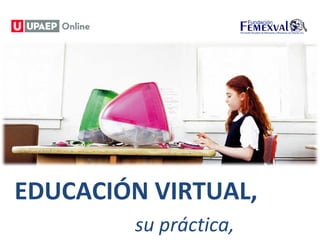
Educ 20 principios y valores
- 1. EDUCACIÓN VIRTUAL, su práctica,
- 2. Bienvenidos ¿Quiénes somos? ¿Por qué estamos aquí?
- 3. Para entender la educación Virtual… hay que entender
- 4. CONCEPTO 2.0… Slideboom
- 5. Las 7 “llaves” de la educación 2.0 (ilimitada) • Global • Personal • Interactiva • Inmediata • Abierta (gratuita) • Compartida/Colaborativa • Co-creativa
- 6. Educación virtual: “aulas sin paredes” No todo se aprende en el salón de clases
- 7. • La educación virtual es una oportunidad y forma de aprendizaje que se acopla al tiempo y necesidad del estudiante. • La educación virtual facilita el manejo de la información y de los contenidos del tema que se desea tratar y está mediada por las TIC, que proporcionan herramientas de aprendizaje más estimulantes y motivadoras que las tradicionales. • Este tipo de educación ha sido muy utilizada por estudiantes y profesores y su importancia está incrementando, lo que próximamente predominará en la gran mayoría de los centros educativos. • A través de ésta, además de la evaluación del maestro o tutor, también evaluamos conscientemente nuestro propio conocimiento.
- 8. CONTENIDOS virtuales De la educación 1.0 a la 2.0
- 9. ESPACIOS virtuales De la educación 1.0 a la 2.0
- 10. LMS (learning management system) PLE’s (Personal learning environment) o Redes sociales Second caption here Elige tu campus…
- 11. HERRAMIENTAS virtuales De la educación 1.0 a la 2.0
- 12. VALORES de la virtualidad Aprendizaje “extendido”
- 14. VALORES de la virtualidad 1. Democratización de la información 2. Bricolaje 3. Inclusión del error como medio valioso de aprendizaje 4. Disentir como medio de construcción de conocimiento 5. Aprendizaje “en la diferencia”
- 15. Aprender a participar y a colaborar… El caso “Wikipedia” http://es.wikipedia.org/ Aprender a compartir Third caption here El caso “Slideshare” http://www.slideshare.net/
- 16. Aprender a servir… El caso “Plataforma para el bien” http://aplatformforgood.org/ El caso “Aplicaciones para el bien” Third caption here http://appsforgood.org/
- 17. Aprender a pertenecer / formar parte… El caso “Facebook” http://www.facebook.com/
- 18. Aprender haciendo… Ejemplo “Popplet” http://popplet.com/app/#/358 Ejemplo “Edu Glogster” http://tehescmarts.edu.glogster.com/the-brain/ Ejemplo “Photopeach” http://photopeach.com/album/19sai2b
- 19. Contacto:
Notas del editor
- Wipe transitions with pictures and captions (Basic) To reproduce the picture effects on this slide, do the following: On the Home tab, in the Slides group, click Layout , and then click Blank . On the Insert tab, in the Images group, click Picture . In the Insert Picture dialog box, select a picture and then click Insert . Select the picture. Under Picture Tools , on the Format tab, in the Size group, click the Size and Position dialog box launcher. In the Format Picture dialog box, resize or crop the image so that the height is set to 4” and the width is set to 10” . To crop the picture, click Crop in the left pane, and in the right pane, under Crop position , enter values into the Height , Width , Left , and Top boxes. To resize the picture, click Size in the left pane, and in the right pane, under Size and rotate , enter values into the Height and Width boxes. Also in the Format Picture dialog box, click Shadow in the left pane, in the Shadow pane, click the button next to Presets , and then under Inner click Inside Top . Also in the Format Picture dialog box, click Glow and Soft Edges in the left pane, in the Glow and Soft Edges pane, under Glow , do the following: Click the button next to Color , click More Colors , and then in the Colors dialog box, on the Custom tab, enter values for Red: 157 , Green: 177 , and Blue: 91 . In the Size box, enter 8 pt . In the Transparency box, enter 60% . To reproduce the text effects on this slide, do the following: On the Insert tab, in the Text group, click Text Box , and then on the slide drag to draw your text box. Enter text in the text box, and then select the text. On the Home tab, in the Font group, do the following: In the Font list, select Calibri. In the Font Size list, select 24 pt. Click the Font Color , and then under Theme Colors click White, Background 1 (first row). Click Italic . Position the text box below the picture. To reproduce the transition effects on this slide, do the following: On the Transitions tab, in the Transition to This Slide group, click More , and then click Wipe . Also on the Transitions tab, in the Transition to This Slide , click Effect Options , and then click From Right. Also on the Transitions tab, in the Timing group, do the following: In the Duration box, enter 2.00 seconds . Clear the On Mouse Click box. Select After , and then in the After box enter 3.00 seconds . To reproduce the second, third, and fourth slides, do the following: In the Slides pane, select the slide. On the Home tab, in the Slides group, click the arrow below New Slide , and then click Duplicate Selected Slides . Repeat this process until there are three slides. On the slide, select the picture. Under Picture Tools , on the Format tab, in the Adjust group, click Change Picture . In the Insert Picture dialog box, select a picture and then click Insert . In the Slides pane, select the third slide. On the slide, select the picture. Under Picture Tools , on the Format tab, in the Adjust group, click Change Picture . In the Insert Picture dialog box, select a picture and then click Insert . To reproduce the background on this slide, do the following: On the Design tab, in the Background group, click Background Styles , and then click Style 12 (third row). (Note: Selecting this background changes the colors on the slide.)
- Wipe transitions with pictures and captions (Basic) To reproduce the picture effects on this slide, do the following: On the Home tab, in the Slides group, click Layout , and then click Blank . On the Insert tab, in the Images group, click Picture . In the Insert Picture dialog box, select a picture and then click Insert . Select the picture. Under Picture Tools , on the Format tab, in the Size group, click the Size and Position dialog box launcher. In the Format Picture dialog box, resize or crop the image so that the height is set to 4” and the width is set to 10” . To crop the picture, click Crop in the left pane, and in the right pane, under Crop position , enter values into the Height , Width , Left , and Top boxes. To resize the picture, click Size in the left pane, and in the right pane, under Size and rotate , enter values into the Height and Width boxes. Also in the Format Picture dialog box, click Shadow in the left pane, in the Shadow pane, click the button next to Presets , and then under Inner click Inside Top . Also in the Format Picture dialog box, click Glow and Soft Edges in the left pane, in the Glow and Soft Edges pane, under Glow , do the following: Click the button next to Color , click More Colors , and then in the Colors dialog box, on the Custom tab, enter values for Red: 157 , Green: 177 , and Blue: 91 . In the Size box, enter 8 pt . In the Transparency box, enter 60% . To reproduce the text effects on this slide, do the following: On the Insert tab, in the Text group, click Text Box , and then on the slide drag to draw your text box. Enter text in the text box, and then select the text. On the Home tab, in the Font group, do the following: In the Font list, select Calibri. In the Font Size list, select 24 pt. Click the Font Color , and then under Theme Colors click White, Background 1 (first row). Click Italic . Position the text box below the picture. To reproduce the transition effects on this slide, do the following: On the Transitions tab, in the Transition to This Slide group, click More , and then click Wipe . Also on the Transitions tab, in the Transition to This Slide , click Effect Options , and then click From Right. Also on the Transitions tab, in the Timing group, do the following: In the Duration box, enter 2.00 seconds . Clear the On Mouse Click box. Select After , and then in the After box enter 3.00 seconds . To reproduce the second, third, and fourth slides, do the following: In the Slides pane, select the slide. On the Home tab, in the Slides group, click the arrow below New Slide , and then click Duplicate Selected Slides . Repeat this process until there are three slides. On the slide, select the picture. Under Picture Tools , on the Format tab, in the Adjust group, click Change Picture . In the Insert Picture dialog box, select a picture and then click Insert . In the Slides pane, select the third slide. On the slide, select the picture. Under Picture Tools , on the Format tab, in the Adjust group, click Change Picture . In the Insert Picture dialog box, select a picture and then click Insert . To reproduce the background on this slide, do the following: On the Design tab, in the Background group, click Background Styles , and then click Style 12 (third row). (Note: Selecting this background changes the colors on the slide.)
- Wipe transitions with pictures and captions (Basic) To reproduce the picture effects on this slide, do the following: On the Home tab, in the Slides group, click Layout , and then click Blank . On the Insert tab, in the Images group, click Picture . In the Insert Picture dialog box, select a picture and then click Insert . Select the picture. Under Picture Tools , on the Format tab, in the Size group, click the Size and Position dialog box launcher. In the Format Picture dialog box, resize or crop the image so that the height is set to 4” and the width is set to 10” . To crop the picture, click Crop in the left pane, and in the right pane, under Crop position , enter values into the Height , Width , Left , and Top boxes. To resize the picture, click Size in the left pane, and in the right pane, under Size and rotate , enter values into the Height and Width boxes. Also in the Format Picture dialog box, click Shadow in the left pane, in the Shadow pane, click the button next to Presets , and then under Inner click Inside Top . Also in the Format Picture dialog box, click Glow and Soft Edges in the left pane, in the Glow and Soft Edges pane, under Glow , do the following: Click the button next to Color , click More Colors , and then in the Colors dialog box, on the Custom tab, enter values for Red: 157 , Green: 177 , and Blue: 91 . In the Size box, enter 8 pt . In the Transparency box, enter 60% . To reproduce the text effects on this slide, do the following: On the Insert tab, in the Text group, click Text Box , and then on the slide drag to draw your text box. Enter text in the text box, and then select the text. On the Home tab, in the Font group, do the following: In the Font list, select Calibri. In the Font Size list, select 24 pt. Click the Font Color , and then under Theme Colors click White, Background 1 (first row). Click Italic . Position the text box below the picture. To reproduce the transition effects on this slide, do the following: On the Transitions tab, in the Transition to This Slide group, click More , and then click Wipe . Also on the Transitions tab, in the Transition to This Slide , click Effect Options , and then click From Right. Also on the Transitions tab, in the Timing group, do the following: In the Duration box, enter 2.00 seconds . Clear the On Mouse Click box. Select After , and then in the After box enter 3.00 seconds . To reproduce the second, third, and fourth slides, do the following: In the Slides pane, select the slide. On the Home tab, in the Slides group, click the arrow below New Slide , and then click Duplicate Selected Slides . Repeat this process until there are three slides. On the slide, select the picture. Under Picture Tools , on the Format tab, in the Adjust group, click Change Picture . In the Insert Picture dialog box, select a picture and then click Insert . In the Slides pane, select the third slide. On the slide, select the picture. Under Picture Tools , on the Format tab, in the Adjust group, click Change Picture . In the Insert Picture dialog box, select a picture and then click Insert . To reproduce the background on this slide, do the following: On the Design tab, in the Background group, click Background Styles , and then click Style 12 (third row). (Note: Selecting this background changes the colors on the slide.)
