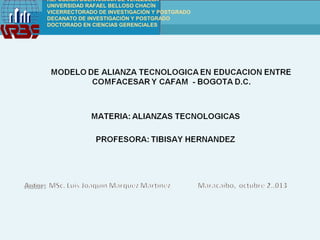
Modelo de alianza tecnologica en educacion entre comfacesar y cafam bogota d.c luis marquez -
- 1. REPÚBLICA BOLIVARIANA DE VENEZUELA UNIVERSIDAD RAFAEL BELLOSO CHACÍN VICERRECTORADO DE INVESTIGACIÓN Y POSTGRADO DECANATO DE INVESTIGACIÓN Y POSTGRADO DOCTORADO EN CIENCIAS GERENCIALES
- 2. INDICE GENERAL 1.- INTRODUCCION 2.- TIPOS DE TECNOLOGIA 3.- TIPOS DE ALIANZAS 4.- MARCO LEGAL 5.- REFLEXIONES
- 3. INTRODUCCION Nuestro objetivo inicial fue diseñar un modelo de alianza tecnológica en la Caja de Compensación Familiar del Cesar – Comfacesar y actualmente se está tratando de implementar, políticas que favorezcan el establecimiento de altas tecnologías en el sector educativo y la incorporación de una mano de obra calificada, cuyo propósito fundamental sea la obtención de una mayor incidencia en los niveles de educación. Por ello propondré el siguiente modelo de alianza tecnológica en la Caja de Compensación Familiar del Cesar – Comfacesar, con la Caja de Compensación Cafam de Bogotá D.C., que tendrá como objeto valorar la formación de competencias laborales con el propósito de tener certezas frente al éxito laboral y la realización personal, profesional y social de los estudiantes, del Colegio Rodolfo Campo Soto de Comfacesar.
- 4. TIPOS DE TECNOLOGIAS • • Esta alianza estará enmarcada dentro de los siguientes tipos de tecnologías: Desde el punto de vista de la ventaja competitiva Tecnologías claves.- Aquellas que la empresa domina completamente Tecnologías básicas.- Son aquellas tecnologías consolidadas que se requieren para el desarrollo de los. Tecnologías emergentes Son aquellas tecnologías inmaduras Desde el punto de vista de su utilización en un determinado proyecto de la organización. Imprescindibles.- Cuando sin ellas no se puede realizar el proyecto, no se conocen en la organización deberán adoptarse. Convenientes.- Cuando el proyecto se realizaría mejor en el caso de disponer de ellas. Auxiliares Cuando tienen un papel secundario y se puede realizar el proyecto sin ellas.
- 5. TIPOS DE ALIANZAS Existen diversos tipos de alianzas, canal (2002), presenta una tipología de alianzas para la internacionalización que parte de dos dimensiones: el ámbito geográfico de las operaciones y la nacionalidad de los socios, de este modo, al formular el modelo de alianza entre Comfacesar y Cafam se enmarcara como una alianza domestica. Alianzas domésticas: acuerdos de cooperación con socios del mismo país para facilitar la internacionalización de todos ellos. Al formular esta alianza con CAFAM (Modelo educativo colegio), tiene la única finalidad de acceder a recursos y capacidades externos de los que la empresa carece y que son necesarios para mantener su competitividad.
- 6. MARCO LEGAL Esta conformada entre otras por: • Ley 25 del 1.981 • Ley 21 de 1.982 • Ley 31 de 1.984 • Ley 71 de 1.988 • Ley 100 de 1.993 •Ley 100 de 1.993 •Ley 115 de 1.994 •Ley 590 del 2.000 •Ley 789 del 2.002 •Ley 920 del 2.004 entre otras
- 7. REFLEXION Enmarcar estas alianzas educativas entre Cajas de Compensación Familiar permite el fortalecimiento del conocimiento y que este fluya a través de ellas. Lógicamente para su desarrollo se debe agrupar un conjunto de etapas enfocadas a efectuar medidas comparativas de la competitividad. El Ministerio de Educación Nacional, esta tratando de desarrollar competencias para la vida, esto implica la formación de competencias laborales, es decir, competencias asociadas a la productividad y la competitividad. La experiencia del país muestra que los jóvenes necesitan mejores herramientas conceptuales y metodológicas que les posibiliten desempeñarse con éxito en su quehacer laboral y una propuesta educativa que los prepare para enfrentar con seguridad el desafío y la responsabilidad de ser productivos para sí mismos y para quienes los rodean. Esta necesidad se acrecienta en la actualidad cuando los cambios sociales, económicos, culturales y tecnológicos plantean cada día nuevas exigencias al mundo productivo. Estas competencias hacen parte de las que el sistema educativo colombiano debe desarrollar en los jóvenes y, al igual que las competencias básicas y ciudadanas, constituyen un punto de referencia para el urgente mejoramiento de la calidad de la educación que el país se ha propuesto desde la educación Básica y Media. En esta propuesta tiene como objeto formular un modelo educativo que agrupe e impulse la institución educativa de Comfacesar para que se propicie su desarrollo desde todas las áreas y asignaturas de la institución.
- 8. “Para conseguir un alma hay que atravesar una tormenta” Luis Joaquín Márquez Martínez
Notas del editor
- Custom animation effects: recolored picture with full-color section and motion path (Advanced) To reproduce the picture effects on this slide, do the following: On the Home tab, in the Slides group, click Layout and then click Blank . On the Insert tab, in the Illustrations group, click Picture . In the Insert Picture dialog box, select a picture, and then click Insert . Select the picture. Under Picture Tools , on the Format tab, in the bottom right corner of the Size group, click the Size and Position dialog box launcher. In the Size and Position dialog box, on the Size tab, resize or crop the picture as needed so that under Size and rotate , the Height box is set to 3.58” and the Width box is set to 8” . Resize the picture under Size and rotate by entering values into the Height and Width boxes. Crop the picture under Crop from by entering values into the Left , Right , Top , and Bottom boxes. Under Picture Tools , on the Format tab, in the Adjust group, click Recolor , and then under Dark Variations click Text color 2 Dark (first option from the left). Under Picture Tools , on the Format tab, in the Picture Styles group, click Picture Effects , point to Shadow , and then under Inner click Inside Diagonal Top Left (first row, first option from the left). Drag the picture so that it is positioned above the middle of the slide. On the Home tab, in the Clipboard group, click the arrow next to Paste , and then click Duplicate . Press and hold CTRL and select both pictures on the slide. On the Home tab, in the Drawing group, click Arrange , point to Align , and then do the following: Click Align to Slide . Click Align Center . Click Align Selected Objects . Click Align Middle . Click the slide background area to cancel the selection of both pictures. Select the duplicate (top) picture. Under Picture Tools , on the Format tab, in the bottom right corner of the Size group, click the Size and Position dialog box launcher. In the Size and Position dialog box, on the Size tab, under Crop from , enter values into the Left and Right boxes so that under Size and rotate , and the Width box is set to 2.33” . ( Note: For best results, crop the duplicate picture to tightly focus on a single element in the original picture.) Under Picture Tools , on the Format tab, in the Adjust group, click Recolor , and then under No Recolor click No Recolor . On the Home tab, in the Drawing group, click Shapes , and then under Rectangles click Rectangle (first option from the left). On the slide, drag to draw a rectangle. Select the rectangle. Under Drawing Tools , on the Format tab, in the Size group, do the following: In the Shape Height box, enter 7.5” . In the Shape Width box, enter 2.33” . Under Drawing Tools , on the Format tab, in the Shape Styles group, click the arrow next to Shape Fill , point to Gradient , and then click More Gradients . In the Format Shape dialog box, click Fill in the left pane, select Gradient fill in the Fill pane, and then do the following: In the Type list, select Linear . Click the button next to Direction , and then click Linear Down (first row, second option from the left). Under Gradient stops , click Add or Remove until two stops appear in the drop-down list. Also under Gradient stops , customize the gradient stops that you added as follows: Select Stop 1 from the list, and then do the following: In the Stop position box, enter 0% . Click the button next to Color , then under Theme Colors click White, Background 1 (first row, first option from the left). In the Transparency box, enter 55% . Select Stop 2 from the list, and then do the following: In the Stop position box, enter 100% . Click the button next to Color , and then under Theme Colors click White, Background 1 (first row, first option from the left). In the Transparency box, enter 100% . On the slide, drag the rectangle to cover the duplicate picture. Select the rectangle. On the Home tab, in the Drawing group, click Arrange , and then do the following: Point to Align , and then click Align to Slide . Point to Align , and then click Align Middle . Click Send Backward . On the Home tab, in the Drawing group, click Shapes , and then under Rectangles click Rectangle (first option from the left). On the slide, drag to draw another rectangle. Select the rectangle. Under Drawing Tools , on the Format tab, in the Size group, do the following: In the Shape Height box, enter 4” . In the Shape Width box, enter 2.67” . Under Drawing Tools , on the Format tab, in the Shape Styles group, click the arrow next to Shape Fill , point to Gradient , and then click More Gradients . In the Format Shape dialog box, click Fill in the left pane. In the Fill pane, select No fill . Also in the Format Shape dialog box, click Line Color in the left pane, select Solid line in the Line Color pane, and then do the following: Click the button next to Color , and then under Theme Colors click White, Background 1 (first row, first option from the left). In the Transparency box, enter 70% . Also in the Format Shape dialog box, click Line Style in the left pane, and then do the following in the Line Style pane: In the Width box, enter 0.75 pt . Click the button next to Dash type , and then click Square Dot (third option from the top). Drag the dotted rectangle on top of the small, full-color picture. Press and hold SHIFT and select the dotted rectangle, the small picture, and the large picture on the slide. On the Home tab, in the Drawing group, click Arrange , point to Align , and then do the following: Click Align Selected Objects . Click Align Middle . On the Insert tab, in the Text group, click Text Box , and then on the slide, drag to draw the text box. Enter text in the text box, select the text, and then on the Home tab, in the Font group, select Gill Sans MT Condensed from the Font list, select 24 from the Font Size list, click the button next to Font Color , and then under Theme Colors click White, Background 1 (first row, first option from the left). On the Home tab, in the Paragraph group, click Center to center the text within the text box. On the slide, drag the text box below the dotted rectangle. To reproduce the background effects on this slide, do the following: Right-click the slide background area, and then click Format Background . In the Format Background dialog box, click Fill in the left pane, and then select Solid fill in the Fill pane. Also in the Fill pane, click the button next to Color , and then under Theme Colors click Black, Text 1, Lighter 15% (fifth row, second option from the left). To reproduce the animation effects on this slide, do the following: To view the area beyond the slide, on the View tab, click Zoom , and then in the Zoom dialog box, in the Percent box, enter 70% . ( Note: Make sure that Fit is not selected in the Zoom dialog box.) On the Animations tab, in the Animations group, click Custom Animation . On the slide, select the dotted rectangle. In the Custom Animation task pane, click Add Effect , point to Motion Paths , point to Draw Custom Path , and then click Freeform . Press and hold SHIFT to conform the path to a straight, horizontal line, and then do the following on the slide: Click the center of the dotted rectangle to create the first motion-path point. Click approximately ½” beyond the right edge of the rectangle to create the second motion-path point. Double-click approximately 2” beyond the left edge of the slide to create the third and final motion-path point. On the slide, right-click the freeform motion path, and then click Reverse Path Direction . On the slide, select the freeform motion path. In the Custom Animation task pane, under Modify: Custom Path , in the Start list, select With Previous . On the slide, select the gradient-filled rectangle. In the Custom Animation task pane, do the following: Click Add Effect , point to Entrance , and then click More Effects . In the Add Entrance Effect dialog box, under Subtle , click Fade , and then click OK . Under Modify: Fade , in the Start list, select With Previous . Under Modify: Fade , in the Speed list, select Very Fast . Click Add Effect , point to Motion Paths , and then click Down . Under Modify: Down , in the Start list, select With Previous . Under Modify: Down , in the Speed list, select Medium . On the slide, right-click the down motion path and click Reverse Path Direction . On the slide, select the smaller, full-color picture. In the Custom Animation task pane, do the following: Click Add Effect , point to Entrance , and then click More Effects . In the Add Entrance Effect dialog box, under Subtle , click Fade , and then click OK . Under Modify: Fade , in the Start list, select With Previous . Under Modify: Fade , in the Speed list, select Very Fast . Right-click the picture fade effect in the pane, and then click Timing . In the Fade dialog box, on the Timing tab, in the Delay box, enter 1.5 . On the slide, select the text box. In the Custom Animation task pane, do the following: Click Add Effect , point to Entrance , and then click More Effects . In the Add Entrance Effect dialog box, under Moderate , click Descend , and then click OK . Under Modify: Descend , in the Start list, select With Previous . Under Modify: Descend , in the Speed list, select Fast .
